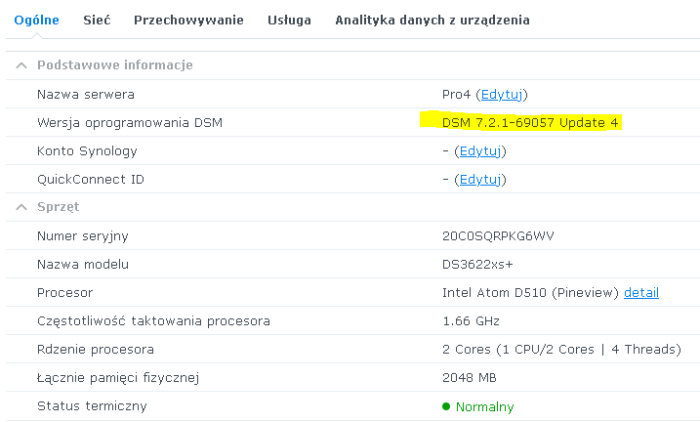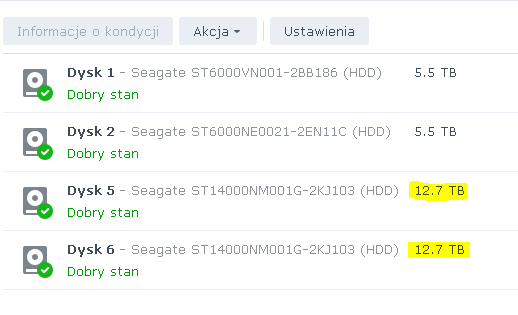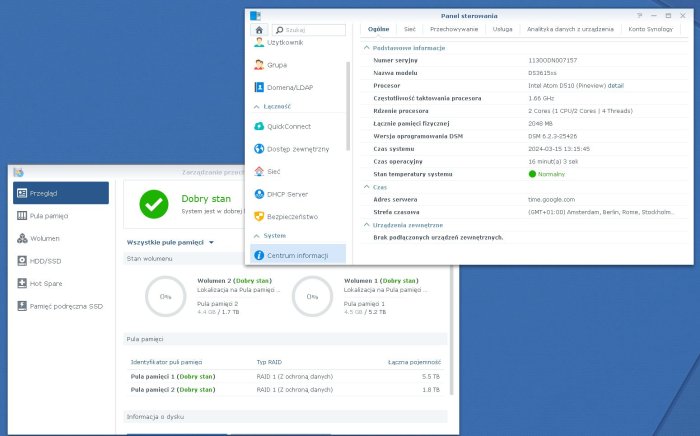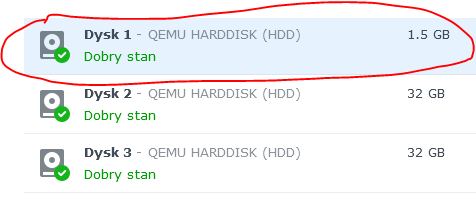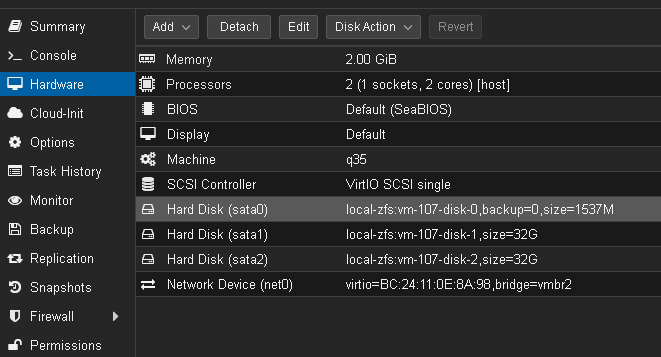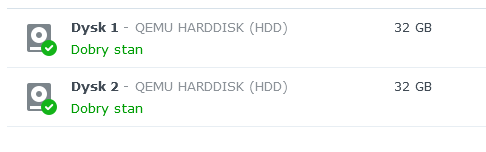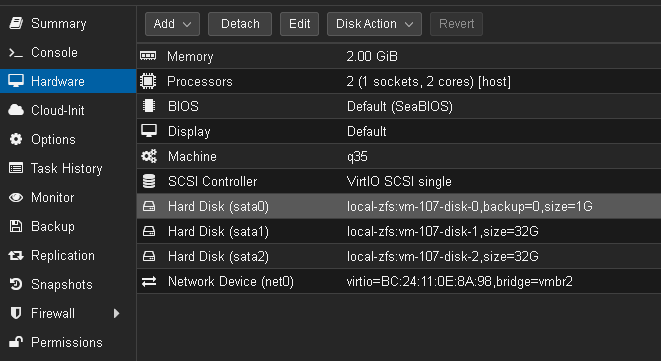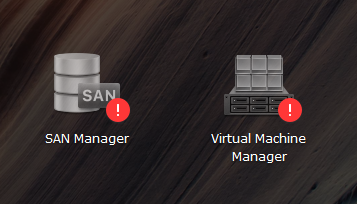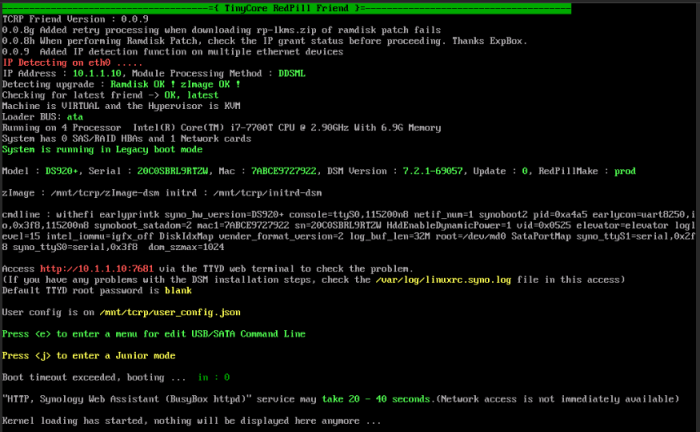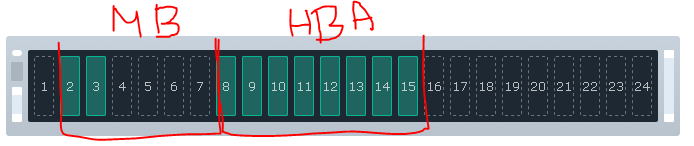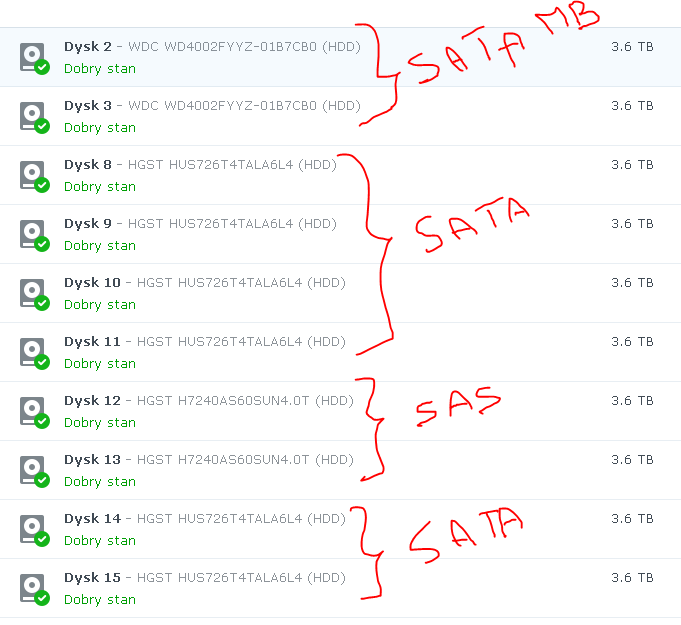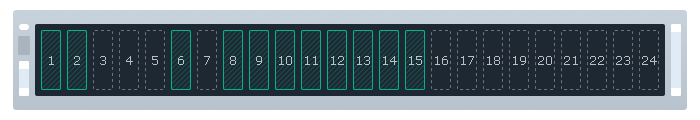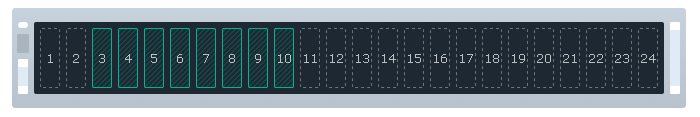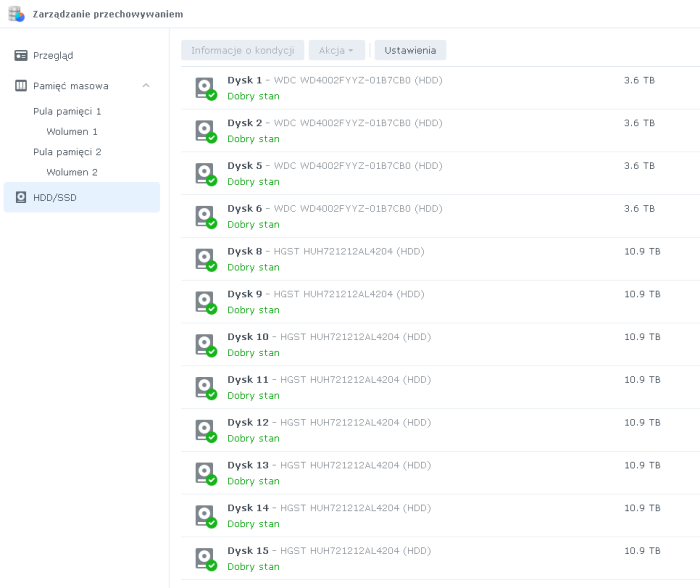shibby
Member-
Posts
155 -
Joined
-
Last visited
-
Days Won
5
Everything posted by shibby
-
TinyCore RedPill Loader Build Support Tool ( M-Shell )
shibby replied to Peter Suh's topic in Software Modding
-
TinyCore RedPill Loader Build Support Tool ( M-Shell )
shibby replied to Peter Suh's topic in Software Modding
Yep, this is exacly what i need At the moment i`m running DSM 6.2.3 for DS3615xs using Jun`s loader 1.3b. I am able to boot loader from USB drive by pressing "backup" button for 30 seconds on boot. This is a temporary solution. After all i want to flash loader permamently to ReadyNAS flash by "dd" command. I tried to boot your TCRP from USB drive and it works. I`ll try to compile redpill using M-Shell tools BUT after all i will not able to flash loader to internal flash memory 😕 Each time when i will restart ReadyNAS i will have to push "backup" button to start NAS from USB drive. -
TinyCore RedPill Loader Build Support Tool ( M-Shell )
shibby replied to Peter Suh's topic in Software Modding
@Peter Suh I want to run xpenology on my old Netgear Pro4 NAS with Intel Atom. I found tutorial how to do this using old 6.2.3 JUN`s Mod but i want to try to use latest DSM version To do this i need to compile redpill.img in "vanilla style" - meaning without TCRP (pure compile of redpill-load repository). I tried to do this using your repo, i changed some lines in build-loader.sh file but i got an error ".../img-mnt/part1/custom.gz, no left space on device" Can you help me? -
TinyCore RedPill Loader Build Support Tool ( M-Shell )
shibby replied to Peter Suh's topic in Software Modding
i know that but my friend cant wait any longer 😕 -
TinyCore RedPill Loader Build Support Tool ( M-Shell )
shibby replied to Peter Suh's topic in Software Modding
checked on my friend`s Xpenology yesterday and it didn`t work. sanrepair.sh reported than directory already exist but i coundn`t start Virtual Machine... I migrated his Xpenology under Proxmox and moved Virtual Machine from Synology VMM to Proxmox so for me is "problem solved" -
TinyCore RedPill Loader Build Support Tool ( M-Shell )
shibby replied to Peter Suh's topic in Software Modding
now i understand a lot more. You said "clean install" but what do you think, is switch to other model of Synology may fix it? For example: my friend is now on DS920+. What if he will rebuild loader for DS923+? Will it be treated as a clean install (if he select instalation without losing his data)? -
TinyCore RedPill Loader Build Support Tool ( M-Shell )
shibby replied to Peter Suh's topic in Software Modding
Sorry but this looks like "wound dressing" but not like a fix or solution. If i good understant, when NAS will be rebooted or has power failure then after boot VM will not start automatically. Then your addon will detect it in log and recreate folder`s path and permissions but until i will not manually start VM it will be off. This is not a solution. I still dont understand when this bug (problem with loading modules for SAN Manager) was appear. Is this was after added offline installer for M-Shell? I made some test and when i manually edit menu.sh file and force to update tag:v1.0.0.0 and then rebuild the loader then all works as intended (SAN Manager works, VMM is starting and i can run Virtual Machine without any issue. I really think you should come back to v1.0.0.0 as "prod" repository and working on "offline instalation" in "dev" repository. -
TinyCore RedPill Loader Build Support Tool ( M-Shell )
shibby replied to Peter Suh's topic in Software Modding
I`m using you M-Shell Tools from the beginning. At the moment i`m on 0.9.5.0 with latest DSM version installed and VMM works correct. So there is something wrong with M-Shell, not with DSM. Maybe we should step back, back to 100% working M-Shell and then do updates step-by-step and try to find a moment when SAN/VMM has been broken. Two days ago i made an update from 7.1.1 to 7.2.1 of my friend Xpenology. He`s using VMM for Virtual Machine of Home Assistant. After upgrade he cannot run Home Assistant VM. This is a huge problem for him because the entire smart home installation is based on Home Assistant! and i cannot help him. I really want to see in M-Shell project two changes: - do not implement changes directly to "prod" repository. You should use "dev" and then pull changes to "prod". Users should be able to select with M-Shell repository they want to use - M-Shell versioning: do not update M-Shell automatically. If user want to use older version of M-Shell then they should be able to do this. Much more users need a working SAN/VMM instead of exsample "M-Shell offline instalation". If i am sure that specific version of M-Shell is working well then i should be able to use them. At the moment i cannot do this because M-Shell will be automatically updated. -
TinyCore RedPill Loader Build Support Tool ( M-Shell )
shibby replied to Peter Suh's topic in Software Modding
@Peter Suh there is still a problem with Virtual Machine Management. Service is started correctly but there is now way to start VM 😕 This is linked with iSCSI Storage, but i didnt find with what exacly and how to solve it 😕 -
TinyCore RedPill Loader Build Support Tool ( M-Shell )
shibby replied to Peter Suh's topic in Software Modding
@Peter Suh do you have an idea why was this issue appear and which commit broke it? -
TinyCore RedPill Loader Build Support Tool ( M-Shell )
shibby replied to Peter Suh's topic in Software Modding
@Peter Suh yesterday i upgraded Xpenology from 7.1.1 (Juns mod) to 7.2.1 using your latest tinycore-redpill-m-shell release and i found a HUGE issue - modules required by ScsiTarget (SAN Manager) are not loaded and Virtual Machine Manager service does not work. It`s easy to reproduce (on baremetal and proxmox): 1) install fresh TCRP: i tested DS920+ and DS923+ with DDSML 2) SAN Manager is installed by default (and it`s working) so install Virtual Machine Manager 3) reboot Xpenology 4) SAN Manager and VMM has warning (both are stopped and cannot be repaired) In logs /var/log/iscsi.log we can find On working Synology NAS on logs i found: Those modules ARE NOT loaded right now. But when i load all those modules manually via "modprobe" then repair SAN Manager package and it works!! but only to the next reboot In /var/log/messages i found maybe this will be some clue Then i tried build redpill with selected EUDEV instead of DDSML but result was the same. With DDSML+EUDEV still the same. another thing which i didnt understand is why under proxmox, synology detect synoboot drive as first disk?? Should be 2 drives, not 3. on baremetal this issue is not appear Then i downloaded tinycore-m-shell 1.0.0.0, mounted as sata0, compiled DS920+ DDSML SAN Manager still doesn`t work BUT at least this fixed drive list (synoboot disk disappear from list) The last one what i did was compile DS923+ DDSML and migrate from DS920+. First boot after migration and SAN Manager works (VMM also)! but after reboot both failed. i gave up 😕 -
TinyCore RedPill Loader Build Support Tool ( M-Shell )
shibby replied to Peter Suh's topic in Software Modding
just use vmdk (ATA boot) file instead of img (USB boot) as sata0. -
TinyCore RedPill Loader Build Support Tool ( M-Shell )
shibby replied to Peter Suh's topic in Software Modding
-
TinyCore RedPill Loader Build Support Tool ( M-Shell )
shibby replied to Peter Suh's topic in Software Modding
Notice: Storage Manager will no longer display S.M.A.R.T. attributes after DSM 7.2.1-69057. Please consider before updating. 😐 -
TinyCore RedPill Loader Build Support Tool ( M-Shell )
shibby replied to Peter Suh's topic in Software Modding
i am mixing SATA and SAS disks on HBA (PERC H310 ITmode) without any issue - i have 4x baremetal with H310 IT mode On latest one: bays from 2 to 7 are connecter to SATA ports on Motherboard and from 8 to 15 to HBA and 2 of them are SAS drives From all 10 drives i created one Pool/volume and works fine -
TinyCore RedPill Loader Build Support Tool ( M-Shell )
shibby replied to Peter Suh's topic in Software Modding
All works 10 GbE NIC detected and connected -
TinyCore RedPill Loader Build Support Tool ( M-Shell )
shibby replied to Peter Suh's topic in Software Modding
I will check it on Monday and will let you know. -
TinyCore RedPill Loader Build Support Tool ( M-Shell )
shibby replied to Peter Suh's topic in Software Modding
i checked https://github.com/PeterSuh-Q3/tcrp-modules/blob/main/all-modules/releases/broadwellnk-4.4.302.tgz and this archive doesn`t include tn40xx module //edit, ah now i have read your previous post -
TinyCore RedPill Loader Build Support Tool ( M-Shell )
shibby replied to Peter Suh's topic in Software Modding
@Peter Suh i have another problem on DS3622xs+, this time is my 10GbE netcard - tn40xx driver. Fresh instalation using M-Shell and card is not detected - dmesg shows only: but if i unload this module (modprobe -r tn40xx) and download this module https://github.com/PeterSuh-Q3/arpl-modules/blob/main/broadwellnk-4.4.302/tn40xx.ko and load (insmod <file> then card is shows up How can i include correct driver to TCRP? -
TinyCore RedPill Loader Build Support Tool ( M-Shell )
shibby replied to Peter Suh's topic in Software Modding
without it i cannot use internal ports on motherboards... for me SataPortMap=68 works correct (6x ports on motherboards, 8x ports from H310) -
TinyCore RedPill Loader Build Support Tool ( M-Shell )
shibby replied to Peter Suh's topic in Software Modding
PERC H310 works on DS3622xs+ very well (i have 4x baremetal on H310) but IMO H310 doesn`t work on DS918+/DS920+... but i can be wrong. -
TinyCore RedPill Loader Build Support Tool ( M-Shell )
shibby replied to Peter Suh's topic in Software Modding
@Vodka2014 your settings looks correct if you are using only LSI card for drives. If all drives are detected you dont have to change anything. i didnt touch SasIdxMap so it is set to 0. -
TinyCore RedPill Loader Build Support Tool ( M-Shell )
shibby replied to Peter Suh's topic in Software Modding
@wjz304 and that is solution for my issue. It looks like DS3622xs+ has limit to 12 drives. I changed internal/esata/usbportcfg to 24 drives and now i see all my disks 1-6 - internal sata ports on motherboard 7 - empty? i dont know what is it and why is it here? 8-15 - 8 drives from H310 SataPortMap=68 DiskIdxMap=0000 -
TinyCore RedPill Loader Build Support Tool ( M-Shell )
shibby replied to Peter Suh's topic in Software Modding
I built another baremetal with H310 IT-mode (latest DS3622xs+ with Friend). When i set as you mention then i see all 8 drives connected to H310 but i also have 2 drives connected to motherboard (sata1 and 2) and those 2 drives has not been detected. In default configuration (DiskIdxMap=0, SasIdxMap=0 SataPortMap) 2 drives connected directly to motherboard are detected as bay 1 and 2 but not all drives connected to H310 are detected - it shows only 5 drives in bay 8,9,10,11,12 - it looks like channels are duplicated (channel A - 8,9,10,11 and channel B - 9,10,11,12). I tried a lot of "DiskIdxMap & SataPortMap" combinations and always some of drives has not been detected. I don`t understand "logic" of those two variables but FINALLY with: DiskIdxMap=0011 SataPortMap=24 SasIdxMap=0 MaxDisks=24 all drives has been detected - maybe not perfectly but it works!! 1-2 bay - motherboards sata 1 and 2 3 bay is empty? 4-11 bay - 8 drives connected to H310 BUT for test i connected another drive... to sata6 port on motherboard, then all H310`s drives disapper only sata1&2 has been showed. WTF... if I understand correctly SataPortMap=xyz means: - x - numer of sata port on 1st controller - y - numer of sata port on 2nd controller - z - numer of sata port on 3rd controller ... So in my example should be 68 (6 ports on internal controller and 8 ports on H310). But how to understand DiskIdxMap?? How should i set it? -
TinyCore RedPill Loader Build Support Tool ( M-Shell )
shibby replied to Peter Suh's topic in Software Modding