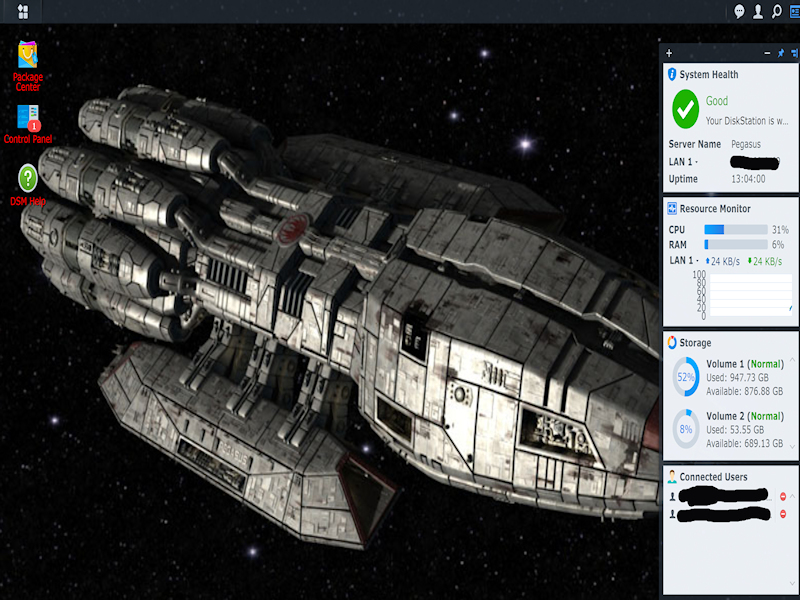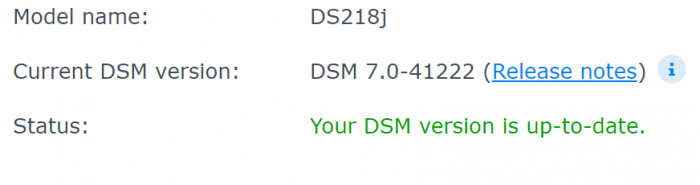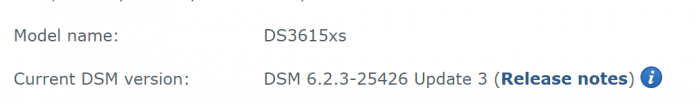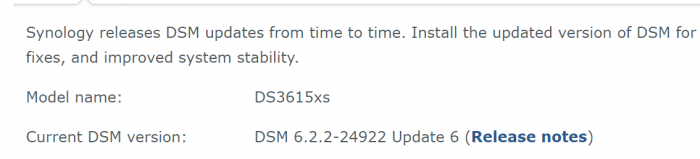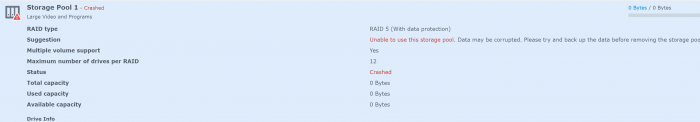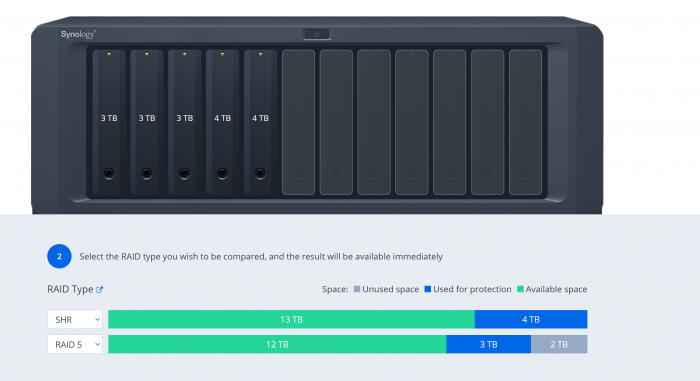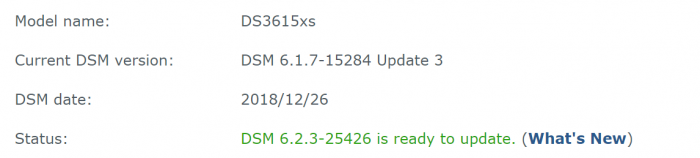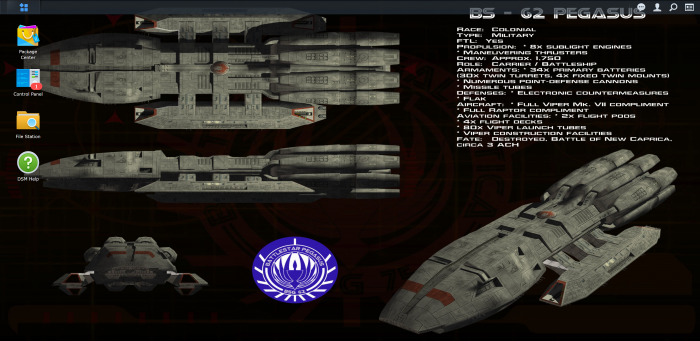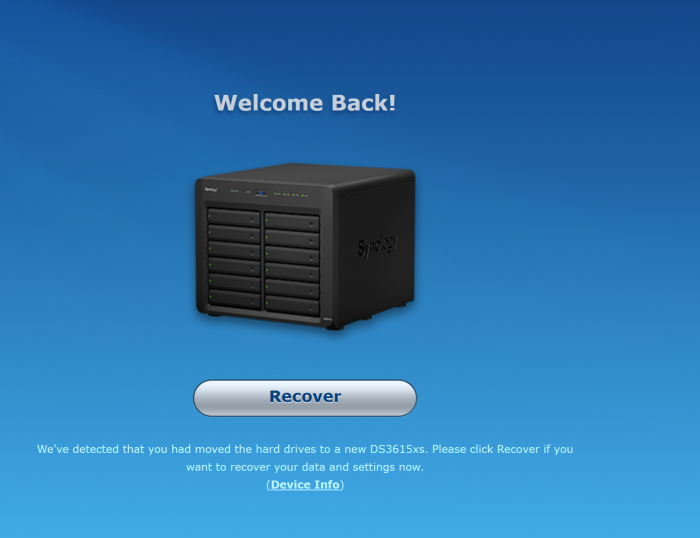-
Posts
74 -
Joined
-
Last visited
Everything posted by Onknight
-
I'm running on 2 Bay works well I think it's wise wait till out it's beta to run it on our xpenology Nas Systems
-
- Outcome of the update: FAILED lose 1 Drive Pool 1 was fine. - DSM version prior to update: DSM 6.2.1-23824U6 - Loader version and model:Jun v1.03b - DS3615xs - Using custom extra.lzma: NO - Installation type: BAREMETAL -
-

Docker do I really need it and what's next ?
Onknight replied to Onknight's topic in Third Party Packages
pretty cool -

Docker do I really need it and what's next ?
Onknight replied to Onknight's topic in Third Party Packages
I use portainer software when Played with Open Media Vault @Dfds Have heard of other packages you talked about So would love to hear more -
Hello everyone, I wanted to thank everyone for their help in getting me up going again especially @IG-88 & @flyride Not that the system is running fairly well I'm looking to expand my knowledge How important is it for me to learn docker right now of everything running on the Synology itself instead of using the container system of doctor Are there any other tools you would recommend I am really enjoying building and tinkering in this new server So far I have the following packages running Home assistant Mono Plex Media Server Python python3 8 and Python 3 SABnzbd Sonarr Wake On LAN Interested any recommendations
-
-

Stuck in Hell System wants to Recover but I want start over
Onknight replied to Onknight's question in General Questions
Backup !! updates can be found here -
UPDATE : does everyone new I was having problems getting my dish station back up so I decided to wait until I got some new hard drives to add to do a reinstall that has taken place I download open media Vault Installed that Small SSD and Ran it Then use it to scrub all the drives Clean Then remove the open media hard drive and Installed DiskStation Then installed as Normal Now have 2 Volumes 6 TB 1 Using Raid 5 with 3 3 TB Drives 1 TB 1 Using Raid 5 With 3 Drives 2 500 GB and 1 TB Thanks to everyone for the Help @IG-88 @flyride as well as many others I am so great full for the help
-

Stuck in Hell System wants to Recover but I want start over
Onknight replied to Onknight's question in General Questions
I can't get it to go I deleted the pations with G-parted but once get into Bootloader I reinstall the OS it puts me back into Recovery mode so GIVE UP -

Stuck in Hell System wants to Recover but I want start over
Onknight replied to Onknight's question in General Questions
'I've been unsuccessful wiping the drives completely Is there any tool that I can use in Dos or or L Linux -

Stuck in Hell System wants to Recover but I want start over
Onknight replied to Onknight's question in General Questions
using Darik's Boot and Nuke (DBAN): to wipe the drives Then I'll do a Reinstall -

Stuck in Hell System wants to Recover but I want start over
Onknight replied to Onknight's question in General Questions
@gradreel Yes and get that screen above when I boot -

Stuck in Hell System wants to Recover but I want start over
Onknight replied to Onknight's question in General Questions
I did not wipe the harddrives.. The system crashed and could not wipe them -

Stuck in Hell System wants to Recover but I want start over
Onknight posted a question in General Questions
So I want to start over wipe the system Clean But every time I try I get the following in photo below @IG-88 @flyride System Wants me to Recover and don't work ... I am stuck -
The Card Works Flawlessly @IG-88 @flyride Thank you both for the Help
-
When I google Manufacturer referenceEXPI9301CT This comes up https://www.google.com/search?q=Manufacturer+reference+EXPI9301CT&oq=Manufacturer+reference+EXPI9301CT&aqs=chrome..69i57&sourceid=chrome&ie=UTF-8 they look the same The Card I brought .. The Intel card @flyride Posted for me to look at below
-
@flyrideI'll try it worst case I have return it
-
@flyride https://www.amazon.ca/dp/B08DFYK6M4/ref=asc_df_B08DFYK6M41614952800000?tag=shopbotca-20&creative=395549&creativeASIN=B08DFYK6M4&linkCode=df0 This looks like the same card above ? is it ?
-
@flyride https://www.amazon.ca/10Gtek-Gigabit-Ethernet-Network-Express/dp/B06XH3QJ39 would this work ? I'm canada so I am trying to go threw Amazon.ca