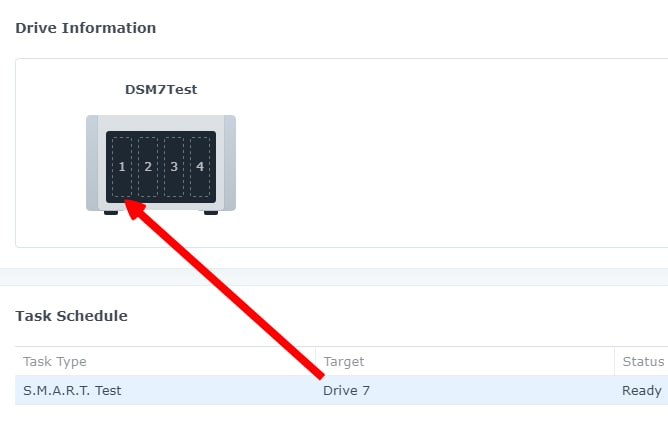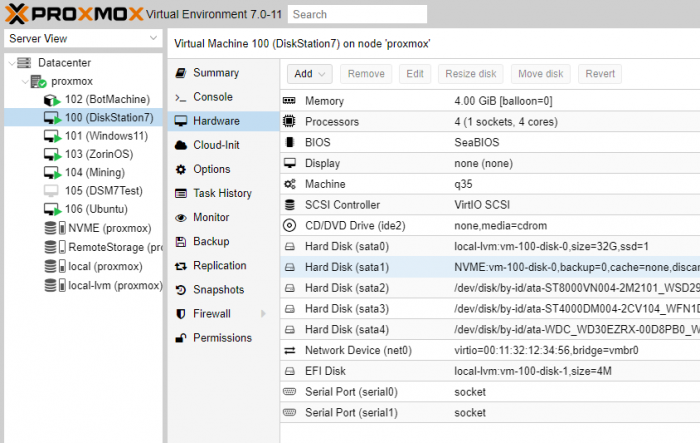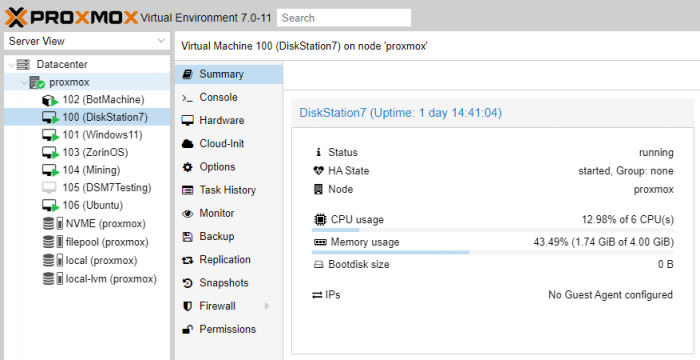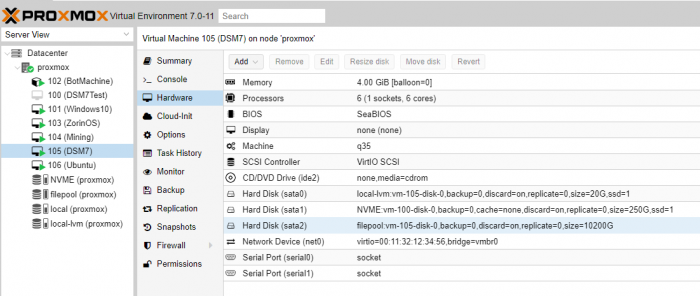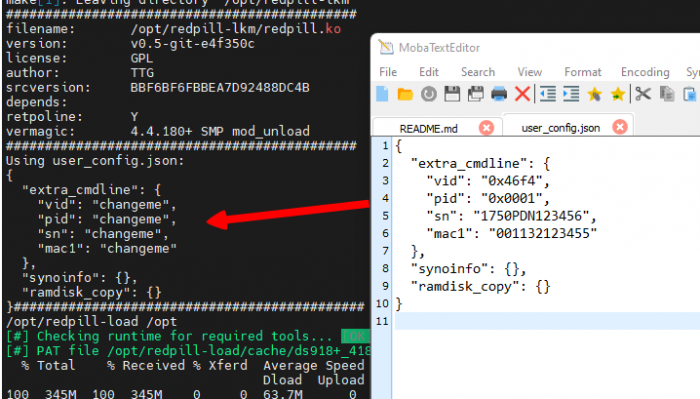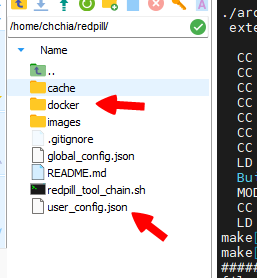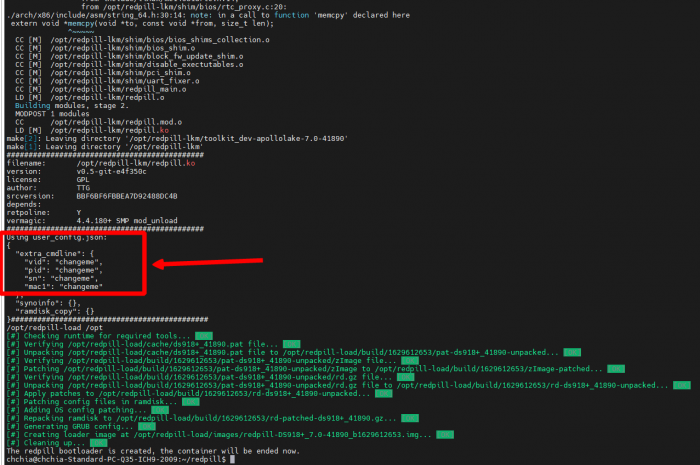taiziccf
Member-
Posts
22 -
Joined
-
Last visited
Recent Profile Visitors
The recent visitors block is disabled and is not being shown to other users.
taiziccf's Achievements

Junior Member (2/7)
5
Reputation
-
proxmox and two machines (questions)
taiziccf replied to lambrd's topic in Developer Discussion Room
you sure you used the correct loader? -
Hi, where can i find a proper guide how to setup the SataPortMap and DiskIdxMap correctly? i am using Proxmox with Tinycore Redpill i had the SATA Controller passthrough to DSM7 in TinycoreLinux, i can see all 3 disk from that SATA controller, 8TB 4TB and 3TB total 3 disks. i run ./rploader.sh satamap now and generated and successfully build the loader. it seems Tinycore see that i have 4 SATA controller and it generate SataPortMap = 7587 however when i reboot and logged in to Synology, it only see 2 HDD which is a 4TB and 3TB, the 8TB is always not appear. i had tried different SataPortMap and DiskIdxMap combination, but the 8TB is always disappear, going back to Tinycore Linux it will appear again. kindly advice what can i do?
-
RedPill - the new loader for 6.2.4 - Discussion
taiziccf replied to ThorGroup's topic in Developer Discussion Room
OrpheeGT repo do not have virtio for 7.0.1-42218. you can use my repo if you want { "id": "apollolake-7.0.1-42218", "platform_version": "apollolake-7.0.1-42218", "user_config_json": "apollolake_user_config.json", "docker_base_image": "debian:10-slim", "compile_with": "toolkit_dev", "redpill_lkm_make_target": "prod-v7", "downloads": { "kernel": { "url": "https://sourceforge.net/projects/dsgpl/files/Synology%20NAS%20GPL%20Source/25426branch/apollolake-source/linux-4.4.x.txz/download", "sha256": "af815ee065775d2e569fd7176e25c8ba7ee17a03361557975c8e5a4b64230c5b" }, "toolkit_dev": { "url": "https://sourceforge.net/projects/dsgpl/files/toolkit/DSM7.0/ds.apollolake-7.0.dev.txz/download", "sha256": "d349fa644392d4cfab8191243ee38aaa32bd517208c144678e0c855cb5a619ea" } }, "redpill_lkm": { "source_url": "https://github.com/RedPill-TTG/redpill-lkm.git", "branch": "master" }, "redpill_load": { "source_url": "https://github.com/chchia/redpill-load.git", "branch": "develop" } } -
RedPill - the new loader for 6.2.4 - Discussion
taiziccf replied to ThorGroup's topic in Developer Discussion Room
-
RedPill - the new loader for 6.2.4 - Discussion
taiziccf replied to ThorGroup's topic in Developer Discussion Room
I am using proxmox, i have a question, what disk mapping do i need to set so that in DSM it will show Drive 1 instead of Drive 7? thank you -
RedPill - the new loader for 6.2.4 - Discussion
taiziccf replied to ThorGroup's topic in Developer Discussion Room
i am running 7.0.1RC 918+ in proxmox, you need any help? ps: noted you asking about Face Detection, i am not using it. -
RedPill - the new loader for 6.2.4 - Discussion
taiziccf replied to ThorGroup's topic in Developer Discussion Room
-
RedPill - the new loader for 6.2.4 - Discussion
taiziccf replied to ThorGroup's topic in Developer Discussion Room
Proxmox doesnt need any mapping, just make sure you have correct vid pid, the disk should be mounted as sata. -
RedPill - the new loader for 6.2.4 - Discussion
taiziccf replied to ThorGroup's topic in Developer Discussion Room
i dont have this problem, mind to share your proxmox setup? -
RedPill - the new loader for 6.2.4 - Discussion
taiziccf replied to ThorGroup's topic in Developer Discussion Room
In case any of you need 918+ 7.0.1 42214 https://github.com/RedPill-TTG/redpill-load/pull/21 i am using the docker 0.6 created by @haydibe i did only small modification so i take no credit for all hard work contributed by you kind people here. { "id": "apollolake-7.0.1-42214", "platform_version": "apollolake-7.0.1-42214", "user_config_json": "apollolake_user_config.json", "docker_base_image": "debian:10-slim", "compile_with": "toolkit_dev", "download_urls": { "kernel": "https://sourceforge.net/projects/dsgpl/files/Synology%20NAS%20GPL%20Source/25426branch/apollolake-source/linux-4.4.x.txz/download", "toolkit_dev": "https://sourceforge.net/projects/dsgpl/files/toolkit/DSM7.0/ds.apollolake-7.0.dev.txz/download" }, "redpill_lkm": { "source_url": "https://github.com/RedPill-TTG/redpill-lkm.git", "branch": "master" }, "redpill_load": { "source_url": "https://github.com/chchia/redpill-load.git", "branch": "master" } } thanks a lot for all the great work! -
RedPill - the new loader for 6.2.4 - Discussion
taiziccf replied to ThorGroup's topic in Developer Discussion Room
if you can use your machine to do so many other thing than just running a DSM, and you only need to care about Host driver (which much more easily supported), you can forget about adding driver to your guest VM. -
RedPill - the new loader for 6.2.4 - Discussion
taiziccf replied to ThorGroup's topic in Developer Discussion Room
why do you need all these SATA port mapping if you are using proxmox???? If you're running QEmu-based virtualization (e.g. Proxmox or VirtualBox) set vid to 0x46f4 and pid to 0x0001 -
RedPill - the new loader for 6.2.4 - Discussion
taiziccf replied to ThorGroup's topic in Developer Discussion Room
however it is same 🙃 alright, figured it out! user_config.json must be in root folder same as redpill_tool_chain.sh but the template is actually kept inside docker folder, thats why I though it should be save inside docker folder for the user_config.json file aswell.... -
RedPill - the new loader for 6.2.4 - Discussion
taiziccf replied to ThorGroup's topic in Developer Discussion Room
when i build i got this, what did i do wrong? user_config.json { "extra_cmdline": { "vid": "0x46f4", "pid": "0x0001", "sn": "1750PDN123456", "mac1": "00:11:32:12:34:56" }, "synoinfo": {}, "ramdisk_copy": {} } -
RedPill - the new loader for 6.2.4 - Discussion
taiziccf replied to ThorGroup's topic in Developer Discussion Room
Since 0.5.3, i am getting this error with appololake 7.0 41890 DiskStation login: [ 105.240719] random: nonblocking pool is initialized [ 149.122345] <redpill/rtc_proxy.c:37> MfgCompatTime raw data: sec=58 min=17 hr=2 wkd=4 day=19 mth=7 yr=121 [ 149.125335] <redpill/rtc_proxy.c:95> Writing BCD-based RTC [ 149.127232] RTC time set to 2021-08-19 2:17:58 (UTC) [ 152.224158] md: bind<sdg1> [ 152.224657] md/raid1:md0: active with 1 out of 16 mirrors [ 152.226020] md0: detected capacity change from 0 to 2549940224 [ 155.232955] md: bind<sdg2> [ 155.233801] md/raid1:md1: active with 1 out of 16 mirrors [ 155.235740] md1: detected capacity change from 0 to 2147418112 [ 155.457248] EXT4-fs (md0): couldn't mount as ext3 due to feature incompatibilities [ 155.459884] EXT4-fs (md0): mounted filesystem with ordered data mode. Opts: (null) [ 155.471937] <redpill/rtc_proxy.c:222> Got an invalid call to rtc_proxy_set_auto_power_on [ 155.475880] EXT4-fs (md0): couldn't mount as ext3 due to feature incompatibilities [ 155.478460] EXT4-fs (md0): mounted filesystem with ordered data mode. Opts: (null) [ 155.491308] EXT4-fs (md0): couldn't mount as ext3 due to feature incompatibilities [ 155.493820] EXT4-fs (md0): mounted filesystem with ordered data mode. Opts: (null) Installation of VM will be failed at 55%. The same loader if used by existing configured DSM7 it will then boot correctly. by the way 0.5.3 did not load virtio driver and 0.5.4 is loading correctly! bravo, thank you for the great work!