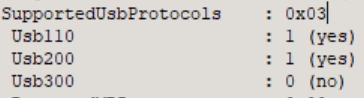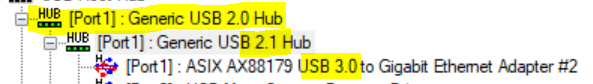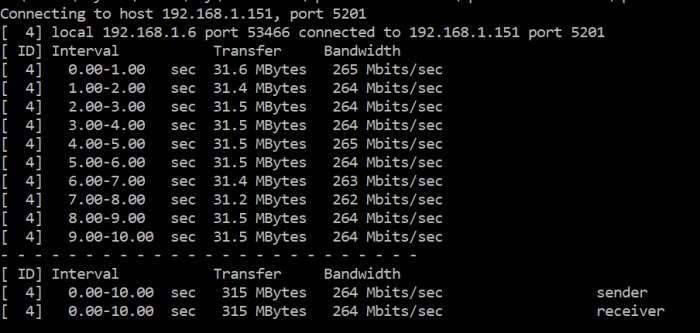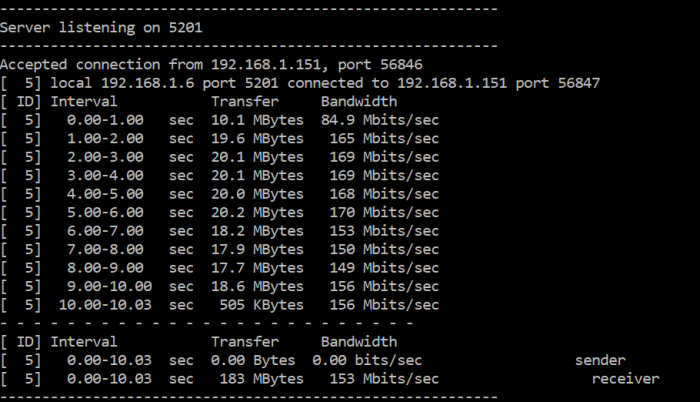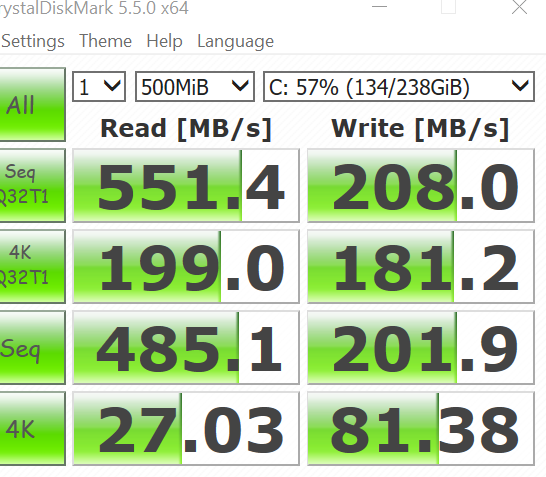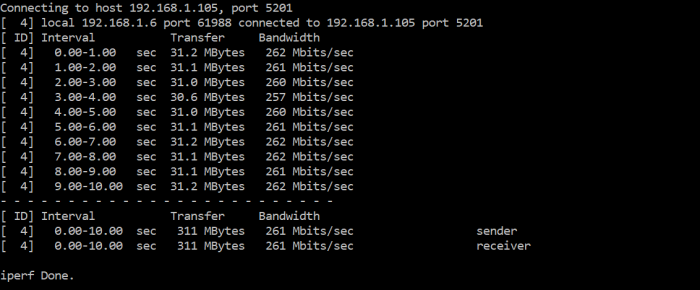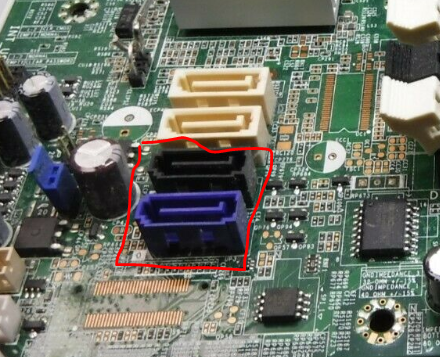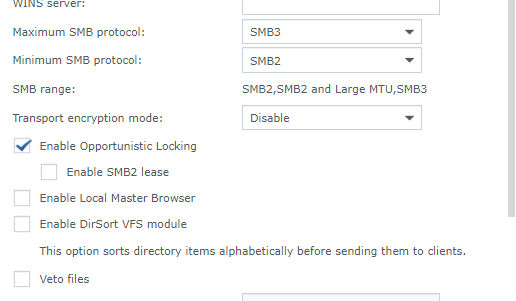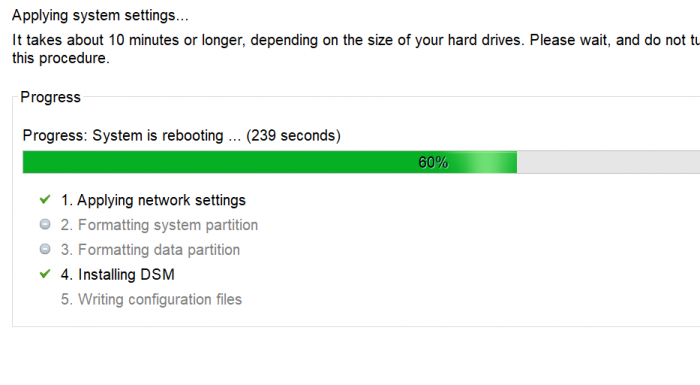syno406
Member-
Posts
108 -
Joined
-
Last visited
-
Days Won
1
Everything posted by syno406
-
Slow Speeds
syno406 replied to syno406's topic in General Post-Installation Questions/Discussions (non-hardware specific)
none of them are blue on my laptop but they are officially 3.0 -
Slow Speeds
syno406 replied to syno406's topic in General Post-Installation Questions/Discussions (non-hardware specific)
any clue where i would find that? This seems very interesting though Can this POS not even be USB 3.0? It says 3.0 on the adapter. -
Slow Speeds
syno406 replied to syno406's topic in General Post-Installation Questions/Discussions (non-hardware specific)
192.168.1.6 is PC1 (My main PC Dell XPS 9343) Ran it the Opposite way also. PC2 is a Dell XPS 9333 If i plug in a hard drive into the cable matter usb-ethernet adapter and try to transfer a file i get speeds of 22MB/s. Does that mean its not running 3.0 speeds? Both usb ports on both these laptops are usb 3.0! -
Slow Speeds
syno406 replied to syno406's topic in General Post-Installation Questions/Discussions (non-hardware specific)
Juts want to make sure you have all the facts. There are 3 computers here. PC1 - My primary (Laptop) that I was getting speeds of 30Mb/s with an external USB-Ethernet adapter PC2- Laptop. Getting speeds of 108MB/s with the same USB-Ethernet adapter as i was using on PC1 PC3- DSM. Installed on an Optiplex 790 with the onboard NIC Should I still try the Open media vault step to test the speed? -
Slow Speeds
syno406 replied to syno406's topic in General Post-Installation Questions/Discussions (non-hardware specific)
The external adapter is usb 3.0 plugged into a usb 3.0 port -
Slow Speeds
syno406 replied to syno406's topic in General Post-Installation Questions/Discussions (non-hardware specific)
also the usb to ethernet adapter is connected to my PC. The synology is using the built in NIC for the optiplex 790. Also remeber that on PC2 i got speeds of 108 with the same external adapter -
Slow Speeds
syno406 replied to syno406's topic in General Post-Installation Questions/Discussions (non-hardware specific)
Im using a usb to ethernet https://tinyurl.com/yydt8tt8. I dont know how to check lsusb/lspci. Im also on 3615xs the above thread appears to be for for 918+ -
Slow Speeds
syno406 replied to syno406's topic in General Post-Installation Questions/Discussions (non-hardware specific)
Bump Anyone know whats a good next step? -
Slow Speeds
syno406 replied to syno406's topic in General Post-Installation Questions/Discussions (non-hardware specific)
ok, Tried adapter 1 on PC2 and got 108MB/s. These are the speeds of my SSD on PC1. Cant figure this out. -
Slow Speeds
syno406 replied to syno406's topic in General Post-Installation Questions/Discussions (non-hardware specific)
ok so using a diff PC to transfer the same file I got 108MB/s transfer speeds. Does that mean my network card on PC1 is bad? PC1 and PC2 are both using external adapters but when i put the new adapter on PC1 i got 31 still. -
Slow Speeds
syno406 replied to syno406's topic in General Post-Installation Questions/Discussions (non-hardware specific)
I used iperf3 and got these results. Im hoping this is the same thing you wanted me to do with netio -
Slow Speeds
syno406 replied to syno406's topic in General Post-Installation Questions/Discussions (non-hardware specific)
is there any reference guide on how to use this? -
Slow Speeds
syno406 replied to syno406's topic in General Post-Installation Questions/Discussions (non-hardware specific)
Copying to another folder on the nas (On the same volume) i get speeds close to 1.27GB/s. (Through my computer) No clicking on the drives and they are 3.5 drives. What can I try next? -
Slow Speeds
syno406 replied to syno406's topic in General Post-Installation Questions/Discussions (non-hardware specific)
Went to 8GB didnt help speeds. Still Transferring at 31MB/s Transferring from an SSD on my PCto the NAS. The drives are plugged into these. Tried the white ports also -
Slow Speeds
syno406 replied to syno406's topic in General Post-Installation Questions/Discussions (non-hardware specific)
Its a Dell Motherboard CN-OHY9JP-73604. Dont know where to check the SATA controller from. -
Slow Speeds
syno406 replied to syno406's topic in General Post-Installation Questions/Discussions (non-hardware specific)
HDD WD Red 3TB x2 Raid 1 Switch Yes Transferring a 1GB file for testing My PC Dont understand fully Tried Mapped, Drag Drop, terra copy and also FTP Im using Windows 10 with an ssd drive in there. -
i somehow have everything working on DSM 6.2.2-24922 Update 3 with 1.03b i followed this http://xpenology.org/updating-minor-versions/ after i installed with 6.2.1. System is up and running.
-
Installed DSM 6.2.1-23824 Update 6 and i got it working on that. Is it safe for me to upgrade to 6.2.2 from here?
-
i have the same machine and am having issues. Using 1.03b. I get to the migrate screen and it says its rebooting. But nothing comes up after it reboots or the 10 minutes from dsm installing. Also installing DSM 6.2-23739 Any help would greatly be appreciated.
-
Thanks. I read through it. I got myself new drives and have to install again. It comes up as migrateable but when it says rebooting its not registering after 10 minutes. Im using 1.03b with dsm 6.2 23739. Just trying to get this upgraded to 6.2 before i go to 6.2.2. Can anyone help me please?
-
is there a step by step tutorial on how to update to DSM 6.2 from DSM 6.1-15047?
-
is there a step by step tutorial on how to update to DSM 6.2 from DSM 6.1-15047?
-
Thanks. Hoefully last question of the day... 6.2.2-24922 is available. do i need to install that manually or can i download straight from control pannel. and anything i need to know before doing it? Dont want to have to do this whole ordeal again. Literally spent 10 hours on it.
-
no issue with installing packages though correct?