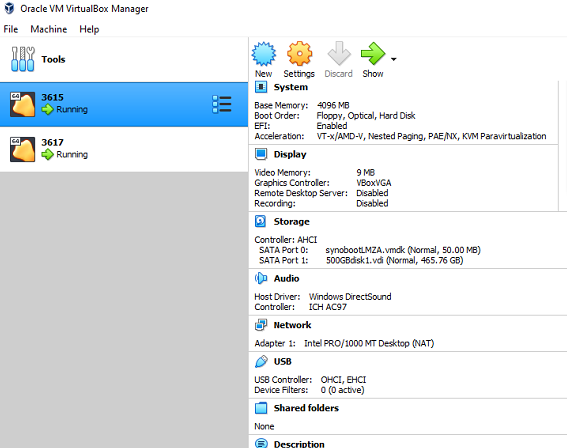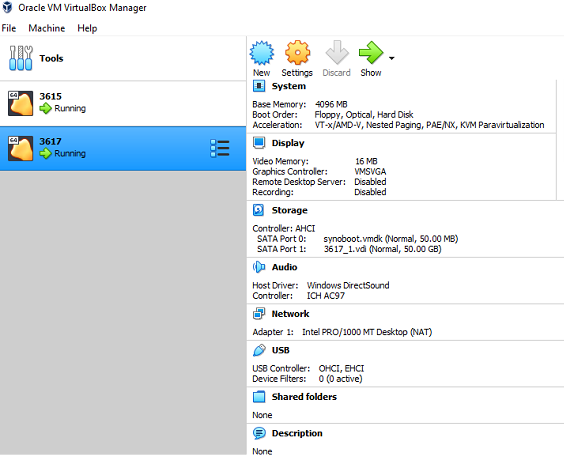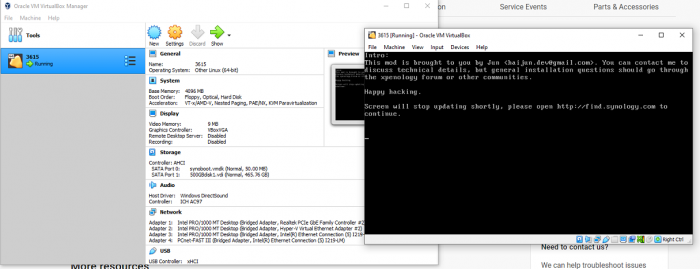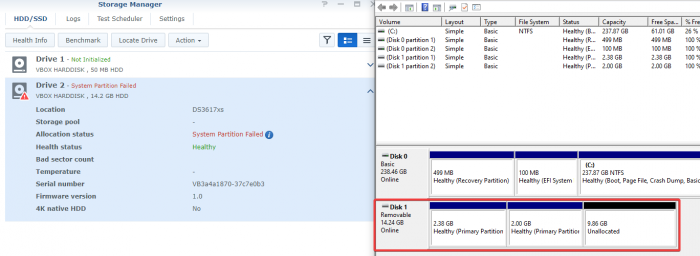syno406
Member-
Posts
108 -
Joined
-
Last visited
-
Days Won
1
Everything posted by syno406
-
@renegadeBE solid guide here. The Chipset wasnt something i was aware of. However i still cant seem to get any (3615.3615 or 918) to boot. Precision 5820 Xeon Processor W-2225 I219-LM and Intel 82575EB any advice? its been literally a week of me trying 😢
-
3615 to 3617
syno406 replied to syno406's topic in General Installation Questions/Discussions (non-hardware specific)
well got my new NIC card and sadly i still cant see anything on SA. is it possible my processor isnt supported @flyride? The processor is a Xeon Processor W-2225 I have 3 VM im testing with 3615,3617 and 918. -
3615 to 3617
syno406 replied to syno406's topic in General Installation Questions/Discussions (non-hardware specific)
I have a new nic in order as I can’t seem to find it with my current nic. I am planning to put this on a vm of that makes a difference. Likely going to be with virtualbox -
I setup a Linux server a while back with an api to cloud flare. Works great
-
@IG-88 do you see any way this will work with my hardware? Big shoutout to@gadreel for trying to assist but unfortunately when he spins it up in Virtualbox his isnt getting an ip either. The two cards i have are: intel I219LM realtek 8110 and realtek 8168 I have tried 3615,3617 and 918 with and without the lzma files. Is the answer here to just purchase a different NIC?
-
wow! Lets hope thats my issue lol.
-
Really appreciate the guidance man. This is driving me mad. ALso does it make a difference that you dont have the same hardware as me? at least chances are you dont
-
Ah! i tried with it enabled and disabled. ....Same results
-
Where do you see EFI is enabled? (The usb settings are EHCI). The OptiPlex is my current working machine. Im trying to run all these tests on a Precision 5820
-
just looking for the cheapest option thatll get me gb speeds. deff dont need 10g
-
is there a specific NIC card i can buy that would be supported out of the box? Much simpler for me to buy it then to play with it. Im just out of options at this point
-
That is my next step. The reason i wanted 3615 is because i already have a barebone xpenolgy that is working fine on 3615. I wanted to take those drives over to my new machine and use RAW DISK in oracle to point to those drives. I dont know if that will work with 918 but regardless i have backups. So for right now im trying to just get it to boot (with a new blank RAW disk). Once i see that its stable, plan is to move the drives over to the new machine. This issue has to be my NIC or Processor. I ran some test on a XPS13 laptop i5 with virtual box and i was able to get only 3617 to load up properly.
-
-
I will give that a go. Most of the threads that I’ve seen about virtual box say to use bridge mode
-
is the extra file for the realtek nic or my intel? Followed the steps (only had extra.lzma in the folder) copied over to 30mb partition. im still not seeing it on the assistant. any thoughts?
-
Not that I know or know how
-
No. Pretty sure those are esxi terms
-
I’m trying to do a vm also. In Virtualbox
-
Thanks. Was hoping that wasn’t it. Don’t know to much about how it works. Putting on my research hat.. Thanks for pointing me in the right direction
-
Thanks. We’re you referring me to try 1.03 and a 3617 box or the extra.lmza?
-
Im running Virtualbox on a Dell Precision 5820 with a Intel W-2235 Xeon Processor. Using 1.03b loader to install on a 3615xs box. I get to the happy hacking screen but Synology Assistant cant find it. The built in nic is an Intel I219-LM. I also have a secondary NIC card also. How can i get the box to be visible?
-
after figuring out what i did wrong i cleared all partitions on the drive and reinstalled dsm. in storage manager i get an errror i also noticed in disk management that after dsm gets installed its creating 2 partitions. 2.38 and 2gb the rest of 9.86 is unallocated space. How do i resolve the dsm errors?
-
Thank you and im Sorry. That was in no way my intention. I simply posted here bec it was a similar situation just on a VM level. As for me posting, ok yes maybe i over posted but it was done bec in the event someone else down the line has the same situation theyll be able to follow along with some of the errors ive seen along my journey. Did not mean to offend or hijack anything here.
-
I am getting this error. The drive is a 16gb flashdrive. The I/O cache encountered an error while updating data in medium "ahci-0-1" (rc=VERR_ACCESS_DENIED). Make sure there is enough free space on the disk and that the disk is working properly. Operation can be resumed afterwards.