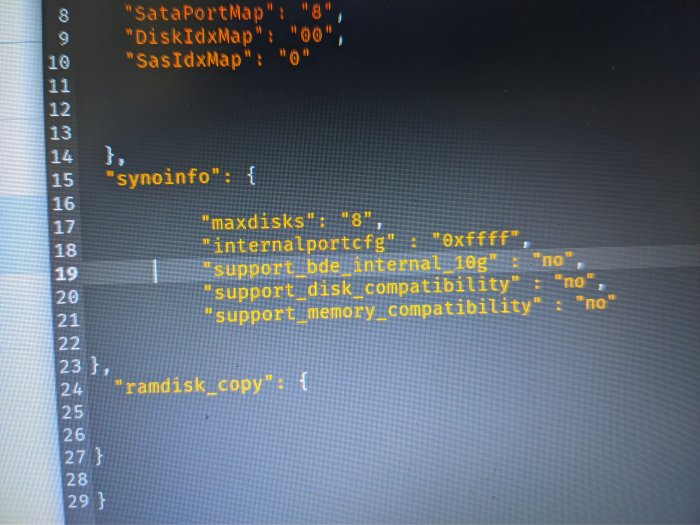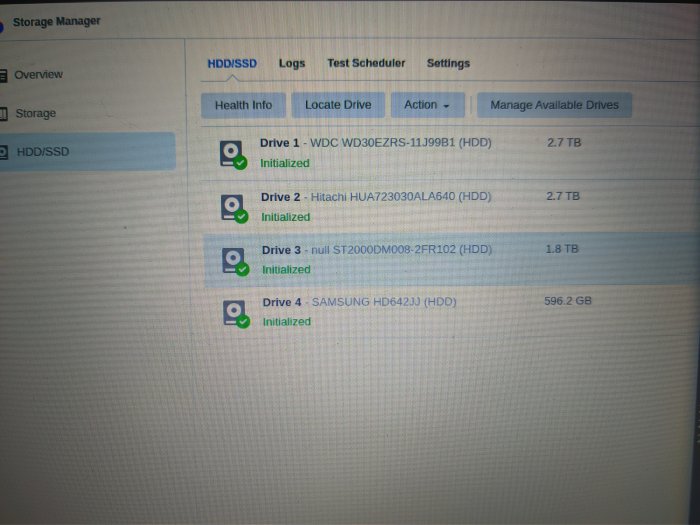Dvalin21
Member-
Posts
341 -
Joined
-
Last visited
Everything posted by Dvalin21
-
@pocopico So I've completely reflashed my usb to image 4.6. I go through the updates on the process of getting to 7.1 (without sudo as requested)but every time i get to postupdate, it runs up until it installs scsi stuff and it says mounting failed etc/fstab. Before today's update would be able to go ahead and use sudo to get pass this point, but now its not working at all. Is anyone else having this issue?
-
Thank you so much. I did disable the embedded sata which allowed for the drives to come into order. I will remove the sata and the diskid. Should I remove Sasid as well? I went as far as to add pci_slot 8 to see if it made a difference. (It did kinda, but I think the fact sata and diskid is messing it up). Anyway, I will remove those and do some further test. Thanks again.
-
Previously Posted The screen showed one drive showing null but still initialized. And every time I build it seems to change, not sure if its random but it seems that way. Now its all but 3.
-
@pocopico I dont know about everyone else, buts its 1:24pm Friday in the US.....Most of my time is spent having to cancel start cancel start hoping that I will get a good connection download the pat. It was better before, but not it does it day and night no matter the time. Is there any way that the .cn link be changed the global link? I literally spend 30 to 40 minutes just trying to just get the pat file downloaded in order to just finish the build. If there is anything that I can do different or if there are changes that I can make myself please let me know. I dont have a lot of time spend on these projects and when do have time, most of it is spent on trying to just download the pat.
-
I do plan on flashing it, i was having trouble with the process, but I believe I've found a suitable process that should work. Which it is on the latest dell firmware, but I will be flashing it to the LSI IT mode firmware in the future.
-
I dont think its the disk however i haven't tried 0F00 since I've made sure to turn the embedded ports off. I will have to try that. I noticed that you added the netif_num. I wonder, are the nics you are using individual or are they all on the same device? I have the T320 and i believe its the same device so I haven't had to include that for both of them to show up. Now I'm just being curious
-
Me and you have the H310 card, how are you or what are you doing for your drives to come up as "supported" Its like at random every time i build and then access it changes. I've looked at all the websites that have talked about satamap and diskidxmap and sasidxmap and I thought I understood, but I dont know what keeps the issue going. When it says the drives are unsupported that its not able to do secure erase or benchmarks. My settings are satamap 8 (all embedded sata ports are off. It was the only way to get it to put the drives in order. Im also not going to be using those ports), and diskid and sasid "0". I had it at 0 before and three out of the 4 disk showed up as being supported. Now 1 out of the 4 shows as being supported. I've changed the maxdisk to 8. So my understanding is that with the satamap, the first number you put in is the first controller. The number is the number of sata ports on that controller. Diskid is in hexdec, but it represents what drive to start at on the controller. Ex, I am only using the h310 so my diskid should be 0 or 00(if im not mistaken its the same, someone correct me if im wrong). If were going to use the embedded sata controller, then my satamap would be 68 (embedded has 6 ports sas card has 8] and my diskid would be 00(the first drive on embedded controller) and 07 (the number of drive where the first drive of the sas card should start. So it should be satamap 68, diskid 0007. If you dont mind could you share what your user_config.json settings? (obviously not your macs). I would really appreciate it. Maybe I can get this thing working fully finally. It could help eliminate the confusion. @turbo21psi has the same card or similar so the settings would be helpful for him and I would say many others as well. Thanks in advance.
-
@turbo21psi Thanks for the assist. Been fighting with this thing for awhile now. After some research and assistance, I now show my drives in the right order without having to use sata_remap. All embedded Satas are completely disabled and it's just my raid card Dell Perc 3 LSI sas 2008 MegaRaid. This card is not in IT Mode although I'm still considering getting it flashed. Anyway I still run into the same problem and that is one of the drives (at random) still comes up as unsupported and ha "null" behind it as you can see in the picture. Any ideas would be helpful at this point. Also, from my testing and some one can confirm or deny it, but what I noticed is if you do have your embedded Satas on it seems to take presidenance between itself and your SAS card. Until my embedded was off it pushed the Hdd on the sas to the back end (9, 10, 11, 12) (no drives on the embedded). If was going to use both (14 total) my satamap would be 68, DiskIdxmap 0007 meaning that the first Sata controller (embedded) would start at 0 or 1 (first port/slot) and the sas raid card would start at 7-14. Also you would need to change "maxdisk": "16" to 14 or whatever your max is. According to some of the forums I've visited adding "Sasidxmap": "0" will automatically put in order you SAS raid drives. I hope this further helps anyone. It's been a journey and I have just one more step (I hope) to fish mine.
-
Correct, need to use the tinycore bootloader. What satamap and diskid you using?
-
I have a Dell Poweredge T320. Your best bet will be 3622xs. @rojoone2 What is your nic? And what sas card if you have one?
-
What does your user_config.json look like? I have the same Dell h310 (uses the Megaraid driver) I've been playing with the satamap and diskid. It will be interesting to see what yours is. I however don't have anything connect directly to the board. On default settings 58, 0A00, I can get one drive to work while the other 3 (total of 4 Hdd) will show up as not supported. After doing some research, I changed my satamap to 8 (raid card 8 Sata), Diskid to 00, and added Sasid 0, now I'm getting 3 drives that are now supported and one thats not. More testing is need to get all 4 drives supported. Maybe we can help each other out in some way
-
I was able to get it working, but it worked on its own. I didnt have to change anything or add a second mac address even. I usually however dont use it. Im also using a Dell Poweredge T320 so ports are separate like yours
-
I dont think there is a better tut anywhere on the internet!! THANK YOU SO MUCH!!! I will start testing this sometime to tonight going into next week. School keeps me busy. I'm praying this really helps out with sas/sata cards and so forth.