
ideasman69
-
Posts
117 -
Joined
-
Last visited
-
Days Won
2
Posts posted by ideasman69
-
-
The network performance on 1.02b / 6.1.7 was a little underwhelming - only peaking at 80MB/s write.
Decided to disable C-States in the BIOS and got this (1.02b / 6.1.7):
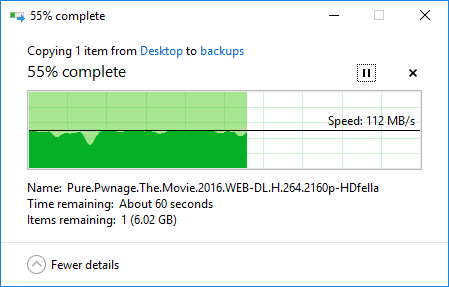
Upgraded to 1.03a / 6.2 and got this:
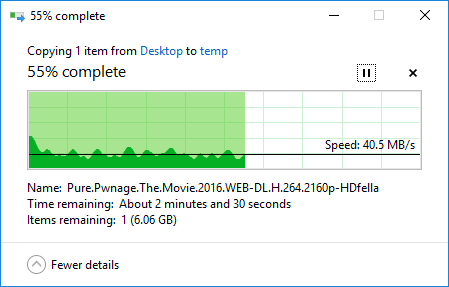
USB performance matches the network performance - full speed on 6.1.7:
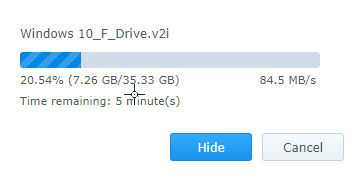
Much slower in 6.2:
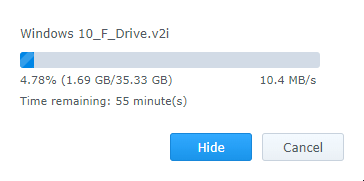
I might give up on the idea of upgrading to 6.2 and stick with my existing setup.
-
34 minutes ago, kpas said:
so how about 6.1.7 using 1.02b?
not sure - ill have to test it out. will give it a shot tonight
-
On 7/15/2018 at 8:24 PM, IG-88 said:
your 2 x sata onboard implies a smaller hardware with low count of pcie slots and lanes
The board i have uses the same CPU as the 918+ and Intel's specs page says it only has a max of 2 SATA ports. Looking at other branded boards, they add sata ports by utilising third party AHCI controllers just like the PCIe version I've put in.
On 7/15/2018 at 8:24 PM, IG-88 said:what network hardware are you using?
Does your driver pack have a newer driver for the RTL8111GR NIC? Or is it the same as Juns?
-
I've got the J3455B-ITX and the usb3 speed is terrible under DSM 6.2 using the 1.03a2 bootloader.
-
12 minutes ago, IG-88 said:
what hardware did you try and did the pcie slot had a least 8x pcie lanes (have not tried what will happen when its used in a slot with less then 8 lanes), your 2 x sata onboard implies a smaller hardware with low count of pcie slots and lanes
ah good point! the board has a x16 slot but is only electrically connected as x2. Interestingly enough - it saw the 4 drives attached, just wouldn't umount /dev according to the serial output.
14 minutes ago, IG-88 said:what network hardware are you using?
the board has a Realtek RTL8111GR chip. i used iperf to test the network and it seemed fine. Was getting over 900mbps on continuous loops.
16 minutes ago, IG-88 said:thats ahci i guess but how do you test when there is no network access
using dd and writing zeros to the array. trying to write ~10GB of data showed that the average writing speed was 35MB/s - whereas the same drives in another machine (using AHCI and juns 1.02b loader) was over 120MB/s.
I had a look through the control panel but nothing really changed the performance. i've installed windows to do some more tests, will try ubunu next - but just trying to hit each component from different angles.
-
Thanks for putting this together. I've added to to my 1.03b usb stick which boots fine using the onboard sata + 2 port ahci sata card. However, when i stick my IT mode (LSI 9211-8i firmware) Perc H310 card in and attach all my drives to that, it loads mpt2sas successfully, appears to see the 4 drives but complains about umount: can't umount /dev: Device or resource busy.
It gets a bit further and looks like it loads a bunch of other drivers but never gives me network access. Unplug the drives, plug them back into the onabord controller and it boots again.
Any ideas?
Disk write speeds are still terrible though. Reading gives me a the full 115MB/s but writing is all over the shop.
-
I picked up an Asrock J3455B-ITX motherboard and performed a bunch of tests. Here's what I've found:
- When a screen is plugged in (i was using VGA), the system was very unstable - rebooting every 5-10mins. Disconnecting VGA cable and USB keyboard helped. Used serial cable to monitor boot progress.
- Hardware transcoding worked in both Plex and Video station. I had 3 hardware transcoded streams (1 x video station, 2 x plex) running simultaneously without any problems. However - after a some time, hardware transcoding wouldn't work from either app until the system was restarted.
- When using the 2 onboard SATA ports only, the kernel would panic and reference something about activating the AHCI_LED. Adding in a 2 port AHCI SATA card seemed to get around it (although i need to do this anyway as 2 ports isn't enough!)
- Booting is pretty slow compared to 1.02b. Seems to hang at "Post init" for some time. Maybe due to the following "failed to send sync event, type resync, finish 0, interrupt 0?"
-
Network speeds are pretty disappointing too.
- File transfer to my existing NAS (4 drive SHR array / jun loader 1.02b / DSM 6.1.7):
-
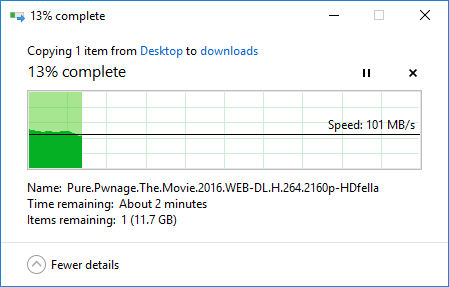
- Whereas to the new "test" nas (4 drive RAID 0 array / jun loader 1.03b / DSM 6.2):
-
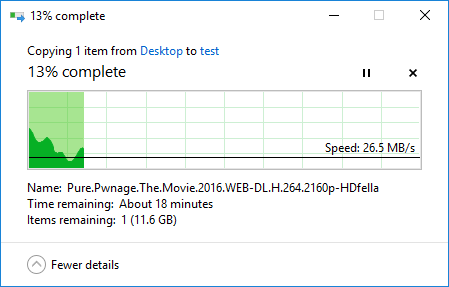
So for me to get a working system i need to:
- Install a 2 port PCI-e SATA controller to get around the AHCI_LED panic
- Switch to CSM/BIOS boot mode. Otherwise the boot process doesn't always pickup the SATA controller
- Ensure no VGA cable plugged in
- Ensure boot USB stick is in USB2 port (only 1 on the back, the rest are USB3)
Need to investigate the transcoding issue and try speed up the network as it's terrible

-
 1
1
-
 1
1
-
i wonder if jun will release a 3615 / 3617 bootloader? seems that it was the most popular loader to go with
-
 1
1
-
-
Hi guys,
I'm considering buying some new hardware to use Jun's new loader. Looking through @IG-88's great CPU list, there's only a couple CPU's that allow hardware transcode.
The J3455 CPU would probably be the best choice as it's identical to the 918+, but the Asrock J3455-ITX ("B" model?) board we have locally available only has 2 SATA ports whereas the Asrock J4205-ITX has 4 SATA and an M.2 slot. I would've jumped on it but looks like @x01015918 is having some trouble with it here and here.
Has anyone else confirmed whether the J4205 is actually working as nicely as the J3455 with Jun's loader and 6.1.2? Or do these issues also occur with non-synology J3455 boards?
-
On 11/16/2017 at 3:55 AM, sbv3000 said:
This is only a guess but its possible that Synology are tightening up on updating devices that are not 'genuine' so if you are running with non syno mac and or serial number this might be why. If you swap your mac/serial for the ones in the boot loader (which I think are genuine) and try, it might work, then swap back afterwards.
Unfortunately not. The serial I was using was from a serial generator recommended in main the DSM 5.0 -> DSM 6.1 tutorial on these forums. I switched it back to the serial Jun originally had in there but it didn't make a difference.
I ended up doing a full reinstall but kept all the data following some advice i stumbled upon in another thread.
As i'm using ESX, this is what I did:
- removed the SATA controller from the VM
- added a new virtual HDD
- booted up Juns loaded
- installed a fresh copy of 6.1.4 to the one and only virtual HDD
- re-added in my SATA controller (which all my data drives are connected to)
- once the fresh copy of 6.1.4 loaded, it detected my 2 arrays and synology asked me to repair the system partitions on those drives (which it did).
- shutdown the VM, removed the virtual HDD.
- done!
I simply installed Docker and noticed all 9 docker containers started up with no issues at all. f**king amazing!
-
Hi guys,
Currently running Juns latest loader on ESXi with 6.1.3 update 6. For whatever reason, all critical updates since this version all fail to install - says something about the file being corrupt.
Also tried downloading the full 6.1.4 221MB PAT and applying that but it also fails (error 221?). Just wondering what the procedure is to re-install DSM from scratch but keep just the data on my SHR array?
Cheers!
-
Thanks @Genesys, i dd'd the first partition from your 1.01 loader img to a new active partition on the hdd but it fails to even start the loader. I'm wondering if there's some data in the first 2048 sectors of the disk (as the first partition doesn't start until sector 2048).
-
Thanks man this is awesome. I have a question though - is there any chance to get what you've done there into 1 single MBR partition?
I've managed to get DSM 5.2 and the older xpenology loader running on a single hard drive without any usb on a kimsufi dedicated server. The loader is basically sitting on a small active partition sitting between the OS and data partitions. It works great and was really hoping to run DSM6 but just need the loader to all be in 1 partition. Any chance that's an easy thing to do?
Thanks again for all your hard work!
-
yeah why can't you make a "proper" loader? we're all waiting.
the sense of entitlement from some people is baffling. Jun's loader is great and hasn't missed a beat - learn to show some respect to those who are doing this work for nothing.
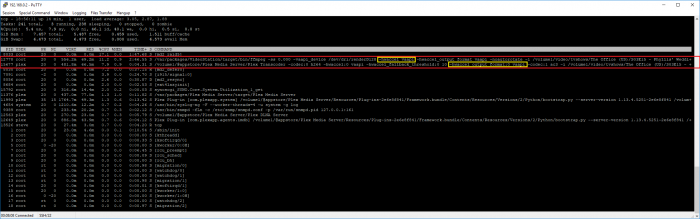
Driver extension jun 1.03a2/DSM6.2.x for DS918+
in Additional Compiled Modules
Posted
thanks for the info. turns out my (and others') issue is with DSM 6.2 and the new loader. Using the old loader with this hardware enables full speed network / disk writing / usb3. Posted some results here: https://xpenology.com/forum/topic/12901-j3455-usb-30-very-slow/?tab=comments#comment-93106