
ideasman69
-
Posts
117 -
Joined
-
Last visited
-
Days Won
2
Posts posted by ideasman69
-
-
-
18 minutes ago, cyberphoy said:
Trying to migrate from 6.1 to 6.2. It seemed to go ok but like others after 5 min or so the network craps out. Most have been able to fix this by deleting the
.xpenoboot folder in the root drive, however when I ssh in I don't see that folder? Is it hidden or something or am I doing something wrong that i can't see it when using putty and logging in as admin?
try this to see if the folder exists:
ls -la /have you installed 6.2 or 6.2.1?
-
 1
1
-
-
you guys should be using this command
sudo rm -rf /.xpenobootor if you want to just see it, run this:
ls -la /drwxr-xr-x 16 root root 4096 Oct 29 08:19 volume1 drwxr-xr-x 4 root root 4096 Oct 4 2016 .xpenoboot -
running those ipconfig commands will just re-grab the dns entry for mynas from your dns server (more than likely your router). You need to get your synology to re-register it's ip in DNS (rebooting or using dhclient command).
if you use nslookup mynas it should tell you what IP your DNS server has for that hostname.
as for emby - maybe don't use bridged network for this docker?
-
10 minutes ago, hannibal1969 said:
I'm back on 3617 with Jun's Loader v1.03b DS3617xs. Keep in mind that it wont work with the realtec nic. I had to add my old intel NIC again to get it working. The strange thing is that it was found by the migration wizard but due some strange reason after the migration i couldn't find the new 3617 nas so i added intel and it was revealed. ... Strange isn't it?
yeah if you're still using DSM 6.2.1 on bootloader 1.03b the realtek shouldn't work at all. definitively strange that it appeared at all!
-
4 minutes ago, Hostilian said:
They don't need to match a real box but Synology's registered Mac address range is on 001132...
I've only ever used addresses on this range..
Interesting! Since the first tutorials on this site, they've always used your mac address which I've always interpreted literally (possibly incorrectly?):
On 9/12/2017 at 8:59 PM, Polanskiman said: You want to modify the following:
You want to modify the following: 
Change vid=0x090C to vid=0x[your usb drive vid]
Change pid=0x1000 to pid=0x[your usb drive pid]
Change sn=C7LWN09761 to sn=generate your sn here with DS3615xs or DS 3617xs or DS916+ model (this will depend on which loader you chose)
Change mac1=0011322CA785 to mac1=[your NIC MAC address #1]. You can also add set mac2=[your NIC MAC address #2] and so on until mac4 if you have multiple NICs. However, this is not necessary.
For all the xpeonology boxes i've configured (2 at home, brother, brother-in-law, parents, family friends, etc) - I've always use the actual MAC address. Never worked out why you'd want to change it?
-
thats pretty weird. it's like one of the docker containers you're running is updating the DNS name for mynas to its internal docker IP.
can you try turning them all off and turn them on one by one to see if it's all of them - or just 1?
-
when you ping mynas from the command prompt - what does it come back with?
-
i've been using all the loaders since DSM5 and have only ever used the actual MAC addresses. It's only for the latest 918+ loader that i ever stuck in a legit synology MAC
-
24 minutes ago, Hostilian said:
Ahhh.. Pretty sure you shouldn't use the MAC address of the board.
I thought you needed to use something as per a mac and serial number generator - as Synology use a particular range of MAC Addresses.nah the actual MAC works fine. There seems to be some unwritten rule that the serial and MAC needs to match but it doesn't. Even with activating the hardware transcoding - as long as the serial is legit, it'll work regardless of the MAC address used.
On this same board and the 3615 loader, I couldn't get the LAN to work unless i used the actual MAC address. The 918+ loader worked with whatever i put in there.
as i mentioned before - the serial cable is a must for troubleshooting these loaders. you'll see whats happening and hopefully figure out whats going on. without it - we're all guessing.
-
 1
1
-
-
ok - here's another few things to try.
in the BIOS under boot settings, enable CSM - then save and exit the bios
go back into the BIOS and check your boot order. you'll probably have your USB stick appear twice - something like:
UEFI - Sandisk Partition 1
UEFI - Sandisk Partition 2
But you should also now see something like USB Sandisk in the boot order. Put that at the top and see how you go.
I've noticed issues with these boards not always booting the kernel in UEFI mode.
- Under CPU settings, disable C States
ideally - it'd be nice to use a serial cable to monitor where it's getting stuck in the boot process
-
@Ricky grab the 3615 boot loader and when you edit the grub.cfg file - stick in the actual MAC address from the board.
So maybe load up windows or a linux live cd to get the MAC address first
-
6 hours ago, hannibal1969 said:
Ideasman69, Thanks for All your effort! What should I do? Revert to 3617 bootloader or stay with the 918 and hope for better times?
what About j5005? Mobo is About 120 and A 8gb stick About 60 ... I Can reuse the j3455 as an untangle firewall at home.
dunno man. but my j3455B-ITX was running ok but noticed this morning that network reads from it went from ~100MB/s down to 25MB/s so im gonna drop back to the 3517 loader.
i'm not really using the hardware transcoding and the unreliability is too worrying enough to stick with it
-
the board will work but you wont get hardware transcoding, the network performance will be a little sluggish and you may not be able to shut it down or reboot it without pressing the power/restart button.
you're best of using the latest 3615 boot loader with 6.2 (not 6.2.1) because you're not gaining anything by using the 918+ loader except the ability to run 6.2.1 (which gives nothing new)
-
 1
1
-
-
10 hours ago, hannibal1969 said:
I think it has to do something with the way of the intel GPU driver needs to be loaded by the kernel. If I do a google on i915 with J3455 i found plenty issues but also solutions.
https://www.newegg.com/Product/Product.aspx?Item=N82E16813157729 / review Jason S /
Once the GPU driver is up and running, that is not the end of it. After a GPU hang which lead to a kernel Oops, I upped the shared memory in the BIOS to the max, 512 MB. Also for grub to try to clear up video issues as much as possible I have set:
1. Commented out GRUB_HIDDEN_TIMEOUT*
2. GRUB_CMDLINE_LINUX_DEFAULT="i915.semaphores=1"I was able to get this working by adding the the kernel parameter i915.alpha_support=1. You can get this to work as well by editing syslinux.cfg as explained here: https://lime-technology.com/wiki/Boot_Codes
tried each of those suggestions tonight.. still no go

-
12 hours ago, Hostilian said:
I don't use transcoding... To be honest, I don't see the point; I stream to whatever I'm watching it on in whatever format it's in..
I'm not saying it's not working, just that I've not tried it..
ah so ill assume its not

easiest way to tell if transcoding would work is to see if /dev/dri exists
-
43 minutes ago, Hostilian said:
RAID 5 sucks, that's why..

but it doesn't. when i use any of the 3615 boot loaders- it maxes out the network connection - 115MBs write / 115MB/s read
with the 1.04b bootloader and 6.2.1 - write speeds are much slower. i dont think this has anything to do with RAID5 vs not - its something specifically with this 918+ boot loader.
-
7 hours ago, hannibal1969 said:
I'm Sorry I have J3455-ITX ... also transcoding seems not to work ... im missing /dev/dri too ...
Oh ok. Your other post said transcoding worked perfectly.
I think we just need to accept that this particular model doesn't work.
-
with 4 drives in RAID5 on the J3455B-ITX:
1073741824 bytes (1.1 GB) copied, 7.00778 s, 153 MB/s
with 4 drives in RAID5 on the J3455M:
1073741824 bytes (1.1 GB) copied, 7.98305 s, 135 MB/s
I'd love to know how you're getting such good performance on that board @Hostilian! Or is that just 1x disk? -
hey @Hostilian - how do you have transcoding working on your board? seems like you might be the only one on this forum who does!
-
25 minutes ago, hannibal1969 said:
It looks hardware transcoding is working perfectly now on the J3455 mobo.
which board do you have? Your signature says j3455m-itx but that board doesn't exist. Is it the j3455m or the j3455-ITX?
-
Back to the Asrock boards:
J3455B-ITX: works
J3455-M: works
J3455-ITX: i915 driver fails which explains why /dev/dri is missing:
===== trigger device plug event ===== [ 219.079271] BUG: unable to handle kernel NULL pointer dereference at (null) [ 219.087187] IP: [< (null)>] (null) [ 219.092288] PGD 1783da067 PUD 1783db067 PMD 0 [ 219.096825] Oops: 0010 [#1] PREEMPT SMP [ 219.100846] Modules linked in: i915(E+) drm_kms_helper(E) syscopyarea(E) sysfillrect(E) sysimgblt(E) fb_sys_fops(E) cfbfillrect(E) cfbcopyarea(E) cfbimgblt(E) drm(E) fb(E) fbdev intel_agp(E) intel_gtt(E) agpgart(E) video backlight button synoacl_vfs(PO) hfsplus md4 hmac r8168(OE) ixgbe(E) igb(E) i2c_algo_bit e1000e(E) vxlan ip6_udp_tunnel udp_tunnel fuse vfat fat crc32c_intel aesni_intel glue_helper lrw gf128mul ablk_helper arc4 cryptd ecryptfs sha256_generic ecb aes_x86_64 authenc des_generic ansi_cprng cts md5 cbc cpufreq_powersave cpufreq_performance acpi_cpufreq processor cpufreq_stats dm_snapshot dm_bufio crc_itu_t crc_ccitt quota_v2 quota_tree psnap p8022 llc sit tunnel4 ip_tunnel ipv6 zram sg etxhci_hcd rtc_cmos(E) mdio(E) mpt3sas(E) raid_class(E) scsi_transport_sas(E) megaraid_sas(E) megaraid(E) mptctl(E) mptspi(E) mptscsih(E) mptbase(E) scsi_transport_spi(E) megaraid_mbox(E) megaraid_mm(E) vmw_pvscsi(E) BusLogic(E) usb_storage xhci_pci xhci_hcd usbcore usb_common imwz(OE) [last unloaded: apollolake_synobios] [ 219.193595] CPU: 3 PID: 6837 Comm: insmod Tainted: P OE 4.4.59+ #23824 [ 219.201196] Hardware name: To Be Filled By O.E.M. To Be Filled By O.E.M./J3455-ITX, BIOS P1.80 05/21/2018 [ 219.210792] task: ffff880178b0e240 ti: ffff880072450000 task.ti: ffff880072450000 [ 219.218296] RIP: 0010:[<0000000000000000>] [< (null)>] (null) [ 219.225833] RSP: 0018:ffff880072453950 EFLAGS: 00010202 [ 219.231162] RAX: 0000000000000246 RBX: ffff8800727341c0 RCX: 0000000000000010 [ 219.238322] RDX: 0000000000000002 RSI: 0000000000000002 RDI: ffff8800727341c0 [ 219.245482] RBP: ffff880072453970 R08: 0000000000000000 R09: 0000000000000000 [ 219.252641] R10: 0000000000bc5624 R11: 0000000000000001 R12: ffff880072453990 [ 219.259803] R13: 0000000000000002 R14: 0000000000000002 R15: ffff880072734ba0 [ 219.266962] FS: 00007fb83f4f3700(0000) GS:ffff88017fd80000(0000) knlGS:0000000000000000 [ 219.275077] CS: 0010 DS: 0000 ES: 0000 CR0: 0000000080050033 [ 219.280847] CR2: 0000000000000000 CR3: 0000000174ffd000 CR4: 00000000003406f0 [ 219.288006] Stack: [ 219.290031] ffffffff8140c409 ffff8800727341c0 ffff880072734000 ffff8800727341c0 [ 219.297556] ffff8800724539b8 ffffffffa059da68 ffff8800724539e7 0000000000000000 [ 219.305082] 0000000100000040 ffff88007245398c ffff001000010040 ffff8800724539d0 [ 219.312605] Call Trace: [ 219.315076] [<ffffffff8140c409>] ? i2c_transfer+0x79/0x90 [ 219.320594] [<ffffffffa059da68>] drm_dp_dual_mode_read+0x58/0x80 [drm_kms_helper] [ 219.328194] [<ffffffffa059dcb2>] drm_dp_dual_mode_detect+0x32/0x150 [drm_kms_helper] [ 219.336121] [<ffffffffa0683adc>] lspcon_init+0x6c/0x1a0 [i915] [ 219.342121] [<ffffffffa066b480>] intel_ddi_init+0x2d0/0x4f0 [i915] [ 219.348474] [<ffffffffa0649537>] intel_modeset_init+0x15e7/0x1a70 [i915] [ 219.355342] [<ffffffffa0683507>] ? intel_setup_gmbus+0x2e7/0x310 [i915] [ 219.362118] [<ffffffffa05beccf>] i915_driver_load+0xa0f/0xe00 [i915] [ 219.368637] [<ffffffffa05c9797>] i915_pci_probe+0x27/0x40 [i915] [ 219.374761] [<ffffffff812fc85c>] pci_device_probe+0x8c/0x100 [ 219.380537] [<ffffffff813842d1>] driver_probe_device+0x1f1/0x310 [ 219.386654] [<ffffffff81384472>] __driver_attach+0x82/0x90 [ 219.392254] [<ffffffff813843f0>] ? driver_probe_device+0x310/0x310 [ 219.398544] [<ffffffff81382361>] bus_for_each_dev+0x61/0xa0 [ 219.404226] [<ffffffff81383d69>] driver_attach+0x19/0x20 [ 219.409643] [<ffffffff81383993>] bus_add_driver+0x1b3/0x230 [ 219.415324] [<ffffffffa06fa000>] ? 0xffffffffa06fa000 [ 219.420483] [<ffffffff81384c7b>] driver_register+0x5b/0xe0 [ 219.426079] [<ffffffff812fb337>] __pci_register_driver+0x47/0x50 [ 219.432243] [<ffffffffa06fa03e>] i915_init+0x3e/0x45 [i915] [ 219.437926] [<ffffffff810003b6>] do_one_initcall+0x86/0x1b0 [ 219.443608] [<ffffffff810dfdd8>] do_init_module+0x56/0x1be [ 219.449204] [<ffffffff810b61ad>] load_module+0x1ded/0x2070 [ 219.454798] [<ffffffff810b3510>] ? __symbol_put+0x50/0x50 [ 219.460307] [<ffffffff810b65b9>] SYSC_finit_module+0x79/0x80 [ 219.466082] [<ffffffff810b65d9>] SyS_finit_module+0x9/0x10 [ 219.471679] [<ffffffff81567444>] entry_SYSCALL_64_fastpath+0x18/0x8c [ 219.478146] Code: Bad RIP value. [ 219.481540] RIP [< (null)>] (null) [ 219.486723] RSP <ffff880072453950> [ 219.490238] CR2: 0000000000000000 [ 219.493572] ---[ end trace 21ef5019a03d0eeb ]--- [ 219.498323] ------------[ cut here ]------------
I've tried:
- all official versions of the J3455-ITX BIOS including the newly released 1.80
-
flashing the J3455B-ITX and J3455-M BIOSs to the board using an external flashing device
- the J3455B-ITX BIOS booted but for whatever reason said it was a J3355B-ITX and wouldn't get past post saying the CPU didn't match the BIOS.
- the J3455-M BIOS also booted but the model string was incorrect
- all combinations of BIOS settings
- installing 6.2 using 3615 bootloader, then upgrading to 6.2.1 and the 918+ bootloader
- changing the GPU priority to PCIe and sticking in a PCIe video card
All of the above failed
It looks like the original release of the 918+ boot loader works on this board so maybe something to do with the newer i915 driver @jun put in?
-
 1
1
-
16 minutes ago, judeah666 said:
DSM 6.2 is still a little laggy and not smooth, transcode is still not working, file transfer is worse even if its directly connected to the server using the usb 3.0 port. still have to test file transfer using network. i don't expect it to be perfect because it still in beta. i highly appreciate jun for his loader and many of the people here helping. it's worth the wait when the bugs are fixed.
Asrock J4205-ITX
Jun's Loader 1.04b
Lol it never comes "out of beta" buddy- every loader is a beta.
The 361/3615 loaders are the fastest and most reliable on almost all hardware. The hardware specific versions are very reliant on exact hardware (especially transcoding).
-
21 minutes ago, judeah666 said:
It's a gigabit network. but I don't know why is that a problem. it's directly connected to my NAS USB 3.0 port. DSM 6.1 copy speed is 100mb to 150mb. And its a new formatted and cleaned HDD and USB
Yeah I understand that based on your image.
What's the network performance like?
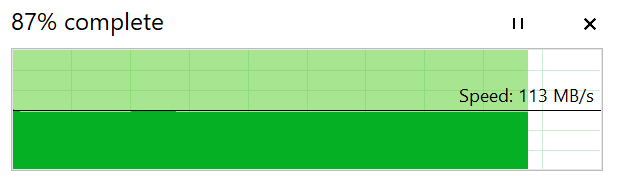
J3455-ITX new BIOS finally released
in DSM 6.x
Posted
yeah it should be there regardless of what is installed. means the gpu is crashing on startup, performance will be pretty lousy and will occasionally get stuck on shutdown/restart.
basically there's not one advantage to running the 918 loader unless transcoding is required.