
ideasman69
-
Posts
117 -
Joined
-
Last visited
-
Days Won
2
Posts posted by ideasman69
-
-
On 10/31/2018 at 7:31 AM, ideasman69 said:
J3455-ITX: can't get /dev/dri to appear
J3455B-ITX: works perfectly
Further to these two models, I've just tried it on a J3455-M which works with transcoding. Network write speeds are terrible though. I've tried the onboard NIC in addition to 2 different PCIe cards (intel and broadcom) but speeds are still abysmal on a 2 drive RAID 0.
-
11 hours ago, Jeong said:
Never update in Windows!!
only Instant flash update.
i'd suggest to grab the .ROM files and use AFUFLASH.EXE. This allows you to easily go up and down versions whereas the "instant flash" feature only allows you to go up.
i used the afuflash.exe file from the archive on this page: https://rog.asus.com/forum/showthread.php?99490-Flash-any-most-Asus-motherboard-Bios-in-DOS-with-USB-tutorial-Intel-AMD-roll-back
-
10 hours ago, ideasman69 said:
hmm.. heres something for you guys...
i have 3 asrock j3455 boards and have tested 1.04b on two of them:
J3455-ITX: can't get /dev/dri to appear
J3455B-ITX: works perfectly
I have a tool coming soon that'll allow me to fix my J3455-ITX board as it had a bad bios flash. I'll play around with flashing the J3455B-ITX bios to it and see if it makes a difference.
-
 1
1
-
-
hmm.. heres something for you guys...
i have 3 asrock j3455 boards and have tested 1.04b on two of them:
J3455-ITX: can't get /dev/dri to appear
J3455B-ITX: works perfectly
-
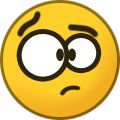 1
1
-
-
43 minutes ago, Profiler64 said:
Yes everything.
thats interesting as that was the same result i was getting when trying to set it up from scratch.
i eventually had a 1.03a + 6.2 configuration and upgraded/migrated it to 1.04b + 6.2.1 which seems to have worked. I've got a spare asrock board which i'm looking to do some more testing on but won't be able to for another week or so.
-
7 hours ago, Profiler64 said:
OK i downgraded my Bios to 1.3 on my Asrock J4205-itx and made a fresh install with a brand new Hdd an and a new USB-Stick, but the /dev/dir folder isnt there.
For my use is HW transcoding from a h265 Video important.
I know that many people have the same problem with the Asrock itx Boards so i hope that someone can find a solution and share it with us. 🙂
did you do the following?
- install video station
- ensure hardware transcoding is enabled within video station
- you have a valid serial number and MAC address
- disable C states and speedstep in the BIOS
-
 1
1
-
-
6 hours ago, MrGarak said:
(for anyone wondering, this required the plex user having ownership of /dev/dri/* and setting the device flag + mounting /dev/dri in the container)
if you don't want to change permissions or prefer to run your docker as another user (as i do) - you can add this one line to plex-common.sh within the plex docker image:
chmod 777 /dev/dri/renderD128
This way nothing is touched on the synology side and runs everytime the docker is restarted.
But yeah - awesome work @jun!
-
 1
1
-
-
2 minutes ago, Profiler64 said:
OK i have the j4205-itx Mainboard wich BIOS Version would you recommend.
I'm running 1.30 on my boards - but i think you'll need to disable support_spectre_meltdown_mitigation="yes". Check my post further up this page
-
I've finally managed to get the latest loader (1.04b) working on our main NAS which is running a J3455B-ITX motherboard.
Our previous working configuration was as follows:
- J3455B-ITX v1.30 bios
- Juns 1.03b bootloader
- DSM 6.2-23739-2
- 4 x 4TB in RAID 5 BTRFS
I went down the upgrade path rather than trying to get a test system working.
-
Grabbed the latest loader v1.04b
- Modified it with a legit serial / mac address / USB VID/PID
- Wrote the modified image to the USB stick, plugged it in and rebooted the machine
- It took a long while to come up but managed to run the migration/upgrade via find.synology.com
- Once the system was up and running, changed support_spectre_meltdown_mitigation="yes" to "no" in /etc.defaults/synoinfo.conf
Looks like it's all working:
- /dev/dri exists
- /usr/syno/etc/codec/activation.conf also exists and has {"success":true,"activated_codec":["h264_dec","h264_enc","vc1_dec","vc1_enc","mpeg4part2_dec","aac_dec","aac_enc","hevc_dec","ac3_dec"],"token":"xxxxxxxxxxxxxxxxxxxxxxxxxxxxxxxx"} in it.
- I can pass this device through to the Plex docker and hardware transcoding works
Issues:
-
Network write speed doesn't stick at ~115MB/s like it did when running 1.03b + 6.2-23739-2:
-
-
Network read speed seems pretty good but still not as solid as 1.03b + 6.2-23739-2:
-
-
Boot times are SLOW! Takes a good number of minutes to get past this stage in the boot process:
-
Post init
==================== start udevd ====================
===== trigger device plug event =====
-
-
And I get these errors right at the start of the boot loader but I can't seem to find the etc/synoinfo.conf.rej file:
-
patching file etc/rc
patching file etc/synoinfo.conf
Hunk #2 FAILED at 263.
Hunk #3 FAILED at 291.
Hunk #4 FAILED at 304.
Hunk #5 FAILED at 312.
Hunk #6 FAILED at 328.
5 out of 6 hunks FAILED -- saving rejects to file etc/synoinfo.conf.rej
-
Better progress than I've had in a while so hopefully it proves to be stable and the hardware transcoding support is worth it!
-
6 hours ago, modboxx said:
My Motherboard J3455M
Bios 1.80
i had 1.60 on my j3455-itx which allowed me to get DSM installed - but since rolling back to 1.30, it doesn't work. I've noticed that the 6.2.1 has support_spectre_meltdown_mitigation="yes" in /etc.defaults/synoinfo.conf by default and from what i can work out, 1.60 has the spectre fix while 1.30 doesn't.
i too always wipe my drives before a reinstall (fdisk in ubuntu, write a new msdos partition table) so it's all still a mystery why it's so inconsistent. What SATA cards are you using?
I do have a J3455M here so I can always test on that.
-
2 hours ago, modboxx said:
Those settings were for 1.03a2 loader that i found to improve my system performance, for 1.04b I actually use the opposite of some of those settings and have a great experience.
oh awesome - any chance you could please drop your new settings in here??
2 hours ago, modboxx said:As for actual performance problems please clarify what exactly is your issue? Where's the slow down? Is it network? Is it hard drive related? GPU?
just general slowness. here's a few examples:
- just after a clean install of DSM, the machine reboots. with the 3615/3617 bootloaders, the 10 minute countdown gets down to ~7 mins before it's ready to go. With 1.04b - it almost takes the entire 10 mins
- reboots take minutes vs 3615/3617's ~1 min
- write speeds are half of what the 3615/3617 loaders are. the test build i put together last night has 2 x 1TB in RAID0 and a separate 120GB SSD. over the 1gb connection, i can't go higher than 50MB/s write. however booting into the 3615/3617 loader, it writes at 115MB/s
2 hours ago, modboxx said:Activation.conf does not get created when you install DSM6.1/6.2.
understand that - but hardware acceleration is enabled by default in video station on 6.2.1. toggling the setting does nothing, streaming video works but as soon as you ask it to transcode - nothing happens. i was under the assumption that any hardware acceleration required video station to be installed, hardware accelaration enabled and the codecs activated. Once this is done, the /dev/dri/ device appears to which i can passthrough the plex docker. there is no /dev/dri device on my 1.04b / 6.2.1 build so plex transcoding will not work:
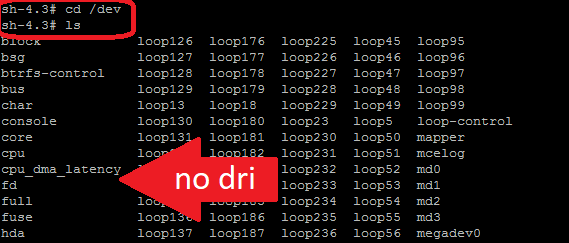
it's worth noting that i haven't tried your recommended bios settings with 1.03a2 so i might wipe it all and give that a go. i at least had hardware transcoding activated on 1.03a2.
-
 1
1
-
-
On 10/22/2018 at 1:10 PM, ideasman69 said:
hell yeah! i've got another J3455-ITX board coming in a couple days and look forward to trying out your suggestions. thanks man
nope - even with all of @modboxx's advice over here, system still runs slow

i've got 3 different models of these boards (J3455-M, J3455B-ITX and J3455-ITX) but they all run slow with either of the 918+ boot images. So im not sure how you are the only one on here with one of these boards and no issues 😕
the activation.conf file doesn't exist with the latest boot loader and 6.2.1, whereas it did with the previous boot loader and 6.2. hardware transcoding in video station doesn't seem to work at all now?
i have plex pass but it's not even worth touching that until it's working in video station. it'd be awesome if @jun could mention what type of motherboard his testing this stuff on and what his bios suggestions are. might help a lot of us!
-
 3
3
-
-
On 8/14/2018 at 11:09 PM, modboxx said:
You guys should look over your bios settings, I have a j3455M with two extra ahci cards, two ports per a card(using 5 of the 6 ports) and I do not have of these issues.
Bios (1.80 spectre/meltdown)
CPU config:
Intel SpeedStep = disabled - No driver (Slows and crashes system)
CPU C States = disabled
intel vt-d = enabled
PowerGear = Sport (Buttery smooth Plex)
Chipset Configuration:
Adjust your memory speed and voltage, don't leave it on auto.
Share Memory = 64
Onboard HD Audio = Disabled
ACPI Configuration:
Suspend to RAM = disabled
RTC Alarm Power On = disabled (DSM can't read RTC Clock so doubt this would work, best to disable for now)
USB Configuration:
Legacy USB Support = UEFI only
Trusted Computing:
Disable all
Security Screen:
Secure Boot = Disabled
Intel(R) Platform Trust Technology = Disabled
Boot Screen:
CSM (Compatibility Support Module) = Disabled
Some additional notes.
Goto /etc.defaults/synoinfo.conf
support_led_brightness_adjustment="no" that should fix your ahci_led stuff
support_fan="no"
support_spectre_meltdown_mitigation="yes" (Check bottom) if your on bios 1.80(j3455m) or which ever version that fixes the spectre/meldown for the j3455*-itx model
Plex does hw transcoding every time I use it, never had to reboot it, do you guys have plex pass?
hell yeah! i've got another J3455-ITX board coming in a couple days and look forward to trying out your suggestions. thanks man
-
get a serial cable and check the console output 👌
-
 1
1
-
-
On 8/4/2018 at 11:16 PM, manfriday said:
6.2 is definitely a WIP. I have rebuilt a bricked system for the 2nd time (ASRock J3455M) first time trying to move to 6.2 as a DS918, the second as DS317xs. Yet I have the same mobo successfully running 6.2 from Juno first release of DS918 . I have seen what others have observed, slow boot and transfer with the J3455 setup. The shake out continues........
hmm first release of DS918 - was that 1.03a (not 1.03a2)? Any chance you still have a copy of it?
i've got the exact same motherboard and 1.03a2 918+ is painfully slow, running it on DSM 6.2 using loader v1.03b (3615) is super quick with not one issue.
-
1 minute ago, autohintbot said:
hopefully Jun has time to fix the EFI boot
i've never used EFI so didn't know it was a problem
 nice that Jun knows about it though.
Just now, autohintbot said:
nice that Jun knows about it though.
Just now, autohintbot said:Are you using a passthrough hardware HBA or virtual disks?
i'm passing through a controller. it detected my first disk as disk 31 when the baremetal option was selected. when switching back to ESX mode it showed my first disk as disk 7.
so not sure whats happening there 🤨
-
1 hour ago, wwweagle said:
hello,
test it in my pc, it don't work.
U: E3 1220V2
MB:GA-6uasv1 rev2.0
the MB bios setting boot page don't show legacy boot opinion so i boot with UEFI mode.
my pc seems to boot ok but Synology assistant can't find the new NAS on network
PS. the network chip is Broadcom BCM5718
I think gigabyte call it "CSM" so check your BIOS and enable that - should allow you to boot in BIOS (non-EFI) mode.
-
4 hours ago, autohintbot said:
After trying some things, I was able to get the other disks to appear by increasing the *portcfg settings. Two weird things:
- The 50MB SATA boot disk is showing through to DSM, where it didn't before
- DSM is holding open disks 1-8, which is why only 4 disks made it through with the 12-disk limit
Now that you're running the new boot loader and BIOS mode - have you made sure to select ESX mode from Juns boot menu?
I had the same thing when upgrading my ESX install. The first option was selected by default (bare metal) which left me without seeing all my drives but i could see the 50MB virtual boot device.
After making sure ESX was selected the 50MB disappeared and all my drives were detected again.
-
On 7/31/2018 at 7:43 AM, Davidov said:
Hi to all.
Need help
Motherboard Asrok j3455 ITX
Loader 918
DSM 6.2-23739 Update 2
Download speed 630 KB Download speed at NAS 6.3 MB The speed of the ports port on a laptop is 100 MB 4 drives in raid 10
With a 3617 boot loader there is no such problem.
Who has such a motherboard and everything works okay, perhaps a problem in the bios. Could someone tell what parameters should be set, that the key to turn off. I want to use a 918 loader model, specifically buying a motherboard for it.
unfortuntaley the 918+ loader doesn't work very well with the asrock 3455 motherboards. I've got two (J3455M / J3455B-ITX) and both of them have the same symptoms when using the 1.03b loader:
- slow to boot
- slow to copy files over the network
- slow to copy files to/from USB to/from array
Using any of the 1.02 loaders (3615/3617/916) and DSM 6.1 works perfectly. Likewise - the 3615 and 3617 1.03b loaders also work fine with DSM6.2.
I'm really hoping this is something Jun is working on, if not - his 361x loaders work flawlessly

-
you're the best jun!
-
 1
1
-
-
Looks like the amazing Jun has released v1.3b in both 3615 and 3617 flavors!
-
In Jun's whatsnew.txt file he says:
QuoteDS918+ does not make use of cmos rtc, so rtc related function does not work properly.
Can this have an affect on the overall speed of the system? Just looking up a few posts, @hoverfly mentions that his clock is running slowly and got me wondering...
How does the 918+ keep its time? just NTP?
-
-
5 hours ago, kpas said:
thanks!
i will try "disable C-States" to see if it can improve my usb/network copy performace.
did you find any other bios settings may be affected? (may be i guess "ACPI HPET" or "vt-d vt-x" ?)
i tried every other bios option and had no luck. using the 916+ 1.02b bootloader is crazy fast but again, only working with 6.1.7. no gpu acceleration though

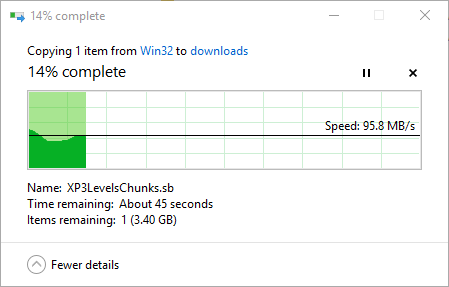
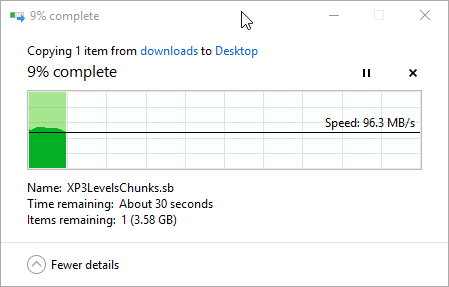
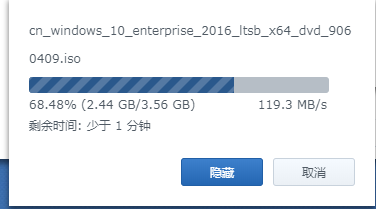
DSM 6.2 Loader
in Loaders
Posted
whats your network copy speed to the device look like?