
timonych
-
Posts
41 -
Joined
-
Last visited
Posts posted by timonych
-
-
11 minutes ago, hiliger84 said:
hello all, is there a backup of version 7.2?
Hello,
i'm not using 7.x because of it's overhead with disk usage.
By the way, I try to make backups with 7.2.x if You need it
 (please, confirm it)
(please, confirm it)
-
 1
1
-
-
10 minutes ago, kosmel said:
Hi, can you uploud files to other file storage, or .torrent?
Have uploaded to Google Drive: https://drive.google.com/drive/folders/1rSvzY8i0KrYnMUrPTs9IXXTSyBfaRjwJ?usp=share_link
-
24 minutes ago, cwiggs said:
The download link isn't working for me, do you have to actually share the file/folder?
Thanks for review.
The correct link is MEGA.CO.NZ
But I can't edit original post by myself. (have made a report with correct link)
-
 1
1
-
-
В 05.01.2023 в 17:59, nualexan сказал:
Yes, it was stopping at 55%.
I had a similar error when used TinyCore RedPill or Automated Redpill Loader incorrect way - ide0, virtio or other.
Solution - is to use sata0 for loader and boot from sata0 in Proxmox.
As have pocopico said - the problems relates to synoboot.
It's great that You have success with ESXi!
Otherwise, You can try my fresh Proxmox backups DSM 7.x from
-
15 часов назад, cwiggs сказал:
If it's in the ZSTD format then it is compressed using the zstd algorithm already. https://pve.proxmox.com/pve-docs/chapter-vzdump.html
I thought that You've meant some other compressions.
15 часов назад, cwiggs сказал:I don't know the details of this, other than a vague understanding that there is IP in the DSM software after it's been setup. Not sure if that IP is after you include the pat file or just after TCRP builds the img, or some other time.
Ok, thanks for information.
So, have published the most popular systems and have started a new topic.
DSM 7.x Proxmox Backup Template - DSM 7.x - XPEnology Community
-
 1
1
-
-
Reserved for future
-
Hi Everyone!
Due to DSM 6.x Proxmox Backup Template I have made a clean backups for several Xpenology installations on Proxmox.
All installation was made via Automated Redpill Loader by fbelavenuto.
Download Link --------------->>>>> https://mega.nz/folder/42RmGBgR#GPZIL371zNE3uTt14CmY2A
WARNINGS!
- DO NOT TRY TO UPDATE FROM 6.x to 7.x WITHOUT FULL BACKUP!
- DO NOT TRY TO UPDATE 7.x to NEW VERSIONS WITHOUT FULL BACKUP!
How to use this backups:
- Choose the correct platform according to the table from this topic: DSM 7.x Loaders and Platforms
- Download backup
- Put this backup to Your BACKUP STORAGE in Proxmox (e.g. local -> /var/lib/vz/dump)
- Open WEB UI
- Open STORAGE in WEB UI
- Choose the backup which has been downloaded
- Click on Restore
-
NECESSARILY! Choose the storage where backup will be restored. (e.g. local)
There are some several important points:
- TWO Network Interfaces. First NIC is disabled. It has been done because for DSM first device must be with suitable MAC which is fixed in Grub. If You need multiple instance of DSM (as me) - it's costly to mofidy everytime Grub. So Second NIC uses any MAC address from Proxmox.
- TWO Hard Disk Drives. Firsk disk - is bootable disk made by Automated Redpill Loader! Don't try to use is as Storage. (maybe it's painfully, I haven't checked). Second Drive - it's a System Drive where was DSM has already installed.
-
Second drive capacity - 11 GB! All space of this driver is gone for Synology DSM Firmware.
You can extend this partition or create a new Hard disk's for making a Storage pool. - Boot Drive - Sata0 (where loader is installed).
Implemented addons:
-
DS3622xs+ ->
- misc
- powersched
- 9p
- acpid
-
DS918+ ->
- i915-8th
- i915-10th
- misc
- powersched
- 9p
- acpid
-
DVA1622 ->
- i915-10th
- misc
- powersched
- 9p
- acpid
-
DVA3221 ->
- misc
- powersched
- 9p
- acpid
Big thanks to:
- pocopico -> TinyCore RedPill Loader (TCRP) - Loaders - XPEnology Community
- fbelavenuto -> Automated RedPill Loader (ARPL) - Loaders - XPEnology Community
- flyride -> DSM 7.x Loaders and Platforms - Tutorials and Guides - XPEnology Community
- Joyz -> Установка DSM 7.1.1 на Proxmox - Виртуализация - XPEnology Community
Some screenshots:
DS918+
DS3622xs+
DVA1622
DVA3221
-
1 час назад, cwiggs сказал:
Did you compress the backup when you created it? 3.3GB isn't too big IMO, there isn't an inherit downside to it being "too big".
No, I don't try to use compression. Only clean backups with ZSTD. (GZIP mode will save next 500 Mb. Can try also 7zip)
1 час назад, cwiggs сказал:Do keep in mind that the backup might have IP protected data in it that Synology Inc. wouldn't like.
Can You, please, explain or share more information about this? I don't know about IP protected data.
-
В 15.12.2022 в 19:48, nualexan сказал:
Sorry, but i forgot to mention that i used tinycore-redpill.v0.9.3.0 !
Thanks again.
Hello,
Is it stops on 55 percent?
-
Hi Everyone!
I have success with installing DS3622xs DSM 7.1.1 49262 with GitHub - fbelavenuto/arpl: Automated Redpill Loader
But the clean size of backup is about ~ 3.3GB.
I can publish and try to install and backup other systems.
But I should know - is it problem to download so huge backup ?
I not, I'll publish DS3622xs DSM 7.1.1 49262 and mae for other systems.
-
1 час назад, alefello сказал:
Hello
I've my proxmox on two disks on hardware RAID card, so I've to use a virtual drive to my xpenology installation and data
Is it better to add a third disk to the VM only for the data and keep the 2nd hdd 8GB only for the OS or is it better to increase 2nd disk size and have my data partition in that disk too?
Thank you
Hello,
As You wish, there is no any requirements.
For my, I'm using a separate Virtual Disk Drive for Data
-
В 07.06.2022 в 12:40, ToBBuS сказал:
Здравствуйте!
Пытаюсь обновить, но выдает ошибку "операция не возможна. Выполните вход в DSM и повторите попытку"
Если же пытаешься обновить по воздуху, то выдает ошибку "Сбой подключения"
Приветствую!
Обновить в лоб не получится. Необходимо обманывать загрузку ядра через загрузку с USB.
Пытался как то обмануть, но безрезультатно, поэтому плюнул на это.
В 17.05.2022 в 18:16, hagbrain сказал:Thank you for the new DSM 7 backup. Works great except for installing Synology Drive. It looks like its a problem made by Synology and fixed in DSM 7.1 Is it possible that there will be a 7.1 backup in the near future?
Besides that, thank you for the great work here in the community!
Hello!
It greats that DSM 7 is working, but it's not my backups

AAlso I have read that DSM 7 doesn't come with greater functions, but comes with big problems. So, be careful and always do backup before doing anything.
4 минуты назад, Linus сказал:Hi timonych thank you!
The version vzdump-qemu-666-DMS7-DS3615xs.vma.zst template is working on my Proxmox 7.2-3
Again thank you!
Hello! You are welcome :)
-
 1
1
-
-
4 минуты назад, AHITMAN сказал:
thanks for your reply. Ive downloaded you backup template of xpn dsm 7 and its stuck at "booting to kernel" any ideas?
This backup are made on Jun's loader.
You can read the articles about DSM 7 with Jun's loader.
-
5 часов назад, AHITMAN сказал:
Can i just update to DSM 7 from my 6.2.3 I have installed on proxmox from a backup that was reatored?
No, there is no any way to do it with this backups. According to opinions there is no any reason to use DSM 7.
6 минут назад, querex сказал:I used the proxmox backup "vzdump-qemu-xpenology-918-6.2.3_25426.vma.lzo" on a Dell R610 with Dual L5640 CPU's and Proxmox 7.2-3 as VM OS.
I get the CLI screen "happy hacking, screen will stop updating shortly, please open http://find.synology.com to continue".
But seems the container does not get any IP from DHCP.
Already restarted over new, let proxmox generate a MAC address in the hardware tab for network controller.
Network controller is enabled.
Already used the same "vzdump-qemu-xpenology-918-6.2.3_25426.vma.lzo" backup on an Intel NUC 10th gen with Proxmox, which runs without any problem.
Is there a way to open CLI instead of the "happy hacking, screen will stop updating shortly, please open http://find.synology.com to continue" screen?So I can check if network adapters are available in the unix / it retrieves any ip / ...
All advice is welcome!918 version works only with Haswell or newer CPU. Use 3615xs or 3617xs instead.
-
 1
1
-
-
39 минут назад, SLON сказал:
Again.
I am copying a file from VM to VM.
Within the same virtualization server.
Both VMs are connected to the same virtual bridge(vmbr0).
Nothing should cut speed.Virtual device also depends on speed. If Your Interface in VM shows only 100Mb - it sends packages only with this speed.
Try to use in Windows 7 Network device Virtio with virtio drivers.
-
46 минут назад, SLON сказал:
I'm afraid it's not
I tried to transfer files from SDS to VM on the same host and back.
In theory, there is no restriction, except for the virtual bridge.
When copying from SDS to VM, the copy speed was approximately 58 MB / s.
But when copying back (from VTS to VM) - 12 mb / s.
The same speeds are shown when copying from or to hosts on the network.So, if You have low speed when trasfer files from VTS to Host - You should check speed connection between VTS and Host.
I have 1 Gb from my PC and transfer speed such as copying from VM to VM via virtual bridge.
Via WiFi 5Ghz I have speed about ~45-50 MB when trasferring.
-
В 05.04.2022 в 20:04, ironmetalmike сказал:
i create a dms7 backup and work on hp proliant dl380g6
https://mega.nz/file/5BswjKyR#ts5tsH1SyBztQebq7IUnoskH2MVzYfPFoGTViJRjaD4
Excellent! I have import Your image to nested path in mega
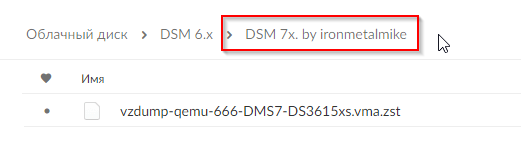
-
25 минут назад, SLON сказал:
Good day!
Thank you timonych!
Successfully deployed working xpenology from vzdump-qemu-xpenology-3615xs-6.2.3_25426.vma.lzo image.
Everything works, but faced a wild drop in network performance.
The established speed is like a 100 megabit connection, although I use only gigabit connections everywhere.
I tried to use E1000 and vmxnet3 in the virtual machine (the rest did not work). There is no difference, unfortunately.
I sinned on the hard drive, but at a known working and fast speed they did not change...
What can be wrong?Hello, SLON!
I think there is some network problem between Your Host with Proxmox and Source/Target Host.
For me there is no any problem with network perfomance. In Xpenology UI network speed show 1Gb and transfer between my pc/virtual and Xpenology is about over 55 MB (55 * 8 ~ 400 Mb)
-
8 часов назад, Borotes сказал:
Is there a way to update the images with the latest updates?
Hi.
I have read that there are some loaders which works with QEMU (So with Proxmox too), but not stable. That's why I don't make new images (and not tested personally)
All stable loaders are published in this section https://xpenology.com/forum/forum/31-loaders/
-
 1
1
-
-
20 минут назад, ontljoshi сказал:
hi... i have configured DDNS - dnsomatic and still the same error. not sure what am i missing thanks!
You need External Access to Your Home Network. Maybe asked You Network Operator about Public IP address. (In my country there is an option which is called "Static IP address")
I have successfully installed Synology Moment and connect via ddns. (But I never used it)
-
9 минут назад, ontljoshi сказал:
@timonych thanks for earlier help.
hope you are keeping well.
i have been able to get things working with DS3617xs. Now facing a strange issue when i am trying to connect with quick connect it is throwing an error message
The System failed to perform the requested operation, the unknown error.
have you faced this issue and how did you manage to fix the issue... i am trying to work with Moments and then want to work with S3/Glacier for backups later.
but for Moments, i need quick connect working.
could you please shed some light, thanks in advance.
Hello,
For quick connect You need a Real Synology.
Or You can use DDNS with XPenology.
-
27 минут назад, ontljoshi сказал:
Hi @timonych thank you for your reply. Merry christmas! i have used the image as per the post vzdump-qemu-xpenology-918-6.2.3_25426.vma.lzo and tried to delete the MAC address on net1 and tried that way also but no luck.. seems like not picking up an address.
And You Merry Christmas !

Try to use other backup instead of 918. I think that it's hardware incompatible with yours. For me, I can use 918, but I'm using DS3617XS.
-
4 часа назад, ontljoshi сказал:
Hi!
First, You should ue e1000 driver change delete MAC address on net1 and Proxmox will configure a new MAC Addreess.
Second, which Image on which are you using? It's recommend to use DS3615/DS3617 on old hardware.
-
В 21.10.2020 в 02:21, arkilee сказал:
I uploaded ds3615xs and ds3617xs to this mega repository : https://mega.nz/folder/PIwmHShI#US9fXR2VBZvg1_I3q0N8ZQ
Theses backups have virtio (with rng and ballooning working but without compaction) and 9p.
For ds918+ version, I didn't succeed to make it work on proxmox, even with your ds918+ backup ... does it work for you?
For me, it just freeze just after the grub menu. So I cannot really make a backup template for this one.For those who wants to make it run the bootloader as usb:
- Comment or remove sata0 disk
- Then edit your <vm id>.conf by adding args like in this example for id 108 :
args: -device 'nec-usb-xhci,id=usb-bus0,multifunction=on' -drive 'file=/var/lib/vz/images/108/vm-108-disk-0.raw,media=disk,format=raw,if=none,id=drive-disk-bootloader' -device 'usb-storage,bus=usb-bus0.0,port=1,drive=drive-disk-bootloader,id=usb-disk-bootloader,bootindex=999,removable=on'
Well, bootloader as usb works for me so it may works for you too.Great! Copied to https://mega.nz/fm/h7pwlSaS
By the way, to make working ds918+ You need a fresh CPU.
I have a success with Xeon(R) Silver 4110, that's why I have published it too.
I can try to make with virtio If you will write some manual how do it.
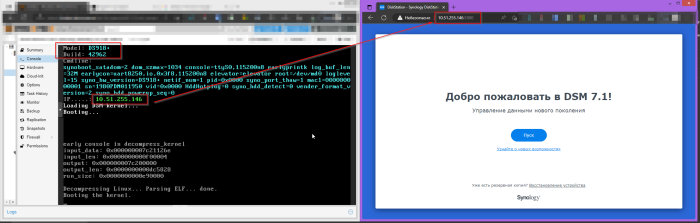
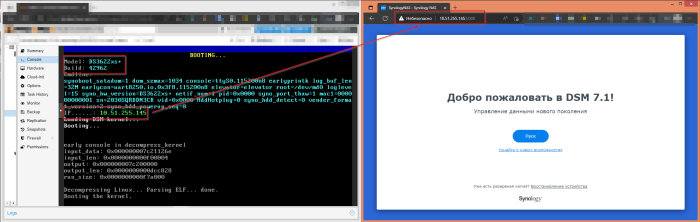
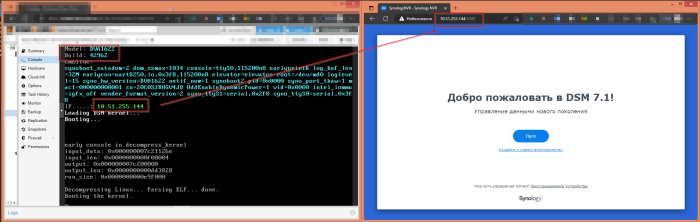
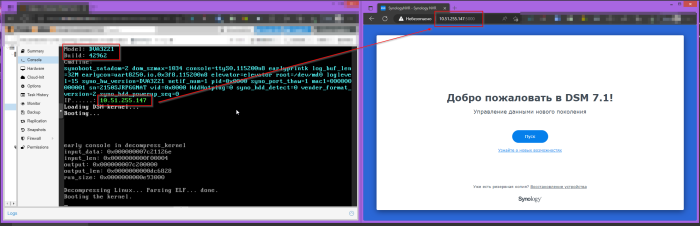
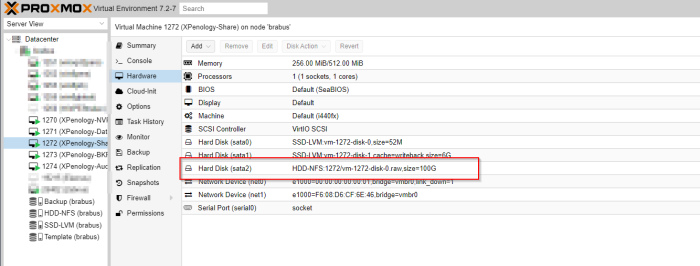
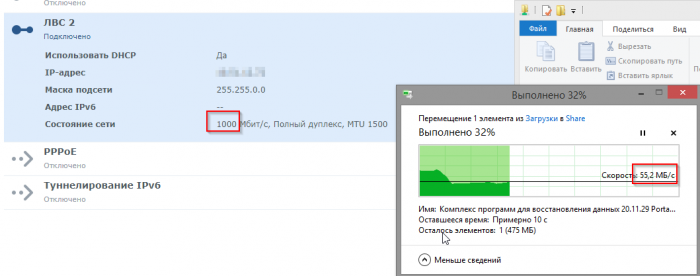
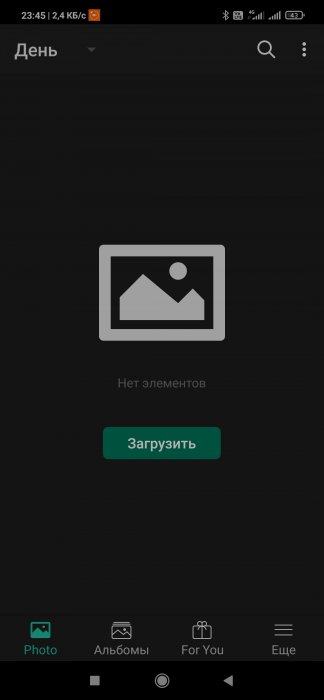
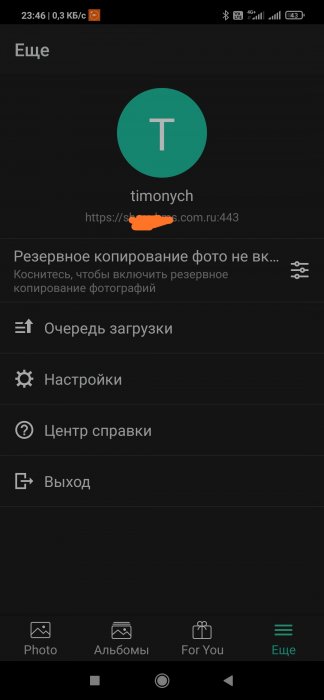
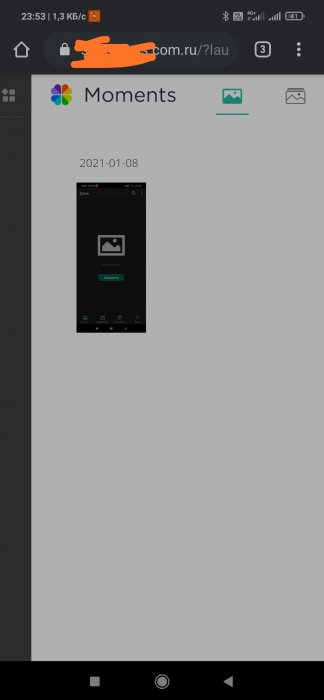
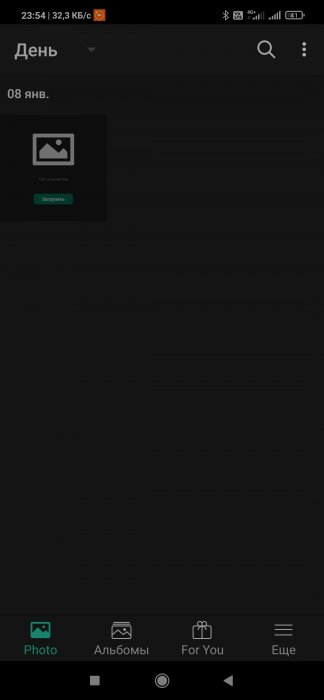
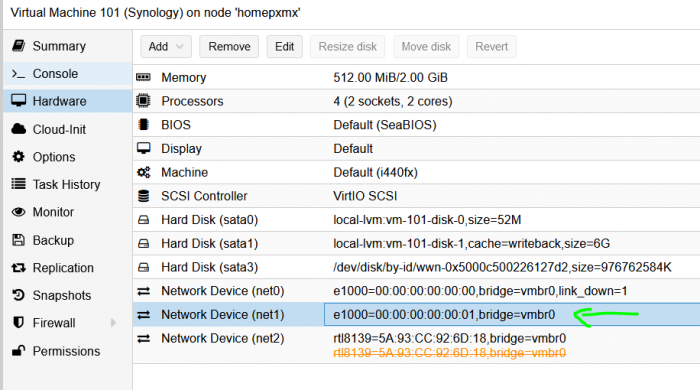
DSM 7.x Proxmox Backup Template
in DSM 7.x
Posted
Hello, @hiliger84 !
Have checked latest loaders - ARPL and TinyCore - There is not currently support versions 7.2.x.
About problem with 7.x - high resource usage for me. (hdd, cpu, ram).