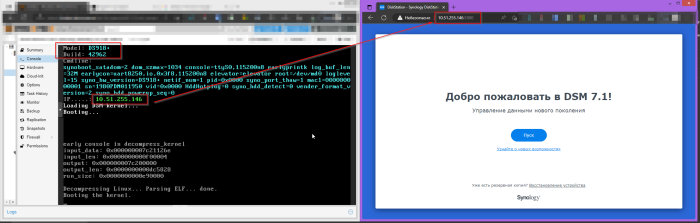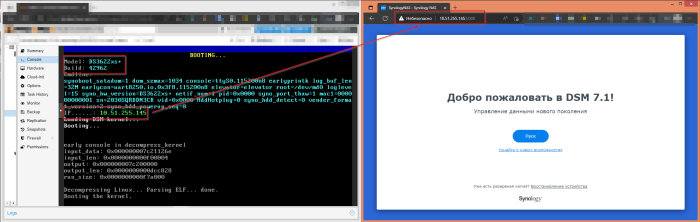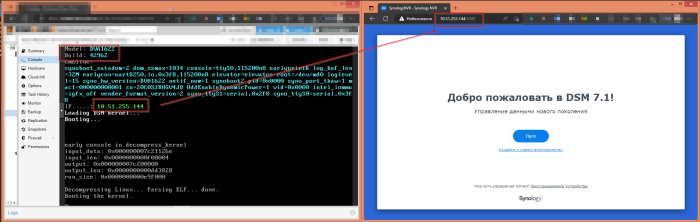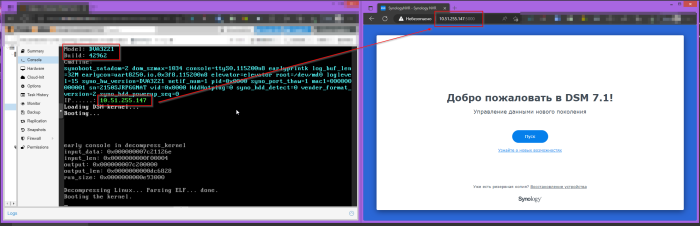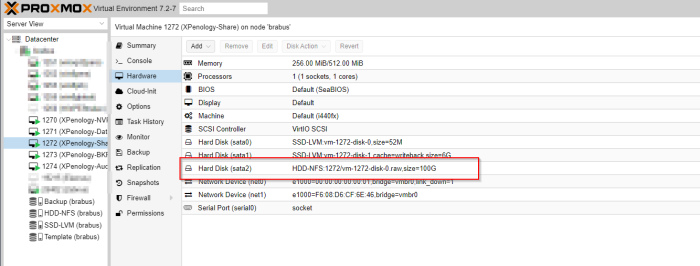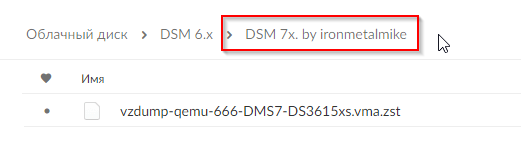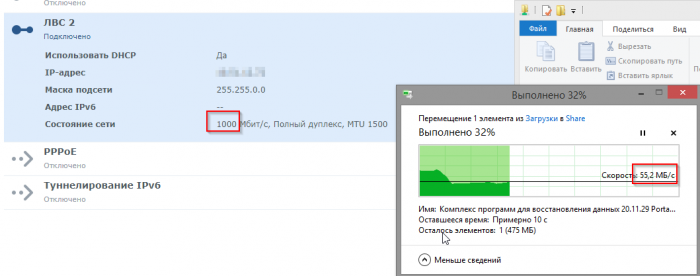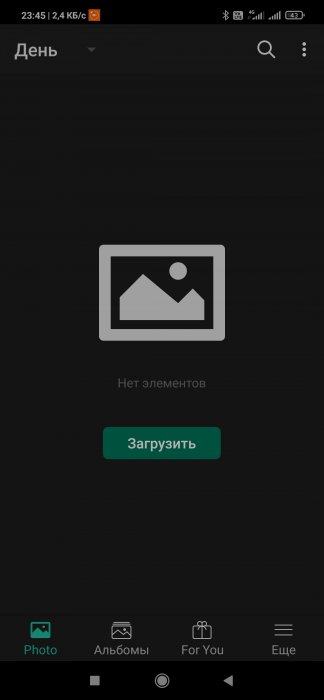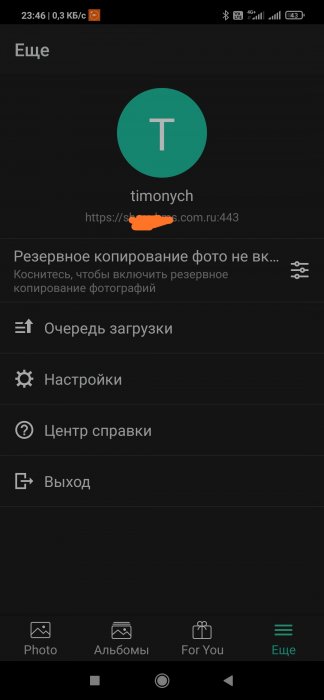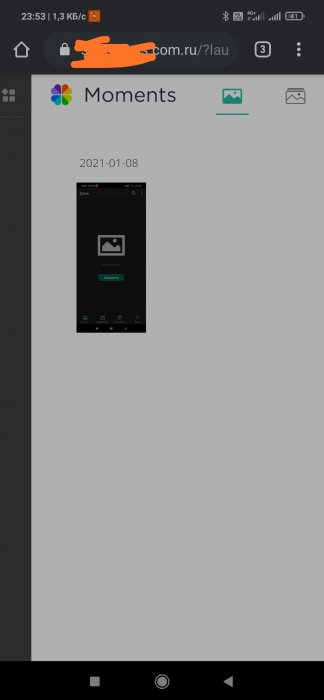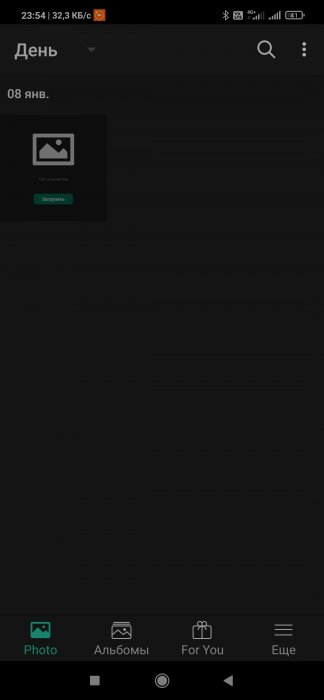timonych
Member-
Posts
41 -
Joined
-
Last visited
Everything posted by timonych
-
Hello, @hiliger84 ! Have checked latest loaders - ARPL and TinyCore - There is not currently support versions 7.2.x. About problem with 7.x - high resource usage for me. (hdd, cpu, ram).
-
Hello, i'm not using 7.x because of it's overhead with disk usage. By the way, I try to make backups with 7.2.x if You need it (please, confirm it)
-
Have uploaded to Google Drive: https://drive.google.com/drive/folders/1rSvzY8i0KrYnMUrPTs9IXXTSyBfaRjwJ?usp=share_link
-
Thanks for review. The correct link is MEGA.CO.NZ But I can't edit original post by myself. (have made a report with correct link)
-
I had a similar error when used TinyCore RedPill or Automated Redpill Loader incorrect way - ide0, virtio or other. Solution - is to use sata0 for loader and boot from sata0 in Proxmox. As have pocopico said - the problems relates to synoboot. It's great that You have success with ESXi! Otherwise, You can try my fresh Proxmox backups DSM 7.x from
-
I thought that You've meant some other compressions. Ok, thanks for information. So, have published the most popular systems and have started a new topic. DSM 7.x Proxmox Backup Template - DSM 7.x - XPEnology Community
-
Reserved for future
-
Hi Everyone! Due to DSM 6.x Proxmox Backup Template I have made a clean backups for several Xpenology installations on Proxmox. All installation was made via Automated Redpill Loader by fbelavenuto. Download Link --------------->>>>> https://mega.nz/folder/42RmGBgR#GPZIL371zNE3uTt14CmY2A WARNINGS! DO NOT TRY TO UPDATE FROM 6.x to 7.x WITHOUT FULL BACKUP! DO NOT TRY TO UPDATE 7.x to NEW VERSIONS WITHOUT FULL BACKUP! How to use this backups: Choose the correct platform according to the table from this topic: DSM 7.x Loaders and Platforms Download backup Put this backup to Your BACKUP STORAGE in Proxmox (e.g. local -> /var/lib/vz/dump) Open WEB UI Open STORAGE in WEB UI Choose the backup which has been downloaded Click on Restore NECESSARILY! Choose the storage where backup will be restored. (e.g. local) There are some several important points: TWO Network Interfaces. First NIC is disabled. It has been done because for DSM first device must be with suitable MAC which is fixed in Grub. If You need multiple instance of DSM (as me) - it's costly to mofidy everytime Grub. So Second NIC uses any MAC address from Proxmox. TWO Hard Disk Drives. Firsk disk - is bootable disk made by Automated Redpill Loader! Don't try to use is as Storage. (maybe it's painfully, I haven't checked). Second Drive - it's a System Drive where was DSM has already installed. Second drive capacity - 11 GB! All space of this driver is gone for Synology DSM Firmware. You can extend this partition or create a new Hard disk's for making a Storage pool. Boot Drive - Sata0 (where loader is installed). Implemented addons: DS3622xs+ -> misc powersched 9p acpid DS918+ -> i915-8th i915-10th misc powersched 9p acpid DVA1622 -> i915-10th misc powersched 9p acpid DVA3221 -> misc powersched 9p acpid Big thanks to: pocopico -> TinyCore RedPill Loader (TCRP) - Loaders - XPEnology Community fbelavenuto -> Automated RedPill Loader (ARPL) - Loaders - XPEnology Community flyride -> DSM 7.x Loaders and Platforms - Tutorials and Guides - XPEnology Community Joyz -> Установка DSM 7.1.1 на Proxmox - Виртуализация - XPEnology Community Some screenshots: DS918+ DS3622xs+ DVA1622 DVA3221
-
No, I don't try to use compression. Only clean backups with ZSTD. (GZIP mode will save next 500 Mb. Can try also 7zip) Can You, please, explain or share more information about this? I don't know about IP protected data.
-
Hello, Is it stops on 55 percent?
-
Hi Everyone! I have success with installing DS3622xs DSM 7.1.1 49262 with GitHub - fbelavenuto/arpl: Automated Redpill Loader But the clean size of backup is about ~ 3.3GB. I can publish and try to install and backup other systems. But I should know - is it problem to download so huge backup ? I not, I'll publish DS3622xs DSM 7.1.1 49262 and mae for other systems.
-
Hello, As You wish, there is no any requirements. For my, I'm using a separate Virtual Disk Drive for Data
-
Приветствую! Обновить в лоб не получится. Необходимо обманывать загрузку ядра через загрузку с USB. Пытался как то обмануть, но безрезультатно, поэтому плюнул на это. Hello! It greats that DSM 7 is working, but it's not my backups AAlso I have read that DSM 7 doesn't come with greater functions, but comes with big problems. So, be careful and always do backup before doing anything. Hello! You are welcome :)
-
This backup are made on Jun's loader. You can read the articles about DSM 7 with Jun's loader.
-
No, there is no any way to do it with this backups. According to opinions there is no any reason to use DSM 7. 918 version works only with Haswell or newer CPU. Use 3615xs or 3617xs instead.
-
Virtual device also depends on speed. If Your Interface in VM shows only 100Mb - it sends packages only with this speed. Try to use in Windows 7 Network device Virtio with virtio drivers.
-
So, if You have low speed when trasfer files from VTS to Host - You should check speed connection between VTS and Host. I have 1 Gb from my PC and transfer speed such as copying from VM to VM via virtual bridge. Via WiFi 5Ghz I have speed about ~45-50 MB when trasferring.
-
-
Hello, SLON! I think there is some network problem between Your Host with Proxmox and Source/Target Host. For me there is no any problem with network perfomance. In Xpenology UI network speed show 1Gb and transfer between my pc/virtual and Xpenology is about over 55 MB (55 * 8 ~ 400 Mb)
-
Hi. I have read that there are some loaders which works with QEMU (So with Proxmox too), but not stable. That's why I don't make new images (and not tested personally) All stable loaders are published in this section https://xpenology.com/forum/forum/31-loaders/
-
You need External Access to Your Home Network. Maybe asked You Network Operator about Public IP address. (In my country there is an option which is called "Static IP address") I have successfully installed Synology Moment and connect via ddns. (But I never used it)
-
Hello, For quick connect You need a Real Synology. Or You can use DDNS with XPenology.
-
And You Merry Christmas ! Try to use other backup instead of 918. I think that it's hardware incompatible with yours. For me, I can use 918, but I'm using DS3617XS.
-
Hi! First, You should ue e1000 driver change delete MAC address on net1 and Proxmox will configure a new MAC Addreess. Second, which Image on which are you using? It's recommend to use DS3615/DS3617 on old hardware.
-
Great! Copied to https://mega.nz/fm/h7pwlSaS By the way, to make working ds918+ You need a fresh CPU. I have a success with Xeon(R) Silver 4110, that's why I have published it too. I can try to make with virtio If you will write some manual how do it.