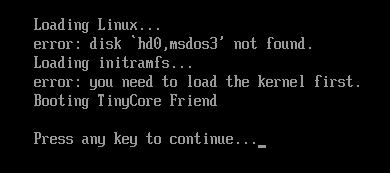minigranis
Transition Member-
Posts
12 -
Joined
-
Last visited
Recent Profile Visitors
The recent visitors block is disabled and is not being shown to other users.
minigranis's Achievements

Newbie (1/7)
1
Reputation
-
The 64562 version has been recalled by Synology, hence you get a errormessage. @pocopico Perhaps a check (filesize or something) can be done to get a more "correct" error message when this happens, I spent quite some time to figure it out
-
minigranis started following DSM Updates Reporting
-
Well following the links should lead your here: https://github.com/pocopico/tinycore-redpill/releases/tag/v0.9.3.0
- 89 replies
-
- virtualization
- tcrp
-
(and 2 more)
Tagged with:
-
TinyCore RedPill loader (TCRP) - Development release 0.9
minigranis replied to pocopico's topic in Developer Discussion Room
Works just fine, you are a champ 🥇, many thanks ! EDIT: Is there a way to just get the new rploader.sh and make updates to grub without building the loader itself ? IE: curl -k --location "https://github.com/pocopico/tinycore-redpill/raw/main/rploader.sh" -O and someting like ./rploader updategrub ? -
TinyCore RedPill loader (TCRP) - Development release 0.9
minigranis replied to pocopico's topic in Developer Discussion Room
Its a VM, I am running a HP Gen8 Microserver with VMWare/ESXI, so I boot from a VMDK. No other USB drives apart from those I "want to use in Synology", in total I have 3 USB drives (real HDDs) that I use in Synology. EFI boot, I have also tried with Legacy with the same problem (IIRC) I have edited the grub.cfg so it will boot after restart/powerfailure etc for now - but as I said, editing the grub.cfg is a "bit to static" IMHO. Thanks for helping out ! -
TinyCore RedPill loader (TCRP) - Development release 0.9
minigranis replied to pocopico's topic in Developer Discussion Room
Follow up - tried to generate a brand new TCRP image and same issue occurs as soon as I add a USB drive. Editing the GRUB as @pocopico suggested works but it would be neat to find a more flexible solution if possible, now I have to remember to edit the GRUB if I add / remove USB drives. Can that be achieved ? -
TinyCore RedPill loader (TCRP) - Development release 0.9
minigranis replied to pocopico's topic in Developer Discussion Room
Thanks for jumping in, yes I have used M SHELL This loader is an upgrade from the released TCRP loader and I used M SHell to build that. Model is DS3622xs+ and build with TCRP (about version 0.6) M shell. -
TinyCore RedPill loader (TCRP) - Development release 0.9
minigranis replied to pocopico's topic in Developer Discussion Room
I am running TCRP 0.9 on ESXI and everything is fine, until I map a USB drive to my TCRP virtual machine in ESXI, then it wont boot correctly. USB boot is disabled in BIOS (EFI) and my VM boots into GRUB just fine but no matter what GRUB option I choose it wont boot, see supplied screenshot. If I remove the USB within ESXI all works as expected, adding the USB drive when Synology has booted also works fine. One note, I dont know if it matters, but I had no USB drives attached to the VM when I "created" the TCRP loader. As of now if I get a restart of my VM I cant boot into TCRP/Synology without first removing the USB drives in ESXI. Any hints if this is a user error or something that could be fixed ? -
Booting Synology "after loader boot" fails when USB disks are attached to my virtual machine. Running under ESXI I have a couple of USB disks attached to my TCRP machine, however when the USB disks are attached the system wont boot into Synology sw. I see the Grub menu, I can choose to boot SATA using VMDK (cant remember the real text) but after that I get: Loading Linux error: file /zImage not found. Loading initramfs.... error: you need to load the kernel first. Starting kernel with SATA boot Press any key to continue And the system returns to Grub menu. I have been trying to change the boot order in bios of the virtual machine to no avail - since I get the Grub menu I suspect the issue is elsewhere. Any hints ?
-
minigranis started following Problems with Download Station , TinyCore RedPill loader (TCRP) - Development release 0.9 , TinyCore RedPill Loader (TCRP) and 3 others
-
I use ARPL on HP Gen8 Microserver running ESXI 6.5 with HDDs on internal SATA controller, CPU is a Xenon 1265 if that matters. TinyCore works just fine but I could not get ARPL to recognize my RDM-mounted disks when buildning a DS3622xs+ loader, ARPL-vmdk on first SATA controller, RDM-disk on second controller. DSM7 loads, I can install the PAT file but after reboot the same "Install prompt" shows up again, No errors during install, but its "stuck" in a install loop. I then tried to build as DS920+ and that worked directly with exactly the same settings as the DS3622xs+, is this a expected behaviour ? (I really havent fully understood the full implications of different models apart from number of HDDs supported).
-
Need some help, end goal is to move from DSM 6.2 to DSM 7. I am using a HP Gen8 running ESXI, for DSM6.2 I have been using RDM files for disk access (on internal controller), however for DSM7 I would like to use passthrough to a HP Smart Array P212 controller. I can build redpill and install DSM7 with no problem using test VMDK files in ESXI but I cant get Redpill/Xpenology to "see" my disk attached to the P212 controller, I have tried (to my knowlegde) to change the satamap / DiskIdxMap to no avail. I have rebuild the redpill kernel after changing from VMDK disks to passthrough controller. The P212 controller and disk(s) / arrays can be seen in the HP212 bios and in ESXI the controller is passed to my DSM7 virtual machine. So here comes a few basic questions: From what I can understand P212 do not support ACHI: Does that mean that I will not be able to get this to work in Xpen? Non of the disks attached to the P212 can be seen in EXSI - Storage - Devices: Should a disk attached to a passthrough controller be seen here ? Tinycore seems to see some kind of SCSI (??) device but no attached disk when using ./rploader.sh satamap Any hints as how I can get this to work if its even possible, been messing with this for 2 days now..
-
Did you solve this - I am having the same issue.