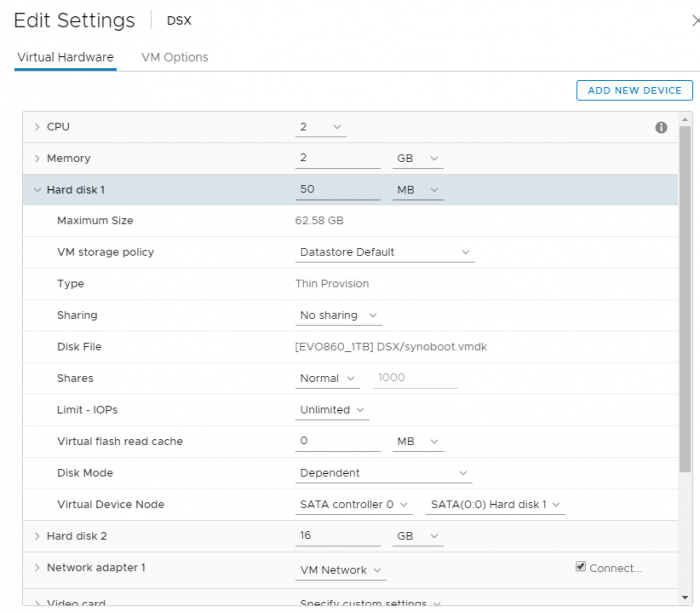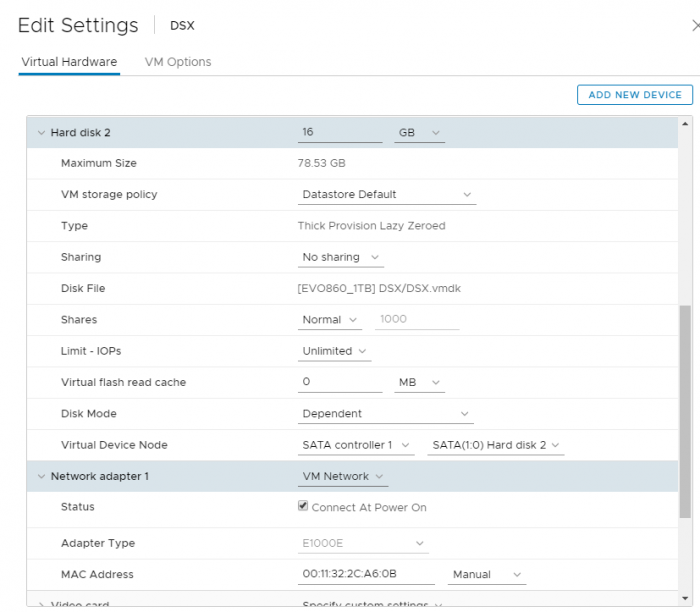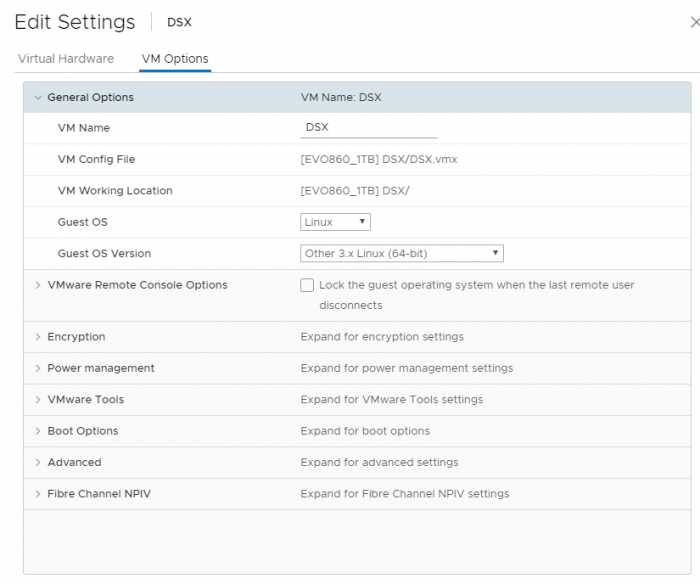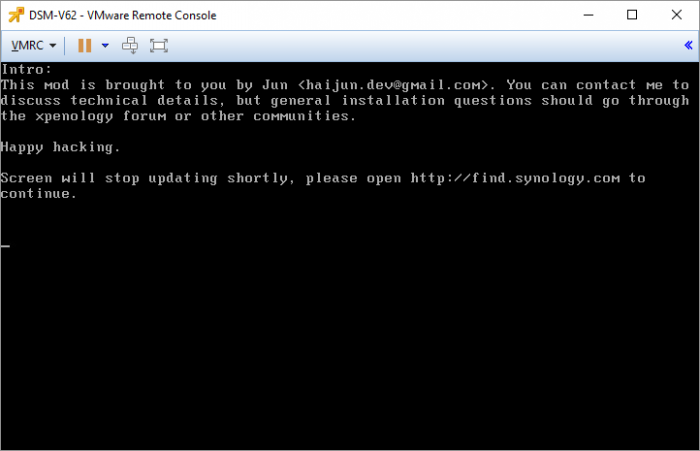Super169
Member-
Posts
24 -
Joined
-
Last visited
Recent Profile Visitors
The recent visitors block is disabled and is not being shown to other users.
Super169's Achievements

Junior Member (2/7)
0
Reputation
-
- Outcome of the update: SUCCESSFUL - DSM version prior update: Fresh Install - Loader version and model: RedPill DS3615xs v7.0.1-42218 Update 2 - Using custom extra.lzma: NO - Installation type: ESXI 7.0U2a Build image from source: https://github.com/tossp/redpill-tool-chain/archive/refs/heads/master.zip Then convert img to vmdk for VM. May due to old CPU (E5-2600V2), fail to load with apollolake, can only use bromolow.
-
Problem with Redpill DSM Loader + ESXI 7.0
Super169 replied to sevenoff's question in General Questions
Fixed: This may due to my old cpu (E2660V2), which cannot simulate DS918+. Just down the source from https://github.com/tossp/redpill-tool-chain and build for bromolow (i.e. ds3615xs), it works fine. -
Problem with Redpill DSM Loader + ESXI 7.0
Super169 replied to sevenoff's question in General Questions
I have the same problem installing in ESXi 7.0.U2A, the VM cannot be detected. Already set the MAC address in VM's network setting, but it cannot detected by Synology Assistant and web app, even the MAC has not shown in router. It's seems that the network has not started. -
- Outcome of the installation/update: SUCCESSFUL - DSM version prior update: DSM 6.2.2-24922-2 - Loader version and model: JUN'S LOADER v1.03b - DS3617xs - Using custom extra.lzma: NO - Installation type: VM - Intel W2600CR2, E5-2660x2 - vSphere 6.7.0.2000, ESXi 6.7.0 Build 10302608 - Additional comments: Use 2 x SATA Controller (0 for img, 1 for others); NIC: E1000E
-
- Outcome of the installation/update: SUCCESSFUL - DSM version prior update: DSM 6.2.2-24922-2 - Loader version and model: JUN'S LOADER v1.03b - DS3615xs - Using custom extra.lzma: NO - Installation type: VM - Intel W2600CR2, E5-2660x2 - vSphere 6.7.0.2000, ESXi 6.7.0 Build 10302608 - Additional comments: Use 2 x SATA Controller (0 for img, 1 for others); NIC: E1000E
-
- Outcome of the installation/update: SUCCESSFUL - DSM version prior update: DSM 6.2.2-24922 - Loader version and model: JUN'S LOADER v1.03b - DS3615xs - Using custom extra.lzma: NO - Installation type: VM - Intel W2600CR2, E5-2660x2 - vSphere 6.7.0.2000, ESXi 6.7.0 Build 10302608 - Additional comments: Use 2 x SATA Controller (0 for img, 1 for others); NIC: E1000E
-
- Outcome of the installation/update: SUCCESSFUL - DSM version prior update: -- clean installation using 6.2 image -- - Loader version and model: JUN'S LOADER v1.03b - DS3617 - Using custom extra.lzma: NO - Installation type: VM - Intel W2500CR2, E5-2660x2 - vSphere 6.7.0.2000, ESXi 6.7.0 Build 10302608 - Additional comments: Use 2 x SATA Controller (0 for img, 1 for others); NIC: E1000E
-
I don;t know what I can said.... Just can't believe..... I try to install again and capture all screen for reference, and it works right after installation. Here is the setting I used for installation. And I try to install again with "Ubuntu Linux (64 bit)", it works fine also. Just can't remember what's the difference, but it failed all the time last week. Thanks for your support, and I can work with 6.2.2 now.
-
I will try to follow your setting and install again tomorrow. Seems the only difference is the OS version, but I guess there should have no difference. Thanks a lot
-
The registration page I have tested years ago is not longer available, so I just use the default in img without change, do I need to modify it to met the MAC, or register in somewhere? The S/N in grub.cfg: set sn=A8ODN02468 Thanks a lot.
-
I have some DS3617xs VM running with DSM 6.2 build 23739, and I know that it may not be possible to upgrade to DS3617xs as it need to change the disk from SCSI to SATA. It may need to build a new VM and transfer the data and all setting to it. I found that some people reported that they can successful use DSM 6.2.2 with DS3617xs on ESXi in here ( but I have tested few days, no matter how I build the VM, upgrade from 6.2 or new installation, it cannot be detected after upgrade. I have followed the instruction here to build the VM. But it doesn't work for DSM 6.2.2 So far, I can only build the DSM6.2 VM with DS3615xs, a clean installation, with 2 SATA controller, one for the boot image, and one for other disk, and it need to change the NIC to E1000E after installation. However, it doesn't work for DS3617xs and DS918+ iamges, for DS3617xs, I can install / upgrade the DSM 6.2.2, but it cannot be detected after reboot, no matter which NIC is used, it cannot be detected in the router. For DS918+, it's even worse, I cannot boot the image, it cannot be detected by find.synology.com, and also not found in the router. I guess they may still have come setting I have missed, but I cannot found it out yet. Is there anyone know the VM configuration for running DSM 6.2.2 with DS3617xs or DS918+ image on ESXi? Thanks a lot!
-
- Outcome of the installation/update: SUCCESSFUL - DSM version prior update: DSM 6.2-23739 - Loader version and model: JUN'S LOADER v1.03b - DS3615xs - Using custom extra.lzma: NO - Installation type: VM - Intel W2500CR2, E5-2660x2 - vSphere 6.7.0.2000, ESXi 6.7.0 Build 10302608, - Additional comments: Use 2 x SATA Controller (0 for img, 1 for others); NIC: VMXNET 3
-
- Outcome of the update: SUCCESSFUL - DSM version prior update: DSM 6.2-23739 UPDATE 1 - Loader version and model: JUN'S LOADER v1.03a2 - DS3617xs - Using custom extra.lzma: NO - Installation type: VM - ESXi 6.5.0 - 2 x E5-2660V2 on Intel W2600CR - Additional comments: Has to add SATA Controller, and change loader's virtual devic node as SATA(0:0)
-
Oh, I have missed your post before. It seems that I have used wrong disk type, it should be SATA not IDE. After comment the options in grub.cfg, and changing the disk setting to SATA as in your post, it seems OK now, and it allow me to migrate the existing disk. Thanks a lot.
-
I tried to install a new VM, or upgrade the existing VM by replacing the 6.2 loader, both of them will stuck in the following screen. I have tried different options from this post, 1) set Boot Options to BIOS (actually there has no other choice in my VM setting) 2) modify the grub.cfg in bootloader, and change DiskIdxMap=0C to DiskIdxMap=0C00 3) Set the loader disk as IDE instead of SCSI All failed. I'm now running vSphere 6.5.0 on the server with 2 x E5-2660V2 on Intel W2600CR MB, will this be the problem of dual CPU? It works fine in v6.1.7, just cannot boot in v6.2. Any suggestion? Thanks in advance.