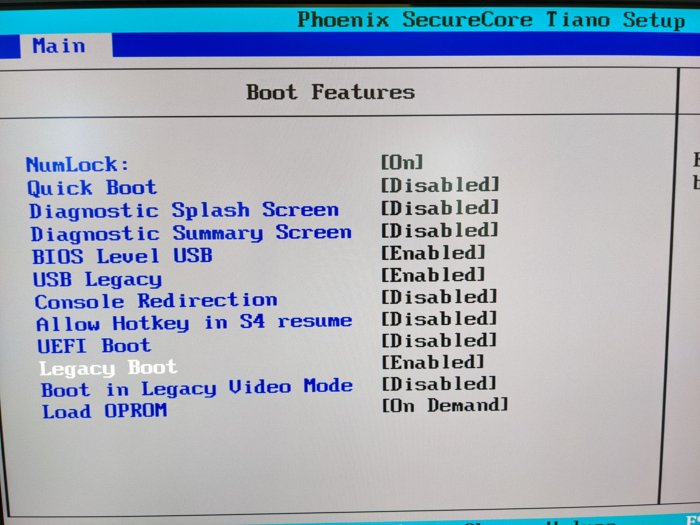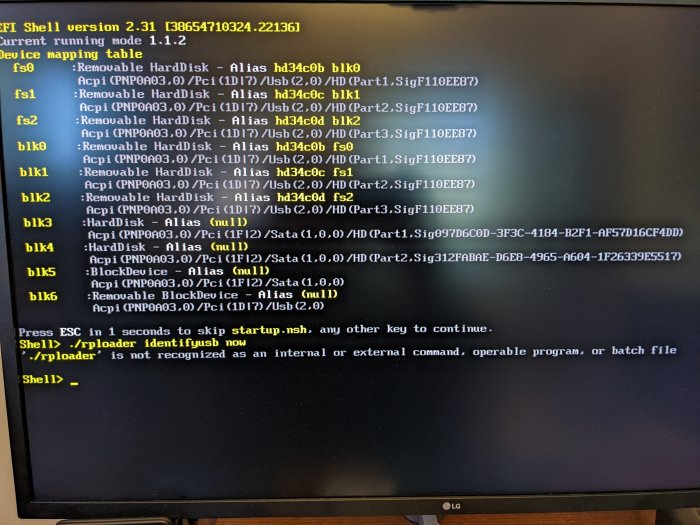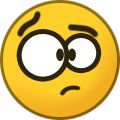gquiring
Member-
Posts
59 -
Joined
-
Last visited
-
Days Won
1
Everything posted by gquiring
-
RedPill - the new loader for 6.2.4 - Discussion
gquiring replied to ThorGroup's topic in Developer Discussion Room
I was successful at installing DSM 7 (3615xs) on a TheCUS N5550. There were zero issues doing the install. I configured 5 drives in RAID 6. The system repeatedly would lock up or reboot over the next 2 days. I used the TinyCore config tool so I'm not sure what it built. I was using Jun's loader on this same NAS for the past few years with no issues with DSM 6. -
Although I was able to load DSM7 without any issues on the TheCUS N5550, it's not stable. It's locked up a number of times and rebooted on it's own a few times. In all cases it was just doing the consistency check with no other activity.
-
Redownload the 4.4 version, the partition was not enabled. He fixed it (a few hours ago) but did not update the version number. That might be the issue.
-
Redownload the 4.4 version, the partition was not enabled. He fixed it (a few hours ago) but did not update the version number. That might be the issue.
-
I really screwed myself now. One of the tips for the boot issue was to remove the CMOS battery. Well I tried and managed to break the battery holder off the surface mount board! I tried soldering it back but the solder pad is gone, it came off with the holder.
-
I downloaded tinycore-redpill.v0.4.4.img.gz and unzipped the image. I used Rufus 3.17 with standard options to make the USB stick. I had to enable UEFI for this to boot. I get a message to press a key to skip startup.nsh. I am at shell prompt. The ./rploader.sh command is not recognized. The error is not recognized as an internal or external command.
-
I recently bought 5 new WD Red+ drives for my TheCUS running DSM 6.2.3.x. When I redid the install I knew 6.2.4 would not work. When I tried to load 6.2.3.whatever that was on my PC I got a message that the minimum version that could be installed was 6.2.3.25426. So what happens if a few months from now the minimum install is 6.2.4? Now how do we build a NAS using DSM? I tried blocking the IP of my TheCUS from going out the Internet and was surprised to find out even using a manual install the installation does not work. It requires a connection back to Synology to install DSM. I could not see a way to install DSM without an internet connection. Maybe someone has figured this out. It's got me worried. I have a real Synology box (2415+) and three TheCUS units running DSM. It's a great way for me to reuse that old hardware.
-
Outcome of the update: UNSUCCESSFUL - DSM version prior update: DSM 6.2.3.25426 Update 2 - Loader version and model: JUN'S LOADER v1.03b - DS3615xs - Using custom extra.lzma: No - Installation type: TheCUS N5550 - Notes: Would not complete install, system still worked
-
This makes zero sense. I tried installing a fresh copy of DSM with the 1111/1111 and got error 13. I pulled the USB and stuck the 0000/0000 in there and got error 13. What really concerns me is I cannot install DSM 6.2.4 on any of my TheCUS's it won't work. If you try and install anything less than 6.2.4.25426 it won't let you. It apparently is going out the Internet and checking something. So I blocked the IP for the TheCUS in the firewall to not allow any Internet and then the install won't even run! So if Synology would bite the dust someday we cannot reinstall the OS. So what happens when Synology says the minimum install is 6.2.4, manual installs won't work.
-
I got the name wrong, they are Transcend USB sticks. Not that it should matter but I'm still royally confused over the whole thing. It got more confusing when I pulled the working drives and wanted to build DSM on a single drive for some testing. With the Sandisk USB it refused to load DSM, always spitting out error 13, file corrupt. Yet with the other drives it works. ???? After several tries and reading that many times the error 13 is the PID/VID I got crazy and said let's see what happens if I set the PID=0000 and the VID=0000 in the grub.cfg. It worked, I was able to load DSM. So when/why is the PID/VID actually used, I had always assumed if they were wrong nothing would work.
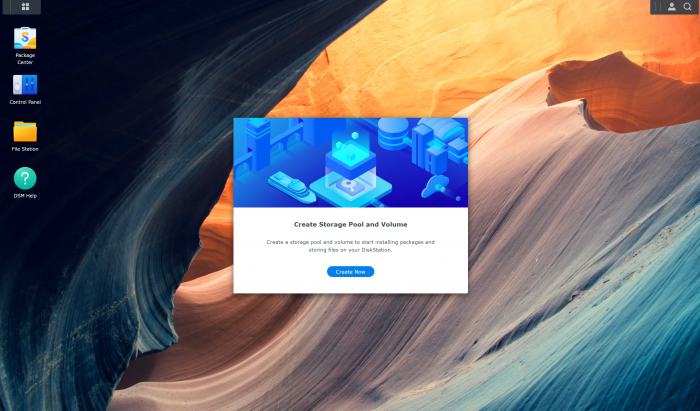
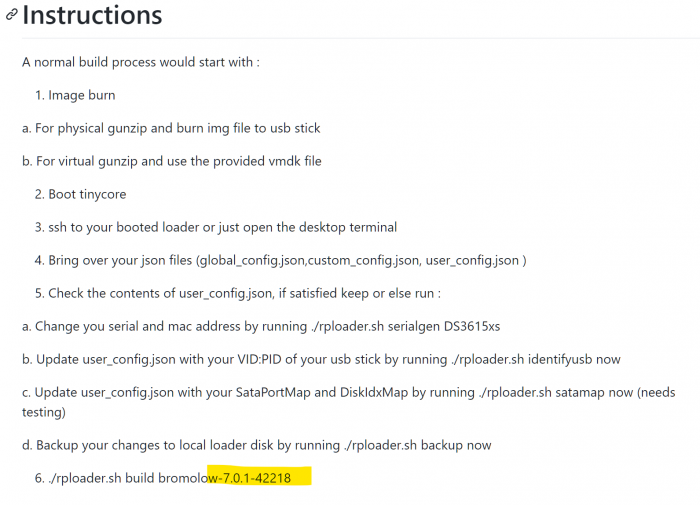
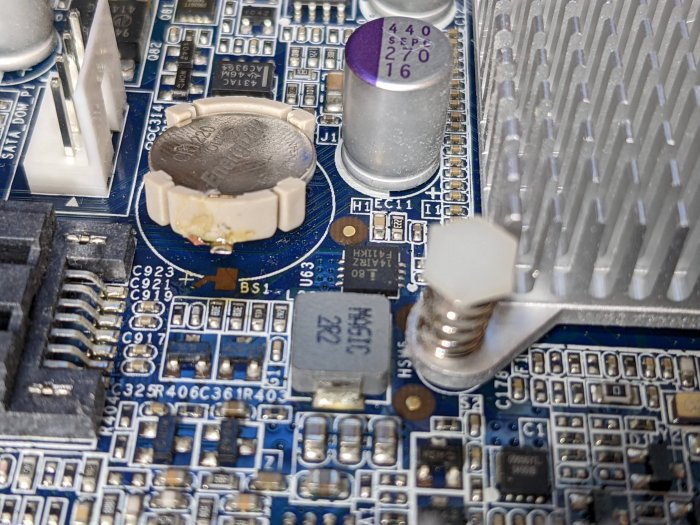

.thumb.jpg.ca8ddb68729b0db067d42525dde209f2.jpg)