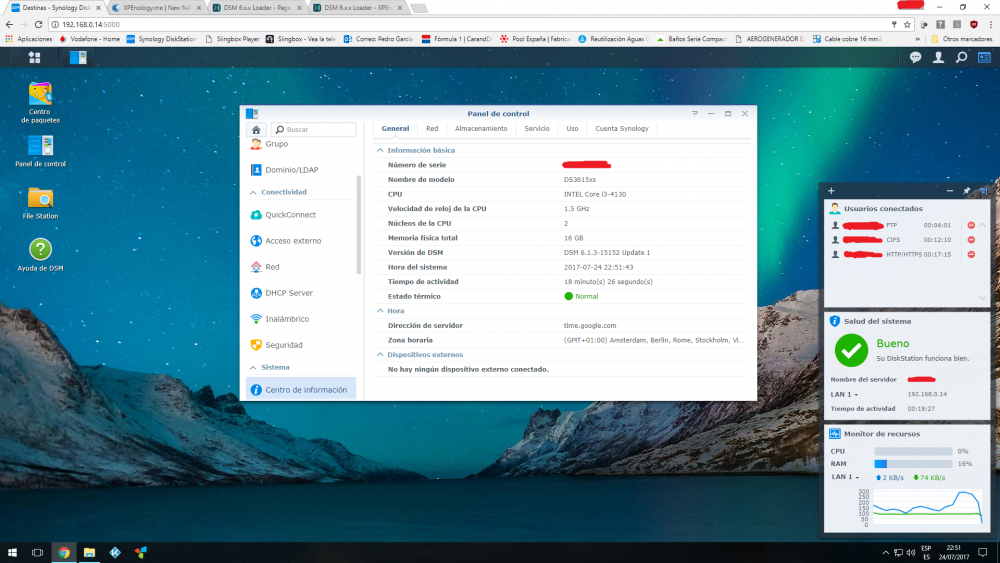lord_kimbou
Member-
Posts
21 -
Joined
-
Last visited
Everything posted by lord_kimbou
-
Hi! A little stupid question... It's possible to add virtio disk driver, to see proxmox drives of this type with arpl or RR? That's all, Thanks!!! 😘
-
TinyCore RedPill Loader Build Support Tool ( M-Shell )
lord_kimbou replied to Peter Suh's topic in Software Modding
Well.. I migrate one of my vm.. 7.2 It's working! But I'm not seeing any difference with 7.1 only "docker" it's now container manager.. I don't consider a great upgrade at first look.. -
TinyCore RedPill Loader Build Support Tool ( M-Shell )
lord_kimbou replied to Peter Suh's topic in Software Modding
AhhH!! @Peter Suh Sorryyyy I forget!! When change Keymap to qwerty "es" (spanish) when app reboot you lose all text menu, only can see rapid letters from menu!! And don't see anything from manual syno config!! -
TinyCore RedPill Loader Build Support Tool ( M-Shell )
lord_kimbou replied to Peter Suh's topic in Software Modding
Mmmmmm...... You are right, it's a partial solution.. I don't remember very well why don't use this configuration.. Maybe the maximum sata's with this way only can be 8 hard drives?? And scsi don't have this limitation?? Well... I'm considering! Thanks! -
TinyCore RedPill Loader Build Support Tool ( M-Shell )
lord_kimbou replied to Peter Suh's topic in Software Modding
Hi! Yesterday and today I'm traying M-shell to migrate my two ARPL Vm from proxmox.. (ds3622) Well.. With my principal vm, in Eudev I lost Hba card passthrough, and a scsi one disk "bypass" on this way (VirtIO SCSI or VirtIO SCSI single controller..): Ej: qm set 100 -scsi10 /dev/disk/by-id/ata-WDC_WD23FYYS-0W0B0_WD-WMAY015 With DDSML, Hba Card it's working (HBA 9500-16i), but I lose scsi disk "bypass".. I don't know why, but It's like scsi bypass don't like, drivers Maybe??? Well... I return for now to ARPL.. But it's going in the good way! good job!! -
Apssssss!!!!!!! I don't see the second url!!! I understand Nowwwww!!!!!! Sorryyyy! I can test in proxmox in a new Vm then!! Okii! Thanks!
-
MMmm... I have a lot of question... First of all... How can I try your Arpl modules??? I use Proxmox, and I have some problems... (ds3622 vm) The Virtio Lan drivers, only works at 1gb (I have a 10gbe lan, and it's working on windows 11 vm at 10gbe..), Vmware3 it's working at 1gb too.. Your drivers are capable of working at 10gb? And I have a strange problem with virtio scsi.. Somewhere along the way.. Or proxmox or arpl modules change, and now virtio scsi, didn't work for me.. I can show Virtio Scsi hard drives on vm bios, but not in arpl or ds3622 installed.. I suspect, virtio scsi drivers lost something.. Or maybe virtio scsi drivers it's update to last version and arpl want old version.. Anyway, What I need to do to make your modules working?? I want to try!! Thanks!! 🥰
-
I don't Know, If the problem become from Aprl Update or Virtio Scsi proxmox update (proxmox 7.4-3), but I can't add scsi hard disk either.. My Vm recognize when boot on bios, but I can't see on Aprl.. It's a problem for me too....
-
In the last beta (12), "remove supportraidgroup".. Mmmm.. What does this option do? I don't understand... I have a raid 5 group on ds3622, So will it stop working with this beta if the option is turned off?
-
I have a similar problem.. I update to beta 9, reboot.. Later update addons, lvm, and modules and rebuild boot loader. But when I try to boot, aparently loader start with ip but I can't see them.. I think something it's wrong on this steps or with last beta version..
-
Today I try ARPL! And my conclusion.. GREAT WORK @fbelavenuto!! It's infinitly more easy than pico/jun loaders.. One question I need to buy a new Hba card, it's hba card 9500-16i driver included?? Thanks for all your work!!
-
A rapid question, I need a new Hba card, 9500-16i it's supported by mpt3sas driver or only 9300/9400?? That's all!! Thanks!!
-
DVA3221 loader development thread
lord_kimbou replied to Orphée's topic in Developer Discussion Room
Mmmm.. If you have a megaraid card, you need megaraid_sas driver no mpt3sas I think... -
Redpill - extension driver/modules request
lord_kimbou replied to pocopico's topic in Developer Discussion Room
Hi! I have a little question.. I'll need to buy a new Sas card, I see 9500-16i, but all people speak about 9400, 9300 cards in this forum.. Is 9500-16i card supported by mpt3sas drivers? That's all Thanks!! -
Sorry, I change my question to other thread..
-
DVA3221 loader development thread
lord_kimbou replied to Orphée's topic in Developer Discussion Room
Well.. The Memory world it's strange.. But maybe I think "Memory Channels x2" it's the trick, 8+8 it's the max ram supported by Cpu. In my case, I have the original Ds918+, and for me, It's working with 16gb now, and it's only support 8gb I think too (some people claim the put the nas at 32/64gb but working, and stability it's not the same..) Chips, memory speed, luck.. A very Strange world... -
DVA3221 loader development thread
lord_kimbou replied to Orphée's topic in Developer Discussion Room
Mmm... 1660 is better than 1650 in games... But... The question is... Is there any performance difference between 1650 and 1660 in "Ai" processes on Surville Station? I'll have to buy one, but if there is no noticeable performance difference, I will buy the 1650.. -
CrazyCreator it's very easy, you only need to go "personal" option, inside of head in up right icon (where you shut off nas), near of search box.. Personal/Desktop/Customize Desktop, and e voila!! it's easy men!
-
Hi Every body!! I'm Amd user (mainboard QC5000-ITX). Today I try to Install new v1.02b (version DS3615xs), and for now all is working!! I do this: With "Win32DiskImager" I write the Image on USB I modify VID/PID from grub.cfg I do a Fresh installation (Keeping my files) Install this file "DSM_DS3615xs_15152.pat" from synology web Configure Admin account.. And for now all is working!!! Any hard drive problem, any lan driver problem.. If some extra test is needed by Jun, I can do!
-
Mb: Asrock QC5000-ITX/PH (Amd A4-5000 Quad-Core APU) Ram: G-Skill 16GB F3-12800CL10D-16GBXL(8GBx2) Boot from Jun's USB Loader 1.01, DSM 6.0.2-8451 Update 3 I need to do some more test, but apparently all is working!
-
I update from 5.2 to 6.0.2 Up3. I used last loader v1.01 on USB only.. I have Amd Cpu integrated mainboard QC5000-ITX/PH, and apparently all is working!! Lan is Ok, Programs works Ok, 3 Sata disk working Ok, total memory is Ok too.. Do you want some additional test?? I'm a little noob on this, but if you guide me, I can do it!