
pocopico
-
Posts
1,753 -
Joined
-
Last visited
-
Days Won
123
Posts posted by pocopico
-
-
1 hour ago, marchidaniele said:
For solve my problem I have edit grub at start of bootloader.
I have tried various values of:
- DiskIdxMap=000001 (for 3 controller) or 1E1F00 with maxdisks=16
- SataPortMap=118 or 11@ (suggested by ./rploader)
the problem now is that I can't get the disks to start from position 1, but they always start common from position 3.
Question: the LSI controller is seen by DSM as SCSI, should I add the sas parameter to the grub?
What values should I use to get the 16TB disks started from sda?
Another question of questions: how do I change the parameters of the user_config file into TinyRed without redoing the build?
Thanks
I have no idea what platform you are using, but this might work : DiskIdxMap=0A0800
-
58 minutes ago, Rebutia said:
sure of course, I am not asking for 100% guarantee. Dont get me wrong.
What I meant is, can I assume your previously stated "mpt3sas/dsm7.2 warning" as "fixed"?
I see no reason for mpt3sas not to work, its a minor kernel upgrade and the modules have been recompiled for 4.4.302.
We have though shifted from a per module extension to all-modules distribution. Which you should be aware of.
-
 1
1
-
-
12 minutes ago, olegL said:
I had no idea that I could use a browser.
Yes, it worked through the browser. I ran version 7.2.
Thank you!I havent announce it yet , i was waiting for most issues to be fixed, but at the moment it looks that most issues have been fixed.
-
10 minutes ago, ner0 said:
While this doesn't seem to have made it better or worse, I've build and installed about 15 instances in the past 2 hours and only a couple did not go through completely for unrelated reasons. I seem to be doing exactly the same things I did yesterday, but today almost everything is installing flawlessly.
One issue I had was TCRP Friend presenting one IP address on screen while DSM was actually using another. This is not really a failure, but at least could constitute a bug.
Here's a screenshot of that:
The second issue I had was actually a bad cmdline in the loader, which happened to be built through HTML Builder (although most worked fine), here's a screenshot:
Anyway, I don't know how or why I kept banging my head and having the VM always shutdown, today it hasn't happened once so everything seems to be working fine.
Thank you!
If you can remember which versions and platforms you've tested it would help a lot with narrowing my testing scope
-
1 hour ago, freddie said:
So After an Postupdate, the Wizard installation, became a migration, but installation failed again at 56%, I tried with file in .pat and with directly on synology site nothing !! so i get stuck lool
Syno has made the posibility to loose data very rare. You can keep your serial/mac/sataportmap/diskidxmap and you can download latest image to rebuild a new loader using a new USB stick and see how that goes. You can try the HTML builder which is easier.
-
1 hour ago, Blubster said:
Thanks! yes i can build again successfully and it boots!
Regarding my issue with the atlantic driver, i have setup a repo in my github account to make some tests, i have not been successful in finding a solution yet.
Here is what i tried :
adding this line in atlantic/rpext-index.json :
"ds918p_64561": "https://raw.githubusercontent.com/pocopico/rp-ext/master/atlantic/releases/ds918p_42218.json",It builds successfully but crash on boot.
I then thought that maybe the kernel modules were too old (the one in atlantic/releases/atlantic-4.4.180plus.tgz are from 2021 i think?)
So i grabbed these files from the latest apollolake-4.4.180.tgz :
- atlantic.ko
- crc-itu-t.koThen i put them inside a new file atlantic-4.4.180plus-apollolake.tgz in my rp-ext/atlantic/releases.
I created a new ds918p_64561.json :
{ "mod_version": "v1", "files": [ { "name": "atlantic-4.4.180plus-apollolake.tgz", "url": "https://raw.githubusercontent.com/ObiYoann/rp-ext/main/atlantic/releases/atlantic-4.4.180plus-apollolake.tgz", "sha256": "60613949b3dde7b3a3e77fdaaa6c145156e8d12bc1bde147eef3a620195d9524", "packed": true }, { "name": "check-atlantic.sh", "url": "https://raw.githubusercontent.com/ObiYoann/rp-ext/main/atlantic/src/check-atlantic.sh", "sha256": "4c6b0176cdf63dc9c714d673df93c5d049e4d2d0815f4e047cd5adc2ae0145a1", "packed": false } ], "kmods": { "crc-itu-t.ko": "", "atlantic.ko":"" }, "scripts": { "on_boot": "check-atlantic.sh" } }And finally changed rpext-index.json to point to this file for my target :
"ds918p_64561": "https://raw.githubusercontent.com/ObiYoann/rp-ext/main/atlantic/releases/ds918p_64561.json",It builds fine but again crash on boot.
This is way behond my abilities unfortunately. Is there a better way to do it?
If anyone with an AQC107 finds a solution i would gladly try it!
4.4.180 and 4.4.302 are different kernel versions. The modules should always match the kernel version to load. I'll have to check and see if its included in the all-modules.
EDIT: Its alredy included.
Suggestion, please download latest image v0.9.4.6 and run the following command to create the loader.
./rploader.sh clean
./rploader.sh satamap
./rploader.sh build ds918p-7.2.0-64561
Simple as that, nothing to add there.
OR, use your browser to use the HTML builder by ponting to your TCRP URL. e.g http://192.168.1.111
-
 1
1
-
 1
1
-
-
55 minutes ago, Blubster said:
@pocopico thanks for updating the checksums and the redpill-modules repo, however it appears there is still an issue regarding the file i had issue with, i downloaded the newer one and checked its sha256, i get : 58215c76812341364e50568ed893ece794d90228118b79f6dd2d64f18136b2d6
It looks like both apollolake-4.4.180.tgz and apollolake-4.4.302.tgz would have the same sha256 in the apollolake.json.
Could you take a look at it?
Thanks a lot! ☺️
yes , just fixed that , thanks !
-
 1
1
-
 1
1
-
-
5 hours ago, ner0 said:
I need some help figuring out why a VM with DSM shuts down as soon as I try to access the web interface (after DSM installation). Quick summary:
Host:
- CPU: Intel i7 3370K
- Hypervisor: VMware Workstation 16.x
Guest:
- 8 GB RAM;
- 1 CPU, 4 cores;
- 1 SATA HDD with TCRP image (tinycore-redpill.v0.9.4.6.vmdk);
- 1 SATA HDD with 25GB (for DSM);
- 1 Ethernet adapter, bridge mode (tried e1000, e1000e, vmxnet3);
I tried 2 models (DS920+ and DS3622xs+), using DSM v7.1.1 build 42962; tried the usual manual route from SSH and also using the HTML builder.
In both cases I can start the installation fine, but it is suspiciously quick in my opinion; goes from 0% to 8%, then after 5 seconds jumps to 40%, 55%, 56%, 57%, 58%, 59%, and restarts leaving the browser with a 10min. countdown. After restarting, whenever I try to load DSM web page I immediately get a 502 error - white page with Synology logo and the message "Sorry, the page you are looking for is not found." and then the VM just shuts down after 3 seconds.
Note: After "installing", on next boot friend reports "Ramdisk upgrade has been detected zImage upgrade has been detected".
I did have some other minor issues before this but was able to find information that pointed me in teh right direction, but this one has me completely stumped, especially due to the lack of verbosity (afaik). Can this be due to the nature of the platform combination with VM and TCRP support for those being shaky/recent? Do I need to include any special module during the build? I am unsure if there is something that I'm doing wrong here, I've only ever installed on baremetal but this time I'm trying to use virtual for testing purposes. I'd be glad to provide more details or logging info if anyone cares to help out. Anyway, appreciate any help I can get.
Thanks.
If you want to build a pre 7.2 version it would be better to try v9.4.4 without updating the rploader.sh
-
 1
1
-
-
9 hours ago, olegL said:
Hello. I'm trying to build a loader for version 7.2.0-64561.
I used the latest version of tinycore-redpill.v0.9.4.6.
I am getting an errors:The extension pocopico.r8101 was found. However, the extension index has no recipe for ds3622xsp_64561 platform.
and
Failed to update recipe for pocopico.r8101 extension for platform ds3622xsp_64561.
Cannot continue due to previous errors (see above)
*** Process will exit ***
[!] Failed to update all extensions for ds3622xsp_64561 platform - see errors aboveWhat could be the problem?
Previously, version 7.1.1-42962 successfully worked on this hardware (Pentium G630T,Intel B75 Chipset ).full console LOG in attachment.
Can you try skipping the use of listmods and just run the build after that ? Also can you try using the HTML version of the builder by accessing your IP from a browser ?
Same goes for you @extreen
-
21 minutes ago, tdse13 said:
I am trying to build a new loader for ds918p-7.2.0-64561 with a new stick since the update did not work. But I receive the following message:
h: line 52: /home/tc/redpill-load/config/_common/_common/v7.2.0/ramdisk-001-disable-root-pwd.patch: No such file or directory
[!] One of the patches - /home/tc/redpill-load/config/_common/_common/v7.2.0/ramdisk-001-disable-root-pwd.patch - failed to apply
*** Process will exit ***
Any idea how to fix it? Thank you.
fixed
-
On 5/23/2023 at 9:50 AM, aarnet said:
problems installing ds918p-7.2.0-64561
I think that no update of indexes for ds918p-7.2.0-64561
7.2.0-64551 / 7.2.0-64561
Updating extension : all-modules contents for model : ds918p_64561 [#] Checking runtime for required tools... [OK] [#] Updating ds918p_64561 platforms extensions... [-] The extension all-modules was found. However, the extension index has no recipe for ds918p_64561 platform. It may not be [-] supported on that platform, or author didn't updated it for that platform yet. You can try running [-] "ext-manager.sh update" to refresh indexes for all extensions manually. Below are the currently known information about [-] the extension stored locally: [#] ========================================== all-modules ========================================== [#] Extension name: all-modules [#] Description: Adds All modules Support [#] To get help visit: <todo> [#] Extension preparer/packer: https://github.com/pocopico/tcrp-addons/tree/main/all-modules [#] Software author: https://github.com/pocopico [#] Update URL: https://raw.githubusercontent.com/pocopico/tcrp-addons/main/all-modules/rpext-index.json [#] Platforms supported: dva1622_64551 rs1619xsp_64561 sa6400_64561 rs3618xs_64551 rs3413xsp_64551 rs3621xsp_64551 ds720p_64551 ds1019p_64551 dva3221_42661 ds3617xs_42218 ds1520p_64561 ds920p_42661 sa3600_64561 dva3221_42962 ds1019p_42218 ds918p_42661 ds3622xsp_42962 rs3618xs_42962 ds1621p_64561 dva1622_64561 ds920p_42962 rs1619xsp_64551 dva3219_64551 ds1621p_42661 rs3621xsp_64561 ds720p_64561 ds1019p_64561 ds923p_42962 rs4021xsp_64561 fs2500_64551 ds723p_64561 ds2422p_64561 ds1621xsp_42661 ds3615xs_42661 ds1621p_64551 sa3600_42661 rs1619xsp_42962 ds3622xsp_42661 ds723p_42661 ds2422p_42661 sa6400_42661 sa6400_64551 ds3622xsp_42218 rs3413xsp_42661 ds723p_42962 ds920p_64561 ds2422p_42962 dva3219_64561 rs1221p_42661 rs3413xsp_64561 dva1622_42962 ds923p_64551 ds723p_64551 ds3617xs_64551 sa6400_42962 rs4021xsp_64551 fs2500_42962 rs4021xsp_42962 zendofmodel ds3615xs_42962 ds2422p_64551 sa3600_42962 ds3617xs_42962 fs2500_42661 ds1520p_42218 rs1221p_64551 ds3622xsp_64551 dva3219_42962 ds1520p_64551 ds3617xs_42661 ds1621xsp_42962 ds918p_64551 ds920p_42218 sa3400_42962 sa3400_64561 ds918p_42962 rs1619xsp_42661 rs3618xs_42661 rs3618xs_64561 ds1621xsp_64551 rs1221p_42962 ds3615xs_64561 dva3221_64561 ds920p_64551 dva1622_42661 ds1520p_42962 sa3600_64551 ds918p_42218 rs3621xsp_42962 ds720p_42962 ds1019p_42962 ds923p_42661 dva3219_42661 sa3400_42661 ds3615xs_64551 ds923p_64561 ds3617xs_64561 sa3400_64551 rs3413xsp_42962 ds3615xs_42218 fs2500_64561 ds1621p_42962 dva3221_64551 ds1621xsp_64561 rs1221p_64561 ds1520p_42661 rs4021xsp_42661 ds3622xsp_64561 rs3621xsp_42661 ds720p_42661 ds1019p_42661 [#] ======================================================================================= [-] Failed to update recipe for all-modules extension for platform ds918p_64561. The script will terminate as you do not [-] have previously downloaded recipe which can be used if download fails. Try again later. If problem [-] persists contact the extension packer for support (displayed below) [#] ========================================== all-modules ========================================== [#] Extension name: all-modules [#] Description: Adds All modules Support [#] To get help visit: <todo> [#] Extension preparer/packer: https://github.com/pocopico/tcrp-addons/tree/main/all-modules [#] Software author: https://github.com/pocopico [#] Update URL: https://raw.githubusercontent.com/pocopico/tcrp-addons/main/all-modules/rpext-index.json [#] Platforms supported: dva1622_64551 rs1619xsp_64561 sa6400_64561 rs3618xs_64551 rs3413xsp_64551 rs3621xsp_64551 ds720p_64551 ds1019p_64551 dva3221_42661 ds3617xs_42218 ds1520p_64561 ds920p_42661 sa3600_64561 dva3221_42962 ds1019p_42218 ds918p_42661 ds3622xsp_42962 rs3618xs_42962 ds1621p_64561 dva1622_64561 ds920p_42962 rs1619xsp_64551 dva3219_64551 ds1621p_42661 rs3621xsp_64561 ds720p_64561 ds1019p_64561 ds923p_42962 rs4021xsp_64561 fs2500_64551 ds723p_64561 ds2422p_64561 ds1621xsp_42661 ds3615xs_42661 ds1621p_64551 sa3600_42661 rs1619xsp_42962 ds3622xsp_42661 ds723p_42661 ds2422p_42661 sa6400_42661 sa6400_64551 ds3622xsp_42218 rs3413xsp_42661 ds723p_42962 ds920p_64561 ds2422p_42962 dva3219_64561 rs1221p_42661 rs3413xsp_64561 dva1622_42962 ds923p_64551 ds723p_64551 ds3617xs_64551 sa6400_42962 rs4021xsp_64551 fs2500_42962 rs4021xsp_42962 zendofmodel ds3615xs_42962 ds2422p_64551 sa3600_42962 ds3617xs_42962 fs2500_42661 ds1520p_42218 rs1221p_64551 ds3622xsp_64551 dva3219_42962 ds1520p_64551 ds3617xs_42661 ds1621xsp_42962 ds918p_64551 ds920p_42218 sa3400_42962 sa3400_64561 ds918p_42962 rs1619xsp_42661 rs3618xs_42661 rs3618xs_64561 ds1621xsp_64551 rs1221p_42962 ds3615xs_64561 dva3221_64561 ds920p_64551 dva1622_42661 ds1520p_42962 sa3600_64551 ds918p_42218 rs3621xsp_42962 ds720p_42962 ds1019p_42962 ds923p_42661 dva3219_42661 sa3400_42661 ds3615xs_64551 ds923p_64561 ds3617xs_64561 sa3400_64551 rs3413xsp_42962 ds3615xs_42218 fs2500_64561 ds1621p_42962 dva3221_64551 ds1621xsp_64561 rs1221p_64561 ds1520p_42661 rs4021xsp_42661 ds3622xsp_64561 rs3621xsp_42661 ds720p_42661 ds1019p_42661 [#] ======================================================================================= [!] Cannot continue due to previous errors (see above) *** Process will exit *** [#] Verifying /home/tc/redpill-load/custom/extensions/disks/ds918p_64561/install.sh file... [ERR] [!] Checksum mismatch - expected 7590d9c09eb3a548ee9a838bac70d800f38582372377d9651221fb1e570f912b but computed 7259464898c426743e824a9040917fdc6bef493697a13e4ad22049f98da2e11d *** Process will exit *** Updating extension : misc contents for model : ds918p_64561 [#] Verifying /home/tc/redpill-load/custom/extensions/disks/ds918p_64561/install.sh file... [ERR] [!] Checksum mismatch - expected 7590d9c09eb3a548ee9a838bac70d800f38582372377d9651221fb1e570f912b but computed 7259464898c426743e824a9040917fdc6bef493697a13e4ad22049f98da2e11d *** Process will exit *** Updating extension : misc contents for model : ds918p_64561 [!] Cannot continue due to previous errors (see above) *** Process will exit *** [!] Failed to update all extensions for ds918p_64561 platform - see errors above *** Process will exit *** FAILED : Loader creation failed check the output for any errors
fixed
-
 3
3
-
-
3 hours ago, extreen said:
Greetings to all. TCRP is used on ordinary hardware. Thank you for your work. But I've been trying to get it to work on my HP DL380P G8 for a couple of days now, and all without success Could you help me. Whatever I do, DSM doesn't see my disks. I am using an HP Smart Array P420i with 12 SATA drives connected to it.
Your best chance for SCSI disks would be DS3622xs+ , Try latest TCRP and lets see how it goes
-
2 hours ago, Polanskiman said:
@pocopico @fbelavenuto Have you guys heard about this loader?
It’s an ARPL fork
-
 2
2
-
-
@secretliar Can you please check latest TCRP version ?
- Download latest image and boot
- Once booted, please use a broswer to access the HTML Build tool using the following URL http://yourip/index.sh
-
5 hours ago, namvan said:
@pocopico Is this interactive.sh still available somewhere? I can't find them in your repo. I supposed I could take a look. No promise though.
I've moved all efforts to the HTML Build tool. You can have a look by downloading the latest loader image and accessing http://yourip/
-
 2
2
-
-
On 4/8/2023 at 8:13 PM, Badger said:
I gave up on friend because I never could connect to it. It appeared to boot fine... and for me, it did report an IP.... but I could never connect. I could connect if I chose USB boot (instead of friend). I was unable to set the default to USB, so I finally rebuilt a regular loader (without friend) and all is fine.. FWIW... I have 3 drives also.
Actually you can keep TCRP Friend but use the direct boot instead and only use TCRP Friend in case of an upgrade and then boot directly on next run.
-
13 hours ago, Orphée said:
OK, let me guess, you can't install 7.2 RC with selecting to download PAT file from internet ?
It probably does not download the correct PAT file as the link tries to download 42962 release inside 64551 folder.
And I can't upload mine manually as my server is remote and I can't upload it, it would last for hours...
Edit : On my local server, manually updoading PAT file did work and passed the 8%, then 55%, then rebooted, OK
So 7.2 RC install seems to work with manual giving PAT file.
So that means its an rss issue right ?
-
SA6400 has a major issue. We cannot perform SATA shim. This means that the SA6400 loader will never work on VMware, unless we resolve the SATA shim issue.
-
 1
1
-
-
2 hours ago, Orphée said:
I am very curious to know if someone else played with volume encryption...
I'm still having issues while testing it from scratch...
I still think there might be an issue when DSM has internet access...
Some kind of check, maybe related to dlid backdoor...
synoscgi_SYNO.Storage.CGI.Volume_1_get_recovery_key[16447]: resource_internal_lib.c:404 Space resource: register type [volume_id], 1=acquired synoscgi_SYNO.Storage.CGI.Volume_1_get_recovery_key[16447]: resource_internal_lib.c:475 Space resource: release type [volume_id], 1= synoscgi_SYNO.Storage.CGI.Volume_1_create[16479]: resource_internal_lib.c:404 Space resource: register type [volume_id], 1=acquired synoscgi_SYNO.Storage.CGI.Volume_1_create[16479]: resource_internal_lib.c:404 Space resource: register type [pool_vg_id], 1=acquired synoscgi_SYNO.Storage.CGI.Volume_1_create[16488]: resource_internal_lib.c:404 Space resource: register type [pool_id], 1=acquired synoscgi_SYNO.Storage.CGI.Volume_1_create[16488]: space_disk_data_partition_clean.c:42 [Info] Clean data partition on /dev/sda synoscgi_SYNO.Storage.CGI.Volume_1_create[16496]: space_disk_data_partition_create.c:145 [Info] Clean data partition on [/dev/sda] synoscgi_SYNO.Storage.CGI.Volume_1_create[16496]: space_disk_data_partition_create.c:149 [Info] Create primary data partition version [9] on [/dev/sda] synoscgi_SYNO.Storage.CGI.Volume_1_create[16488]: resource_internal_lib.c:404 Space resource: register type [md_id], 2=acquired synoscgi_SYNO.Storage.CGI.Volume_1_create[16488]: space_create.c:953 [Info] Create RAID: /dev/md2, RAID level: 32, device items: 1 synoscgi_SYNO.Storage.CGI.Volume_1_create[16488]: resource_internal_lib.c:404 Space resource: register type [md_id], 2=preserved_51xxx3 synoscgi_SYNO.Storage.CGI.Volume_1_create[16488]: resource_internal_lib.c:524 Space resource: register type [md_id], 2=8fd4642d:xxxxxx:xxxxxx:xxxxxx synoscgi_SYNO.Storage.CGI.Volume_1_create[16488]: resource_internal_lib.c:404 Space resource: register type [pool_vg_id], 1=preserved_1xxx synoscgi_SYNO.Storage.CGI.Volume_1_create[16488]: resource_internal_lib.c:524 Space resource: register type [pool_vg_id], 1=hidden_key synoscgi_SYNO.Storage.CGI.Volume_1_create[16488]: resource_internal_lib.c:404 Space resource: register type [pool_id], 1=/dev/vg1 synoscgi_SYNO.Storage.CGI.Volume_1_create[16488]: flashcache_create.c:86 Create Cache: /usr/bin/flashcache_create -n 12 -s 198180864 -p dummy cachedev_0 none /dev/vg1/volume_1 synoscgi_SYNO.Storage.CGI.Volume_1_create[16488]: flashcache_create.c:122 SpaceCommand:command="/usr/bin/flashcache_create -n 12 -s 198180864 -p dummy cachedev_0 none /dev/vg1/volume_1" Error="" synoscgi_SYNO.Storage.CGI.Storage_1_load_info[16720]: StorageManager.cpp:495 Failed to get m2 card list synoscgi_SYNO.Storage.CGI.Volume_1_create[16488]: utils_luksdev.c:42 Failed to do cryptsetup, result = [1024] synoscgi_SYNO.Storage.CGI.Volume_1_create[16488]: utils_luksdev.c:236 Failed to open luks device [/dev/mapper/cachedev_0] synoscgi_SYNO.Storage.CGI.Volume_1_create[16488]: encvol_create.c:158 Failed to unlock [/volume1] with data encryption key, delete the wrong key synoscgi_SYNO.Storage.CGI.Volume_1_create[16488]: virtual_space_implement.c:2094 Failed to create encryption volume layer synoscgi_SYNO.Storage.CGI.Volume_1_create[16488]: virtual_space_create_all.c:102 Failed to create layer [ENC_VOLUME] on device [/dev/mapper/cachedev_0] of space [/dev/vg1/volume_1], ret=-1 synoscgi_SYNO.Storage.CGI.Volume_1_create[16488]: virtual_space_implement.c:714 No cache config, ssd path=none mode=6 synoscgi_SYNO.Storage.CGI.Volume_1_create[16488]: flashcache_unload.c:115 Unload Cache: /sbin/dmsetup remove --retry cachedev_0 synoscgi_SYNO.Storage.CGI.Volume_1_create[16488]: flashcache_unload.c:153 Success to unload [cachedev_0] synoscgi_SYNO.Storage.CGI.Volume_1_create[16488]: flashcache_unload.c:158 SpaceCommand:command="/sbin/dmsetup remove --retry cachedev_0" Error="" synoscgi_SYNO.Storage.CGI.Volume_1_create[16488]: virtual_space_implement.c:729 Remove dummy cache synoscgi_SYNO.Storage.CGI.Volume_1_create[16488]: virtual_space_implement.c:776 No need to release SSD ID synoscgi_SYNO.Storage.CGI.Volume_1_create[16488]: space_create.c:284 failed to create virtual space on /dev/vg1/volume_1. [0x2000 file_get_key_value.c:80] synoscgi_SYNO.Storage.CGI.Volume_1_create[16488]: space_lib.cpp:2612 failed to alloc lv for /volume1 on /dev/vg1 synoscgi_SYNO.Storage.CGI.Volume_1_create[16488]: resource_internal_lib.c:475 Space resource: release type [volume_id], 1= synoscgi_SYNO.Storage.CGI.Volume_1_create[16488]: resource_internal_lib.c:475 Space resource: release type [pool_id], 1= synoscgi_SYNO.Storage.CGI.Spare_1_list[16810]: synocgi.c:2938 get uid [@administrators] failed. [0x1D00 user_get.c:180]Tried to clean dlid.status, rebooted, nothing works, I can't create a volume :
But again, it "seems" if DSM never had internet access before volume creation, then it works...
Or there is something I don't catch that some times make it works, some times not.
FYI, In 7.2 you have the option to use shared folder encryption and shared folder WORM options.
-
50 minutes ago, cmathias said:
Hello everyone,
Is it possible to install DVA1622 in baremetal on a proliant 120 g6?
I tried all the loaders but always ending in failure when installing the .pat file from dsm.
To test the proliant I successfully installed a 3622xs.
THANKS
Did you try any other DT model ?
-
6 hours ago, merve04 said:
Hi, I’m really hoping someone can point me in the right direction.
I’m using a fairly dated version of TCRP 0.9 and dva1622 7.1I really want to upgrade to latest TCRP so I can be up to date on DSM.
Here are the steps I’ve taken this far.
Download/write latest TCRP to usb drive
Booted flash drive and performed these commands.
./rploader.sh update
./rploader.sh fullupgrade
./rploader.sh identifyusb
./rploader.sh serialgen DVA1622 realmac
./rploader.sh build dva1622-7.1.1-42962 withfriend
exitcheck.sh reboot
when system booted back up, the tcrp friend page came one but no IP detected.
when I opened synology assistant, machine was discovered but status was not installed. When I open the IP, I get no drives detected.
i shut down the machine, reinserted my previous usb key and rebooted machine, everything is back now.
what am I not doing correctly here?
any help is much appreciated.
Check your cmdline while DSM is up and running (with old loader) by running cat /proc/cmdline and then use these values to recreate your new loader.
-
 1
1
-
-
7 hours ago, The Chief said:
It would be nice to have missing lvm modules. This old message refers to old DSM, but in DSM7 it's all the same, modules missing:
Hi @The Chief ,
Can you please explain the trigger for that need ? e.g pvmove etc
To my understanding some functions are included in DSM. For instance if i want to move a share to a different volume i perform that within DSM.
-
7 hours ago, Trabalhador Anonimo said:
You mean Linux line at "menuentry" like this one?
linux /zImage withefi earlyprintk syno_hw_version=DS3622xs console=ttyS0,115200n8 netif_num=1 pid=xxxx earlycon=uart8250,io,0x3f8,115200n8 syno_port_thaw=1 mac1=XXXXXXXXXX sn=SSSSSSSSSS vid=0xAAAA elevator=elevator loglevel=15 HddHotplug=0 DiskIdxMap=0A00 syno_hdd_detect=0 vender_format_version=2 syno_hdd_powerup_seq=0 log_buf_len=32M root=/dev/md0 SataPortMap=58
Yes disable_mtrr_trim is a linux kernel cmdline option.
-
 1
1
-
-
5 hours ago, Trabalhador Anonimo said:
TCRP 0.9.4.3
If you are using TCRP friend you can edit user_config.json and add it to sata or usb boot Linux line. If you are not just edit boot/grub/grub.cfg and add that to the Linux line
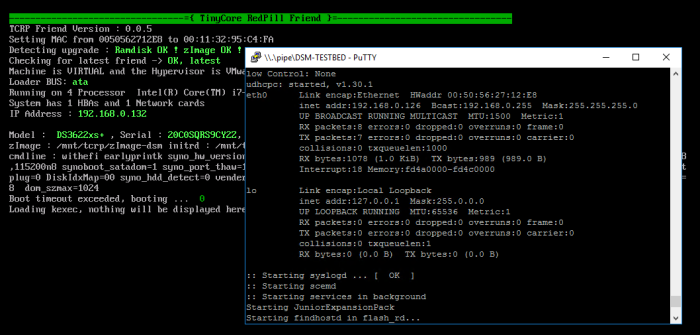
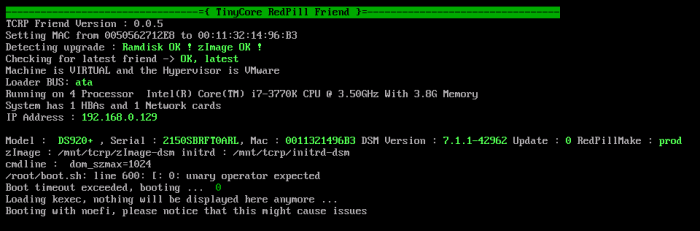
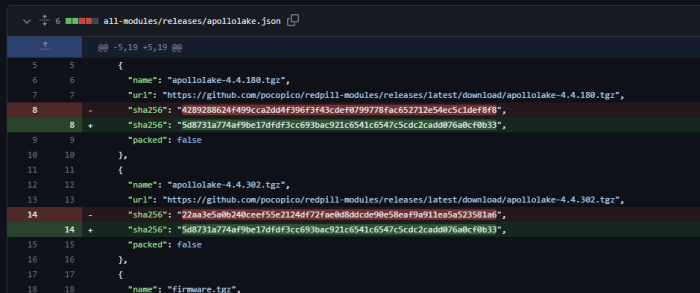



recovering a failed update from 7.1 to 7.2 DVA3221
in General Questions
Posted
Good ! Another proof that data loss is a very rare occasion. Its always wise though to have a backup before you start messing around.