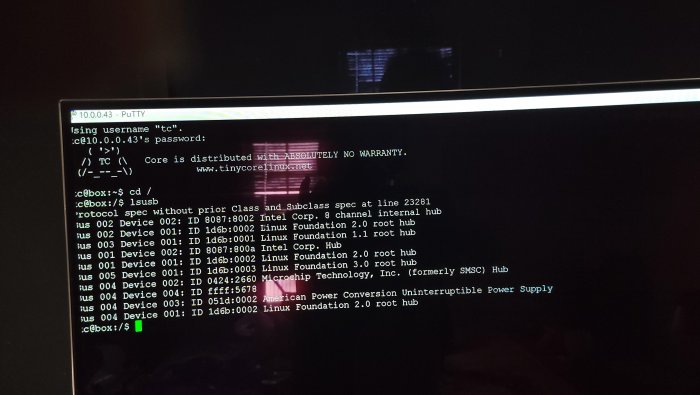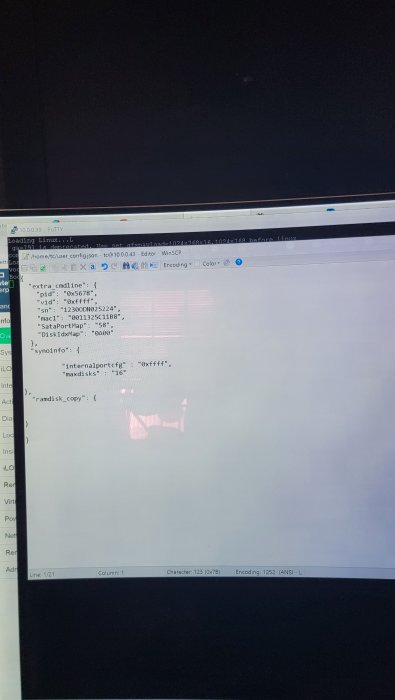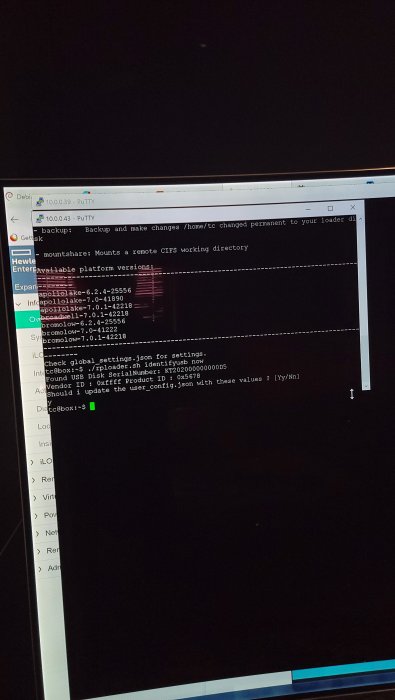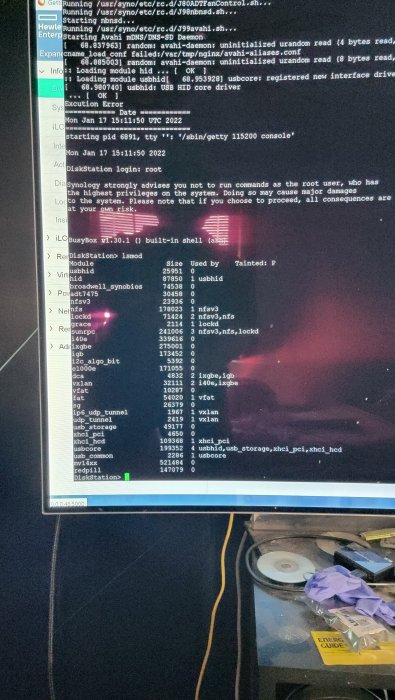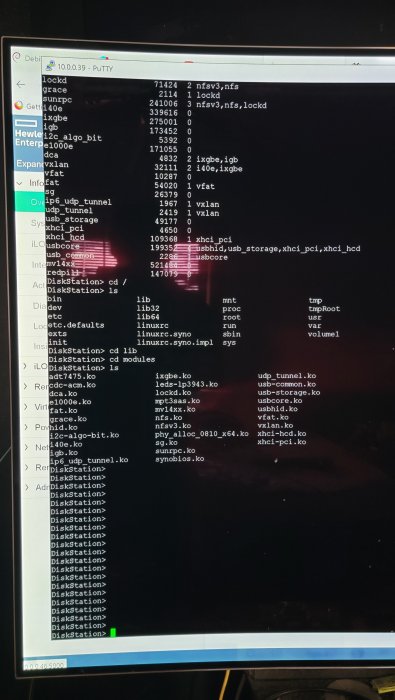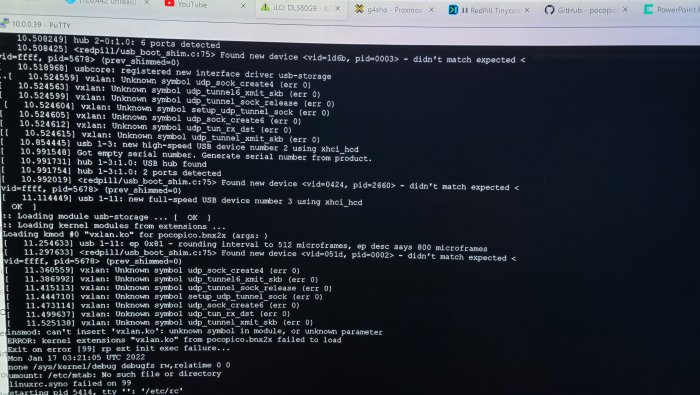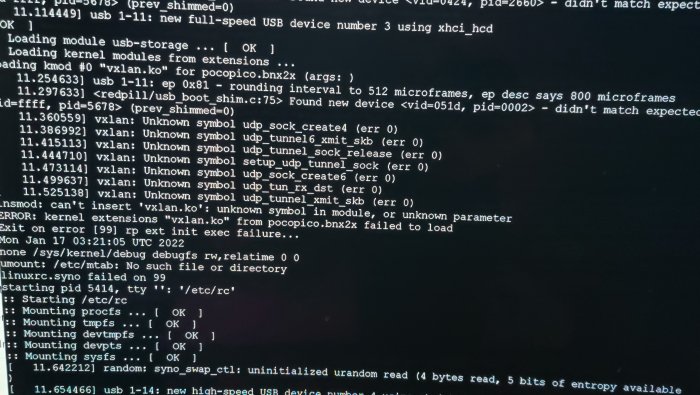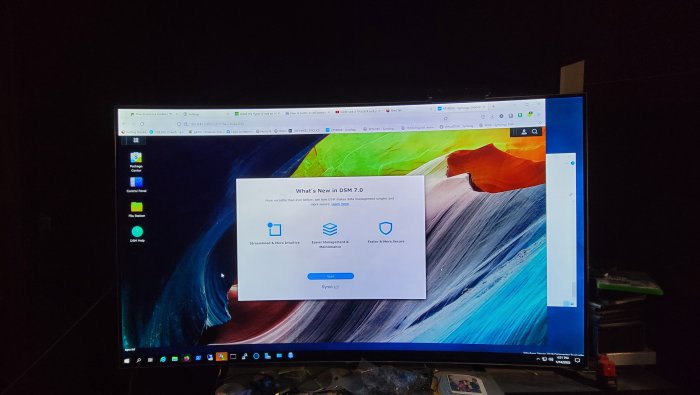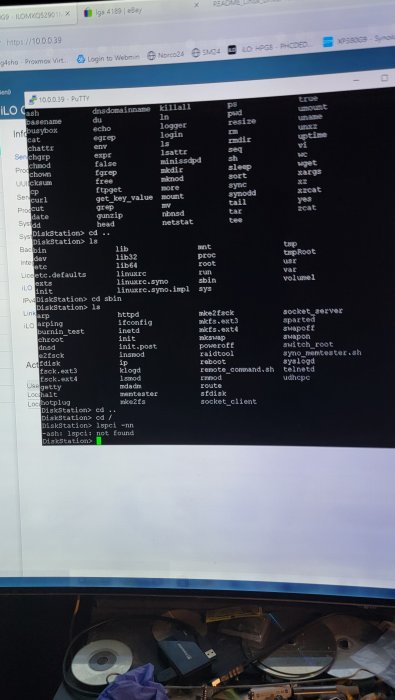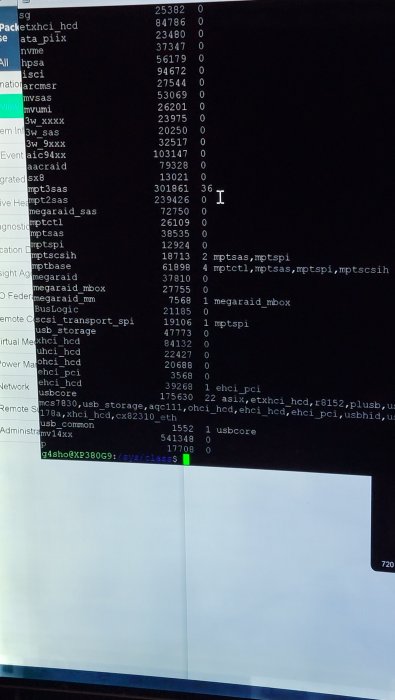g4sho
Member-
Posts
60 -
Joined
-
Last visited
-
Days Won
1
Everything posted by g4sho
-
@Dvalin21 @KaneskeLooks like your drive is at pci address 0000:10.00.0 using driver mptspi, which I am not sure is the only thing you need lsmod should show at least mptsas base I would think and maybe mptsas2 if it is a sas controller, maybe megaraid devices use different drivers.
-
@pocopico Yes, the problem with that is ffff:5678 is the correct usb id. It is also the vid:pid that was entered in by indentifyusb now. I have also put it in config_json by hand. And if you look closely at the picture I posted earlier, you will see the logic comparing that id to several different vid:pid combinations that it is pulling from some where. I will provide more evidence to help you decipher issue. Also, there still is no network connection for 3617xs. Looking into the lib\modules\directory neither tg3.ko or bnx2x.ko are listed. And neither show up with lsmod.
-
@pocopicoI am having problem with depmod -a. It says command not found when I try to execute. I am running as root, and I see it in the sbin directory. Is that just a symbolic link or what am I missing here. Thanks
-
@Dvalin21@pocopico I am going to post what I saw so that @pocopicocan determine the root cause to two errors that show up when booting 3617xs. one is it finding a different vid:pid than what I put in and it expected. And a problem with the drivers for my broadcom nics it shows a driver error
-
@Dvalin21 no problem. But just for clarification if you are referring to the 08 as in the 08:00.0 that usually is in reference to the pci address not the disk map Id as for as I can remember. So like slot 8, I could be wrong but that would be nothing new. lol But having the right .pat file could make all the difference in the world.
-
@Dvalin21Not exactly sure what sitr is but after you build your loader in tiny core, it deposits the .pat file in the cache directory, and according to the instructions you are to download that to your computer and use it to install. There may be some patching that is done to the file to make it work, not sure.
-
@Dvalin21I don't think that is the cause, usually it is because the vid:pid of usb don't match. I did notice something when monitoring the 3617xs loading. It said something about expecting my vid:pid but was seeing another vid pid for the usb.I think there is a bug in the 3617xs code. try fdisk -l and see if you see sda1 sda2 and sda3. I used to have a thread saved that talked about configuring sata map. But from memory in the example of the default the 58 represents the port count one controller with 5 ports one controller with 8 ports. The 0A00 represents the two controllers port start position.(two digit hex number for each controller). 0A hex which is 10 and 00 hex which is 0. so that would mean the first five ports start at 10 and the 8 ports would start at 0. So total ports 0 thru 15 for a total of 16 ports. Like I said this is just from memory. Another thought also did you download the pat file from the cache folder of tinypill or from synology website?
-
@pocopicoSounds good, I thought so, so I tried to compile the drivers for the first time myself, and succeded with broadwell. But have no clue how to get them into tinypill. I am familiar with the file structure of normal synoboot.img but I still feel pretty good that I could get this far, lol. Thanks again
-
RedPill - the new loader for 6.2.4 - Discussion
g4sho replied to ThorGroup's topic in Developer Discussion Room
@pocopico or anyone else with knowledge, I have used a tutorial to figure out how to recompile the drivers for 3617xs broadwell, I used the version 7 toolchain. So now I have a directory full of .ko and some firmware files for my broadcom nics I see how to install them with normal synoboot image, but how do I insert the newly compiled drivers into tinycore redpill. Also if the vid:pid need to be changed to match my nics in driver how would I go about doing that? It seems that the drivers are in a file format on tiny pill that has a .bsp extention, tho that may be incorrect. Thanks in advance -
Appendum: I stated earlier that everything worked on 3615xs, I since found that the 10gbe broadcom adapter driver is not working(Bnx2x). lsmod shows it is loaded with no dependency usage. 04:00.0 and 04:00.1 is address.
-
@pocopicoI have sucessfully installed 7.0.1-42218 bromwell (3615xs)with tiny pill and everything works, and it migrated my 32tb raid 10 without issue. When trying to use the broadwell 7.0.1-42218(3617xs) image, it boots but does not find network cards. So I did ifconfig from diskstation shell and indeed nothing shows up but loop 127.0...etc. This is on the exact same setup that 3615 runs on. It has a 4 port broadcom gigabit adapters(bnx3) ,10gbe broadcom, and mellanox connectx 3 in the chassis. lspci.txt
-
RedPill - the new loader for 6.2.4 - Discussion
g4sho replied to ThorGroup's topic in Developer Discussion Room
@Unregistrado might want to do an lspci -nnu > lspci.txt in tinycore shell, and post lspci.txt file on here @pocopico and see if they can point you in the right direction. -
RedPill - the new loader for 6.2.4 - Discussion
g4sho replied to ThorGroup's topic in Developer Discussion Room
@Kaneske I believe mpt3 is for LSI sas 3 controllers which is what I have yours is an older card I believe. -
@pocopicoWE WiN! Thank you so much, that did the trick. You are one helluva programmer and troubleshooter. The community is blessed to have you. Keep it moving forward.
-
@pocopico lspci -nnq command is not available, I looked in bin and sbin for it, not there. here is the output. This is in relation to tiny pill diskstation I left off the q in -nnq this time, but I typed it several times and it was not available.
-
quote I tried tiny pill with the 3617xs loader, but it just kept rebooting as soon as it started to load. I compared the dmesg of both 6.2.4 and 7.0.1-42218, and what I see is that the driver is assigning the drives in the former. I am wondering are there some dependencies that your extension(pocopico) is not loading? @pocopicoHere is a picture of lsmod from working 6.2.4 DS3617xs. notice the used by is 36, on tiny pill it shows 0. Also there are several modules shown that I believe are necessary for your driver to work, I could be wrong, you are certainly the expert pocopico. But what jumps out to me is the module mptbase and one of its dependency mpt3ctl. l