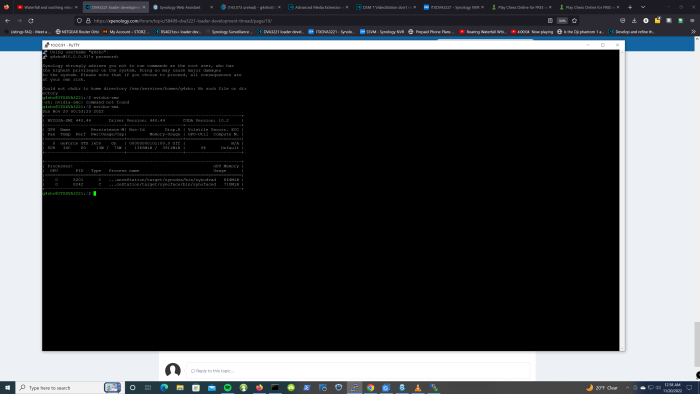g4sho
Member-
Posts
60 -
Joined
-
Last visited
-
Days Won
1
Everything posted by g4sho
-
I am in the same boat was hoping to see this loader, but the real programmers explained to me the difficulties of this endeavor. I am using the RS4021xs with my Supermicro server system.
-
I don't know if this is normal. but on my barebone dva3221 setup, I do get video out of my hdmi jack on my gtx1650. Its just the boot screen for automated redpill
-
After looking at logs again, I decided to uninstall surveillance station, and advanced codecs. I then only reinstalled surveillance station, added one camera and one task, and it now works.
-
Hi @Orphée I did actually, and there were several errors some pertaining to decoders, and so I cleared them out and will reboot and look at them again. Nothing jumped out at me tho.
-
Hello all, I have successfully installed DVA3221 on a asrock c2750di4 motherboard with avoton 8 core embedded processor(barebone). I have 32 gigs of memory, and 4 hard drives. Including 2 4tb hard drives, a single 8tb Seagate Skyhawk AI, and a 1tb ssd. I also have installed a Zotac GTX 1650 GPU. My problem is that when I set up a task like counting cars, it does not trigger in the DVA software when a car etc. passes thru. I have tried several task and none working. But my GPU does show up in the info page, and drivers are loaded during boot. @pocopicoor anyone else, a push in the right direction would be appreciated. I am using the automatic redpill loader-beta2
-
@rojoone2Theres nothing really on the forum topics that i could find about this, except this was one of the symptoms of a failed upgrade to newer DSM pat files. The pat file I used was one that I already had 6.2.3.25379. This error happened on a migration as well as a fresh install. And I have never had to disconnect from the internet before to install. I will try it tho.
-
@yanjun@pocopicoNow that makes sense to me. Thanks you guys for replying, I did not realize the technical difficulties involved. So basically the sas controllers are hardcoded into DSM. And probably specific firmware, ouch! Yanjun, if this has stumped you guys, I don't have a chance at deciphering this, as I am nowhere close to you guys skill levels. But I will look at it anyway just to see what it is, thanks for the post. Again, thank you guys for all you do for the community.
-
@yanjun@jumkey@pocopico@flyride I guess that is a NO since i have not received any reply from you guys. Is there some kind of unwritten rule on what can be developed for and what can't. Since I started using xpenology,(2015), there has never been a loader made for any of the higher end model numbers. That s a shame, because some of us have the hardware and do other things than just video conversion,plex, etc, with our boxes. Oh well, good work done by all regardless. So thanks anyway.
-
@flyrideI have three servers to choose from. My newest is a self built Norco 24 case, supermicro x12spa-tf motherboard,Xeon 3rd gen silver processor, is has 240 gb ram, 4 nvme in vroc config on motherboard, with 12ssds, and 12 spinning disk, and 1 optane 905p, using with primo cache, as cache drive. I also have a HP Dl380 gen 9, dual processor e5-2670v3, 64 gig ram, 12-6tb sas 3 spinning drives, with 9305 16i LSI hba card.(This currently runs DSM 6.2.3) in a raid 10 configuration). Has been rock solid. And I also have a 24 bay supermicro server with dual processor x9 motherboard, with 192gb ram, 24-3tb Sas drives, currently running proxmox 7.2 with 2 tinycore redpill 3622xs vms instances, and a couple of server 2022 vms also. The first server mentioned uses some of the same hardware as the FS6400. I believe that with the hardware I have, I can achieve better performance with the software for the higher end synology boxes. Things like RDMA(SMB3+), which synology provides in their higher end hardware, that they dont provide in the lower end stuff like the 3622xs,etc. I have both 40Gbe and 10Gbe connectivity to these boxes. And yes all this is part of my home lab.
-
@yanjun@jumkeyis there anymore developing being done for this loader? I for one would sure like this to be one of the regular platforms supported on xpenology.
-
[!] The index file for https://raw.githubuserscontent.com/pocopico/rp-ext/master/v9fs/rpext-index.json extension is invalid - please report that to the extension maintainer *** Process will exit *** tc@box:~$ @pocopicoI am getting this error when trying to use this extension for 3622xs+,.
-
I was wondering if this was normal or just a bug, as my virtual machine instance of Redpill does the same thing. If I am monitoring the console, these messages are continuiously spit out on screen. Is there a fix?
-
Hi just wanted to say that I have always had problems with xpenology with the max disk settings over 24-26 disk. I have never been able to figure out why? There would be random crashes of the disk array, some times would loose connection, and a list of other weird things. This goes all the way back to DSM 6.0, your mileage may vary tho. Just wanted others to be aware of my experiences with high drive count.
-
Can you explain what I need to do? For clarification. I am using two(indentical) redpill vm's on one proxmox server. I am passing thru one port each of a two port(10Gbe) nic to each vm. I am checking the 1st vm now that does not exhibit this problem, to see if the custom.config.json, is some how different.
-
I will look but I have changed nothing in the boot loader., I am using the defaults that come with the latest tinycore build download. It looks like it is the developement branch if what I think I see is correct. But like I said this is what came default with the download as of yesterday. So do I need to edit this to say master branch? customconfigjson.txt
-
@pocopico It looks like your ixgbe driver was causing the issue, because it could not load dca.ko and exited with code 99. I deliberately left off 10gbe port from vm config to see if this was the cause and machine came up ready after loading. i will investigate more because this same driver is being used in a duplicate vm on same hardware, i can only think that i must have somehow not config 10gbe port in vm till after initial install was complete, I will try that now to see if that works. Thanks for pointing me in the right direction.
-
Thanks alot Pocopico, got it installed on proxmox. But here is the next problem, which is weird to me. i am trying to install second instance of 3622xs to a duplicate vm in proxmox(same drivers, etc for both), but on the 2nd installation, I am in a never ending boot loop. I bootup, start the install, install finishes without error, it reboots back up and can be seen on the network, but status is not installed. Looking at the console over serial port, I don't see any error messages that are apparent that would give a clue to what is happening with the second install, as i duplicated the actions of my first install which was sucessful. Any thoughts? Here is attachment showing boot sequence. bootupLoopSequence.txt.txt
-
Hi all, I am in the process of installing DSM3622xs+(7.0.1-42218) on my proxmox server. And the problem i am having is with getting satamap, diskidx, etc. set correctly for my server. I usually can turn off sata in bios, when setting up bare metal, and my 12 disk will align correctly.(this is actually a 24port card, Adaptec-72405) In this case I cannot as I am using sata ssd to boot proxmox. I know how to edit the user config json when in tiny core loader mode. I also know how to directly change internal config in synoinfo.conf files as well as user config.json. What I need to know is how to change the satamap while loaded in to DSM7mode, via ssh. I normally would mount synoboot1, but seems with tiny core, the satamap is not in the grub.cfg file. Any guidance would be appreciated, because it is really time consuming having to keep switching between tinycore mode and dsm mode to make these changes and then see the results.
-
@pocopico I concur what @Dvalin21 is saying, thank you for everything. I am gaining knowledge from all of the things you show and have us do. I have gained more in the last few days working with you, than I had in months of lurking and reading the comments.
-
@pocopico exactly what I was saying, mine is at 05:00.0 and that corresponds to pci slot 5 on my server. So we are in agreement. I mentioned to @Dvalin21 that I did not believe it had anything to do with satamap, diskidx etc.
-
I was referring to @Kaneske pci address of 10:00.0 yours is 08:00.0 as you stated. in my case mine is at 05:00.0 which corresponds to pci slot 5 on my server.