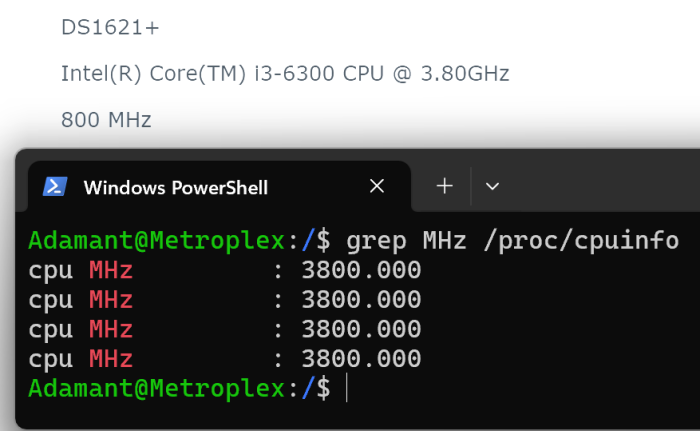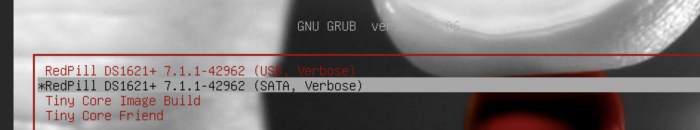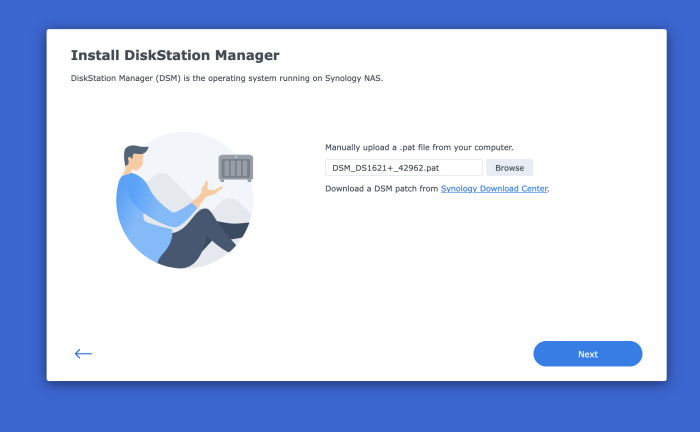All Activity
- Past hour
-
и кстати 1621+ нормальная система или у нее какието ограничения есть? на офиц сайте так и не нашел инфы что тут чтото урезано.
-
Приветствую всех, уже совсем запутался работает или нет авто понижение\повышение частоты у ДСМ "из коробки"? или она всегда фигачет на одной частоте процессора и надо ставить вот эту тему? https://github.com/Trauma/cpufreq-userspace-scaler весь форум перерыл многие спрашивают а ответа им не дают на этот вопрос. дсм 7.2.5, arc loader (только cpuinfo из излишеств), i3 6300. почему вобще не могу понять что происходит => так вот из за разных значений в этих вещах (proc/cpuinfo это состояние в данный момент или просто возможную максималку показывает?):
-
TinyCore RedPill Loader Build Support Tool ( M-Shell )
midiman007 replied to Peter Suh's topic in Software Modding
I have a Tera Master also yes it's horrible. You can install DSM from what I have read on a tera master. That maybe a great solution. DSM is different in some ways to a QNap not worse not better. QNAps are more unfriendly to new NAs users unlike DSM. What I hate about all store bought Nas's they are under powered and starved for ram for most stuff unlike a PC. -
Заработало, большое спасибо!!! Скажите, а фильмы формата *.mkv, возможно, чтобы показывало?
- Today
-
use the OX version... define which system you want to use...and get the correct image from qnap support site > you must manually define the boot disk, data disk, nic and such things within the config file you get, when you "create" the real image calculat from HEX to DEC....
-
when booting from Ox_install_UEFI_BIOS_En.iso ==> user/pass > admin/admin ==> Its stuck on "Entering TinyCore 10.1 System"
-
you need to download an installer guess I'm stuck here already? Do you mean QNAP-BOOT-EN-v1.00.img or Ox_install_UEFI_BIOS_En.iso then install the system on a usb/disk I've downloaded both and moved to USB using BalenaEtcher ...modify the values which one? I want to use one of the following QNAP's: TS-453D, TS-653D, TVS-472XT, TVS-672XT note: the goal is to run on F2-423 with 32G RAM, 1x 120GB NVME & 2x 4TB WD ...and ready you are can't wait to get there Once I'm done I will write the process descriptions for others - hopefully this will help others, too
-
Проблема с запуском вирутальных машин в DSM 7.2 на Proxmox, загрузчик Arc.
7Yang7 replied to 7Yang7's topic in Виртуализация
Да не особохотелось возиться с таблетками для нормальной работы ESXi -

Проблема с запуском вирутальных машин в DSM 7.2 на Proxmox, загрузчик Arc.
i926 replied to 7Yang7's topic in Виртуализация
В теме вроде все (возможно все ) аспекты установки учтены и у вас либо особенности Huananzhi (а они бывают и непредсказуемы) либо ..... Пока точно не дам совет А нет желания опробовать другие виртуалки, тот же ESXI ? -
Проблема с запуском вирутальных машин в DSM 7.2 на Proxmox, загрузчик Arc.
7Yang7 replied to 7Yang7's topic in Виртуализация
По этой теме как раз и устанавливал все изначально -
DonDowner started following Help installing DSM 7.x with TCRP Loader using Synology VMM
-
I need to install a fully functioning version of DSM (not the Virtual DSM available from Synology). Long story, but in short I need to restore an "Entire System" Hyper Backup from my RS1221+ in order to go through the postgres database of that backup. The Virtual DSM available from Synology does not allow to restore "Entire System". Through trial and error, I've been able to get close. I create a new vm in Synology VMM by importing the TCRP vmdk image and adding 3 more sata drives. The process breaks during the DSM Installation. Here below is a summary of the VM I create: Import a virtual machine Summary Item Value Storage HDD VM Storage Name vdsm5 CPU(s) 4 Memory 8 GB Video Card vga CPU Relative Weight Normal Description - Enable CPU compatibility mode Disabled Reserved CPU Threads - Virtual Disk 1 10 GB (SATA) Virtual Disk 2 100 GB (SATA) Virtual Disk 3 200 GB (SATA) Virtual Disk 4 300 GB (SATA) Auto Switch Disabled Network Default VM Network (e1000) Autostart No Keyboard Layout Default Virtual USB Controller Disabled Firmware Legacy BIOS ISO File Unmounted, Unmounted Users with permissions - Groups with permissions administrators I boot up the VM and ssh into TinyCore, then do the following: sudo ./rploader.sh update sudo ./rploader.sh fullupgrade sudo ./rploader.sh serialgen DS1621+ realmac sudo ./rploader.sh satamap sudo vi user_config.json <-- here I change the model and the version sudo ./rploader.sh listmods ds1621p-7.1.1-42962 sudo ./rploader.sh ext ds1621p-7.1.1-42962 add https://raw.githubusercontent.com/pocopico/rp-ext/master/e1000/rpext-index.json sudo ./rploader.sh ext ds1621p-7.1.1-42962 add https://raw.githubusercontent.com/pocopico/rp-ext/master/v9fs/rpext-index.json sudo ./rploader.sh build ds1621p-7.1.1-42962 sudo ./rploader.sh backup sudo vi user_config.json <-- just to make sure everything looks good sudo exitcheck.sh reboot During the above steps, when I do 'sudo ./rploader.sh satamap', I get a warning saying "Other drives are connected that will not be accessible!": tc@box:~$ sudo ./rploader.sh satamap Machine is VIRTUAL Hypervisor=KVM Found "00:1a.0 Intel Corporation 82801IR/IO/IH (ICH9R/DO/DH) 6 port SATA Controller [AHCI mode] (rev 02)" Detected 6 ports/4 drives. Mapping SATABOOT drive after maxdisks WARNING: Other drives are connected that will not be accessible! Computed settings: SataPortMap=1 DiskIdxMap=10 Should i update the user_config.json with these values ? [Yy/Nn] y Done. tc@box:~$ Here is what my user_config.json looks like. I changed the hashes, sn, and mac1. { "general": { "model": "DS1621+", "version": "7.1.1-42962", "smallfixnumber": "0", "zimghash": "XXXXXXX", "rdhash": "XXXXXXX", "usb_line": "earlyprintk syno_hw_version=DS1621+ console=ttyS0,115200n8 netif_num=1 synoboot2 pid=0xa4a5 earlycon=uart8250,io,0x3f8,115200n8 mac1=1234567890 sn=1234567890 SMBusHddDynamicPower= "sata_line": "earlyprintk syno_hw_version=DS1621+ console=ttyS0,115200n8 netif_num=1 synoboot2 pid=0xa4a5 earlycon=uart8250,io,0x3f8,115200n8 synoboot_satadom=2 mac1=1234567890 sn=1234567890 S "redpillmake": "prod", "friendautoupd": "true", "staticboot": "false", "hidesensitive": "false" }, "ipsettings": { "ipset": "", "ipaddr": "", "ipgw": "", "ipdns": "", "ipproxy": "" }, "extra_cmdline": { "pid": "0xa4a5", "vid": "0x0525", "sn": "1234567890", "mac1": "1234567890", "netif_num": "1", "SataPortMap": "1", "DiskIdxMap": "10" }, "synoinfo": { "internalportcfg": "0xffff", "maxdisks": "16", "support_bde_internal_10g": "no", "support_disk_compatibility": "no", "support_memory_compatibility": "no", "maxlanport": "8", "netif_seq": "0 1 2 3 4 5 6 7" }, "ramdisk_copy": {} } After I boot up, I select the 'RedPill DS1621+ 7.7.1-42962 (SATA, Verbose)' option. After this I go to https://find.synology.com/ and select the one that shows the IP address of the vm, accept the EULA, then I get the Synology NAS Welcome Screen, I click Install, then it asks me to Manually upload a .pat file from my computer, which I do as shown below. The file is downloaded from https://global.download.synology.com/download/DSM/release/7.1.1/42962/DSM_DS1621%2B_42962.pat When I click next, I get the following screen, showing the VM is recognizing all 4 drives: If I click the checkbox and continue, the installation begins, but it fails at around 56% and I get the following message saying the file is probably corrupted. I tried doing this whole same process with DSM 7.2 and got the same message with that different file. I doubt it's the file. After I click OK, it takes me back to the screen where it asks to manually upload .pat file from my computer. When I do that, however, there is a small change from before: It seems it's only recognizing 1 drive, not 4 like the previous attempt, as shown here: After clicking the checkbox and continue, the process fails once again at the same point and I get the same Fail screen: If I force reboot the VM, it doesn't boot up. What am I doing wrong? What do I need to do in order to go through with the installation properly? Thank you.
-
there is no script...that's right...you need to download an installer, then install the system on a usb/disk...modify the values...and ready you are.... btw....this is fully upgradable ...just installed on one of my test systems qnap 5.2 beta flawless
-
I went through it already but: - dont see a bootloader script like RedPill / ARPL - from what I read - it's proxmox/virtualisation-based vs what you suggested => bare-metal?
-

Проблема с запуском вирутальных машин в DSM 7.2 на Proxmox, загрузчик Arc.
i926 replied to 7Yang7's topic in Виртуализация
И вам вечера доброго Китайские платы это .... , но , если установки БИОС_а правильные, то ....посмотрите тему, возможно поможет https://bafista.ru/kak-ustanovit-xpenology-dsm-7-v-proxmox/ -
sure...just read the topics above...it's all about bare-metal and not vm
-
День добрый, прошу помощи с решеним проблемы. Процессор: Xeon e5 2670 v3 Мат. плата: Huananzhi QD4 x99 Загрузчик: Arc 24.5.5 Выбранная модель: RS4021xs+ Версия DSM: 7.2 Столкнулся с проблемой что в DSM при попытке запустить виртуальную машину появляется сообщение "Не удалось включить виртуальную машину". Не могу понять в чем дело, пробовал собирать загрузчик под разные модели и отключать все дополнения, использовать реальный mac адрес оборудования и сгенерированный, проверил в биосе включенную вирутализацию, удаляются виртуалки без поблем, но к сожалению так и не понял в чем дело.
-
TinyCore RedPill Loader Build Support Tool ( M-Shell )
9xoqreyua replied to Peter Suh's topic in Software Modding
thanks, I just sold y QNAP and moved to TerraMaster where the software is limited compared to QTS. So, just jumped on DSM, yet still missing QTS if there's a change in getting QTS on my TerraMaster that would be just great -
DonDowner joined the community
-
TinyCore RedPill Loader Build Support Tool ( M-Shell )
midiman007 replied to Peter Suh's topic in Software Modding
I don't think so since QNap has not release there code under the GPL lic. Which is not good for the lic part. On another note. I have 3 QNap Nas's they will not show up under Linux desktop network browser. This DSM will. I filled a ticket and the India programmers are stumped as to why. So much for buying a Nas and getting support. Yes I know you can \\ip address and get there, but with all the stuff going on with MS these days more people might switch to Linux and there produces should work like 1,2,3. -
7Yang7 joined the community
-
TinyCore RedPill Loader Build Support Tool ( M-Shell )
9xoqreyua replied to Peter Suh's topic in Software Modding
I was able to boot is using arpl-i18n-23.10.4.img DMS is up&running. Is there a similar way to run QNAP QTS? -
9xoqreyua started following QNAP auf eigener Hardware
-
hi all, a quick question - is there a way to install QTS on USB in a similar way than DSM? I'm not looking to VM solution but booted directly from disk/usb.
-
TinyCore RedPill Loader Build Support Tool ( M-Shell )
midiman007 replied to Peter Suh's topic in Software Modding
Try @Peter Suh Redpill. He has a great document online at git hub. His worked really great for me. It was as easy was 1,2,3. -
pnsys joined the community
-
TinyCore RedPill Loader Build Support Tool ( M-Shell )
9xoqreyua replied to Peter Suh's topic in Software Modding
additiona info - I have booted from debian live cd and checked using efibootmgr - I dont see any DSM-related boot entry with this its unable to load althouth the DSM installation finished succesfully. Question - how to correct the boot now? -
additiona info - I have booted from debian live cd and checked using efibootmgr - I dont see any DSM-related boot entry with this its unable to load althouth the DSM installation finished succesfully. Question - how to correct the boot now?