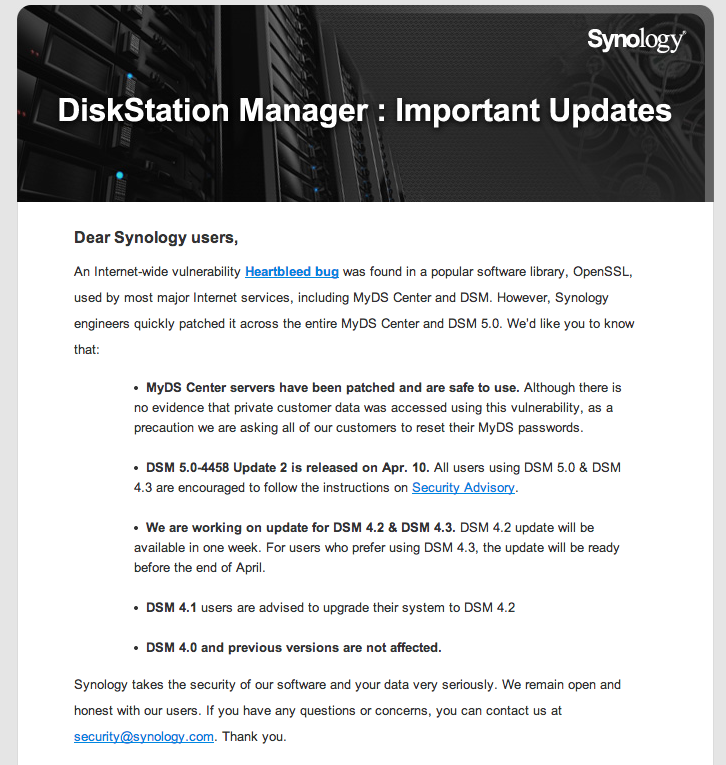Panja
Member-
Posts
89 -
Joined
-
Last visited
Everything posted by Panja
-
I have tried gnoBoot today on my ESXi 5.5 box. Used the original 4458 pat file as well as the 4458 update 2 file. Works great so far. Only one question though... In DSM, checking the hardware, I do not see I'm using 2 CPU cores. I did assign 2 v-cores to the VM. Other builds I've tried (Trantor 4.3 3827, NanoBoot 5.0 4482, and my genuine DS412+ running 5.0 4482) show 2 v-cores in DSM. Am I doing something wrong? Or does gnoBoot not support multiple cores? Screenshot gnoBoot: Screenshot NanoBoot:
-
Thanks for the heads up Trantor. Btw are you planning to release (an ESXi) DSM 5.0 build xxxx? I'm running your ESXi v1.2 release (DSM 4.3 build 3827) rock steady and loving it!
-
Where did you find that? I would like to know how to change the serial as well.
-
Awesome mate! Good work. Change log (in English): v5.0.2.2 [X64 & x86] 1) hard disk controller drivers are no longer integrated into the kernel, changed to a module loaded 2) increasing the Fusion MPT, LSI MegaRaid other related controller driver 3) increasing Marvell LAN Driver and other related 4) increase the Realtek r8101 (v1.025) and r8168 (v8.038) network card driver 5) increasing Realtek r8169_new (v6.018) network card driver is no longer integrated old r8169 NIC driver 6) to update Intel igb NIC driver (v5.0.6) version, support I350, I210/211 card, etc. 7) Intel e1000e NIC driver to update (v3.0.4) versions, such as the card supports I217/218 Added the 5.0.2.2 release to a few (non-Chinese) mirrors: Zippyshare Sendspace Solid Files UppIT Mega File Upload
-
Do you mean the Open VM Tools? If so I do have them working on my ESXi 5.5 box. Download this SPK file: https://drive.google.com/file/d/0B5r1mh ... V4LTQ/edit Install manually in Package Center. Thanks to gnoBoot for the Open VM Tools. [update] The Open VM Tools do work but my ESXi vSphere client cannot see the IP address. https://www.dropbox.com/s/1uoo9kewgr18y ... .26.25.png
-
I should have read the whole tutorial! Thanks mate
-
Ahh oke! I understand. I do have another question though. I now have a 1GB disk that is not initialised. See screenshot: https://www.dropbox.com/s/fvl3h92dqbf5w ... .57.20.png Is that correct? Can it be removed?
-
Thanks to your guide I have installed a new VM with Nanoboot and original 4482 pat file. :D Your tip to delete the vmdk and re-upload when the install does not reboot, did the trick for me!! Thanks mate!
-
Yes, he could have just sent you a PM instead... But well... Never mind!
-
LOL
-
Good stuff mate! Gonna check it out.
-
Jep! That's what I meant. I use the same setup. 2 v-cores.
-
Hehehe! Just finished mine. Going to entertain the kids now. Speak to you later. Cheers Btw do you use multiple virtual sockets for XPEnology in ESXi? Of multiple v-cores?
-
Got nanoboot working, just having some food then will finish up the guide have to admit it had some "qwerks" but i got it sorted in a round about way Expect guide to be avaliable in around 1-3 hours That's what I call Customer Service! Will check back in a few hours. Thanks in advance! btw: enjoy your dinner...
-
Just read your guide! Seems to be the same way I installed gnoBoot on my ESXi box. Can't seem to get the NanoBoot to work though. Looking forward to your guide! Keep up the good work mate. Cheers
-
What is the recommended configuration for ESXi (5.5)? I'm going to use GNOboot. Just tried it but before I'm building a "production" build I would like to know the best config. I created the following: Other 2.6.x Linux x64 LSI Logic Parallel controller 2GB ram But what do I need to change/add to my config? 1 or 2 virtual cpu sockets 1 or 2 cores per socket Does the 2GB need to be reserved (edit VM settings -> resources)? Any other tips?
-
Can this be run on an ESXi (v5.5) box? If so can you provide some instructions? I'm not a n00b. Running the Trantor release for a while now but I cannot get this release to work on my box...
-
Thanks for the heads up! I shutdown my XPEnology, threw my modem out of the window and sent a money bag to Synology together with my apologies.
-
Already tried to change the serial number. Changing serial number was successful but still the Push Service cannot be activated...
-
Been using the Trantor ESXi v1.2 build for a while now. So far so good! Great build, stable!! Only thing not working is the Synology Push Service. I would like to get notified if something is wrong but I can not activate the Push Service in the Control Panel. Anyone know what's wrong?
-
Thanks! Just upgraded.
-
I just received an email from Synology about the Heartbleed bug. Not so good news though... End op April. See attached screenshot.
-
How can I check? The site: http://filippo.io/Heartbleed/ says I'm affected...
-
For DSM 5.0 4458 there is an update "UPDATE 2" which fixes the bug. For 4.3 3827 there is no update (yet)... As far as I know running with this version you are afffected.
-
XPEnology DS3612xs DSM 4.3 build 3827 (ESXi v1.2)
Panja replied to Trantor's topic in DSM 5.2 and earlier (Legacy)
To be honest I just quickly test pptp and it seems to work. No idea for OpenVPN and L2TP I can confirm PPTP and L2TP both work in v1.2! I'm a happy man now! I did not test OpenVPN but I guess that one will work as well...