
dodo-dk
-
Posts
132 -
Joined
-
Last visited
-
Days Won
1
Posts posted by dodo-dk
-
-
27 minutes ago, justiciero said:
someone gets 10G connectivity in emulate DSM + ARPL loader in proxmox machine?
configuration NIC virtio mode only 1000gb in vmware also 1000gb
How dou you test this?
With iperf3 i have ~27Gbit/sec with between Proxmox and DSM (virtio)
-
20 hours ago, nemesis122 said:
Hi all
I have a strange behavior created with the newest ARPL Loader a DSM 3622xs 42962 in VMware Workstation 16.2 all is sucessfull BUT when i want copy files over the share that i have created with guest rights etc i can access the share but i can NOT copy files --> Network error ?
Had one the same experience ?
VM is created :
CPU 4 cores
RAM 5GB
Bridged Network Mellanox 10 Gbe
1 x Sata existing HDD with ARPL
1x Sata for DSM also at Sata
What im doing wrong?
thanks
Michael
Hi, are you using a nfs share?
20 minutes ago, Ting_sf said:Hi,
I used arpl4-alpha11 on a proxmox for a ds3617xs-DSM 7.1-42661 update 4, works great, only issue is when I use shutdown under proxmox gui, it does not work, anybody has similar issue? Do we have a solution?
Hi, if you have the acpid addon activated it works (default is on).
If you have done a clean install of dsm, you need to reboot it manually, after this it works too.
-
Probably the loader you have is too old.
With the new loader the arpl-reboot.sh is included. Not needed for download.
You need to manually Update to the new loader, than it should work.
Reboot your system, ob boot in grub select Configure Loader. Now can Upgrade to the new loader.
-
9 minutes ago, mmkt said:
maybe you have to make it executable:
sudo chmod +x arpl-reboot.sh
and than try again:
sudo ./arpl-reboot.sh config -
yes, do what mmkt has write.
-
can you see the file (arpl-reboot.sh) if you send the command ls -l
-
ok, now it has saved the file. now execute with sudo arpl-reboot.sh config
-
Your Synology User does not have write permission on that folder.
You need to "cd" to a folder with permission (e.g. /volume1/homes/...) or use the sudo for the wget command too.
sudo wget https://raw.githubusercontent.com/fbelavenuto/arpl/main/files/board/arpl/overlayfs/usr/sbin/arpl-reboot.sh sudo arpl-reboot.sh config -
wget https://raw.githubusercontent.com/fbelavenuto/arpl/main/files/board/arpl/overlayfs/usr/sbin/arpl-reboot.sh sudo arpl-reboot.sh config -
with qm35 it starts from 7 with i440fx from 1. Try this.
-
q35 is only need if you passthrough pci devices.
I don't think there is so much different between sata and scsi on virtual Drives.
It works with q35 too, my mistake was that i have limited the disks to 6 drives in arpl. I have change it to 12 and now q35 with 6 sata drives works too.
I think you should test it.
-
Sorry I use DS3622. I test it with 918 now.
In my config I use i440fx, rest same.
if you don't need more than 6 virtual Drives, you can use SATA instead SCSI and if440fx instead q35, so it works on my test setup with 6 Drives.
-
you can change the MAC Adress:
Thank you very much for your hard work. Best tool ever.
i have added 4 virtual SCSI Drives in Proxmox and startet the VM and all are working, Volume create...
What SCSI Controller do you use or do you use Passthrough Drives?
-
 1
1
-
-
-
 1
1
-
-
@Blackmyth on DS918+ or which model?
-
Update works with ds3622, thanks for the info
-
7 minutes ago, pocopico said:
We need a microcontroller hardware (ESP32/ESP8266) and a person who is willing to code for it. Hooks exist already on redpill-lkm
I have some ESP32 and ESP8266. My programming skills are not the best. How can i help and with what?
-
9 minutes ago, RedCat said:
How can I make this test?
Install on DSM the Package SynoCli Monitor Tools from SynoCommunity.
Than login over SSH to DSM and execute the command: iperf3 -s
It shows now the listening Port.
Now login over SSH to Proxmox and execute the command iperf3 -c xxx.xxx.xxx.xxx (IP from DSM)
On Proxmox you need the Package iperf3 too (apt update && apt install iperf3)
Thats all.
-
 1
1
-
-
17 minutes ago, phone guy said:
Is there any advantage to using virtio? like you said, at the end of the process its still just 1gbe nic connection 😆
Would there be any reason to add 1000e over the stock included e1000? (thanks for the link!)
With VirtIO i have : (Proxmox <-> DSM)
[ ID] Interval Transfer Bitrate Retr [ 5] 0.00-10.00 sec 31.3 GBytes 26.9 Gbits/sec 0 sender [ 5] 0.00-10.04 sec 31.3 GBytes 26.8 Gbits/sec receiverIf you have other VMs in Proxmox that connects to DSM over Network, VirtIO is much faster.
-
No I haven’t
-
I use the VirtIO Network Controller without problems in Proxmox. It was faster than E1000(e)
./rploader.sh ext broadwellnk-7.1.0-42661 add https://raw.githubusercontent.com/pocopico/redpill-load/master/redpill-virtio/rpext-index.json-
 1
1
-
-
If you used my package, than the button.ko is loaded automatically on boot.
Log in in DSM over SSH and post your output of the commands:
lsmod | grep button
and
ls -l /etc/systemd/system/multi-user.target.wants/-
 1
1
-
 1
1
-
-
1 hour ago, phone guy said:
Last, you are second one to say 918 7.1 acpi works... It did not for me, can someone post the exact url for ext to add? I must have used the wrong outdated version or something. But no one has gotten it to work in 3622 correct?
ACPID works with ds3622 and ds3617 (and probably ds3615) with Proxmox only when you load the button.ko module.
I have included the button.ko in pocopicos acpid for ds3622 here:
./rploader.sh ext broadwellnk-7.1.0-42661 add https://raw.githubusercontent.com/dodo-dk/rp-ext/main/acpid/rpext-index.jsonOne important thing, the acpid service doesn't work on first boot after install of DSM. After you set your User Account and Password, you need to restart DSM from DSM menu. After this the ACPID works over Proxmox.
For ds918 acpid works with pocopicos acpid. But here the same, not on first boot.
You can check over ssh with ls -l /etc/systemd/system/multi-user.target.wants/. On first boot there is no acpid.service, after second boot it is and then it works.
-
 1
1
-
 2
2
-
-
10 minutes ago, hendry said:
yes.. i download .pat file from tc and use it to install on DS922 web ui..
but also failed at 50%
you need the original PAT direct from Synology Download Center
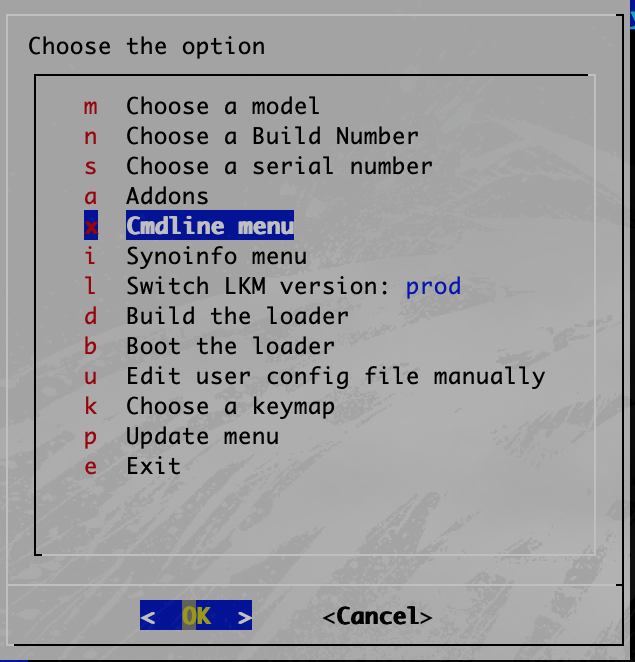
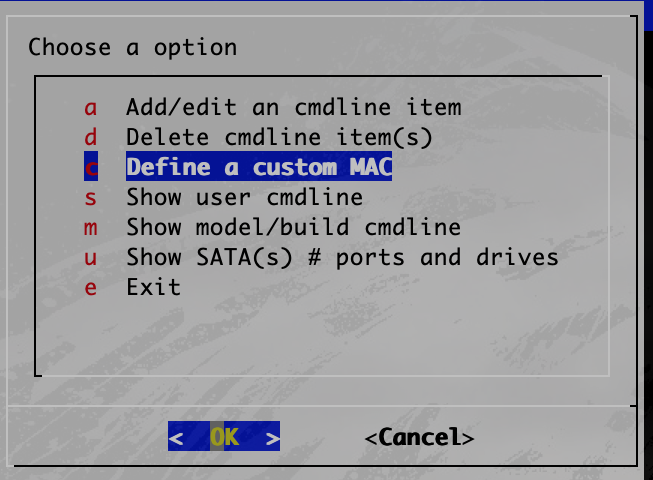
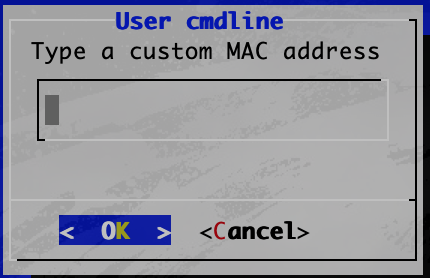
Automated RedPill Loader (ARPL)
in Loaders
Posted
Yes
No