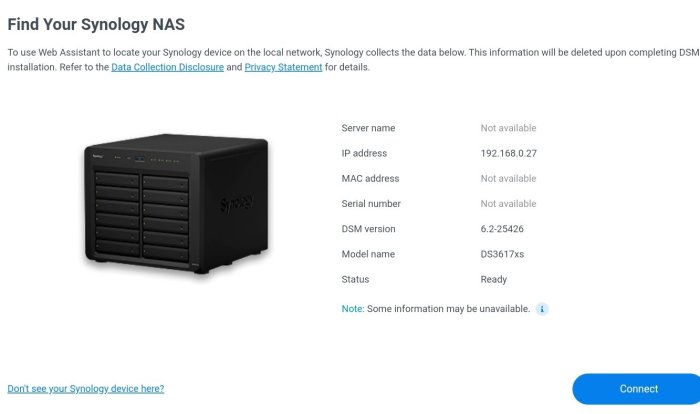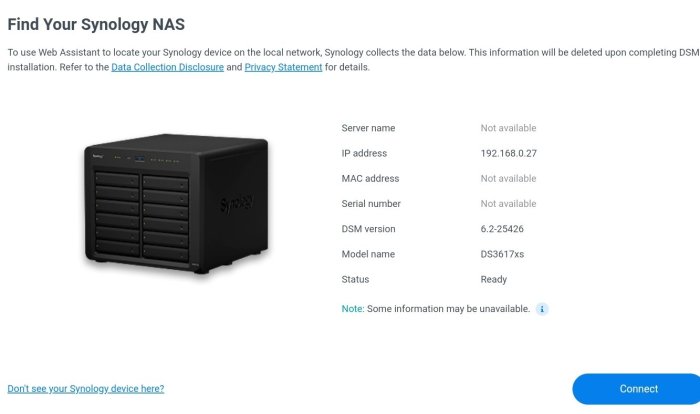bobby1701
Member-
Posts
25 -
Joined
-
Last visited
Everything posted by bobby1701
-
Hi, I am running DS3622xs+ Current DSM version: DSM 7.2.1-69057 Using AMD Athlon II on a Gigabyte board, a bit old I know, but it works. However the challenge is that out of many USB ports only a few seem to work, one for the bootloader USB stick and another that I use for my USB hub. I have to use the USB hub to connect my CyberPower UPS because a direct USB cable does not work. I know because I tried the UPS directly with a Windows PC and I can see the UPS on Device Manager. Is there anything I can do, such as change a config file etc. to get the UPS to directly work on the xpenology? Many thanks all
-
Thank you dj_nsk. That worked perfectly.
-
Just to add, I use ARPL-i18L version 23.9.1 not Arc Loader.
-
Thank you haldi. But, can you please say how to use this? I am unfamiliar with both Arc Loader or github.
-
TinyCore RedPill loader (TCRP) - Development release 0.9
bobby1701 replied to pocopico's topic in Developer Discussion Room
Thanks you Peter. Currently I am running arpl-i18n-23.9.7.img and it has been running well for a month. So, should I update to the latest? How often should one update? Thanks -
Hi, I am on the latest Photos version 1.6.1-0641. The packages spent several days discovering my 50,000 photos and a few more days for discovery of subjects, but I am not seeing any faces or subjects shown. Is there anything else I need to do? Thanks Best
-
Great! Thank you again dj_nsk I can report that I upgraded successfully to 7.2.1-69057 My system is an old AMD Athlon II and all working well.
-
TinyCore RedPill loader (TCRP) - Development release 0.9
bobby1701 replied to pocopico's topic in Developer Discussion Room
Hi all, I tried this method using the video (great video) but ran into sata port mapping issues. My HDD were not getting detected. In the end I tried this video using ARPL arpl-i18n releases -
Thank you Blindspot. I am going to try TCRP to migrate to DS3622xs+ and DSM7.1.1.
-
Hi Moondefer and all, I have very similar situation to you, that is a 4 disk SHR array. I have been reading and re-reading your notes and plan to do what you did, test with a new disk before I upgrade my real system. Just to explain, I had: DS3617xs which was updated by mistake to DSM 6.2.4-25556 and after that no longer could connect to the DSM. Having been advised to upgrade to DS3622xs+, I want to go to DSM 7.2-64570 Update 3 Can you please let me know of the key points to take care of when updating my real system? By the way, I am planning to use DSM 7.2-64570 Update 3. Any issues with that? Many thanks
-
Thanks dj_nsk. So just to be clear: 1. ARPL-i18L version 23.9.1 is the latest stable version? 2. It works DSM DS3622xs+? 3. DSM 7.2-64561 is a stable version to target? Thanks again
-
Thanks! Download link and latest stable version please?
-
Can you please let me know the starting thread for tutorials as I am getting lost. Thanks
-
Hi, After a lot of reading, I cannot find the 0.8 version loader when I go to "stable" GitHub page. All I see is the latest v0.9.4.9 version. So: 1. Where do I get the stable 0.8 version? Is 0.8 the best option? 2. I had a DS3617xs and want to migrate to DS3622xs+, so shall I go straight to DSM 7.1.0-42661? Thank you.
-
Hi there, I wonder if someone could help. I am stuck on step 1. I had stable DSM6.2 system which reset so I had to start with a new USB with JUN 1.3b. Long story short, I ran in to connectivity problems reported elsewhere (with DSM 6.2.4-25556). I have been told to update to 7.x For this, given I have 43TB (27TB of data) in a 4 disk array, I want to be cautious with the steps. From page 1 of this thread : I cannot find the 0.8 version loader when I go to "stable" GitHub page. All I see is the latest v0.9.4.9 version. So my questions: 1. Where do I get the stable 0.8 version? Is 0.8 the best option? 2. I had a DS3617xs and want to migrate to DS3622xs+, so shall I go straight to DSM 7.1.0-42661? 3. Are there likely any risks to my data such as need to delete all my array in this migration process? If so, what shall I do? How can I avoid data loss? Appreciate any and all help Thank you.
-
TinyCore RedPill loader (TCRP) - Development release 0.9
bobby1701 replied to pocopico's topic in Developer Discussion Room
Hi there, I wonder if someone could help. I am stuck on step 1. I had stable DSM6.2 system which reset so I had to start with a new USB with JUN 1.3b. Long story short, I ran in to connectivity problems reported elsewhere (with DSM 6.2.4-25556). I have been told to update to 7.x For this, given I have 43TB (27TB of data) in a 4 disk array, I want to be cautious with the steps. From page 1 of this thread, I cannot find the 0.8 version loader when I go to "stable" GitHub page. All I see is the latest v0.9.4.9 version. So my questions: 1. Where do I get the stable 0.8 version? Is 0.8 the best option? 2. I had a DS3617xs and want to migrate to DS3622xs+, so shall I go straight to DSM 7.1.0-42661? 3. Are there likely any risks to my data such as need to delete all my array in this migration process? If so, what shall I do? How can I avoid data loss? Appreciate any and all help Thank you. -
Hi all, Sorry, I just realised I should have posted in the AMD sub-group. Apologies.
-
Hi, I am considering updating my software to DS3622xs+ given that I seem to have by mistake updated my stable (2 years running) 6.2 to DSM 6.2.4-25556, which has a known issue. My question, from the DSM 7.x Loaders and Platform page, I understand that the 7.x loader can handle any x86-64. I wonder if that includes an old Athlon II system? Also, I have some 27TB of data, so data security is a primary concern. As I am reading through the Tutorial page, I appreciate any guidance on how not to screw up my data. Many thanks
-
Thank you Rojoone2 for responding. The reason I did not update to DSM 7 is because I am using AMD Athlon II as processor and I had read that the new loaders do not support that old cpu. Is this true? At this point my biggest concern is not to lose the data. I have 4 hdds, summing to 27TB. If needed I can update my board and CPU. Look forward to hearing from you. Many thanks
-
Hi again, So, I rebuilt the USB drive with version 6.2 image and tried it. Initially the DSM came up by using find.synology.com page and giving the option to migrate. I did that, but then I have again the same problem. The DSM comes up via find.synology.com page but when I hit connect nothing happens. I can no longer ping to the .15 IP address. Any suggestions as to what to try next? Thanks
-
Hello, I have had a 3617xs with an AMD chip using DSM 6.2 working for over 2 years, however, suddenly last week it did not startup after a brief turn off and on. I reinstalled DSM 6.2.3-25426 which I then updated to 6.2.4-25556 (I believe) through Control Panel due to problems setting up encryption and Letsencrypt. For some reason however I cannot get connection to DSM through my local IP. Using Find.synology.com I can see that the DSM is ready (picture below/attached) and local IP is correct but everytime I hit Connect button nothing happens and I get page not found error. My goal is get it to what it was with 6.2. Any and all help on what to do would be welcome. Many thanks
-
Hi again, So, I rebuilt the USB drive with version 6.2 image and tried it. Initially the DSM came up by using find.synology.com page and giving the option to migrate. I did that, but then I have again the same problem. The DSM comes up via find.synology.com page but when I hit connect nothing happens. I can no longer ping to the .15 IP address. Any suggestions as to what to try next? Thanks
-
Hello, I have had a 3617xs with an AMD chip using DSM 6.2 working for over 2 years, however, suddenly last week it did not startup after a brief turn off and on. I reinstalled DSM 6.2.3-25426 which I then updated to 6.2.4-25556 (I believe) through Control Panel due to problems setting up encryption and Letsencrypt. For some reason however I cannot get connection to DSM through my local IP. Using Find.synology.com I can see that the DSM is ready (picture below/attached) and local IP is correct but everytime I hit Connect button nothing happens and I get page not found error. My goal is get it to what it was with 6.2. Any and all help on what to do would be welcome. Many thanks