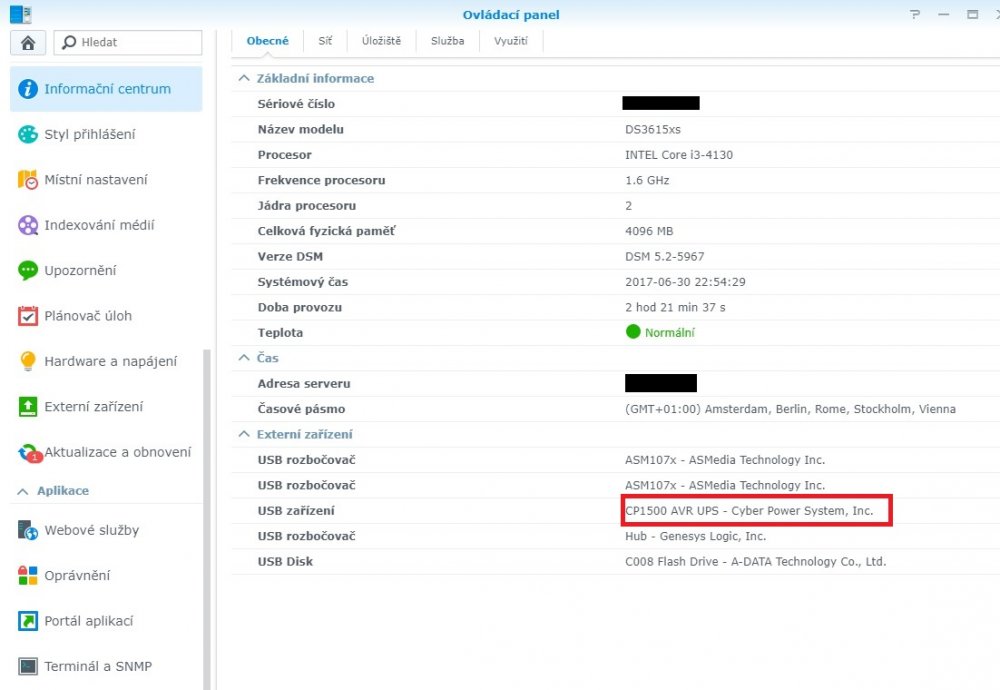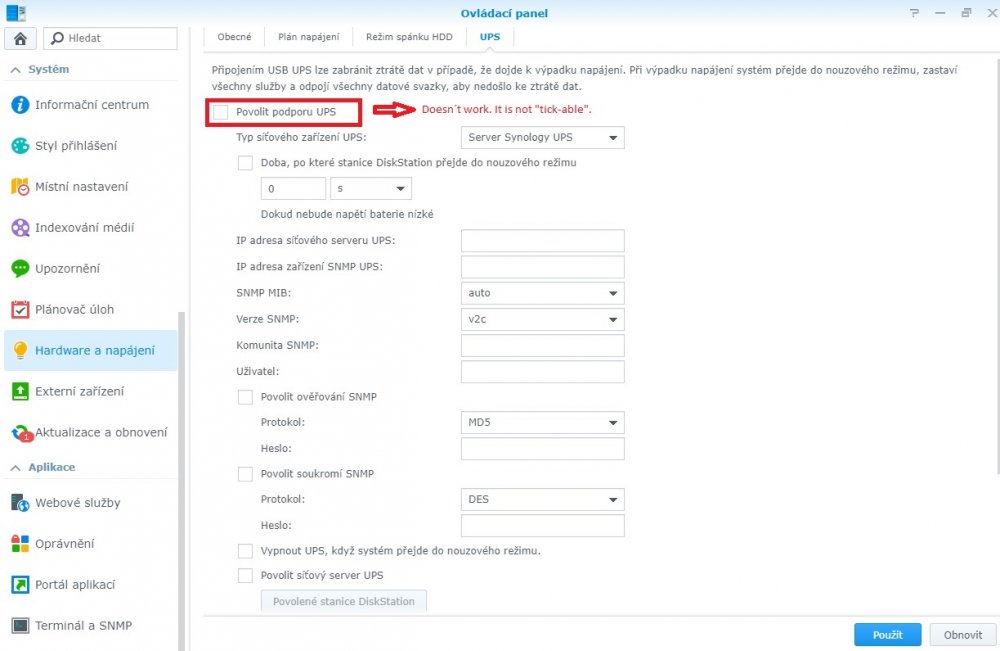Search the Community
Showing results for tags 'ups'.
-
Hi, I am running DS3622xs+ Current DSM version: DSM 7.2.1-69057 Using AMD Athlon II on a Gigabyte board, a bit old I know, but it works. However the challenge is that out of many USB ports only a few seem to work, one for the bootloader USB stick and another that I use for my USB hub. I have to use the USB hub to connect my CyberPower UPS because a direct USB cable does not work. I know because I tried the UPS directly with a Windows PC and I can see the UPS on Device Manager. Is there anything I can do, such as change a config file etc. to get the UPS to directly work on the xpenology? Many thanks all
-
I recently had a volume crash since I didn't configure my UPS to shutdown the server during a power outage. I have a Cyberpower CP1500AVRLCD UPS (one USB output and one Serial output) and use an HP Microserver gen 8 running ESXi-7.0U3-18644231-standard (booting from SD card) using an SSD for the datastore, and the 4 HDD slots on raid 5 and DSM 6.2.2-24922 Update 3. I've just connected the UPS to the Server via usb, and have configured the USB port on the XPE VM as a passthrough, and configured DSM to shutdown after 10 seconds of power outage. So I guess my XPE is protected, but I have the following questions: 1. Is there better way to do this where everything shutdown? 2. I intend on creating a new server for backup, can I configure with just one USB cable for everything to shutdown (via software?) If so how? Thanks!
-
Hi, I just bought Riello IPlug 600AV UPS. It was just very good deal: In used but working order, with UK standard sockets and with USB cable included. Unluckily this UPS is not on official support list of Synology and I knew that someone else had strange issue with incorrect values for battery charge and estimated time on battery. But I bought it anyway - I like challenges and also I saw somewhere that UPS support can be reconfigured in Synology from the terminal. I guess that battery percentage is taken from wrong address - that's why it is showing 255% all the time, so my first idea is to find if there is any settings that could be adjusted using terminal that would let me to set different address where that value is stored by Riello. I have also work around idea to set Time Out for Safe Mode to value equal or greater than that incorrect one from settings - thanks to that NAS should power down just when UPS switch to battery - without any delay. For now as you can see UPS is recognised and can read current status - Connected or On Battery. Thing is that UPS won't shut down without signal that battery is low on power or without timer settings - here both battery indicator and timer are broken.
-
Hello, I have bought UPS CyberPower Value SOHO LCD UPS 800VA. I have connected it via USB cable to my NAS with XPENOLOGY DSM 5.2-5967 (ASRock N3150-ITX) and i am not able to "tick" Allow UPS support. I can see ups connected to my NAS in information center (picture). Any suggestion how to enable UPS support. Thanks in advice. (sorry for my English)