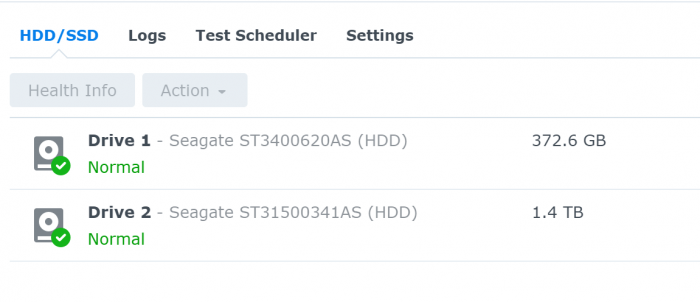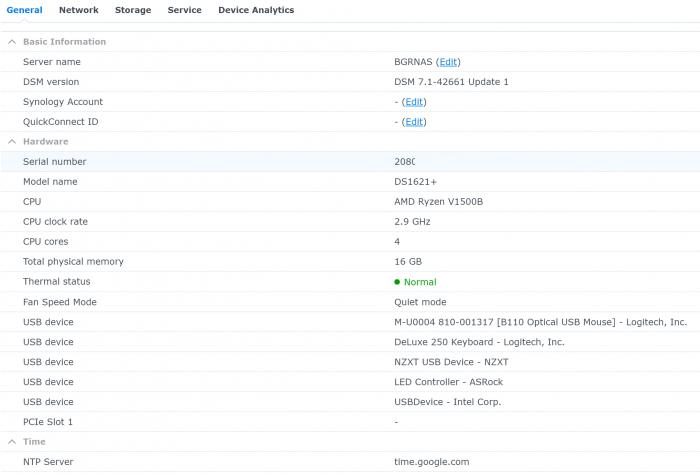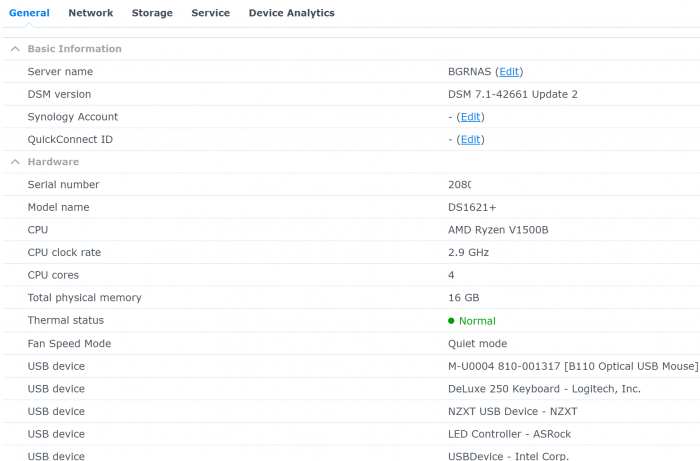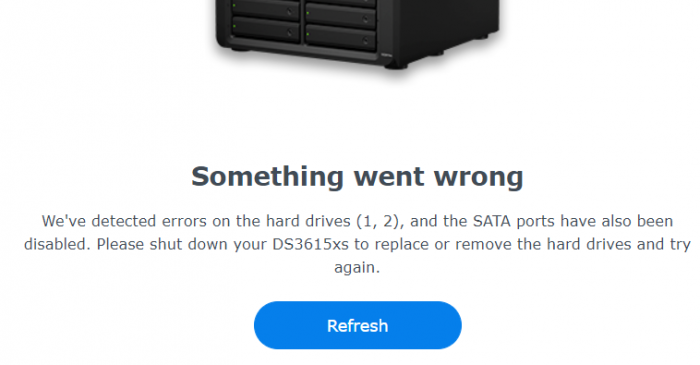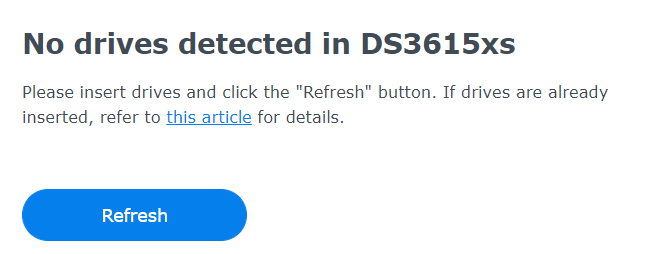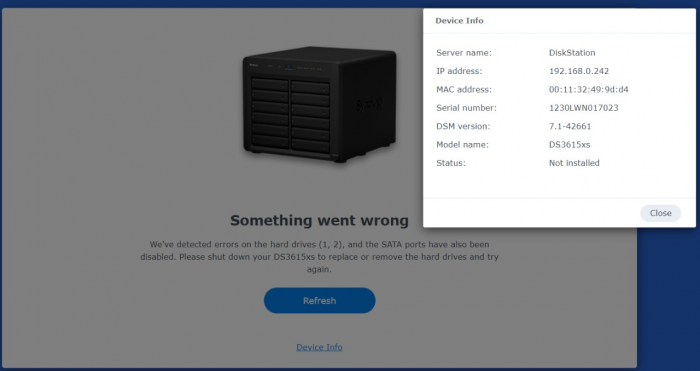Deniska
Member-
Posts
39 -
Joined
-
Last visited
Everything posted by Deniska
-
Переход на 7.X.X с помощью tinycore-redpill
Deniska replied to Olegin's topic in Програмное обеспечение
Скорее всего 920 не увидил диски на контроллере, т.к. нет драйвера к нему. Попробуйте вручную его добавить перед сборкой загрузчика. -
Попробуйте на другом роутере, чтобы понять дело в роутере или нет и как вариант попробовать другой загрузчик (redpill). Я года полтора использовал версию 6.2, при апгрейде решил мигрировать сразу на 7.1.0 с загрузчиком redpill, итогом доволен.
-
Опечатка, на контроллере Н570, но похоже такая беда и на других контроллеах от АсРок.
-
По итогам моего исходного поста по установке ХПенолоджи через загрузчик редпилл: Хотел поделиться итогами, спасибо разработчику загрузчика и его команде за рекомендацим и помощь. Я успешно установил на ПК с AsRock H570-itx/ac, i5-10400, 16Gb, NVME диск DSM 7.1-42661 Update 2 c загрузчиком redpill. Сначала версию DS1621+, но она не видела корректно nvme диск, точнее линукс видел, а вот DSM нет. В итоге поставил версию DS920+ с расширениями\драйверами i8125, e1000e для двух сетевых карт and acpid для корректного выключения по кнопке питания. В итоге работают две сетевые карты, по кнопке питания выключаетс корректно, nvme диск использую как раздел для хранения файлов. Из отмеченных проблем - сгенерированный серийник DSM не принимает, остаётся использовать из интернета. По установке ничего особенного в итоге не было, но кроме 920+ и 1621+ корректно не распознать диски на встроенном контроллере H370 от AsRock, т.к. они нумеруются не с нуля (начинает с sata 2, а не sata 0). Если нужны какие-то детали, то дайте знать, поделюсь.
-
@flyride thank you for discovery nvme disk using as volume. I have tried lunch nvme as volume on DS1621+ but it doesn't work properly. I have done step back and installed DS920+ with extensions i8125 and e1000e for 2 NIC and acpid. And i have updated it for DSM 7.1-42661 Update 2 And finally all work perfect on AsRock H570-itx/ac, i5-10400, 16Gb, NVME disk. And nvme disk work as basic volume properly. Second NIC work too! Thanks guys for redpill loader, extensions and support! P.S. I've checked serial number in Synology account and it marked as invalid. I will look for another serial number.
-
Pocopico, thank you very much for article! I've done it via articles. And I see via SSH: $ cat /proc/mdstat | grep md4 md4 : active raid1 nvme0n1p3[0] $ sudo fdisk -l | grep md4 Disk /dev/md4: 461.3 GiB, 495272329216 bytes, 967328768 sectors But i can't see it DSM before and after reboot:(. After reboot i lost /dev/md4 :( Maybe DSM has some security options. I will try to find reason.
-
About testing - it's small part than i can help you. You and another guys do big work for many people. Thank you very much! I agree with you about using nvme disk! I'm not going to reach high speed for backup or transfer data. I like my 1Gb\s NIC and switch, it's enough for my targets. But i'm ready to use nvme SSD for silent work. I have some target for it. If i can get SAS SSD i will use it for it, it's good idea, thanks. But now i have nvme disk as gift and i think how i can use it. In bad case i will install it in table PC but i have already had one there. Thank you!
-
@pocopico I've tested loader from scratch with your extension for r8125 NIC and it works properly! I did it so: ./rploader.sh ext v1000-7.1.0-42661 add https://raw.githubusercontent.com/pocopico/rp-ext/master/r8125/rpext-index.json Thank you for support! I will go to fight with finding NVME disk.:) I have some idea. If i add external PCI-E to NVME device, can i use NVME disk like ordinary disk? May be somebody know how it work? Thank you!
-
Fryride thank you! I will check different ways and come back. I've got detail infromation about the NVMe PCIe address and will check. $ udevadm info /dev/nvme0n1 P: /devices/pci0000:00/0000:00:1d.0/0000:03:00.0/nvme/nvme0/nvme0n1 N: nvme0n1 E: DEVNAME=/dev/nvme0n1 E: DEVPATH=/devices/pci0000:00/0000:00:1d.0/0000:03:00.0/nvme/nvme0/nvme0n1 E: DEVTYPE=disk E: MAJOR=259 E: MINOR=0 E: PHYSDEVBUS=pci E: PHYSDEVDRIVER=nvme E: PHYSDEVPATH=/devices/pci0000:00/0000:00:1d.0/0000:03:00.0 E: SUBSYSTEM=block E: SYNO_ATTR_SERIAL=50026B76846391BD E: SYNO_DEV_DISKPORTTYPE=UNKNOWN E: SYNO_INFO_PLATFORM_NAME=v1000 E: SYNO_KERNEL_VERSION=4.4 E: SYNO_SUPPORT_XA=no E: TAGS=:systemd: E: USEC_INITIALIZED=277947
-
Flyride thank you for quick answer. I don't see NVME in Storage manager:( I hope in future we can use NVME as ordinary disk. I like silent:). Maybe we can use some patch for it? But first task - to see NVME disk in DSM. Do you have any ideas? "DS1621+ supports up to 16 threads (8 cores + 8 hyperthreads, or 16 cores)." Yes, and ,y CPU has 6 cores and 12 threads. I hope i can use all of them on DSM.
-
About adding new HDD with DTS on DS1621+. I can add second HDD after rebuild Loader by "./rploader.sh build v1000-7.1.0-42661 manual" How i understand i must rebuild loader if i add new hdd. Is it correct? I've seen what NVME disk was found but DSM doesn't show it: There is part of loader's log: Found 2 disks and 5 nvme Collecting disk paths Found local disk sda with path 00:17.0, adding into internal_slot 1 with portnumber 2 Found local disk sdb with path 00:17.0, adding into internal_slot 2 with portnumber 3 Collecting nvme paths Found local nvme nvme0n1 with path 00:1d.0,00.0, adding into m2_card 1 device node not found Found local nvme |-nvme0n1p1 with path , adding into m2_card 4 device node not found Found local nvme |-nvme0n1p2 with path , adding into m2_card 4 device node not found Found local nvme |-nvme0n1p3 with path , adding into m2_card 4 device node not found Found local nvme `-nvme0n1p4 with path , adding into m2_card 4 Patching USB to include your loader. Loader found in 1-3 port Converting dts file : ds1621p.dts to dtb file : >ds1621p.dtb Copying patched dtb file ds1621p.dtb to /home/tc/redpill-load/custom/extensions/redpill-dtb-static/ds1621p_42661/model_ds1621p.dtb -> OK ! File copied and verified ! ❓ Could you help with NVME disk? Where can i find it in DSM (I hasn't experience about it in DSM, maybe i can't find some option)? I can't find any notes about NVME in DSM. But what i see in terminal: $ sudo lspci -nnq 00:00.0 Host bridge [0600]: Intel Corporation Comet Lake-S 6c Host Bridge/DRAM Controller [8086:9b53] (rev 03) 00:02.0 VGA compatible controller [0300]: Intel Corporation CometLake-S GT2 [UHD Graphics 630] [8086:9bc8] (rev 03) 00:14.0 USB controller [0c03]: Intel Corporation Tiger Lake-H USB 3.2 Gen 2x1 xHCI Host Controller [8086:43ed] (rev 11) 00:14.2 RAM memory [0500]: Intel Corporation Tiger Lake-H Shared SRAM [8086:43ef] (rev 11) 00:16.0 Communication controller [0780]: Intel Corporation Tiger Lake-H Management Engine Interface [8086:43e0] (rev 11) 00:17.0 SATA controller [0106]: Intel Corporation Device [8086:43d2] (rev 11) 00:1c.0 PCI bridge [0604]: Intel Corporation Device [8086:43bd] (rev 11) 00:1c.6 PCI bridge [0604]: Intel Corporation Device [8086:43be] (rev 11) 00:1d.0 PCI bridge [0604]: Intel Corporation Tiger Lake-H PCI Express Root Port #9 [8086:43b0] (rev 11) 00:1f.0 ISA bridge [0601]: Intel Corporation Device [8086:4386] (rev 11) 00:1f.3 Audio device [0403]: Intel Corporation Device [8086:f0c8] (rev 11) 00:1f.4 SMBus [0c05]: Intel Corporation Tiger Lake-H SMBus Controller [8086:43a3] (rev 11) 00:1f.5 Serial bus controller [0c80]: Intel Corporation Tiger Lake-H SPI Controller [8086:43a4] (rev 11) 00:1f.6 Ethernet controller [0200]: Intel Corporation Ethernet Connection (14) I219-V [8086:15fa] (rev 11) 01:00.0 Ethernet controller [0200]: Realtek Semiconductor Co., Ltd. RTL8125 2.5GbE Controller [10ec:8125] (rev 05) 02:00.0 Network controller [0280]: Intel Corporation Dual Band Wireless-AC 3168NGW [Stone Peak] [8086:24fb] (rev 10) 03:00.0 Non-Volatile memory controller [0108]: Kingston Technology Company, Inc. A2000 NVMe SSD [2646:2263] (rev 03) $ lspci -v ls /sys/block/ dm-0 dm-2 dm-4 loop0 loop2 loop4 loop6 md0 md2 nvme0n1 ram1 ram11 ram13 ram15 ram3 ram5 ram7 ram9 sata2 zram0 zram2 zram4 dm-1 dm-3 dm-5 loop1 loop3 loop5 loop7 md1 md3 ram0 ram10 ram12 ram14 ram2 ram4 ram6 ram8 sata1 synoboot zram1 zram3 zram5 About update to 42661 update 2. I did manual update via pat file. After reboot, run Tynicore loader and do "./rploader.sh postupdate v1000-7.1.0-42661". It works! About version CPU. Will DSM use only 4 cores instead of 6? Thank you!
-
@pocopico thank you. Work and home tasks cover me... I've created loader from scratch and it was not work properly with your extension. But i've tested with @dolbycat version extension of r8125 and it helped me. I can check it again with your extension if you want. I have a few usb flashes. ACPI extension from Dolbycat have been installed without any mistakes. And main news - r8125 extension work! I see DSM with one my hdd and installed it! Thank you very much guys!🤝 Now i'm looking for how to install second update for 42661 and adding NVME and second HDD disks. And interesting why DSM see my system with AMD CPU with only 4 cores.
-
I rebuild loader with NIC r8125 driver but it doesn't start properly. NIC has any lights off(. It's strange that r8125 driver has installed with OK status. ACPI module hasn't worked properly in building and i removed it and rebilt loader again. I'v shared logs and can share any information. I've done it for DS1621+ , i've put M2 disk off. My command are: ./rploader.sh update ./rploader.sh fullypgrade ./rploader.sh identifyusb ./rploader.sh serialgen DS1621+ cat user_config.json { "extra_cmdline": { "pid": "0x3600", "vid": "0x13fe", "sn": "2080S7RJ0V2LA", "mac1": "001132D360E4", "SataPortMap": "58", "DiskIdxMap": "0A00" }, "synoinfo": { "internalportcfg": "0xffff", "maxdisks": "16", "support_bde_internal_10g": "no", "support_disk_compatibility": "no", "support_memory_compatibility": "no" }, "ramdisk_copy": {} } ./rploader.sh listmods v1000-7.1.0-42661 ... [skip] ... ------------------------------------------------------------------------------------------------ It looks that you will need the following modules : Found VGA Controller : pciid 8086d00009bc8 Required Extension : No matching extension Found SATA Controller : pciid 8086d000043d2 Required Extension : No matching extension Found Ethernet Interface : pciid 8086d000015fa Required Extension : No matching extension Found Ethernet Interface : pciid 10ecd00008125 Required Extension : No matching extension ------------------------------------------------------------------------------------------------ [!] Cannot continue due to previous errors (see above) *** Process will exit *** [!] Failed to update all extensions for ds1621p_42661 platform - see errors above *** Process will exit *** FAILED : Loader creation failed check the output for any errors ./rploader clean ./rploader.sh ext v1000-7.1.0-42661 remove https://github.com/jumkey/redpill-load/raw/develop/redpill-acpid/rpext-index.json cat user_config.json { "extra_cmdline": { "pid": "0x3600", "vid": "0x13fe", "sn": "2080S7RJ0V2LA", "mac1": "001132D360E4", "SataPortMap": "58", "DiskIdxMap": "0A00" }, "synoinfo": { "internalportcfg": "0xffff", "maxdisks": "16", "support_bde_internal_10g": "no", "support_disk_compatibility": "no", "support_memory_compatibility": "no" }, "ramdisk_copy": {} } ./rploader.sh backup sudo reboot NIC doesn't work properly and i can't connect to DSM. What should i do another? Help me understand. Thank you! Maybe i have had mistake.
-
Flyride thank you for answer and update the tutorial. In my case i will start from point 5 (change the installation to a Device Tree platform) because i have first SATA ports and check another points except of а. I`m going to recreate loader from scratch and share my list command for checking. Maybe i've skiped something important with driver for NIC... P.S. I've founded "dmesg" log from DSM and attached to message. It was not file, it was command... dmesg on DSM.txt
-
I've tested DS1621+ instead of DS920+. And i have problem with NIC - Now i can't understand how to check which modules DSM loading. Maybe rebuild loader again and share my commands here? Is it help? Thank you!
-
Yes, i use M2_2 slot for M2 Nvme disk. I tested Windows 10 early, it work properly. I don't have any SATA M2 disks, i have only one M2 NVME disk. But it interesting idea, thanks. Hm, i have read and tested many DiskIdxMap attribute and got nothing. On 7.0.1 loader satapormap was 60 by default. I thought "0" was about M2 disk or USB. But now i think good idea that ATA1 and ATA2 are M2_1 and M2_2 slots. Could you share link with description of old tricks with internalportcfg, esataportcfg and usbportcfg? I will try to test any ideas. Thank you!
-
I've put M2 disk off from m/b. I've tested with HddHotplug=1 and i put off M2 disk from m/b. Sataportmap=4 And i've got the same error: And i've tested with HddHotplug=1 , Sataportmap=1. And i've got the error: Should i test sata_remap option with HddHotplug=1 option on DSM? I couldn't remember about value of the option for DSM when i tested sata_remap.
-
In my case i should test any idea, thank you for it. I've checked m2 options and it doesn't have "hot plug" option for M2 slot. For HDD "hot plug" option is enable. Thank you!
-
I've started with second point:). I have created loader with driver for i8125. ./rploader.sh ext v1000-7.1.0-42661 add https://raw.githubusercontent.com/pocopico/rp-ext/master/r8125/rpext-index.json It's part of building log: ############################################################################################################################################################## 100.0% [#] Extension redpill-misc index is already up to date [#] Updating redpill-misc extension... [OK] [#] Checking runtime for required tools... [OK] [#] Updating ds1621p_42661 platforms extensions... [#] Downloading remote file https://raw.githubusercontent.com/pocopico/rp-ext/master/r8125/releases/ds1621p_42218.json to /home/tc/redpill-load/custom/extensions/_ex t_new_rcp.tmp_json ############################################################################################################################################################## 100.0% [#] Filling-in newly downloaded recipe for extension pocopico.r8125 platform ds1621p_42661 [#] Downloading remote file https://raw.githubusercontent.com/pocopico/rp-ext/master/r8125/releases/r8125-4.4.180plus-v1000.tgz to /home/tc/redpill-load/custom/exten sions/pocopico.r8125/ds1621p_42661/r8125-4.4.180plus-v1000.tgz ############################################################################################################################################################## 100.0% [#] Verifying /home/tc/redpill-load/custom/extensions/pocopico.r8125/ds1621p_42661/r8125-4.4.180plus-v1000.tgz file... [OK] [#] Unpacking files from /home/tc/redpill-load/custom/extensions/pocopico.r8125/ds1621p_42661/r8125-4.4.180plus-v1000.tgz to /home/tc/redpill-load/custom/extensions/ pocopico.r8125/ds1621p_42661/... [OK] [#] Downloading remote file https://raw.githubusercontent.com/pocopico/rp-ext/master/r8125/src/check-r8125.sh to /home/tc/redpill-load/custom/extensions/pocopico.r81 25/ds1621p_42661/check-r8125.sh ############################################################################################################################################################## 100.0% [#] Verifying /home/tc/redpill-load/custom/extensions/pocopico.r8125/ds1621p_42661/check-r8125.sh file... [OK] [#] Successfully processed recipe for extension pocopico.r8125 platform ds1621p_42661 [#] Downloading remote file https://github.com/RedPill-TTG/redpill-boot-wait/raw/master/recipes/universal.json to /home/tc/redpill-load/custom/extensions/_ext_new_rc p.tmp_json ############################################################################################################################################################## 100.0% But NIC doesn't work. I can't seen any lights on ethernet port. Now i don't image how add driver for intel r8125 NIC. Does you have any idea? And i've seen messages about DTS: [#] Extension redpill-misc for ds1621p_42661 platform is already up to date [#] Updating ds1621p_42661 platforms extensions... [OK] Protocol spec without prior Class and Subclass spec at line 23281 Downloading dtc binary ############################################################################################################################################################## 100.0% No cached dtb file found in /home/tc/custom-module/ds1621p.dtb Found 1 disks and 5 nvme Collecting disk paths Found local disk sda with path 00:17.0, adding into internal_slot 1 with portnumber 2 Collecting nvme paths Found local nvme nvme0n1 with path 00:1d.0,00.0, adding into m2_card 1 device node not found Found local nvme |-nvme0n1p1 with path , adding into m2_card 3 device node not found Found local nvme |-nvme0n1p2 with path , adding into m2_card 3 device node not found Found local nvme |-nvme0n1p3 with path , adding into m2_card 3 device node not found Found local nvme `-nvme0n1p4 with path , adding into m2_card 3 Patching USB to include your loader. Loader found in 1-4 port Converting dts file : ds1621p.dts to dtb file : >ds1621p.dtb Copying patched dtb file ds1621p.dtb to /home/tc/redpill-load/custom/extensions/redpill-dtb-static/ds1621p_42661/model_ds1621p.dtb -> OK ! File copied and verified ! [#] Checking runtime for required tools... [OK] [#] Updating extensions... [#] Checking runtime for required tools... [OK] [#] Adding new extension from https://github.com/pocopico/rp-ext/raw/main/redpill-boot-wait/rpext-index.json... [#] Downloading remote file https://github.com/pocopico/rp-ext/raw/main/redpill-boot-wait/rpext-index.json to /home/tc/redpill-load/custom/extensions/_new_ext_index. tmp_json ############################################################################################################################################################## 100.0% [OK] When NIC work i will test HDD recognize. Thank you!
-
In my case 2 dummy ports are firstly:(. My plan is: 1) Try to add drivers for NIC for DS920+ and use DTS. 2) Try DS1621+. 3) Try to use virtualization (Proxmox) and DS3622sx.
-
wow, it's new world for me:). In common intel motherboards (H\X570)have problem with detection of SATA port in DSM, it's bad news. I don't think that intel has problem with it. Will i have any chance with DS920+ & DTS? I tried early DS920+ but NIC doesn't work properly. But now i know how add extension driver/modules for it and can try again. Thank you.
-
How i found in Internet - dummy port is disabled by vendor (AsRock). Maybe you can use these ports on another models motherboards on H570. I can't manage these dummy ports:(. Asrock H570-itx has 4 SATA ports and 2 M2 ports. I see in dmesg that SATA port 0 (ATA1) and 1 (ATA2) is disable on motherboard (by vendor): [ 0.429214] ata1: DUMMY [ 0.429215] ata2: DUMMY [ 0.429220] ata3: SATA max UDMA/133 abar m2048@0x9fb22000 port 0x9fb22200 irq 125 [ 0.429221] ata4: SATA max UDMA/133 abar m2048@0x9fb22000 port 0x9fb22280 irq 125 [ 0.429223] ata5: SATA max UDMA/133 abar m2048@0x9fb22000 port 0x9fb22300 irq 125 [ 0.429224] ata6: SATA max UDMA/133 abar m2048@0x9fb22000 port 0x9fb22380 irq 125 I think it's main reason of problem but sata_remap option didn't help me:(.
-
Yes, system has HDD 373Gb but DSM doesn't recognize it. I think DSM is looking HDD on ATA1 and ATA2, but my HHD located in ATA3. ATA1 and ATA2 are dummy on motherboard. I have got mistake: DSM doesn't recognize correctly ATA1 and ATA2. I have dmesg from Tiny core (attached in my post https://xpenology.com/forum/topic/53817-redpill-tinycore-loader/?do=findComment&comment=284768), but i can't find dmesg from DSM. Thank you.