
ct85msi
-
Posts
59 -
Joined
-
Last visited
Posts posted by ct85msi
-
-
@pocopicoyour latest commit with sudo breaks postupdate.
-
 1
1
-
-
-
I don`t understand the question. What junior exit reason ?:)
-
it doesn`t work on DS918+...it says Recoverable after updating to TCRP 0.8.0.1 and ran postupdate.
-
Version: 7.0.1-42218 Update 1
https://www.synology.com/en-global/releaseNote/DSM
can someone confirm that this doesn`t brick redpill ?
-
I had the same error as you, that solved my problem.
-
2 hours ago, devid79 said:
Hello Guys,
I have HP Z230 with this configuration
- Intel Xeon e5-1225 v3
- 32 GB DDR3 1600MHZ
- 6 port SATA 0,1,2,3,4,5
- BIos L51 v01.63
i use for image the last ./redpill_tool_chain.sh auto bromolow-7.0.1-42218
############################################# filename: /opt/redpill-lkm/redpill.ko license: GPL version: v0.5-at-2021_11_22-10_25_50 author: TTG retpoline: Y srcversion: 9D5817BD80754EFE921A0AC depends: vermagic: 3.10.108 SMP mod_unload #############################################with this user_config.json
############################################# Using user_config.json: { "extra_cmdline": { "pid": "0x0951", "vid": "0x1607", "netif_num": "4", "sn": "1610LWN022200", "mac1": "001132xxxxxx", "mac2": "001132xxxxxx", "mac3": "001132xxxxxx", "mac4": "001132xxxxxx" }, "synoinfo": { "maxlanport": "4", }, "ramdisk_copy": {}, "extensions": [] }#############################################}############################################# /opt/redpill-load /opt [#] Checking runtime for required tools... [OK] [#] Updating extensions... [#] Checking runtime for required tools... [OK] [#] Extension thethorgroup.boot-wait is already installed from https://raw.githubusercontent.com/tossp/rp-ext/master/redpill-boot-wait/rpext-index.json [#] Checking runtime for required tools... [OK] [#] Updating thethorgroup.boot-wait extension... [#] Downloading remote file https://raw.githubusercontent.com/tossp/rp-ext/master/redpill-boot-wait/rpext-index.json to /opt/redpill-load/custom/extensions/_new_ext_index.tmp_json ######################################################################## 100.0% [#] Extension thethorgroup.boot-wait index is already up to date [#] Updating thethorgroup.boot-wait extension... [OK] [#] Checking runtime for required tools... [OK] [#] Updating ds3615xs_42218 platforms extensions... [#] Downloading remote file https://raw.githubusercontent.com/RedPill-TTG/redpill-boot-wait/master/recipes/universal.json to /opt/redpill-load/custom/extensions/_ext_new_rcp.tmp_json ######################################################################## 100.0% [#] Extension thethorgroup.boot-wait for ds3615xs_42218 platform is already up to date [#] Updating ds3615xs_42218 platforms extensions... [OK] [#] Updating extensions... [OK] [#] Verifying /opt/redpill-load/cache/ds3615xs_42218.pat file... [OK] [#] Unpacking /opt/redpill-load/cache/ds3615xs_42218.pat file to /opt/redpill-load/build/1637576756/pat-ds3615xs_42218-unpacked... [OK] [#] Verifying /opt/redpill-load/build/1637576756/pat-ds3615xs_42218-unpacked/zImage file... [OK] [#] Patching /opt/redpill-load/build/1637576756/pat-ds3615xs_42218-unpacked/zImage to /opt/redpill-load/build/1637576756/zImage-patched... [OK] [#] Verifying /opt/redpill-load/build/1637576756/pat-ds3615xs_42218-unpacked/rd.gz file... [OK] [#] Unpacking /opt/redpill-load/build/1637576756/pat-ds3615xs_42218-unpacked/rd.gz file to /opt/redpill-load/build/1637576756/rd-ds3615xs_42218-unpacked... [OK] [#] Apply patches to /opt/redpill-load/build/1637576756/rd-ds3615xs_42218-unpacked... [OK] [#] Patching config files in ramdisk... [OK] [#] Adding OS config patching... [OK] [#] Repacking ramdisk to /opt/redpill-load/build/1637576756/rd-patched-ds3615xs_42218.gz... [OK] [#] Bundling extensions... [#] Checking runtime for required tools... [OK] [#] Dumping ds3615xs_42218 platform extensions to /opt/redpill-load/build/1637576756/custom-initrd/exts... [OK] [#] Packing custom ramdisk layer to /opt/redpill-load/build/1637576756/custom.gz... [OK] [#] Generating GRUB config... [OK] [#] Creating loader image at /opt/redpill-load/images/redpill-DS3615xs_7.0.1-42218_b1637576756.img... [OK] [#] Cleaning up... [OK]the image start and open webconfiguration to ip:5000 but the problem is this
hard disk errors were detected(2,3,4,5) ; sata ports have been disabled.
Help me Please🙏
Try to enable hotplug for every sata port in BIOS/EFI. That worked for me on a H97/Haswell system.
-
-
@jumkey thanks for synking the developer branch with TTG but how can I bypass boot-wait extension, because it isn`t available for 7.0.1 ?
[-] The extension thethorgroup.boot-wait was found. However, the extension index has no recipe for ds918p_42218 platform. It may not be [-] supported on that platform, or author didn't updated it for that platform yet. You can try running [-] "ext-manager.sh update" to refresh indexes for all extensions manually. Below are the currently known information about [-] the extension stored locally: [#] ========================================== thethorgroup.boot-wait ========================================== [#] Extension name: RedPill Bootwait [#] Description: Simple extension which stops the execution early waiting for the boot device to appear [#] To get help visit: https://github.com/RedPill-TTG/redpill-boot-wait [#] Extension preparer/packer: https://github.com/RedPill-TTG/redpill-boot-wait [#] Update URL: https://raw.githubusercontent.com/RedPill-TTG/redpill-boot-wait/master/rpext-index.json [#] Platforms supported: ds918p_41890 ds3615xs_25556 ds3615xs_41222 ds918p_25556 [#] ======================================================================================= [-] Failed to update recipe for thethorgroup.boot-wait extension for platform ds918p_42218. The script will terminate as you do not [-] have previously downloaded recipe which can be used if download fails. Try again later. If problem [-] persists contact the extension packer for support (displayed below) [#] ========================================== thethorgroup.boot-wait ========================================== [#] Extension name: RedPill Bootwait [#] Description: Simple extension which stops the execution early waiting for the boot device to appear [#] To get help visit: https://github.com/RedPill-TTG/redpill-boot-wait [#] Extension preparer/packer: https://github.com/RedPill-TTG/redpill-boot-wait [#] Update URL: https://raw.githubusercontent.com/RedPill-TTG/redpill-boot-wait/master/rpext-index.json [#] Platforms supported: ds918p_41890 ds3615xs_25556 ds3615xs_41222 ds918p_25556 [#] ======================================================================================= [!] Cannot continue due to previous errors (see above) *** Process will exit *** [!] Failed to update all extensions for ds918p_42218 platform - see errors above *** Process will exit *** make: *** [Makefile:33: build_redpill_load] Error 1 -
3 hours ago, Orphée said:
If someone is able to address the 6.2.4 update 2 patch, it would be cool.
I'm not hurry to beta test DSM7, but I would like to have latest security patches, so as soon as RP is stable enough (it seems to be now CPU & SAS is fixed) I would like to jump my prod to 6.2.4 (update 2).
Only 7.0.1 final has all the security patches for now, even 6.2.4 update 2 can be exploited locally, the fix is still to be seen.
-
no, there was fiber to the building since 2003 maybe, in a block with apartments there was fiber and a switch where that fiber entered. On the individual apartment, from that switch you got UTP. Fiber to the home is from ~ 2014. They work with ZTE and Huawei ONTs.
That was a big jump from EOC with fiber directly in the buildings...
Now the smallest subscription is fiberlink 500 Mbps 6 EUR ... there is nothing under.
-
 1
1
-
-
Offtopic, there were some questions why someone would want 10 Gbps networking...well Digi ISP (RCA-RDS) Romania announced new subscriptions for 10 and 2.5 GBps. 10 Gbps costs 10.11 EUR/11.72 USD(50 RON) and 2.5 Gbps costs 9.10 EUR/10.55 USD (45 RON). That is for FTTH , fiber to the home, no need for business subscription. So...I guess 10 Gbps is the new standard, or ar least 2.5 Gbps.
We need to push 10 Gbps cards compatibility.
-
 1
1
-
 1
1
-
-
10 minutes ago, pocopico said:
On my baremetal N43L G7, i'm running 7.0.41222 and 3474d9b and looks a bit more stable for some reason.
On 7.0.1.42214 & 42218 i had instant crash when i was searching with universal search (synoelasticd)
Traces lead to NMI :
<NMI> [<ffffffff814a2759>] ? dump_stack+0xc/0x15
[<ffffffff814a16b1>] ? panic+0xbb/0x1df
[<ffffffff810a9eb8>] ? watchdog_overflow_callback+0xa8/0xb0
[<ffffffff810db7d3>] ? __perf_event_overflow+0x93/0x230
[<ffffffff810da612>] ? perf_event_update_userpage+0x12/0xf0
[<ffffffff810152a4>] ? intel_pmu_handle_irq+0x1b4/0x340
[<ffffffff814a9d06>] ? perf_event_nmi_handler+0x26/0x40
[<ffffffff814a944e>] ? do_nmi+0xfe/0x440
[<ffffffff814a8a53>] ? end_repeat_nmi+0x1e/0x7e
<<EOE>>
maybe this fixes your issue ?
-
Did you update first to 7.0.1-42218 with .PAT and then you changed the usb boot drive with the new loader or viceversa ?
-
1 hour ago, man275 said:
A new DSM 7.0.1 seems just rolled out. https://www.synology.com/en-global/releaseNote/DSM Build number is +4 compared with previous RC 42214.

I think that this is the final version, it is no longer marked as RC.
https://www.synology.com/en-global/support/download/DS918+#system
Can someone test if we can update from RC to this final version without a new loader ?
-
root@Apollo:~# cat /sys/class/hwmon/hwmon0/device/hwmon/hwmon0/temp1_input 37000root@Apollo:/sys/class/hwmon/hwmon0# awk '{print $1/1000}' temp1_input 37Before the latest changes, I had the default temperature of 40 C, probably sensors were not working and it showed the default minimum temperature like all the genuine synologys.
With the latest changes to redpill, I have CPU temperatures of ~60 degrees C. I think it`s pretty hot for a idle NAS. In bios and other linux distrib it idled around 40-45 C. I don`t think the latest changes to redpill read the sensors temperature ok.
I think the 37 degrees C from the terminal is the correct temperature.
-
Thanks for your answer, it`s my fault..should have looked in the damn README.md.
For those who run 7.0.1-RC, here is what you need to add to global_config.json:
{ "id": "apollolake-7.0.1-42214", "platform_version": "apollolake-7.0.1-42214", "user_config_json": "apollolake_user_config.json", "docker_base_image": "debian:10-slim", "compile_with": "toolkit_dev", "redpill_lkm_make_target": "prod-v7", "downloads": { "kernel": { "url": "https://sourceforge.net/projects/dsgpl/files/Synology%20NAS%20GPL%20Source/25426branch/apollolake-source/linux-4.4.x.txz/download", "sha256": "af815ee065775d2e569fd7176e25c8ba7ee17a03361557975c8e5a4b64230c5b" }, "toolkit_dev": { "url": "https://sourceforge.net/projects/dsgpl/files/toolkit/DSM7.0/ds.apollolake-7.0.dev.txz/download", "sha256": "d349fa644392d4cfab8191243ee38aaa32bd517208c144678e0c855cb5a619ea" } }, "redpill_lkm": { "source_url": "https://github.com/RedPill-TTG/redpill-lkm.git", "branch": "master" }, "redpill_load": { "source_url": "https://github.com/jumkey/redpill-load.git", "branch": "develop" } }I used the prod-v7 target, you can change it to suit your needs. (dev/test/prod)
-
 5
5
-
 3
3
-
-
1 hour ago, haydibe said:
@ThorGroup thank you for the update! And indeed, I spoted and incorporated the new make targets into the new toolchain builder version

Taken from the README.md:
Supports the make target to specify the redpill.ko build configuration. Set <platform version>.redpill_lkm_make_target to `dev-v6`, `dev-v7`, `test-v6`, `test-v7`, `prod-v6` or `prod-v7`.
Make sure to use the -v6 ones on DSM6 build and -v7 on DSM7 build. By default the targets `dev-v6` and `dev-v7` are used.I snatched following details from the redpill-lkm Makefile:
- dev: all symbols included, debug messages included
- test: fully stripped with only warning & above (no debugs or info)
- prod: fully stripped with no debug messages
See README.md for usage.What are these new parameters in global_config.json ?
{ "host_path": "change_me", "container_path" :"/change_me" }If I leave then unmodified it will revert to previous version defaults or will load the container in /change_me?
Thank you all for your work !
-
Uefi support is added only in jumkey`s branch. Only those who used the default configs to use jumkey`s branch for 7.0.1 RC had UEFI support in global_config.json.
haydibe removed the lines for 7.0.1 in global_config.json from v0.8 and left only TTG`s github repos.
-
 1
1
-
-
3 minutes ago, toyanucci said:
The initial boot takes 10 minutes to load the kernel or does every boot take 10 minutes?
every boot.
-
 1
1
-
-
9 hours ago, toyanucci said:
I'm using the ASRock J4105 ITX motherboard. The network card it uses is the Realtek RTL8111H.
I guess the problem is the NIC...I just assumed it worked but I guess I'll need to get a compatible one. I'll search the thread when I get home or if you have any recommendations I'd appreciate it!
My system, J3455B-ITX boots in aprox ~ 10 minutes. Wait more time.
-
I have DS918+ booloader, baremetal. I have no problem with docker. Even Face detection works fine. No unexpected reboots, no errors.
root@Apollo:~# tail -f /var/log/synofoto.log 2021-09-19T21:13:25+03:00 Apollo synofoto-notify-center[15504]: /source/synofoto/src/daemon/notify-center/process/sdk_request.cpp:14 User Home Enable Change 2021-09-19T21:19:03+03:00 Apollo synoscgi_SYNO.Foto.Setting.User_1_set[18046]: /source/synofoto/src/webapi/module/Foto/Setting/user_setting.cpp:243 User sorin(1026) enable FaceExtraction 2021-09-19T21:19:03+03:00 Apollo synofoto-notify-center[15504]: /source/synofoto/src/daemon/notify-center/process.cpp:45 Reload File Extension 2021-09-19T21:19:03+03:00 Apollo synofoto-task-center[15273]: /source/synofoto/src/daemon/task-center/process/process_daemon_action.cpp:58 Reload File Extension 2021-09-19T21:21:54+03:00 Apollo synofoto-face-extraction[15502]: /source/synophoto-plugin-face/src/face_plugin/main.cpp:22 face plugin init 2021-09-19T21:22:42+03:00 Apollo synofoto-task-center[15273]: /source/synofoto/src/daemon/task-center/plugin-monitor/plugin_monitor_send_request.cpp:71 send unload plugin 4 2021-09-19T21:22:42+03:00 Apollo synofoto-task-center[15273]: /source/synofoto/src/daemon/task-center/person/face_extraction_queue.cpp:172 FaceExtractionQueue Collecting 2021-09-19T21:22:46+03:00 Apollo synofoto-face-extraction[15502]: /source/synophoto-plugin-face/src/face_plugin/main.cpp:28 face plugin shutdown 2021-09-19T21:24:46+03:00 Apollo synofoto-task-center[15273]: /source/synofoto/src/daemon/task-center/plugin-monitor/plugin_monitor_send_request.cpp:71 send unload plugin 5 2021-09-19T21:24:48+03:00 Apollo synofoto-person-clustering[15514]: /source/synofoto/src/daemon/plugin-person/clustering_plugin_handler.cpp:175 Clustering plugin shutdown-
 1
1
-
-
I have a pihole docker setup and it`s 100% stable, but I disable ipv6 always when I configure my synologys.
-
@WiteWulf, maybe this is our fix?
https://github.com/RedPill-TTG/redpill-lkm/commit/f486cc8c873950660d9ee08054478b7b4629ced6
Can someone test? I have a baremetal and it`s not near me to change the usb boot stick to test

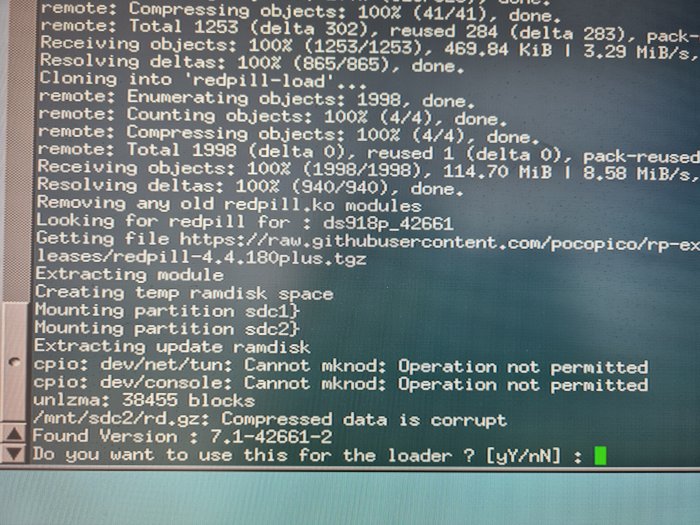

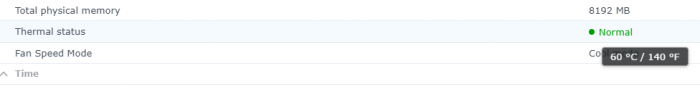
TinyCore RedPill Loader (TCRP)
in Loaders
Posted
without sudo, it gives me a cpio error and malformed something. I am sorry I couldn`t catch the error, I needed to bring that system back online fast.