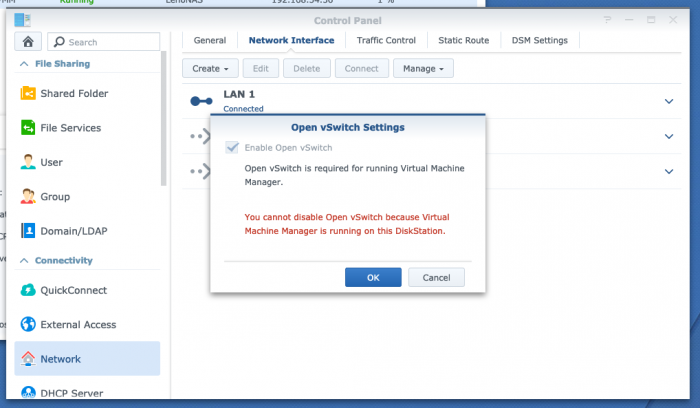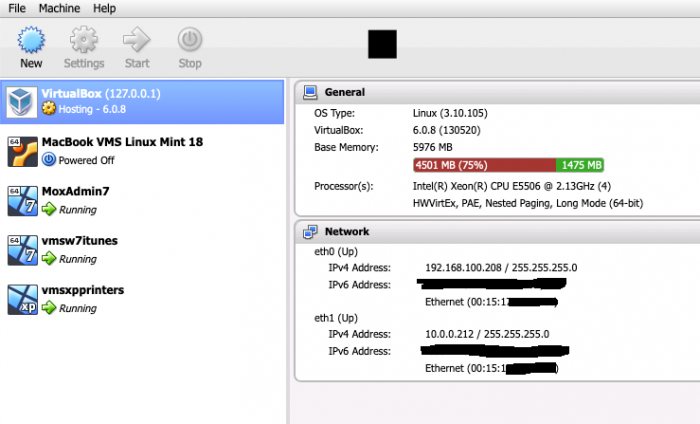intangybles
Transition Member-
Posts
17 -
Joined
-
Last visited
Everything posted by intangybles
-
Great news @hellbound
-
Hi @hellbound not sure I can help with the memory issue but I'm pretty sure your networking issue is the OVS (Open vSwitch) - this needs to be turned off before you install VirtualBox but since your network is still working perhaps you can just turn it off - it will conflicting with vboxdrvs's own network switch. Please ignore the fact that this says it can't be disabled, that's just because the machine I took the screen cao from is an i7 machine I have VMM running on at work! Back to you memory issue, @nemesis122 was suggesting you look at the grub edit is the post he referenced: That may help, sorry I've not tried to run with that much memory! although the i7 at work is running 8G fine! Best of luck!
-
Whichever is going to be doing the most work would seem to be the the best base to start from! ie; which ever is carrying the least load should be running on the Virtual Machine?
-
Hi @hellbound very pleased you worked out the PHP/VirtualBox/SOAP issues, sorry for the tardy reply! Different time zones at play! Yes, VirtualBox is installed Headless so you need an interface for it and thats the php web application. Are you still running as a DS3617xs as that may be part of your memory issues? as @nemesis122 was saying above? Not sure why you are getting no IP being allocated to the interface for the virtualmachines? It should have what ever ports you have installed in the DSM appearing! Have you set your mac addresses correctly on your USB's grub.cfg? Not sure what else is at play there!
-
Yes that combo is working well on both my build - AMD and Intel!
-
@hellbound yes its a fresh (baremetal) install to a G-Force chipset Athlon board of DSM 6.2.3 using Jun's 1.03b and as @jarugut said the VirtualBox build in that post works a treat, well having said that - I could not get the 6.1.4 version to install but the 6.0.8 version is working well. ** a note - make sure you set a correct path to install your VM's too as it will default to /root and that will overflow you boot USB and crash DSM!
-
Hi, I'm just starting new too, but what hardware are you running it on, it seems to be saying it can't get "core" info? could it be a hardware incompatibility?
-
Hi, I have a successful and working install of DSM 6.2.3 (DS3615) using Jun's 1.03b Virtual Machine Manager (VMM) machines will NOT boot from an image (HDD) but will always boot from a CD image? VMM install went perfectly, all appears to be fine, all systems showing as functional. Test install of Win7 works flawlessly, but will not boot from the installed image (just hangs on Booting from hardisk.. message) (both under legacy BIOS and UFI). Transferred working image copied from the original ProxMox config (both in 2cow and vdi format) will not boot from transferred image. Imported an OVA from VirtualBox, likewise import goes without issue but will not boot from image. Seems odd when this was a long term working Proxmox machine. Any ideas or things to check would be appreciated? Thanks again, Mark.
-
Hi, speaking as a fellow beginner.. I was also unable to get VMM to work on my AMD based test system, I am assuming its an issue with the build of qemu kvm used in the synology VMM application. I also installed and older version manually just in case - same result as you are getting - not able to start. I was however able to - very successfully - get the 6.0.8 build of VirtualBox that is around going very well on it. My test system is an Old Athlon X2 based system and is running as a DS3615xs using Jun's 1.03b and DSM 6.2.3 I am also presently having different issues with VMM on my Intel based system - but they are not related to this. I hope my 2c helps!
-
Old Intel S5520HC server I would like to use for DSM
intangybles replied to intangybles's topic in DSM 6.x
** moved to more appropriate topic ** The story continues... Only issue thus far is as follows: Virtual Machine Manager (VMM) machines will NOT boot from an image (HDD) but will always boot from a CD image? VMM install went perfectly, all appears to be fine, all systems showing as functional. Test install of Win7 works flawlessly, but will not boot from the installed image (just hangs on Booting from hardisk.. message) (both under legacy BIOS and UFI). Transferred working image copied from the original ProxMox config (both in 2cow and vdi format) will not boot from transferred image. Imported an OVA from VirtualBox, likewise import goes without issue but will not boot from image. Seems odd when this was a long term working Proxmox machine. Any ideas or things to check would be appreciated? Thanks again, Mark. -
Old Intel S5520HC server I would like to use for DSM
intangybles replied to intangybles's topic in DSM 6.x
Thank you again for your reply. Installation went well. Full install of 6.2.3 (direct download) using Jun's 1.03 loader. Set all drives as single volumes on the Intel Raid controller. Both onboard NIC's running perfectly. -
Failed to update Virtual Machine Manager
intangybles replied to nexuscan's topic in Synology Packages
I know it was a long time ago, but just wanted to let you know this info helped me remove my locked-up vmm! Many thanks! -
Old Intel S5520HC server I would like to use for DSM
intangybles replied to intangybles's topic in DSM 6.x
Thank you very much for that, yes I was aware of the 2TB cap, it presently has 2 x 1TB & 4 x 2TB drives installed as a Mirror and Raid 5 respectively. I was also wondering about the hardware Raid settings etc with DSM, I have setup a test box (old AMD with onboard raid and I note it just seems to have ignored the BIOS raid settings when DSM was installed) Its working very well so far running as a DS3615xs with 6.2.3 Further from that would you suggest DS3615xs as a target for this system, like wise running 6.2.3? Thanks again. -
Hello again all, I have an old Intel Based server that is currently running as a ProxMox server - very well as it happens. I would like to simplify (re-purpose) its operation as its Virtualization Function is no longer extensively used. To this end I would like to ask what the general opinion is of it as a Candidate for DSM Installation? Its spec: Intel® Server Board S5520HC Intel(R) Xeon(R) CPU E5506 @ 2.13GHz, 4 cores 6GiB 2 x Intel 82576 Gigabit Network Connection (onboard) Raid Card (Intel Branded - LSI Logic (MegaRAID SAS 1078) With SATA HotSwap Drive bay (6 Bay) Most of the Hardware I think is compatible but I have not been able to find much on the LSI SAS controller? Any advise would be very much appreciated.
-
Stopped booting from HDD - USB Boot is fine
intangybles replied to intangybles's question in Answered Questions
Many thanks for the reply, amazing I must have missed that in all my reading! Was starting think that may be the case. Anyway a task for another day is work out how it was booting before! Thanks again. -
Hello all! Over the moon to find this place and software! First Build went well, until I stuffed it up! Hoping I don't have to start again! 😁
-
Hello to all and big think you for all the work! Please excuse any stupid mistakes I have made, I have tried to read as much as I can before doing anything! I Installed to Athlon based machine using "Jun’s Loader v1.03b DS3615xs" and "DSM_DS3615xs_23739.pat" and all went well - added users etc and data, only after realising I had forgotten to change the MAC address in my grub.cfg I searched up on changing it in the running config and that seemed it would be ok. So I updated my USB stick and then rebooted the machine with a "ubuntu live" USB so I could read the MAC address, all good so far. But after that one boot of the ubuntu stick, it will not boot from the HDD any more, it will and does boot fine from the install USB! I tried a re-install of the DSM and restored my config, all went well but it still will not boot as it did after the first install from the HDD. Just stops on the BIOS message "Loading Operating System" Can you manually restore grub? Any help would be appreciated, I would not like to have to start over again! Many thanks, Mark