-
Posts
110 -
Joined
-
Last visited
-
Days Won
1
Posts posted by john_matrix
-
-
So you want to install Xpenology on your 9020?
You should provide us the complete hardware configuration of your servers as we can advise you more accurately what you have to do.
A generic answer I can give you is to install Proxmox and to create a VM that will be your NAS (I have migrated my both baremetal NAS without any issues and loss of configuration)
-
Hi Folks,
Same result here as painkiller895, Baremetal config breaked with latest DSM 6.2.1 and loader DS3617xs, but works flawlessly with loader DS3615xs and latest DSM 6.2.1 u4
MB: Zotac H55 Mini ITX and Intel i5 661
-
On 8/7/2018 at 1:58 AM, Saoclyph said:
@extenue, @Lennartt, @wenlez, @pateretou, @sashxp, @enzo, @dodo-dk
- Outcome of the update: SUCCESSFUL
- DSM version prior update: 6.1.7 Update 2 with Jun's loader v1.02b
- Loader version and model: Jun's Loader v1.03b - DS3617
- Using custom extra.lzma: NO
- Installation type: VM Proxmox 5.2.6 - Xeon D-1537 (need to pass kvm64 cpu type), passthrough LSI SAS2116 with 5 x WD RED 3TB Raid5, 2 x WD RED 4TB Raid1 & 2 x Intel DC S3700 200GB Raid1
- Additional comments : SeaBIOS, loader on sata and ESXi boot line. Update to U2 ok. Had to replace/delete remnant files from older loaders in /etc/rc.*, /.xpenoboot (see last paragraph below).
Using the usb method, I got a "mount failed" as others on Proxmox, but it was successful when using a sata image disk:
- rename the loader with a .raw instead of .img and place it in the VM images folder /var/lib/vz/images/100/ (Proxmox parser does not understand .img)
- add a sata0 disk in the vm .conf (/etc/pve/qemu-server/100.conf) :
sata0: local:100/synoboot_ds3617_v1.03b.raw,size=52429K- choose sata0 in Option/Boot Order in the GUI
- at start in the GUI console, choose the ESXi boot line
My vm ID is 100, replace it with yours.
I also had to choose the kvm64 cpu type.
It easy to change the loader grub.cfg by mounting the loader image:
cd /var/lib/vz/images/100/ mkdir synoboot_mount mount -o loop,rw,offset=$((2048*512)) synoboot_ds3617_v1.03b.raw synoboot_mount vi synoboot_mount/grub/grub.cfg # unmount it after editing umount /var/lib/vz/images/100/synoboot_mountA serial port is also a good thing to have for debug. You can access the serial console with the following line (type Ctrl-O to exit):
socat UNIX-CONNECT:/var/run/qemu-server/100.serial0 STDIO,raw,echo=0,escape=0x0f
The serial port was very needed in my case.
After I first updated from 6.1 to 6.2, the VM was starting well (docker and ssh were Ok) but I was not able to logging into DSM, and after ~5 mins from boot, everything was shutting down and I was losing network (as @JBark). I thought it had completely shutdown. But using the serial port, I saw that it just killed everything Synology related even the network config.
With a fresh VM, it was working well, so tried to find differences between the DSM filesystems.
I found that a lot of /etc/rc.* files where referencing old binaries that do not exist anymore so I replaced all the /etc/rc.* files by the ones from the fresh installation. When rebooting, it was still closing down after 5 mins, but I think it was needed in combination with the following removals.
I also saw several /etc/*.sh scripts, and a /.xpenology folder, that were not there in the fresh installation.
After deleting them, and cleaning a little the /etc/synoinfo.conf file (removed support_syno_hybrid_raid option, and some other options, not sure if it had an effect), everything was working great again!
@jun Thanks for the loader!
Hello,
Could you please share the .conf file of your VM? as I would like to create a DSM 6.2 VM on my Poxmox infrastructure?
Many thanks in advance!
-
Successfully migrated a HP Gen8 from DS3615xs on DSM 6.1.7 to DS3617xs on DSM 6.2
Only one issue on installation (error 13), solved by forcing the PID/VID of the USB stick in the grub.cfg
Everything works flawlessly!
-
Yes, that's correct.
But you don't have to manually download the .pat file, the assistant will get it automatically.
-
 1
1
-
-
Hello there!
Successfully migrated a DS3615xs 6.1.7 to DS3617xs 6.2 Baremetal (i5-3570 and i5-661)
Everything works like a charm!
Many thanks for your awesome work Jun!
-
- Outcome of the update: SUCCESSFUL
- DSM version prior update: DSM 6.1.7-15284 Update 2 (DS3615xs)
- Loader version and model: JUN'S LOADER v1.03b - DS3617xs
- Using custom extra.lzma: NO
- Installation type: BAREMETAL - i5-661 and i5-3570 and HP Gen8 Xeon 1220 v2
-
https://www.synology.com/fr-fr/releaseNote/DS3615xs
SpoilerRelease note version: 6.1.7-15284-2
Version: 6.1.7-15284
(2018-07-12)
Important Note
The update is expected to be available for all regions within the next few days, although the time of release in each region may vary slightly.
This update will restart your Synology NAS if you are using the models listed below.
XS Series : RS2818RP+, RS3618xs, RS2418RP+, RS2418+, FS1018, DS3018xs, RS818RP+, RS818+, FS3017, FS2017, RS4017xs+, RS3617xs, RS3617RPxs, DS3617xs, RS3617xs+, RS18017xs+, RS2416RP+, RS2416+, RS18016xs+, DS3615xs, RC18015xs+, RS815RP+, RS815+, RS3614xs, RS3614RPxs, RS3614xs+, RS3413xs+, RS10613xs+, DS3612xs, RS3412xs, RS3412RPxs, DS3611xs, RS3411xs, RS3411RPxs
Plus Series : DS1618+, DS918+, DS718+, DS218+, DS1817+, DS1517+, DS2415+, DS1815+, DS1515+, DS415+
Value Series : DS418play
Others : VirtualDSM, DDSM
Fixed Issues
Adjusted power saving mechanism to improve PCIe compatibility.
Fixed a security vulnerability (Synology-SA-18:36).
-
2 hours ago, IG-88 said:
get yourself stuff like debugger, IDA, ... reverse engineer jun's "patch" (its part of the loader) and redo it for the other systems (kernels, the loader is pretty much the same, the hack is specific for every platform aka kernel)
i guess the 918+ is just the test to see if all protections are gone and the patch is 100% working, investing work on two other platforms and having to redo it because something was missing in the 1st try is not much fun i guess, if everything with 918+ goes well for a while i expect jun will release more just give it a while
i guess its like solving a problem (doing one/1st platform patch) is fun and maintaining stuff (doing more platforms) is work, to make it useful for many people you will have to do both but you want to minimize the 2nd part, i think (just logic) jun will at least do a patch for 3617 later to see if potential problems are found, if 3617 can handle all hardware like 3615 it makes not much sense to maintain 3615 further, the update support of synology will end earlier for 3615, but i don't know anything about how jun's point is there so its pure speculation based on things i've catched here in the forum
so be patient or start hacking
 (an if you are on hacking, just have a look for the sata kernel mod's synology did so we can have sata_*.ko/pata_*.ko drivers)
(an if you are on hacking, just have a look for the sata kernel mod's synology did so we can have sata_*.ko/pata_*.ko drivers)
Thanks IG-88,
If Jun has planed to take a look on DS3615xs/DS3617xs loader, I will wait ;)
-
No Plex here too and Sandy/Ivy Bridge CPUs

-
Hi there!
Is there a possibility to build a new fork of this loader for DS3615xs/DS3617xs for older CPUs?
How this can be done?
Thanks in advance!
-
 1
1
-
-
Hi everyone,
What is DS3517 product?
There are only DS3615xs and DS3617xs on Synology website.
Thanks!
-
- Outcome of the update: SUCCESSFUL
- DSM version prior update: DSM 6.1.7-15284
- Loader version and model: JUN'S LOADER v1.02b - DS3615xs
- Using custom extra.lzma: NO
- Installation type: BAREMETAL x2
- Additional comments: REBOOT REQUIRED
-
- Outcome of the update: SUCCESSFUL
- DSM version prior update: DSM 6.1.6 UPDATE 1
- Loader version and model: JUN'S LOADER v1.02b - DS3615xs
- Using custom extra.lzma: NO
- Installation type: BAREMETAL x2
- Additional comments: REBOOT REQUIRED
-
I use this one (20€):
https://www.amazon.fr/August-DVB-T202-Récepteur-Enregistreur-Tuner/dp/B00527OCT6/
Works very good and natively recognized by VideoStation and TVHeadend-testing (4.4)
-
Hello,
I have replace the SN and MAC pair with my old DS509+ but the activation file still give me an "Invalid SN format"
Do I need to update something?
Many thanks in advance!
-
- Outcome of the update: SUCCESSFUL
- DSM version prior update: DSM 6.1.5
- Loader version and model: JUN'S LOADER v1.02b - DS3615xs
- Using custom extra.lzma: NO
- Installation type: 2x Baremetal
- Additional comments: REBOOT REQUIRED
-
- Outcome of the update: SUCCESSFUL
- DSM version prior update: DSM 6.1.4 15217 Update 5
- Loader version and model: Jun's Loader v1.02b - DS3615xs
- Installation type: 2x Baremetal Installations
- Additional comments: Requires reboot
-
- Outcome of the update: SUCCESSFUL
- DSM version prior update: DSM 6.1.4 15217 Update 2
- Loader version and model: Jun's Loader v1.02b - DS3615xs
- Installation type: Baremetal x2 (Intel H55 and Intel H77 chipsets)
- Additional comments: Requires reboot
-
2x Jun's loaders 1.02b 3615xs on 2x baremetals
Both updates are ok!

-
 1
1
-
-
Bonjour à tous,
Je dispose d'une carte mère (Zotac H55 ITX) qui possède un port eSATA.
Actuellement, j'y ai connecté un HDD dans un boitier externe.
DSM le détecte comme un HDD interne.
Y aurait-il une possibilité de le "déclarer" comme un périphérique amovible eSATA comme il le serait sur un vrai Synology ?
Merci par avance !
-
Chez moi SABnzbd est toujours dispo dans le repo SynoCommunity (y compris la version Testing)
-
Effectivement avec un AMD, les choses sont un peu plus compliquées
-
De mon côté, j'ai un NAS "PC" avec une carte mère Zotac et un i5-661.
Avec le bootloader 1.02b, tu peux updater vers 6.1.3 update 1 sans problème (chez moi, ça n'en a pas posé en tout cas).

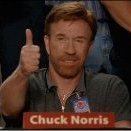
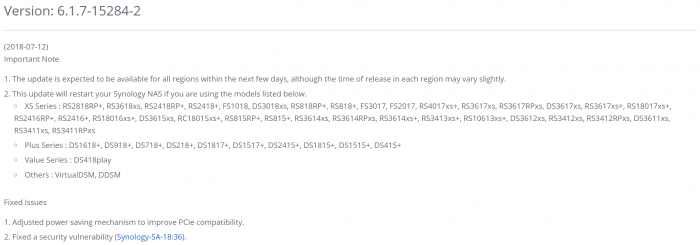
DSM 6.1.x Loader
in Loaders
Posted
You should really reconsider to virtualize the Xpenology instead of running baremetal more particularly if you are using VMM.
Indeed, until last week I was using it too and its performances are really crappy by comparison with a native virtualization solution.
And creating a virtual Xpenology under Proxmox is not too difficult