-
Posts
110 -
Joined
-
Last visited
-
Days Won
1
Posts posted by john_matrix
-
-
Aucun problème pour tester avec un seul HDD

-
Pour savoir si ton matos est géré, démarre ton PC avec le bootloader (attention de ne pas oublier de modifier PID/VID/MAC/SN dans le fichier du grub) et essaye de contacter l'interface web d'installation en tapant dans un navigateur :
find.synology.com
Ensuite suit la procédure, redémarre et vérifie ce qui fonctionne et ce qui ne fonctionne pas.
-
Salut,
Je ne suis pas sûr que les CPU AMD soient supportés par le nouveau loader DSM6, il faudrait que tu testes maintenant que ta config est vierge.
Sinon pour ta deuxième question, tu pourras parfaitement mettre à jour ton hardware par la suite si tu choisis correctement tes composants (à savoir des composants se rapprochant des configs Synology pour éviter les problèmes).
Je suis déjà passé d'un DS509+ à ma config actuelle sans perte de données, juste eu à faire une réinstallation du système.
Il faut savoir qu'un volume "Système" en RAID1 est créé sur chaque HDD de 2-3Go il me semble, et le reste est laissé à dispo de l'utilisateur.
La partie la plus importante est le bootloader dont le NAS va démarrer dessus à chaque démarrage et ensuite va lire les infos et configurations stockés dans le volume système.
Dernier point évite les cartes RAID hardware, comme le matos officiel Synology n'en n'ont pas, ce sera "au petit bonheur la chance" si la carte sera reconnue.
Dans le cas contraire, il faudra injecter manuellement les drivers de la carte en recompilant le kernel (si je ne me trompe pas).
Le RAID software géré par DSM est largement suffisant

-
Hi everyone,
I recently updated to DSM 6.0.2 U2 my NAS using the last bootloader (thanks again for your hard work) and now my DVB-T2 tuner is not recognized anymore.
It seems that it's a more general issue with the DSM6 as Synology owners also have the same thing with their tuners...
Previously, I was able to make the dongle recognized by installing VideoStation so I guess the dongle drivers were in this package.
But now, even with VideoStation (currently 2.2-0.1338) the dongle won't appear

I have check with "dmesg | grep "Elgato"" (my dongle is an Elgato EyeTV DTT Deluxe) but nothing...
Is there a way to manually integrate the drivers for this dongle on DSM?
-
No speed issue from here (RW = 109-113MB/s)
-
Hello NasFuzzi,
I've just reproduce successfully your issue on my NAS.
But this can be solved by unchecking the transcoding to DLNA devices box.
-
Just migrated my baremetal Xpenology 5.2 to 6.0 successfully.
Everything seems to works properly and no data/configuration has been lost.
Thanks a lot for your hard work!

-
Salut,
Comme un nouveau loader est sorti (encore en phase de test), tu pourrais peut être tenter de le lancer

-
Is the Intel 82578DC supported by this new release?
-
Ok pour install sur matos physique ?
Est-ce que quelqu'un a déjà testé une upgrade depuis 5.2 ?
-
Hi there!
I have a MiniITX configuration for the "Synobox" and have notified that the CPU informations (CPU type, cores and frequency) and the temperature are not reported correctly.
Indeed in the WebUI, it's an i3 CPU with 2 cores and the temperature is always at 40°C (I have an i5 661 2/4 cores)
Anyone knows how to do to correct these values?
Many thanks in advance!
-
Not a problem but you will need to reinstall the system

I have previously migrated my datas from a DS509+ to a Xpenology without loss.
-
Sancome,
Is it possible to update Nanoboot in order to display real CPU informations (CPU type, max threads, temperature,...) in the DSM Control Panel?
Also, do you think its possible to preset the CPU governor to "conservative" or "ondemand" in order to have CPU frequency set at minimum in idle and increasing depending the CPU load?
Many thanks in advance!
-
Do a scheduled task with the parameters:
sed 's/flashupdateDeb/flashupdateDeb1/' /autoupd@te.info > /autoupd@te.info1And run it after downloading the update.
-
I've got a failed update message saying that the update file is probably corrupt.
demon_sl >> do you have used the update script?
Edit: update seems to be fine by using the script.
-
What does it means?
We can't install the update through the DSM GUI directly or the DSM have no GUI improvements?
-
Dear all,
Since I have upgraded from Gnoboot to Nanoboot and upgraded the DSM, the CPU name is not correct in the system information page.
Indeed, I have an Intel Core i5 and it is displayed an Intel Core i3 (I think the CPU of the DS3612xs).
The i5 well recognition is confirmed by typing the command:
cat /proc/cpuinfoI think the CPU temperature is also incorrect because in idle and load, it's the same.
I have changed the CPU governor to "conservative" to optimize the CPU power consumption by using the ipkg packet cpu-freq and the temperature is still the same (40°C)
Is there a way to correct this?
Many thanks in advance!
-
L'intérêt est pourtant logique quand l'OS est un 2008 R2...
Yurispy, tu as un post qui en parle ici :
Visiblement, il faut utiliser la version ISO d'installation de DSM pour pouvoir "booter"
-
I think there is only ffmpeg in the 4482 repository because it's for the moment, the only "opensource" package available.
In few days (weeks?), Synology will add source from other files.
-
It should be a good beginning to see what's happening when DSM create the dsm.dat and what are error messages.
But how to start? somebody can send logs from an impacted DSM for analysis?
-
You're welcome, but I don't have test it

-
-
It's an hardware check like 4.3 update?
-
Salut Agonoize,
Tu peux mettre à jour sans problèmes de 4.2 à 5.0 sans perte de données.
Je l'ai fait il y a deux semaines et tout fonctionne correctement.
La seule chose à faire avant l'upgrade, c'est de sauvegarder la configuration du NAS sinon tu devras tout refaire à la main (mais c'est pas très long).
Aussi, tu perdras tes paquets et devras les retélécharger (ça va vite avec le DSM5.0).
Tu peux utiliser Gnoboot 10.5 sans problèmes également.
N'hésite pas à demander si t'a encore des doutes.

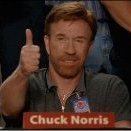
DSM 6.1.x Loader
in Loaders
Posted
@Arcao: Thank you very much!
Do you think some DVB-T USB drivers can be added the same way you add the NIC drivers?