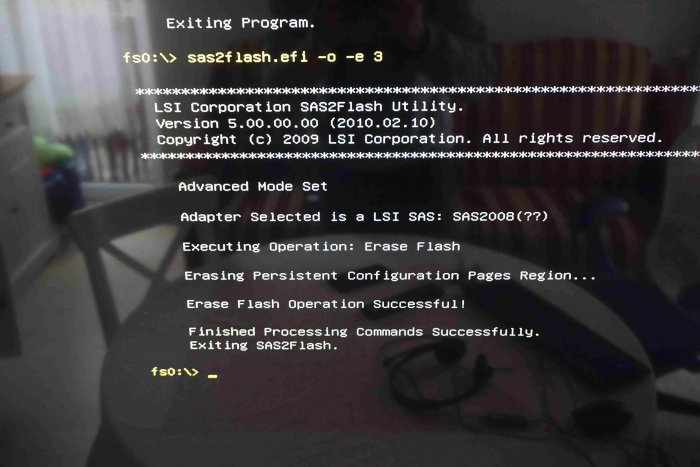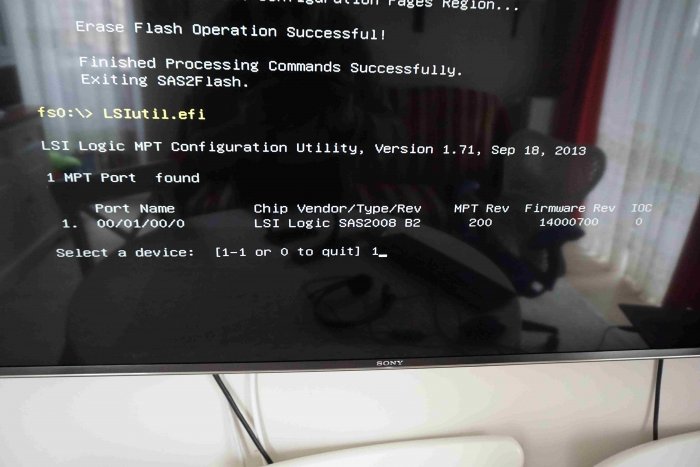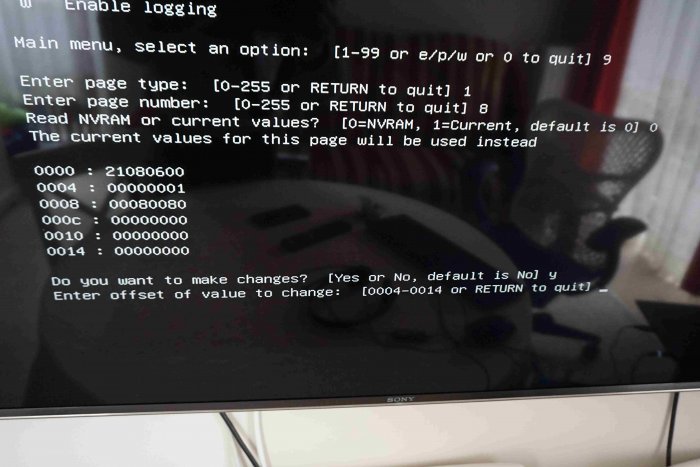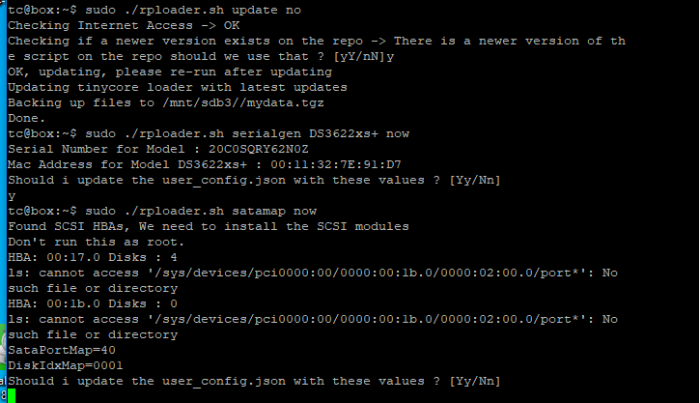MajkelP
Member-
Posts
60 -
Joined
-
Last visited
Everything posted by MajkelP
-
Does anyone know why DS3622xsp with DSM 7.1.42661 update 1 shows the CPU temperature about 20 C higher than it actually is. In idle it is about 60 C which is not true. Heatsink is cool and I also checked temp. in BIOS and it is about 40C. I checked my configuration on DS3617xs (Jun 1.03b),DSM 6.2.3-25426 and temperature was 38-40 C. Is there any extension I might not have added when creating the RedPill loader? I used automatic mode. And the second problem, it didn't seem to occur before or I did not notice, (7.0.1-42218). After rebooting, it does not find it on the network and is not visible, the leds on the network card do not blink. To get it work again I have to turn my system off with the power button and then on, then everything works. Thanks,
-
I think you can but you need to remember that this is still in development stage. Please do a backup of your data. Please start from here: https://xpenology.com/forum/topic/60130-redpill-tinycore-loader-installation-guide-for-dsm-71-baremetal/
-
LSI SAS2008 - Make disk order follow enclosure places
MajkelP replied to exodius's topic in Developer Discussion Room
Thank you for your answer, What I did: 1. Downloaded https://github.com/thomaslovell/LSIUtil/tree/master/Binaries/LSIutil_1.71_binaries/efi LSIutil_1.71_binaries for EFI, because my motherboard has got UEFI. 2. Also I had bootable USB pendrive with all required files and tools to flash my Dell H310 Perc SAS controller to flash to SAS9211-8i IT mode. 3. I could not use sas2flsh -o -e 3 in MSDOS mode but in UEFI, (in MSDOS I had PAL error) so I used sas2flash.efi -o -e 3 and above command did work. 4. I followed the instruction and I do not know how to modify offset 0x0c to 02 (bit 1 = Enclosure/Slot mapping mode). 5. On the last picture I have: Enter offset of value to change: [0004-0014 or Return to quit] I am not quite sure what or how I can put here above offset. Any thoughts would be great. To the controller I do not have any hdd/ssd connected. If I do above steps from SSH to my DSM I have exactly the same results. -
LSI SAS2008 - Make disk order follow enclosure places
MajkelP replied to exodius's topic in Developer Discussion Room
Hi, Thank you for your contribution and explanation but I am not quite sure if I am doing this right on my controller. I was wondering why my disks are in a different order than they are connected to the cable, (I am use the same cable as you). When I saw your guide, I was sure that I need try to play with my controller. I installed DSM 7.1 3622xsp. Only one SSD is connected to P1. If you could help me with correct setting would be great. I am here and doesn't know what to change, -
LSI 9211 IT mode SAS card or SATA ahci card, preference? Opinions?
MajkelP replied to phone guy's question in General Questions
I would start form this: https://www.youtube.com/watch?v=hTbKzQZk21w https://www.youtube.com/watch?v=PeFJtjVvGyc If you got only HDD drives you can use Dell Perc H310 and flash to IT, but if you have 8 SSD I would go with something which can handle: HP H220 LSI 2308 (9205-8i) (PCIExpress 3.0) but depends if your motherboard supports it. There are several factors that determine the right choice. -your current motherboard, does it support PCIE 2.0 or 3.0 SAS2308 cards support PCIE 3.0 (HP220), SAS2008 cards support PCIE 2.0, these are the basic differences. -what case do you have, ventilation of case is very important because SAS controllers produce some heat -what kind of disk do you want to connect HDDs or SSD. I use in my both systems Dell Perc H310 flashed to IT mode. Test NAS: DS3622xsp (Redpill) and working NAS: DS3617xs I use SSDs and HDDs in the test DS3622xsp and in my working NAS 3617xs I only have SSDs and have never had any issues. In my opinion is better to use SAS card and flash it to IT mode rather than external ahci sata controller. (if you are going to use them in DS3622xsp) I do not know what is support of above cards in DS918, DS920. I don't want to comment because I haven't tested them. Please watch above and after that you can decide. Beware of counterfeits on Ebay. - good to watch this as well: https://www.youtube.com/watch?v=mYHA77U7NyU Good luck, do not be afraid of SAS -
I think I found correct settings for my test build. I have got in total 6 disks, (3 HDD and 3 SSDs) 2 HDDs I connected to SATA1 and SATA2 ports on my motherboard, (still I have two empty ports) 3 SSDs and 1 HDD I connected to my SAS controller. I edited grub.cfg file SataPortMap 48 and DiskIdxMap 0005 and after reboot I can see that everything seems to be in order. The only minor problem is with (I think) SAS cable, Each individual disk cable has got own label form P1-P4. I am not quite sure why disk which is connected to P1 (I assume should be first) but is 3rd in my Storage Manager. Instead Drive 5 - SK hynix SH920 (connected to P4) I would expect Samsung 860 Evo (connected to P1) Similar situation is with Toshiba MQ001ABF050 and Crucial. Everything is swapped. I am not quite sure if this is big deal, or maybe controller recognizes disks in own order rather than cable labels.
-
Thank you for your explanation @pocopico, I would like ask additional question. If want change above settings in working system, do I need start over again creating new loader (and edit file user_config.json)? or is there possibility to change above on existing working loader? Thanks
-
Hi again, Never ending story with SAS and SATA 🙂 I would like confirm witch settings will be correct for my custom build. As I mentioned some time ago in this topic, I am using Asus Z170I-PRO ITX motherboard which has 4 SATA ports, and M2 port for Nvme drive and my Dell Perc H310 flashed to LSI 9211-8i IT. According to above specification I am able to connect in total 12 drives (4-SATA and 8-SATA via SAS controller). If I would like utilize all ports what settings are correct? "SataPortMap": "40", "SasIdxMap": "0", "DiskIdxMap": "00" ? Thanks in advance
-
Hello @Peter Suh Thank you so much for this guide, I have successful installed with your guide, but I had to use pat file from Synology (DSM_DS3622xs+_42661.pat) rather than from TC cache folder. During the installation with .pat file downloaded via TC I had error message that the file is corrupted. I installed version 7.1 straight away.
-
This is nice guide how to flash with all required tools. https://techmattr.wordpress.com/2016/04/11/updated-sas-hba-crossflashing-or-flashing-to-it-mode-dell-perc-h200-and-h310/ and movie https://www.youtube.com/watch?v=EOcpp-GdhKo
-
Do not use "sudo" @pocopico has advised me, https://xpenology.com/forum/topic/53817-redpill-tinycore-loader/?do=findComment&comment=272911
-
Are you trying to do this: ./rploader.sh mountdsmroot now sed -i 's/^acpi-cpufreq/# acpi-cpufreq/g' /mnt/dsmroot/usr/lib/modules-load.d/70-cpufreq-kernel.conf && cat /mnt/dsmroot/usr/lib/modules-load.d/70-cpufreq-kernel.conf on the DS3622xsp ? But according to the instruction, this fix is for DVA3221. https://xpenology.com/forum/topic/53817-redpill-tinycore-loader/?do=findComment&comment=272528
-
Thank you for your answer, So I cleaned all my three drives and USB and started from the scratch and after I put this commend sudo ./rploader.sh satamap now I got this: I am not quite sure if I can see any different beside of Found SCSI HBAs, We need to install the SCSI modules Don't run this as root. and in DSM 7.01 I am getting this: and My motherboard has got 4 SATA ports and I have got one SAS controller 9211 8i IT (I believe that supports 8 disks) I am not quite sure if these settings are correct: "SataPortMap": "40", "DiskIdxMap": "0001" My first HDD disk is connected to the first SATA AHCI motherboard controller and two others SSD disks are connected to SAS controller. root@DS3622xsp:~# lspci -nnq 0000:00:00.0 Host bridge [0600]: Intel Corporation Xeon E3-1200 v5/E3-1500 v5/6th Gen Core Processor Host Bridge/DRAM Registers [8086:191f] (rev 07) 0000:00:01.0 PCI bridge [0604]: Intel Corporation 6th-10th Gen Core Processor PCIe Controller (x16) [8086:1901] (rev 07) 0000:00:02.0 VGA compatible controller [0300]: Intel Corporation HD Graphics 530 [8086:1912] (rev 06) 0000:00:14.0 USB controller [0c03]: Intel Corporation 100 Series/C230 Series Chipset Family USB 3.0 xHCI Controller [8086:a12f] (rev 31) 0000:00:16.0 Communication controller [0780]: Intel Corporation 100 Series/C230 Series Chipset Family MEI Controller #1 [8086:a13a] (rev 31) 0000:00:17.0 SATA controller [0106]: Intel Corporation Q170/Q150/B150/H170/H110/Z170/CM236 Chipset SATA Controller [AHCI Mode] [8086:a102] (rev 31) 0000:00:1b.0 PCI bridge [0604]: Intel Corporation 100 Series/C230 Series Chipset Family PCI Express Root Port #17 [8086:a167] (rev f1) 0000:00:1c.0 PCI bridge [0604]: Intel Corporation 100 Series/C230 Series Chipset Family PCI Express Root Port #1 [8086:a110] (rev f1) 0000:00:1d.0 PCI bridge [0604]: Intel Corporation 100 Series/C230 Series Chipset Family PCI Express Root Port #9 [8086:a118] (rev f1) 0000:00:1d.1 PCI bridge [0604]: Intel Corporation 100 Series/C230 Series Chipset Family PCI Express Root Port #10 [8086:a119] (rev f1) 0000:00:1d.2 PCI bridge [0604]: Intel Corporation 100 Series/C230 Series Chipset Family PCI Express Root Port #11 [8086:a11a] (rev f1) 0000:00:1f.0 ISA bridge [0601]: Intel Corporation Z170 Chipset LPC/eSPI Controller [8086:a145] (rev 31) 0000:00:1f.2 Memory controller [0580]: Intel Corporation 100 Series/C230 Series Chipset Family Power Management Controller [8086:a121] (rev 31) 0000:00:1f.3 Audio device [0403]: Intel Corporation 100 Series/C230 Series Chipset Family HD Audio Controller [8086:a170] (rev 31) 0000:00:1f.4 SMBus [0c05]: Intel Corporation 100 Series/C230 Series Chipset Family SMBus [8086:a123] (rev 31) 0000:00:1f.6 Ethernet controller [0200]: Intel Corporation Ethernet Connection (2) I219-V [8086:15b8] (rev 31) 0000:01:00.0 Serial Attached SCSI controller [0107]: Broadcom / LSI SAS2008 PCI-Express Fusion-MPT SAS-2 [Falcon] [1000:0072] (rev 03) 0000:02:00.0 Non-Volatile memory controller [0108]: Samsung Electronics Co Ltd NVMe SSD Controller SM961/PM961/SM963 [144d:a804] 0000:06:00.0 USB controller [0c03]: ASMedia Technology Inc. ASM1142 USB 3.1 Host Controller [1b21:1242] 0001:09:00.0 SATA controller [0106]: Marvell Technology Group Ltd. 88SE9235 PCIe 2.0 x2 4-port SATA 6 Gb/s Controller [1b4b:9235] (rev 11) 0001:0c:00.0 SATA controller [0106]: Marvell Technology Group Ltd. 88SE9235 PCIe 2.0 x2 4-port SATA 6 Gb/s Controller [1b4b:9235] (rev 11) Some advice would be appreciated. Thank you,
-
No, I just use all defaults settings after "satamap now" , seems to be working, but I cannot turn on write cache on disk which is connected to sas2008 card.
-
Hi, This is good idea to test, what MegaRaid driver do you use. During the installation 7.0.1-42218 after "satamap now" command I got this: tc@box:~$ sudo ./rploader.sh satamap now HBA: 00:17.0 Disks : 4 ls: cannot access '/sys/devices/pci0000:00/0000:00:1b.0/0000:02:00.0/port*': No such file or directory HBA: 00:1b.0 Disks : 0 ls: cannot access '/sys/devices/pci0000:00/0000:00:1b.0/0000:02:00.0/port*': No such file or directory SataPortMap=40 DiskIdxMap=0001 Should i update the user_config.json with these values ? [Yy/Nn] so my SataPortMap=40 and after that I used pocopico.mpt3sas extension. I saw on the forum that there are some update, so it may be that the problem has already been solved
-
I was able to install DSM 7.1 on 3622xsp using above instructions on my custom build computer ( Asus Z170I-PRO with Intel i5 6600K, 8GB RAM, some HDD/SSD and one M2 nvme Samsung SM961 drive) and Dell Perc H310 SAS controller flashed to HBA_9211_8i_IT. I updated form DSM 7.0.1-42218 as @pocopico mentioned in post https://xpenology.com/forum/topic/53817-redpill-tinycore-loader/?do=findComment&comment=272479 The main problem was that after an updated I had some critical messages about storage pool 1/ volume 1 and SSD cache, so I removed and recreated new one. I would like add that storage pool is on disk no 1 which is connected to motherboard SATA AHCI controller. The other two are connected to the SAS9211_8i controller, but I have not had on them any volumes on their storage pools created. It's hard to verify now what it would be if I had. The second problem is with my nvme cache I cannot setup or even use Secure Erase. That option doesn't work, and finally I am not able to turn on write cache on the disks which are connected to SAS controller, but I do not know if this was before. I guess, was the same. I am attaching some print screens. If somebody wants me to test something please let me know, this is my test computer so I can do whatever I also wanted do some test on my VM but I wasn't able to update, I had some errors. Thanks @pocopico for your work.