
billat29
-
Posts
351 -
Joined
-
Last visited
-
Days Won
10
Posts posted by billat29
-
-
-
.. what he said.
And -- pull all the drives from the box and boot it with just the USB.
You should be able to find it via synology assistant or find.synology.com. You will only get the basic installation page and you won't be able to do anything with the box as it has no drives, but that gives us a clue.
If not check the devices page in your router. It should have a device listed with the mac address of the HP nic.
-
OK. I am assuming that you have taken the 4x2TB disks out of the box and are trying to build a new system on the 14TB disk.
You require DSM 6.2.3 with jun's loader 1.03b for DS3615xs.
It will work on a stock N54L without the need for any extra.lzma files.
You must ensure that C1 / C1E is disabled in BIOS.
You will need to create the USB loader with the MAC address of the N54L's network card and the vid and pid of the USB stick you are using. And you will need to set a serial number. The values that you used for the original system's USB will work.
.. and that's about it.
So my first question is .. if you create the correct loader and boot the box, can you find it on the network using either find.synology.com or synology assistant?
-
You didn't specify your hardware but I guess that you also have N40L. Yes you can go to 6.2.3 as described.
-
I'm still trying to get DSM to come up. I see you have a volume2 and and apparent error on volume1. Pull the drives that make up volume1 from the box and boot it with just volume2. I expect that your applications won't come up as they will be (probably) be installed on volume1 but DSM desktop should as the system partition is copied to all disks.
If it doesn't come up at this point, then your problem with DSM has nothing to do with the error on your RAID array.
-
OK. Do any DSM services come up? Obviously ssh is working, But still no access to the desktop?
-
OK. We're talking about two different things here. What I am saying is that if the /.xpenoboot directory is present on 6.2.3, then the system will not come up properly. And we must fix that problem first. As you have found and deleted the directory, then that problem existed and you now need to reboot the box.
Once rebooted, DSM might be able to repair the problem.
-
Yes, DSM will work just fine on a bare metal N54L.
Except that I think that Synology's Virtual Machine Manager might not work on its AMD processor and depending on your virtual machine requirements, you might prefer to run it all under ESXi.
-
 1
1
-
 1
1
-
-
Understand that there is a problem with volume1... but did you reboot after deleting /.xpenoboot?
-
3 hours ago, IG-88 said:
the documented case here is the existance of a directory ".xepnology" in root ("/")
/.xpenoboot 😀
-
Are you able to log in to the DSM desktop? And what happens when you do?
-
Also:
1. Check that C1 / C1E is disabled in BIOS
2. If you previously upgraded from version 5.x DSM, check for the hidden directory /.xpenoboot and delete if present before running the upgrade.
-
 1
1
-
-
-
Yes. You do need to have a bootloader that matches the version of DSM you are trying to run. And as you have found out the hard way, you need to follow procedures documented in this forum to do the upgrade. If you try an inplace upgrade, then there is a good chance that the process will also overwrite your existing boot loader and make it inoperable.
In theory, you can obtain the correct version of the bootloader for 5.2, make the changes necessary for your system and boot from that. It should then recover the system and the data.
The problem you will face is that 5.2 is so old that I doubt whether the members here will remember much about it and you will need to spend time looking through the archives to find the information you need.There might be some additional steps for going from 5.1 to 5.2.
You can't jump straight to the latest release of loader and DSM. DSM needs to be upgraded to some intervening releases on the way.
You also have the option of mounting your disks under ubuntu (or other linux), extracting the data and then doing a fresh install and starting again. You will lose all your settings that way.
I suggest taking the time to go through the forum and look for instructions for the 5.1 to 5.2 upgrade. If you have specific questions on the way, then you can post them and see if anyone can help.
-
Speaking as a former ESXi user and now bare metal, I think that the advantages are isolation from the underlying hardware, which can help with driver issues, and flexibility.
Apart from being able to run other things on the box, it gives you the opportunity to fire up and test the next version of the loader / DSM in another virtual machine on the same hardware and make sure that it all works before committing your production system to an upgrade.
The disadvantage from my point of view is that it means that there is another software layer to install and maintain (or to have fun with).
I am sure that current ESXi users will add to this.
-
 1
1
-
 1
1
-
-
This is now a bit off topic but when I had my moment with this, I looked in the log afterwards and there were a number of entries along the lines of "xxx has been successfully terminated" as if it wasn't actually a crash but something had sent a signal to terminate the tasks.
Also my shares were still up on the network.
-
Yes. You just delete the directory. You need sudo prior to the command.
(Make sure that you don't mistype the command).
Nothing magical will happen. Just ls -la again to make sure it has gone.
Why the fuss? It's a left over from 5.2 and not needed in 6.1.7. However, if it is there in 6.2.3 it will cause all the services to crash after boot.
You then get about 5 seconds after boot to ssh in and delete the directory before ssh itself crashes and locks you out. Been there (only ran ls -l). Done that. Recovered that.
Same feeling as you had when you first attempted upgrade and it all went horribly wrong.
-
Excellent!
My plan was to get you to a stable platform so that you could easily SSH in and remove the .xpenoboot directory before jumping to the latest stable release, 6.2.3.
You can stop and enjoy some movies but I suggest you plan some time to make the move before you forget how to do an upgrade.
But do the bit about the directory removal now. Upgrade when you are ready.
-
But see what it says tomorrow before you try.
I should be back at around the same time tomorrow. IG-88 looks like they are around earlier.
-
 1
1
-
-
Progress.
Try option 2. You will need to press and hold the down key just in advance of the menu coming up. Then you will have time to select the correct option.
Or use the instructions in the FAQ to amend the timeout in the bootloader.
If that works and you can connect this time, then I am expecting that you can download the 6.1.7 .pat file and do a manual install keeping your configuration,
-
From step 4
-
Boot the HP when you've done that. You need to see some messages from the loader on the console and then connect to the box from your PC with Synology Assistant or find.synology.com.
Report back on the options that it shows.
-
Some answers:
C1E (or C1) is a BIOS setting. It needs to be set to disable on my AMD based Gen7 machine otherwise my loader does not boot (no xpenology messages on console). Might not be a requirement on your Intel G8. Go and have a look and disable it if you find it.
vid stands for vendor id and pid is product id. They are properties of the card you are going to boot from. You need to follow the tutorial to identify them and put them in the cfg file on the loader you are creating otherwise your DSM system won't start. If you are going to overwrite your existing SD card, then you can use the same values as before. You can also use the mac and sn from from the cfg file you posted earlier.
So go and do that. You have to make a decision whether you want to go "my" way and do an intermediate upgrade to 6.1.7 or take IG-88's advice and go in one step.
If you are going to 6.1.7, you need the1.02b DS3615xs loader
If you are going to 6.2.3 you need the 1.03b DS3615xs loader AND the HP must be booting in BIOS rather than UEFI mode (if there is such a thing on that box),
-
First of all, IG-88 is the guru as their signature says. I just stumble around here :-).
You trashed your SD card when you attempted the upgrade. The HP needs to boot the loader from the card and the loader can then bring up the DSM system which is resident on the system partition of all your disks.
SO you need to do two things:
1) You need to create a new bootloader which must match the version of DSM you are trying to run. Until you do that we are not going anywhere
2) If you plan to upgrade directly to 6.2.3, you must find and delete the /.xpenoboot directory first. If you have no system, then you must boot something else, mount the RAID array and delete from the system partition (looks like /dev/sda1).
One other piece of information is that on my older box (Gen7), 6.17 worked just fine without deleting that directory, So my different advice would be to upgrade to 6.1.7 and get your system running.
And then you can delete .xpenoboot and upgrade to 6.2.3, Twice the work, but the "same" steps twice.
...more

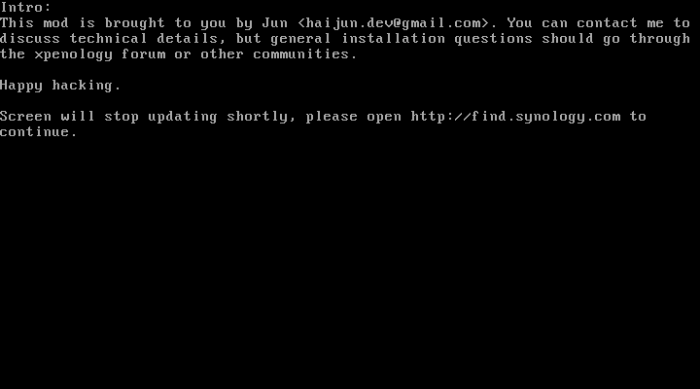
HP 54L can't find NAS
in DSM 6.x
Posted
If you do, then the flashing network light implies that you have a physical connection but that the network service did not start properly. I would go back and re-recheck that the mac address was correctly specified in the cfg file in the loader and I may have misled you earlier. If you are using a new USB stick, the vid and pid values will have changed.
If you don't get those messages, then you have done something wrong in the process of creating the loader or you have a problem with the box itself.