
billat29
-
Posts
351 -
Joined
-
Last visited
-
Days Won
10
Posts posted by billat29
-
-
Quite right! I had forgotten. I changed from doing that as I ended up (being me) with so many files called synoboot.img where I didn't know which version they were or whether it was the one that I had modified or not. 😢
-
As you started on 5.2 and are going to 6.2.3, you need to do this as soon as you get your system up or all the network services may crash.
-
For Linux, this is straightforward.
1. Create .img file
dd if=/dev/sdx of=[filename].imgWhere x is the device address of your USB stick and [filename] is what you choose.
2. Create vdi
VBoxManage convertfromraw --format VDI [filename].img [filename].vdi -
Don't panic! You will be able to get your data back.
The NAS is not freezing. This is what is supposed to happen. A genuine Synology does not have either a monitor or keyboard and installs from the network.
And that's what we need to do. Find it on your network.
If you have tried both option 1 and 2 then do the following:
1. Look in the page on your router that lists all the devices on your network. Can you find an entry there? If you can, can you connect to its IP address by putting it into your web browser?
2. If it is not there, then turn the NAS off and pull the data cables from all the hard drives. Leave the USB in place. Now restart it. Can you find the NAS now? If you can, then we know you built the USB drive OK.
-
I'm not sure what you mean by "freezes". At that screen you should be able to use the arrow keys on your keyboard to move up and down to select a new option and then press enter. If you do nothing, then it should time out and continue with boot anyway.
The next thing is that it should display one or two more lines of text (like you put in your first screen shot) and then nothing more. No more messages will appear on the screen and it will not respond to any keyboard input.
So what happens?
-
Good!
If you let it boot with option 1 (the one that is highlighted) can you find it from a browser on your PC when you go to find.synology.com - or by downloading Synology Assistant and using that?
If that doesn't work, try booting with option 2.
-
Method 1. Try upgrade. You want to create a USB loader version 1.03b. There are three flavours depending on what actual hardware you have. the second link I gave you explains which one you need for what age of hardware. Then follow the tutorial in the first link, but using loader 1.03b and the DSM 6.2.3 version.
Method 2. Create a "live" CD or USB with ubuntu or Linux Mint and boot your box with it. Follow the instructions in the below link to assemble a RAID so that you can copy your data off.
Edit: Ha! IG-88 also posts. They know best
-
 1
1
-
-
I thought some more. Are you saying that you just followed this tutorial and then at a later date you updated from Control Panel (or let it autoupdate) and now you are broken?
-
OK. I appreciate that english is not your native language and i will try to work with that here.
1. Please do not post this again in another forum. Dfds and IG-88 are the gurus here and have seen your problem.
2. Please do not message me directly.
3. I started in xpenology a long time ago by following a video somewhere so I know how confusing it can be.
Now. We are unable to help you unless you help us. We have no idea what hardware you are running on, what version of loader you started with, what changes you made to it and what version of DSM you are trying to install or upgrade.
All of this matters. And I did follow the link to your video but wasn't going to spend 22 minutes of my life watching it.
Your data is almost certainly safe and if all else fails you can mount it under Linux, assemble the RAID and copy off the data.
Here is some reading 😰
-
"Screen will stop updating shortly" means no more messages will be displayed.
"please open ... " means go to a PC and open that url which will look for the box on your LAN and then you can continue
-
 1
1
-
-
@futureline I'm a bit confused which DSM you tried to install and you need to check. 6.1 will not work with the 1.03b loader. However DSM_DS3615xs_23739 seems to refer to 6.2.0 which I would not install on your system due to driver issues.
See here :
A question. When you first booted from USB (before starting installation) you would have seen a series of messages on the laptop screen before you went to a web browser to start the installation. When you boot now, do you get those messages?@elipicerie The USB stick is always required to boot the system. If you have a further problem, please start a new thread in the appropriate forum
-
Update 3 is fine. The Intel nic is not required for 6.2.3.
-
In the BIOS (or maybe UEFI) screens when you power on and before the OS loads. You might need to press the delete key or F1 or F2 (depending on machine) to bring the screens up. What you want to do is make sure that it boots in legacy / BIOS / CSM mode. (It depends on the machine as to what it is called).
-
You're welcome
-
7 hours ago, wkloppen said:
In the tutorial of this forum I noticed a slight difference in the boot methods between 1.02 and 1.03. UEFI is not supported in 1.03. Could this be the problem or is there something else which might be the culprit?
It's a big difference. You need to confirm that your thinkcentre is booting in CSM/legacy mode to run 1.03b.
-
1. Check that the new box will boot (without disks) and can be found on your LAN. I would have given the USB a new serial number but I am not sure whether that is required.
2. Back up settings from Control Panel. You do have a backup of your critical data, right?
3. Then apply method 1. It will say that you have moved your disks into a new diskstation and give you the option to migrate.
4. Migrate and then check where you are. If the IP address is set by your router, it will probably have changed (step 1 will confirm). Then either access the correct page on your router to set the desired IP address or do it in DSM Control Panel.
Good Luck!
-
 1
1
-
-
-
6.2.3 is the latest release of DSM that is generally available for Synology devices. There is a version 7 in beta and expected to be released soon.
6.2.3 works on N54L. V7 does not currently work on any xpenology device as a new loader will need to be developed and we have no idea whether this will happen. We also do not know if a possible future loader for V7 would work on N54L.
I would expect that, after the general release of V7, Synology would maintain V6 for a time (just like they did for V5 when V6 came out) and these versions would probably (not definitely) be made to work on N54L.
I can't be of much help with ESXi. There are threads on here which are home to the people who are running it. You can also look through the 6.2.3 update thread to see if you come across anyone reporting installation on Gen7 under ESXi.
-
Unfortunately, you will not be able to run the Virtual Machine Manager on the AMD processor on the N54L. This means that if you want to run multiple operating systems on the box, then it is probably best to carry on with ESXi. There is a thread on here about running virtualbox under DSM but I can't say whether that is a viable option.
I started running my box under ESXi and went bare metal when DSM was the only thing left on the box. I didn't notice any significant speed difference.
The latest version that the N54L will run is 6.2.3 with the 1.03b DS3617xs loader and that works for both bare metal and virtualised. You must turn off C1E in the BIOS.
If you are going bare metal and disk hibernation is important then maybe start with 6.1.7 and 1.02b. Bear in mind that if you go this route and you install a package that touches the disk regularly (as I have) then the disks won't hibernate anyway.
Ignore all discussion about the releases in between 6.1.7 and 6.2.3.
-
That is what I would expect to happen. Synology assistant scans the network it is on and so won't find any machine "hidden" behind NAT.
I don't understand why you want to do this but your machine will be connected to a virtual network created by virtualbox and you could create another virtual machine attached to the same virtual network and run a browser / or assistant from there.
-
-
You just need to follow the decision points in the tutorial.
If your CPU is Haswell or later, then 1.04b (918+) is recommended.
If it is older, then you want to try 1.03b DS3617xs (in legacy / CSM mode)
-
 1
1
-
-
No problem.
I would recommend that before you start you should back everything up anyway.
Unfortunately, there isn't a "How to upgrade a Microserver Gen 8 to latest" step by step tutorial, but there is certainly enough information to get you going.
The method is:
1) Create a new USB with the loader that is appropriate for your hardware and the release you are going to,
2) A bit of housekeeping to delete a directory from your old xpenology system
3)Download the .pat file for your chosen release from the Synology download site to your PC
4) Boot the new USB. connect via find.synology.com or Synology assistant and choose manual install for the file you downloaded.
So. First of all, which release and which loader?
See here====>
The answer is 6.2.3 and loader 1.03b (either DS3617xs or DS3615xs) and ensure that your G8 is booting in CSM (legacy) mode
UNLESS disk hibernation is important in which case 6.1.7 and loader 1.02b.
The general method for the upgrade is here ===>
The method is good but you will need to apply it to your chosen release and loader.
Now. Before you boot the new loader to start the installation, you MUST do this ==>
Or your new system will come up and then all the network services will stop!
There are a number of fairly recent threads about updating G8 machines so they can be useful.
If you have questions or encounter problems, come back.
-
I think he is saying ->
My DSM crashed. How to recover data?
I know! I will mount the disks under Windows and pull them off.
Hmmm. It's RAID 5. How do I do that?
I know! I'll define the disks as RAID 5 using the storage controller and mount the entire RAID to a running Windows machine and pull the data off.
Whoops! that didn't work. I'll redefine the disks using the storage controller and mount them individually again under DSM and let DSM go back to using them as a RAID.
Ah! Nothing works!
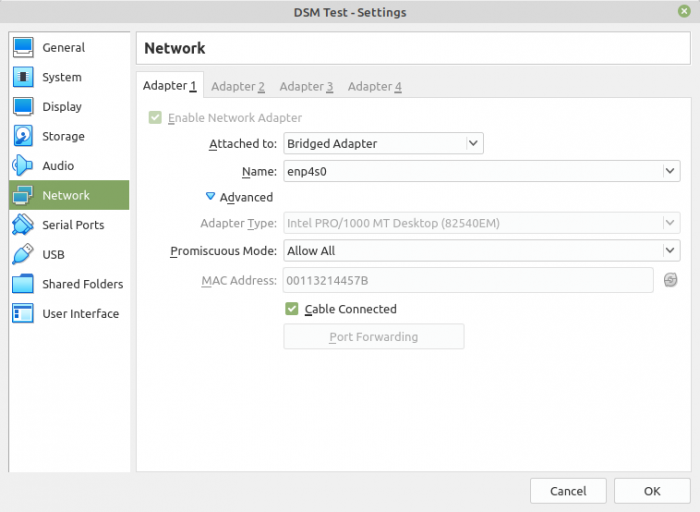
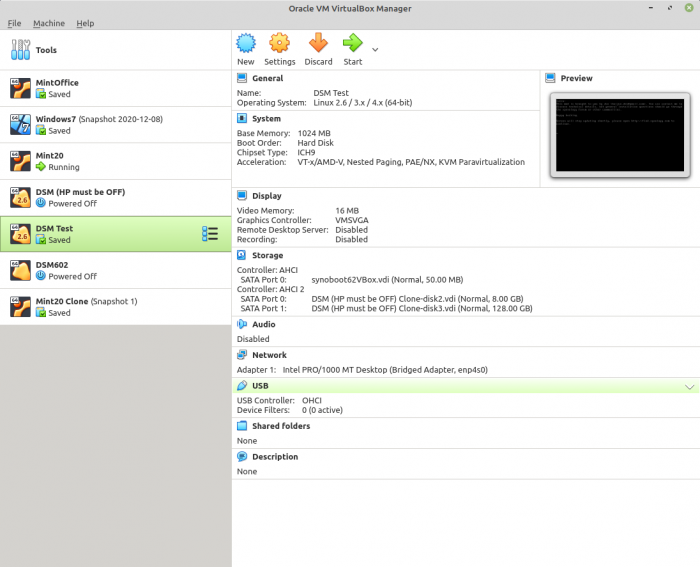
How to downgrade from 6.2.3 to 6.1.7?
in DSM 6.x
Posted
I am hoping that you ran ls after the rm command and that all the other directories were still there.