
gadreel
-
Posts
317 -
Joined
-
Last visited
-
Days Won
5
Posts posted by gadreel
-
-
Trying to build DS3622xs+ or DS2422+ and always stops at 40%/55% during installation. In the console I see the following.
SynologyNAS login: [ 46.201634] EXT4-fs (md0): couldn't mount as ext3 due to feature incompatibilities [ 46.206037] EXT4-fs (md0): mounted filesystem with ordered data mode. Opts: (null) [ 47.502403] EXT4-fs (md0): couldn't mount as ext3 due to feature incompatibilities [ 47.506447] EXT4-fs (md0): mounted filesystem with ordered data mode. Opts: (null) [ 47.538204] EXT4-fs (md0): couldn't mount as ext3 due to feature incompatibilities [ 47.542126] EXT4-fs (md0): mounted filesystem with ordered data mode. Opts: (null) [ 47.556501] EXT4-fs (md0): couldn't mount as ext3 due to feature incompatibilities [ 47.559144] EXT4-fs (md0): mounted filesystem with ordered data mode. Opts: (null) [ 48.189653] EXT4-fs (md0): couldn't mount as ext3 due to feature incompatibilities [ 48.203373] EXT4-fs (md0): mounted filesystem with ordered data mode. Opts: (null) -
You are long way to DSM 7. The link above contains information about the upgrade path. Read it carefully.
The main issue is that every time you might need to load different loaders and that it's troublesome.
If I was in your position I will find a way to backup my stuff and make a clean install to DSM 7.1 3622xs+
-
Your are correct about the number of drives, it's displayed based on the model. In DSM 6 you could install as many drives you like and they were visible. Now they changed it based on the model. It does not matter though, even if you have a DS918+ which technically has 4 drives you can have maybe upto 16 drives.
For the PCIE, I know for sure in order to have NVME cache you need to change a file and add the PCI addresses of your NVMEs.
I do not know if you can do the same thing for any type of PCIE card. That will be very interesting.
As for the expansion unit I never read a post about them, I do not know if you have an original expansion unit and an e-sata if you connect it will be visible...
-
 1
1
-
-
1 minute ago, Franks4fingers said:
./rploader.sh postupdate apollolake-7.1-42661
I think the correct is ./rploader.sh postupdate apollolake-7.1.0-42661
Yes that should be all.
-
 2
2
-
-
3 minutes ago, Franks4fingers said:
By the way important. Make sure you have the latest tinycore.
You might need to also run these commands before postupdate
./rploader.sh update ./rploader.sh fullupgrade -
3 hours ago, Franks4fingers said:
What version was this updating from? I am running 7.1-42661 as my base. Can I go straight to Update 3 with certain commands?
I believe there is no need to install Update 1,2. If you install Update 3 should include the previous updates.
You go to the GUI and you install manually the Update 3, when the Syno reboots go back to TinyCore and just run the following command:
./rploader.sh postupdate {WITH YOUR MODEL}-
 1
1
-
-
I confirm for DS918+. Manual update to 7.1 U3 followed by the postupdate command.
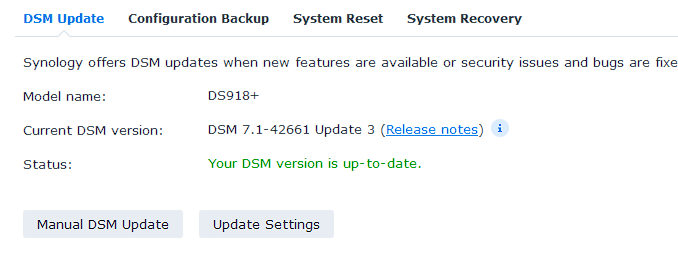
-
@pocopico for Update 3 we need to wait for something or we just update it as normal and run the postupdate command as on Update 2?
-
Just now, pocopico said:
Wrong SataPortMap will not cause KP. Can you capture the KP ? The most common issue would be the cpu emulation. Q35 was/is the right one.
I have been using TC RedPill since day one with q35 and never had an issue. I do not thing is the issue unless something changed in new versions of libvirt.
I will update Unraid to 6.10.3 again and try and this time map all 6 drives to the 2nd controller.
-
1 hour ago, pocopico said:
Well actually if i remember correctly the first controller is not the one that KVM is attaching the drives.
Not for Unraid guys. At least for version 6.9.2. Pocopico's if statement does not fire up. I do not know why the if statement is true on 6.10.3
<controller type='sata' index='0'> <address type='pci' domain='0x0000' bus='0x00' slot='0x1f' function='0x2'/> </controller>
I do not know if this change is causing kernel panics on 6.10.3.
So what should I do? For now on I should skip the 1st controller and create a 2nd controller to map my drives?
-
@pocopico I have Unraid which is using KVM for Virtual Machines. With Unraid's version 6.9.2 the virtual SATA controller which I passthrough my drives has the PCI address 00.1f.2 it was working fine to me. I updated to Unraid 6.10.3 recently and now when I use the satamap command I am getting the message "Mapping KVM q35 bogus controller after maxdisks".
I do not know why this check does not fire when I am on 6.9.2 but is there a specific reason why we flag the 1st controller as bogus?
-
That unfortunately I do not know.
-
I think TrueNas uses KVM. I do not see any reason why not.
-
These serials will only work on their respective models and nothing else.
You cannot use a DS916+ serial on any other model other than the DS916+...
-
Yes, update DSM to Update 2 and then execute the commands in TC.
Edit: Do not forget to update and fullupgrade TC first...
-
 1
1
-
-
./rploader.sh update sudo ./rploader.sh postupdate apollolake-7.1.0-42661 exitcheck.sh reboot -
10 hours ago, Omar Chiyean said:
So you think it could, what about dsm 6?
The same rules for DSM 6.
-
That is a VERT old CPU. Since is an Intel CPU in theory it should work but only for 3615xs, 3617xs and maybe give a try to 3622xs+ and 1621+.
DS918+, DS920+ require a CPU that is above 4th Gen (around 2014).
More info here
-
3 hours ago, phone guy said:
Question for @pocopico@flyride or anyone else who can answer this.
Once a loader is up and working, and a hw change is made, when you go back to TC to add the ext for new hardware, or change mac/serial, or whatever... when you recompile the loader (./rploader.sh build xxx) do you have to add the ext's you had working before this session, or does the tcrp usb have them cached and reuse those?
LONGER: I had a working system, added the nic ext, the acpid ext.. everything worked. Then I added a HBA card. So I knew I need the mpt3sas ext, so I booted back to TC, if I would have only added the mpt3sas ext (or let the build process do it automatically) without again adding the 2 previous ext (nic and acpid) would they have been added from cache? So does tcrp remember the ext you added before? I never did a clean, but I did do update and fullupgrade before adding the mpt3sas and build.
@phone guy in my experience... TC has the command "restoresession" which supposedly it should restore the last session with the user_config.json and extensions (I believe so). I run the command once but when I viewed the user_config.json they were not. Most probably I did something wrong...
What I do, I just create a new loader and add the extensions all over again :). I have a guide that I just copy and paste the commands :D.
Then I go into the recovery loop, I click "Recover" it restarts, I go back to TC run the "postupdate" command, detects the Update 2 and everything is back as it was.
-
 1
1
-
-
TinyCore and NAS Loaders = pocopico

-
I see... I think for me it drops before the 42GB cache but I believe it makes sense now.
The only happy part of this journey is that now I divided my Unraid drives to the HBA card and the DS918+ drives to the Motherboard Sata Controller.
I hope now that DSM has control over those 4 drives the HDD hibernation might work to save some energy :D.
Thank you @flyride for your support.
-
53 minutes ago, flyride said:
What are you copying from? Many small files will not get a drive up to rated speed.
Are you sure you are supplying from 10GBe?
Check the raw read on the device first, hdparm -t /dev/sdX
Then maybe look at a disk to disk copy from the command line without using the network.
I am copying really big files like 45GB 4k movies. Definitely the connection is 10GBe. In the network interface I see 10000 duplex.
I am transferring through SMB from my PC to the NAS. Some times it starts like 530MB/s and then drops to 80MB/s.
I do not know if a disk to disk copy will help since I have 4 drives. 2 mechanical and 2 SSDs. The mechanical drives wont reach speeds over 120/140Mb/s. If I had another SSD I could try...
With iPerf3 I get 5Gigabits...
I think the sdg and sdh are the SSDs since they are drives 7 and 8.
root@DS918Plus:~# hdparm -t /dev/sdg /dev/sdg: Timing buffered disk reads: 876 MB in 3.00 seconds = 291.70 MB/sec root@DS918Plus:~# hdparm -t /dev/sdh /dev/sdh: Timing buffered disk reads: 984 MB in 3.01 seconds = 326.96 MB/sec root@DS918Plus:~# hdparm -t /dev/sdi /dev/sdi: Timing buffered disk reads: 488 MB in 3.00 seconds = 162.52 MB/sec root@DS918Plus:~# hdparm -t /dev/sdj /dev/sdj: Timing buffered disk reads: 484 MB in 3.00 seconds = 161.29 MB/sec -
I do not know what is going on. The same results

Look at this pathetic speeds. I have no idea what is going on, even though now the SSDs are pass-through the Physical SATA controller.
Any ideas?
 Is this related to RAID1? DSM trying to write the data on both drives?
Is this related to RAID1? DSM trying to write the data on both drives?
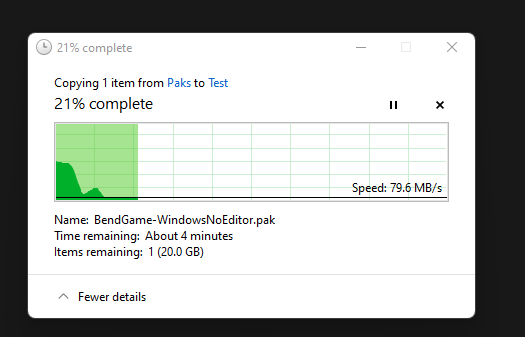
-
No no no.
As you can see from the image below, this is how the drives look in Unraid.
The Unraid Drives have nothing to do with DSM and I wont bored you with the details.
At the bottom we have the "Unassigned Drives", by the name you understand that are drives that are not assigned to Unraid at them moment.
The next image is how you pass-through those Unassigned Physical Drives into a VM.
You just write the Physical Disk ID from the Unraid OS/Linux. The "vDisk Bus: SATA" is the SATA Virtual Controller that I currently use I have the option for "Virtio, ISCSI and SATA". Then these drives on DSM will appear as QEMU HARD DISKS...
What I believe is, if I pass-through the Physical SATA Controller then these drives will not appear in the "Unassigned Devices" and also in the VM I will NOT set the IDs I will just pass through the PCI ID of the SATA Controller and then Tiny Core will detect the AHCI with the connected 4 drives.
I hope now is more clear.



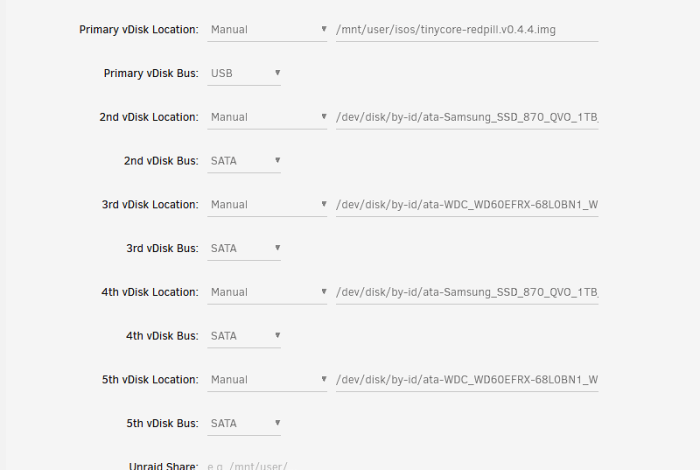
Automated RedPill Loader (ARPL)
in Loaders
Posted · Edited by gadreel
EDIT: I built the loader with 1 disk without messing a lot with the ARPL configuration and it worked... Hmmmm will investigate more.
It's a VM. I have UNRAID which uses KVM. This is what I get with fdisk -l.
I am just testing, I already have a working DS918+ with TCRP... but I am testing 2422+ with ARPL.
The image is always set as USB (as on TCRP) and a single Virtual Disk (SATA).