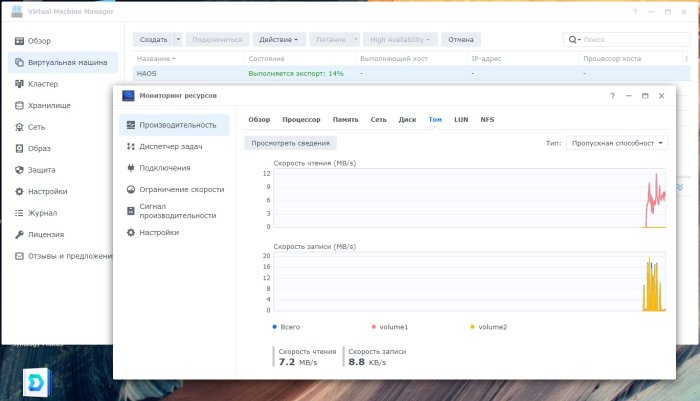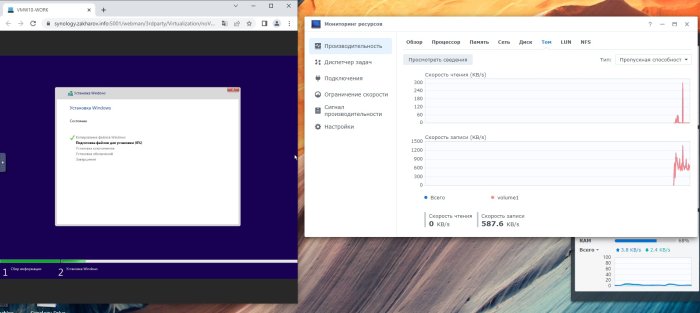Drones
Member-
Posts
27 -
Joined
-
Last visited
Recent Profile Visitors
1,051 profile views
Drones's Achievements

Junior Member (2/7)
6
Reputation
-
Yes, it helped, thanks! Now VMM works as it should. Dear fbelavenuto, you have made a very convenient way to create a bootloader, I really hope that you will be able to find and fix the problem. If you need tests, I'm happy to help!
-
Still trying to overcome this strange problem. I noticed that the export of virtual machines works at a very low speed. About 2-6 MB / sec. At the same time, when copying files from / to SSD through File Station, the speed is more than 250MB / s From the last checks, VMM was reinstalled. I'll also try to clear the storage when I make backups. UPD1: I did a complete reinstall of VMM, including cleaning out the VMM store. Trying a clean install with Win10 produces the same results (terrible lags). UPD2: When installing Windows 10 (copying new files), the write speed to the disk is no more than 1.5 MB / s.
-
Good evening! I tried booting without CC2531. Nothing changed. I also tried migrating to 918+. The migration was successful, but the situation has not changed. I don't know what else to try (
-
Thanks for your reply! I tried different options for choosing a driver for hard drives and network cards, but the situation does not change. I tried to start a fresh installation, but the "slide show" is already at the stage of installing windows. I tried another (exactly working) bootable USB flash drive. It was also noticed that in my virtual windows 10 the "System interrupts" process heavily loads the processor. Then I began to think that something might be wrong with my SSDs. I ran a speed test and a full SMART. No problems were noticed. I will also try to boot today without a ZigBee USB stick based on the CC2531 (in syno: CC2531 ZigBee - Texas Instruments, Inc.). It is used for smart home and forwarded to Home Assistant OS.
-
Hi all! First of all, I want to thank you for a wonderful tool! Configuration: ASrock 4105, 16Gb RAM, Marvel PIC-e to 2 SATA, 2 HDD 1 Gb, 2 HDD 10Tb, 2 SSD 256 Gb. All pairs of HDDs in RAID 1. Basic working configuration with ~7 Tb of data. Made a migration from the old self-made bootloader DSM 7.0 918+ to the latest version of DSM 7.1 920+ (new alpha 7). Everything went smoothly! The order of my actions: 1. Disconnected one disk from each pair (just in case); 2. Booted from a new flash drive, compiled the bootloader with standard parameters (real s / n); 3. Booted into the bootloader, DSM applied the migration to 920+; 4. Passed the migration as in real Syno, two reboots, all in automatic mode; 5. After all the checks, I connected the remaining disks and restored the RAID (it took less than 1 day). DSM works quickly and without problems. RAID recovery very fast. Previously, recovery took up to 3 days. There is only one problem, it is VMM. After the update, something happened with performance of virtual machines. Win10 works as a lagy video, it is not possible to work through RDP. A similar situation with Windows Server 22. It slows down terribly. More than 5 seconds may elapse between pressing the interface button and the response! Previously, I even sometimes forgot that I was working on a virtual machine via RDP. Virtual machines run with 4 VCPUs and 8 Gb RAM. Home Assistant OS takes almost 10 minutes to load. Someone faced similar? Any guesses what could happen? Only the flash drive (Trancend 32Gb USB 3) changed in the configuration...
-
Ввел в заблуждение. Моя пара видимо была забанена. Подкинул новый sn+mac от реального сино и все заработало. Аккаунт syno тоже новый создал на всякий случай. Ура)
-
Попробовал обновится с DSM 7.0.1-42214 на DSM 7.0.1-42218 на рабочих хардах - понимает, что не оригинальный сино. Не дает входить в аккаунт. Точнее делает вид, что все ок, но потом опять предлагает залогиниться. QC меня не очень интересует, ибо для почты имеется домен + белый ip. Однако вместе с этим теряются следующие вещи: - аппаратный транскодинг (вроде как можно починить патчем); - распознавание лиц в photo (вроде как можно починить патчем); - Active Backup for Busieness; - QC работает до первого выключения; - DDNS родной от сино; - Active Insight. Возможно что-то еще. Пока откачусь на 42214. Там все работает без замечаний. Кажется в новую версию вшили еще какую-то проверку помимо SN+MAC.
-
Привет всем! Сижу уже давно на DSM 7.0.1-42214, все работает. Попытался ставить DSM 7.0.1-42218 на чистый диск, с валидным серийником и мак не дает активировать QC. Он не особо нужен, но боюсь полетит транскодинг. У всех так?
-
Всем привет! Уже месяца 3 на 7.0.1-42214. Если кому интересно, то гарантированно работает на Asrock 4105 и Asrock 4125 - проверено лично. В глубокий продакшн наверное пока стремно, а вот для дома для семьи вполне. После обновления на 7.0.1.-42218 не входит в учетку (реальные SN&MAC). Видимо какая-то новая защита.
-
RedPill - the new loader for 6.2.4 - Discussion
Drones replied to ThorGroup's topic in Developer Discussion Room
Hello everyone! Can somebody share working config apollolake_user_config for Asrock 4125/4105 (baremetal) (7.0.1-42218)? -
Я еще со времен первых nas NetGear'ов использую btrfs, поэтому не знаю как мигрировать. Всегда изначально делал btrfs. Ну как минимум тут подробно описано: btrfs
-
А зачем вам SSH на постоянку? Что-то нужно, включили через веб морду, сделали, выключили. Проверьте ещё secure advisor'ом свой nas, там по сути все дельные советы. Только включите требования 'для бизнеса'.
-
Все верно, с тем лишь замечанием, что готовый образ будет содержать код, который принадлежит synology и не является открытым исходным кодом, что является нарушении их лицензионных прав.
-
Думал тема известная: https://xpenology.com/forum/topic/45795-redpill-the-new-loader-for-624-discussion/page/34/
-
Ребята там лоадер новый запилили. Можете попробовать на своем железе (!только не на рабочей системе!), а если нет, то купите AsRock 4105 и живите спокойно. По крайней мере пока.