
JJJL
-
Posts
17 -
Joined
-
Last visited
Posts posted by JJJL
-
-
Ok, thanks @iLab!

So the unique mac is passed through to the router and dhcp’s for an IP address? I indeed use static mapping, so that would be perfect. Thanks a lot!
-
On 11/17/2018 at 4:50 PM, jadehawk said:
To those interested..
- DSM 6.2.1-23824 Update 1 = Did NOT work on ESXi Using DS3617xs (Changing Network vnic to E1000e did not help)
- DSM 6.2.1-23824 Update 1 = Works 100% on ESXi Using DS3615xs (Changing Network vnic to E1000e).
- Migrating the already setup Volume from DS3617xs to DS3615xs was as simple as reassigning the vmdk disks 1-3 to the new VM and repairing the partitions
Thank you @haydibe
Now Running latest DSM version on my HP Microserver Gen8!!!
Dear @jadehawk, your video tutorial has been very helpful. Thank you very much, I seem to have followed your instructions in detail. Yet I get the error below when trying to update to DSM 6.2.1-23824 Update 1 (from DSM 6.2-23739 Update 2 on DS3615xs with E1000e). Would you have any idea what I could be doing wrong?
Thanks, J
-
Hi all, thanks for this clear tutorial. I have DSM up and running now. However, as soon as I start DSM, I can no longer reach ESXi (via neither web interface nor ssh). I assume there is something wrong in the network interface as DSM overrides access to ESXi. Where should I change this? NB: I took the exact same MAC address for DSM as the physical network controller has. Is this correct?
Ultimately, I would like all my VMs to be addressible via unique IP addresses; but I do not fully understand the virtual networking part of ESXi yet. If someone knows of a great tutorial for this, I would be very happy to hear!
Thanks!
J
-
Hi all,
sorry if this question has been addressed elsewhere (the forum’s search engine was not smart enough to understand my query / I am not smart enough to find it on the forum)
Since Synology DiskStations have card readers, can I assume that Xpenology would support an internal card reader like this one? https://www.raidsonic.de/products/internal_cases/mm_cardreader/index_en.php?we_objectID=762#support
(I am interested in the CF and SD readers; I am not entirely sure which of the internal connectors is used for that. It could be that my MB can not accommodate all)
J
-
Wow! Thanks for taking the time!
I currently have DSM running and really like it. Specifically the apps (for both dsm and iOS, e.g. the photo app, auto backup of Google Drive and Onedrive, etc) and stability. But I did not like the hardware performance / price ratio.
Your story sounds like an interesting challenge
 but also one that makes me double check. I will do a bit more research on FreeNAS in the coming days. I always thought FreeNAS was storage only (not the apps mentioned above), but maybe that has changed?
but also one that makes me double check. I will do a bit more research on FreeNAS in the coming days. I always thought FreeNAS was storage only (not the apps mentioned above), but maybe that has changed?
-
Clear! Thanks!
-
Hi @flyride, sorry to bother you again (and in parallel). Seeing your comment elsewhere on this forum. I feel a bit insecure about the configuration. Would you be willing to shortly check the below on whether it can indeed run ESXi+Xpenology as intended? Thanks!
- Fractal Design NODE 304
- Fujitsu D3417-B2 MB C236-AMT (data sheet: ftp://ftp.ts.fujitsu.com/pub/mainboard-oem-sales/products/mainboards/Industrial&ExtendedLifetime/D3402-B_D3417-B/Documentation/DS_D3417-B.pdf)
- Xeon E3-1245 v6 with Be quiet! Shadow Rock TF 2 cooler
- ASUS HYPER M.2 X16 Card (data sheet: https://www.asus.com/Motherboard-Accessories/HYPER-M-2-X16-CARD-V2/specifications/)
- 32 GB RAM (Kingston Technology ValueRAM DDR4 2400MHz ECC)
- 4 SATA HDDs in RAID 10 or 2 SATA HDDs in RAID 1 for long-term storage
- 1 onboard NVMe SSD for ESXi
- 4 NVMe SSDs in RAID 10 or 2 NVMe SSDs in RAID 1 for high-access storage
(I am now leaning towards RAID 1 for both HDD and SSD as speed is already high when needed (because of the SSDs) and the increased speed of RAID 10 would not really outweigh the costs - do you agree?)
(I was advised that extra cooling in the case would not be necessary - do you agree?)
-
-
Hi @bearcat, thanks for your quick response. This is my current list:
Fractal Design NODE 304
Fujitsu D3417-B2 MB C236-AMT
Xeon E3-1245 v6
ASUS HYPER M.2 X16 Card (which supports VROC)
32 GB RAM, 4 HDDs, 2-5 NVMe SSDs depending on whether or not VROC is supported (since I assume that would be the preferred way to realise data redundancy on the NVMes?)
Thanks, J
-
Hi all,
I am planning on building a NAS/server solution and have come across the option of using VROC. I am planning to virtualise DSM over ESXi. I understand that ESXi can "RDM" NVMe drives as SCSI. Does this also work for VROC? (Virtual RAID over CPU)
Thanks! J
-
Thanks for your extensive explanation. This indeed is my first time (first own-built server / first ESXi / first Xpenology). So extensive explanations are very welcome

-
Hi @flyride, I am getting things together in line with your setup. Thank you very much. Am I wrong to assume that the ESXi sad can essentially be very small? (256GB or even smaller?)
J
-
Just seeking confirmation
 thanks!
thanks!
-
Hi all, I am aiming to build an XPEnology NAS that doubles as a (simple) computing server. I want to follow what @flyride built here (microatx, Xeon e3-1200, large RAM, dual NVME via pcie, ready for 10GbE, extra M2 for ESXi). I have narrowed my motherboard options to the following based on features.
- Fujitsu d3417-b2 (cheap, low power when idle, expandable for 10GbE, video connectors although not planning to use those)
-
Supermicro X11SSH-TF (more expensive, but built-in 10 GbE)
Do you agree that these are my best options?
I barely found reviews of either. Can I expect similar performance between the two?
Are any issues to be expected when installing and running DSM?
My first thought would be to go for the Fujitsu. Despite that Supermicro already has 10GbE at the extra price a pcie board would cost as I do not need it straight away.
Thanks!
-
Great!! Thanks. This helps a lot. Micro ATx it is then
 Quote
QuoteI'm pretty happy with it, except that case was the hardest to set up of any server I've ever built.
Because of the case itself, right? Not the VM part. What was the difficult part? (I do not necessarily need the hot-swapping feature. Hence I could do with a 'simpler' case.)
Thanks again!
-
Hi all!
I liked my previous Synology NAS / DSM a lot! For the things it was meant for, that is. However, occasionally I think of something crazy, build a script and have it run for days. (The other day I was trying to run complex queries on a > 100GB database; I failed completely
 )
)
Hence, I was looking for a new NAS that could double as a server that could do some hobby computational work, but couldn’t really find what I was looking for. Hence I got to the idea to build something myself.
i was thinking of something like the following:
Xeon processor, e.g. Intel Xeon E3-1230 sounds like good value for money, but may opt to go for E5
Large RAM (at least 32GB) and/or NVME capable (although I understand from this forum that this is not supported yet?)
ITX form factor
4 times 2 TB in RAID 10
ready for 10GbE
Does this his make sense? What should I look for as a motherboard? Are all (recent) chipsets supported? Would this even fit in ITX cases?
My usual NAS tasks:
- storing photos and editing them in Photoshop
- multiple background scripts for home automation
- recording for few cameras
- this occassional computational stuff
- VPN server
Thank you all for your help!
J
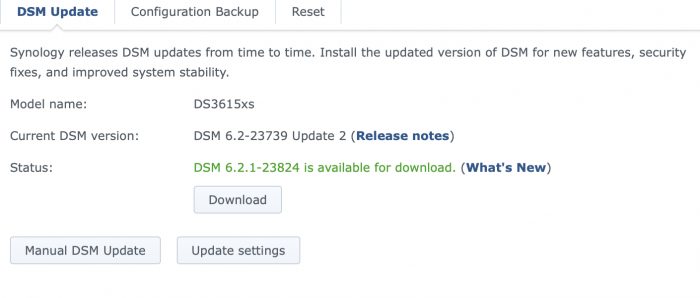
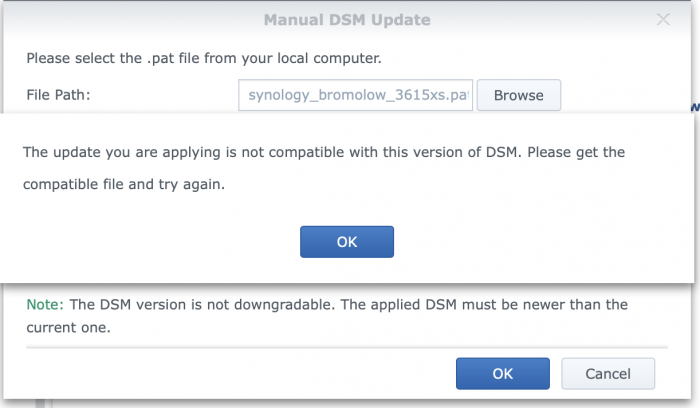
Tutorial: Install/DSM 6.2 on ESXi [HP Microserver Gen8] with RDM
in Tutorials and Guides
Posted
Thanks! That version indeed worked. I got mine from the Synology ftp. Not sure what the difference is..?
https://archive.synology.com/download/DSM/criticalupdate/update_pack/23824-4/
Or is that just the update? While yours is the full release?