
djvas335
-
Posts
161 -
Joined
-
Last visited
-
Days Won
2
Posts posted by djvas335
-
-
Steps to update a Microserver N54L to DS3622xs+ latest DSM 7.1, confirmed working
[DS3622xs+]
./rploader.sh update now
./rploader.sh fullupgrade now
./rploader.sh serialgen DS3622xs+
./rploader.sh identifyusb now
./rploader.sh satamap now
./rploader.sh build broadwellnk-7.0.1-42218
./rploader.sh clean now
./rploader.sh ext broadwellnk-7.1.0-42661 add https://github.com/pocopico/redpill-load/raw/master/redpill-misc/rpext-index.json
./rploader.sh build broadwellnk-7.1.0-42661
./rploader.sh clean now; rm -rf /mnt/sdb3/auxfiles; rm -rf /home/tc/custom-module; ./rploader.sh backup now;
-
 1
1
-
-
Steps to update a Microserver N54L to DS3622xs+ latest DSM 7.1, confirmed working
[DS3622xs+]
./rploader.sh update now
./rploader.sh fullupgrade now
./rploader.sh serialgen DS3622xs+
./rploader.sh identifyusb now
./rploader.sh satamap now
./rploader.sh build broadwellnk-7.0.1-42218
./rploader.sh clean now
./rploader.sh ext broadwellnk-7.1.0-42661 add https://github.com/pocopico/redpill-load/raw/master/redpill-misc/rpext-index.json
./rploader.sh build broadwellnk-7.1.0-42661
./rploader.sh clean now; rm -rf /mnt/sdb3/auxfiles; rm -rf /home/tc/custom-module; ./rploader.sh backup now;
-
 6
6
-
 1
1
-
-
With latest updates to the redpill loader I sucessfully installed and updated a N54L to DS3622xs+ DSM 7.1, cudos
-
 1
1
-
-
did all of you try auto satamap detection ?
-
Easy way to do an inplace upgrade, did it on 2 N54L and one Microserver Gen8 for ds3615xs
Login via SSH as admin then change to root
sudo dd if=tinycoreimage.img of=/dev/synoboot bs=1M
check via fdisk if bootable flag is set on synoboot1, if not set it.
Reboot and find the nas on your dhcp server, then login via ssh to tinycore and run below commands
./rploader.sh update now
./rploader.sh identifyusb now
./rploader.sh serialgen DS3615xs now
./rploader.sh satamap now
./rploader.sh build bromolow-7.0.1-42218
And reboot the server, use synology assistant to locate the server and install the pat
-
 1
1
-
-
Do not use this in production, redpill is beta, dsm is beta, wait for stable release.
11 minutes ago, hannibal1969 said:it's harder than I thought. It looks that the toolchain process builds an image which won't work for me. If I download one in this threat it starts at least.
Is there someone who can prepare / build a workable bare metal SynoBoot image file for 6.2.4.25556 ?
- CPU i3 8100 quad core
- Motherboard H370M with 6 Sata ports (all from intel chipset)
- 2 Intel NICs one = I219V and I211AT one of the two is working natively other is activated by a driver. Don't care if only one will work.
Before I will use this on my production I will first try it on a single clean sata test disk and play with it.
SN and MACs I can add myself with OSFmount. For the genius(es) already a virtual beer on my behalf!
-
 1
1
-
Check post from pocopico on page 41 on how to compile
Link to kernel sources
https://git.kernel.org/pub/scm/linux/kernel/git/stable/linux.git/snapshot/linux-3.10.108.tar.gz
3 hours ago, MastaG said:any idea where I can get the patched kernel sources for linux-3.10.108 used in 7.0.1-42214 ?
the toolchain only contains the pre-compiled kernel headers, not the full source...2 hours ago, ghtester said:I have the same issue, tried to compile some modules with generic sources & synoconfig file for bromolow but compiled modules are useless - segmentation faults etc...
-
Where is your redpill-load config for geminilake ? You were correctly pointed out on what you need to be done and why your setup is not working, editing global_config.json and creating geminilake_user_config.json is not enough.
3 hours ago, hoangminh88 said:Ya, I use RedPill_Tool_Chain_v0.7.2 of haydibe
I try build img from ds.geminilake-7.0.dev.txz but error
Edit global_config.json & create geminilake_user_config.json.
Can you help me!
-
 1
1
-
-
tg3 driver provided some pages back is working on Microserver gen7, should also work on gen8
-
chmod +x entrypoint.sh then rebuild the docker image
2 hours ago, scoobdriver said:@haydibe Thanks for your work .
the 'build' part seems to work , however when I run auto , I receive the following error , would you have any advise ?
root@ubuntu:/home/scoob/redpill-tool-chain_x86_64_v0.5.2# sudo ./redpill_tool_chain.sh auto bromolow-7.0-41222 docker: Error response from daemon: failed to create shim: OCI runtime create failed: container_linux.go:380: starting container process caused: exec: "/entrypoint.sh": permission denied: unknown. ERRO[0000] error waiting for container: context canceled-
 1
1
-
-
There is no dsm7 for bromolow yet, or am I missing something ?
-
Скомпилил рабочий лоадер 6.2.4, работает только с интел картой, встроенная сеть не работает, использовал редпилл-лкм docker image
-
Thanks guys, I used this docker image builder to build a loader for a baremetal Microserver Gen7, its working so far, however with an intel network card, no onboard network, will test some more and report the results
-
 1
1
-
-
6.2 has issues with original loader, you better use 6.3, do not use 6.4 yet, no loader
-
Yes you just reboot with new USB and Old Drives and you should be set
-
There is something else wrong with your system, mine is running with no issues under standard loader and onboard nics, no need for extra.lzma
-
This is already available on current DSM and Active Backup, you can back up a bare metal machine and restore it to esxi or hyperv server
3 hours ago, ilovepancakes said:What I am more intrigued about though is the supposed plan for DSM 7 full image backups having the option to restore directly to and boot on hypervisors like ESXi and Hyper-V. Synology said themselves in one of their DSM 7 announcement videos about backups that Active Backup for Business will be able to take full image DSM 7 backups and restore them for use on other hypervisors like ESXi, not just VMM. If this happens, then I imagine they are writing a bootloader specifically designed for ESXi and others that hopefully we can use.
-
Bad VID PID for the usb drive
1 hour ago, casperse said:I just did a new VM install on Unraid wanted to use 2 LAN HW ported to the image
- Outcome of the update: FAIL
- DSM version prior update (6.2.3) : DSM_DS3615xs_25423 --> DSM_DS3615xs_25426
- Loader version and model: JUN'S LOADER 1.03b - DS3615xs
- Using custom extra.lzma: NO
- Installation type: VM machine Unraid
- Additional comments: Can now only install when setting the loader as USB (SATA does not work anymore)
I end up having the synoboot_3615.img showing up like this?
This is really strange... (Don't know what would happen if I ejected this?)
-
Your usb stick is corrupted, create a new stick
4 hours ago, iDeni said:Now I installed windows on the system just for test purposes. The onboard LAN is ok. After that, I prepaired a new Stick and downloaded this file https://xpenology.club/downloads/ the first one on that site "Jun’s Loader v1.04b DS918+". Prepaired the grub.cfg, and replaced extra.lzma and extra2.lzma and hoped that the driver for my Intel LAN is in there. Now a got new error:
uncompression error
-- System halted_
No idea what's going wrong
-
Только что попробовал на одном из моих серверов н54л, всё работает без проблем с вот этим:
54 minutes ago, i926 said:Увы, но Permission denied.....
Руками тоже не удалить.
ROOT есть.
Или что то не так делаю ?
-
попытайтесь почистить update drivers folder
rm -rf /usr/lib/modules/update/*
4 minutes ago, i926 said:Ну так стоит же .... 6.2-0002 , но не работает , не отключает
-
Установите Power Button
-
Sure, you need to set VID PID for the bootloader on first boot
This is taken from above tutorial
Note 4: Configuration added to the grub.cfg file can also be done directly during the Grub Boot Menu, so technically you can skip Point 4 and burn the image on the USB drive without editing anything (read Point 5 onward first). If you wish to do the changes from the Grub Boot Menu directly you need to press the letter 'C' when you see the Boot Menu. You will literally only have one second, so be fast. Once you press 'C' you will be in a Grub command line environment. To change your VID enter the following:
vid 0xYOUR 4 DIGITS USB DRIVE VID
Do the same for pid, sn and mac1. Press enter at each command. The commands are:
pid 0xYOUR 4 DIGITS USB DRIVE PID sn YOUR NAS SERIAL NUMBER mac1 YOUR NAS MAC1 ADDRESS
If you have multiple NICs you can also issue mac2, mac3 and mac4 as commands. Maximum is mac4. See below:
mac2 YOUR NAS MAC2 ADDRESS mac3 YOUR NAS MAC3 ADDRESS mac4 YOUR NAS MAC4 ADDRESS
If you think you made a mistake in the numbers simply re-issue the command. When you are done press esc and select the appropriate menu entry.
-
Зачем идти в архив ?
https://global.download.synology.com/download/DSM/release/6.2.3/25423/DSM_DS3615xs_25423.pat
13 minutes ago, i926 said:Попал мне в руки чужой НР G7 и хотел, любопытства ради, накатить последнюю обнову 6.2.3
Иду в Архив synology - https://archive.synology.com/download/DSM/release/6.2.3/25423/
И что мы видим.... Удалены все наши модели и большинство ходовых от Синолоджи.
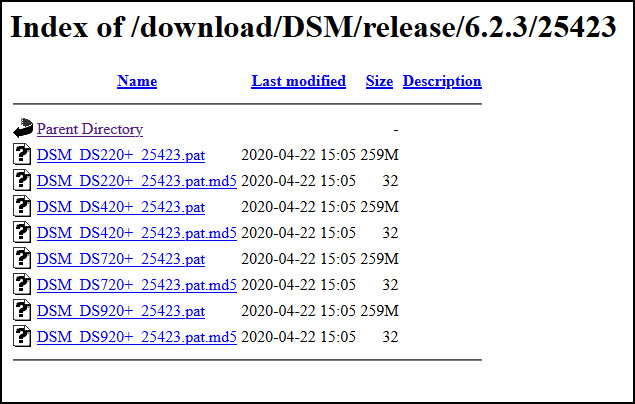
А ссылка на скачивание, ранее рабочая, https://archive.synology.com/download/DSM/release/6.2.3/25423/ 6.2.3 выдаёт 404
Кто-нибудь в теме происходящего ?
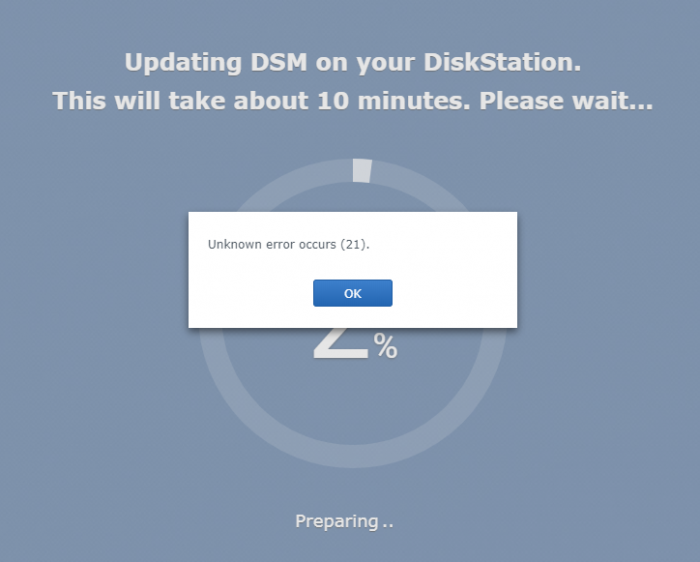
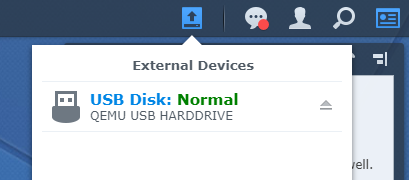
RedPill Tinycore DSM 7.0.1 на HP N54L
in Аппаратное обеспечение и совместимость
Posted
Steps to update a Microserver N54L to DS3622xs+ latest DSM 7.1, confirmed working
[DS3622xs+]
./rploader.sh update now
./rploader.sh fullupgrade now
./rploader.sh serialgen DS3622xs+
./rploader.sh identifyusb now
./rploader.sh satamap now
./rploader.sh build broadwellnk-7.0.1-42218
./rploader.sh clean now
./rploader.sh ext broadwellnk-7.1.0-42661 add https://github.com/pocopico/redpill-load/raw/master/redpill-misc/rpext-index.json
./rploader.sh build broadwellnk-7.1.0-42661
./rploader.sh clean now; rm -rf /mnt/sdb3/auxfiles; rm -rf /home/tc/custom-module; ./rploader.sh backup now;