
FlorisVN
-
Posts
46 -
Joined
-
Last visited
-
Days Won
1
Posts posted by FlorisVN
-
-
7 hours ago, ptodic said:
So you are running DSM 7 on your DS412+ flashed as RS814+? Any issues with it? Would you mind sharing the flash file (remove your serial number or change to something else). Thank you.
I also wonder how this works ?And would be great to upgrade my ds1512+ to an ds1513+ since this one supports the DX510/DX513.
The RS814+ won't support the DX510/513 at all..Would be great if that would be possible ??
And what are the options I wonder for the DS1511+ , without going the xpenology route.. ?
-
I would also like to note, since DSM7 will not be supported on the 1511+, it makes more sence perhaps to switch over to xpenology in the future.. ?
When and if there will be DSM7 support out there.. ?
-
On 12/27/2019 at 10:23 PM, knyghtryda said:
Has anyone tried to install a ds1512+ firmware onto a ds1511+ by this method? I'm looking to add SSD caching to my ds1511+ and it looks like ds1512+ is the first version of the device that supports it...
I made a DS1512+ acronis backup in the past, and I believe I have also tested it on my 1511+ which did not work.As far as I can remember, the 1512+ was UEFI based, and 1511+ Bios based and did not even wanted to boot from the UEFI based GRUB image from the 1512+
Maybe this can be modified I dont know..
I would love to share my back-up images, but so far I dont know how to erase my own serial numbers and mac adress info..
If anybody can tell me.. ?
-
On 3/30/2021 at 3:25 AM, chineyman86 said:
Thanks @IG-88 again. After a few hours scouring Russian forums, I found a rework tool for one of the USB flash drives I had and was able to set F400 for VID and PID. Formatted the drive and flashed the image from the thread linked above. I successfully booted up and installed DSM 6.2.4 and everything is working EXCEPT my changes to the vender file did not work.
Control Panel shows blank for serial number and my macs are completely different than what I set in the vender file. Do you know if there is something else that needs to be modified? Another user mentioned position 68 might have some effect but I'm not sure what to change here.
Hi there,
Thanks for responding to this thread and everybody else out there !
It's, been a while since I have not posted anything..
I recently bought an RS818+ USB module for a few euro's, which I think should work/fit inside the 1511+
Anyway, I was wondering which USB Stick and software did you use to modify your VID and PID's ?
I remember I never got this to work in the past...
I remember changing stuff using an hexeditor from that russian thread, should you be able to change your serial and NIC Mac adresses, did you ever got that change working ?
Thanks in advance,
-
On 7/10/2020 at 3:05 AM, iguy0 said:
Hi All,
Would any one be kind to share any backups of this module? Please PM
Thank You
I will be happy to share my backup of my DS1511+ until somebody here can explain/help me to clean out my Serial number and mac adress from my backup.
So far I was not able to get this out.. -
On 1/1/2020 at 4:20 PM, IG-88 said:
as i have no reliable information what exactly is checked, i can't make a guess
why not use jun's 1.03b for ds3615 loader?
this would be an alternative indeed, but only the Synology DX510 and DX513 expension units are not supported by the DS3615 loader.
at least I have tested it, and does not work :S..
So for that reason it's not an option for me :S -
On 12/31/2019 at 3:36 PM, IG-88 said:
afair from jun's inforamtion about hacking dsm, the protection checks about the presence of pci devices to check, so even if you get it starting somehow you might fail to get it running as of differences in hardware between 1511+/1512+
Ok i see, thx for this info !
I suppose a 1511+ bootloader will also not work then on a 1010+ Unit ??
Or perhaps this might work, since they are very similar hardware wise.. -
On 12/27/2019 at 10:23 PM, knyghtryda said:
Has anyone tried to install a ds1512+ firmware onto a ds1511+ by this method? I'm looking to add SSD caching to my ds1511+ and it looks like ds1512+ is the first version of the device that supports it...
Funny you ask, I have also tried this with my DS1512+ and DS1511+.
It did not worked OOB, since it looked to me like the DS1512+ is running a UEFI bios, and the bootloader used on the 1512+ is UEFI only I think, while the 1511+ and 1010+ are all legacy bios based.
Perhaps with modding the 1512+ bootloader somehow, this could perhaps be made possible..
-
p.s
For me it was easy to create a acronis backup image, I have a spare DS1511+ laying arround atm, and can put in a Synology usb flash drive, use a keyboard mouse and monitor..
But these cards are using a regular kind of mini usb plug, there are adapters for this I found in the past.
you should google it, there are other solutions for this..
-
1 hour ago, rajbps said:
I been able to connect the dom as a usb drive on a pc and did a sector by sector backup. Is there a way to rebuild that dom please?
ì think the answer could be here in this russian topic.
I tried it in the past for my DS1511+ backup to share with another user here, but never got it too work..
Perhaps you can try it, and share your results here.. ?
-
On 13-5-2018 at 01:26, nvrsk said:
Ik heb de oude stortplaatsen niet gevonden en ik heb besloten om het nuttige te combineren met het handige - om het apparaat te demonteren / reinigen en te spelen met het native opstartbare USB-flashstation. veel tijd besteed, maar min of meer achterhaald.
U hebt de volgende software nodig:
OSF Mount https://www.osforensics.com/tools/mount-disk-images.html
HxD https://mh-nexus.de/en/downloads.php?product=HxD20 (of een andere Hex Editor)
Win32 Disk Imager https://sourceforge.net/projects/win32diskimager
en hardware:
elk USB flash-station, USB-toetsenbord, VGA-kabel + monitor
eenvoudige gezondheidscontrole:
een opstartschijfkopie downloaden voor 1511+ https://mega.nz/#!RnwzjJ6A!eiMGixmV17pZAxKNFKjX1wBlZDymzRiq07SYs5ahE48
pak de flash-drive uit en schrijf deze op met behulp van de Win32 Disk Imager-
plug naar DS1511 in dezelfde code, en dezelfde procedure is van toepassing. BOOT -> USB-drives , verplaats je flashstation naar de eerste positie, sluit het BIOS af terwijl je de config opslaat en kijk hoe het systeem laadt.Bij deze stap is mijn machine op elke manier prachtig geladen en verdiend.
Ik probeerde ook een Sinolozhdivsky USB-sjaal tevoorschijn te halen - deze was zonder het helemaal volgeladen, alleen vanaf mijn linker USB-flashstation.
als het bovenstaande succesvol is, is het noodzakelijk om uw 1511 in een "eerlijke"
 staat te brengen. hiervoor:
staat te brengen. hiervoor:
herschrijf zijn MAC-adressen en serienummer op een stuk papier (in shino worden ze altijd op de achterkant van de sticker afgedrukt).
Download de gedownloade afbeelding naar OSF Mount en koppel de tweede partitie (die groot is), nadat u de modus " Alleen-lezen " hebt uitgeschakeld .
open het bestand " vender " vanuit de root van deze partitie in HxD (of een handige Hex-editor) , en fixeer de MAC-adressen en het serienummer van het apparaat met echte (van een stuk papier), volgens de hint op het " vender.png " -scherm hieronder. MAC-adressen worden ingevoerd in het HEX-gebied, serieel - aan de rechterkant in ASCII. zodat "de tepel begon"
 voor zover ik begreep, is het noodzakelijk om de Cheksumma te specificeren als het eerste karakter na het seriële en elke poppy ( CHK1 / CHK2 / CHK ). Ze worden dom in de rekenmachine beschouwd. als cheksumma blijkt dat meer FF - tens worden weggegooid.
voor zover ik begreep, is het noodzakelijk om de Cheksumma te specificeren als het eerste karakter na het seriële en elke poppy ( CHK1 / CHK2 / CHK ). Ze worden dom in de rekenmachine beschouwd. als cheksumma blijkt dat meer FF - tens worden weggegooid.
sla het bestand op, zet de mount in OSF Mount uit , schrijf de resulterende gecorrigeerde afbeelding al op de "native" Synshineju flitsende shawl, plaats hem in de machine en laad hem.
als het apparaat geen andere hardware jambs heeft - zou het moeten beginnen met een halve kick.
ps
serie en klaprozen, geschreven in de afbeelding, gemaakt door de oude lokale generalka.
pps om het bestand " vender " te bewerken :
Het is nog steeds mogelijk dat " 5D " in positie 68 verantwoordelijk is voor iets (in het groen gemarkeerd op het scherm met een vraag), maar ik raakte het niet aan tijdens onderzoek, alles begon zonder.
hi al,
I don't speak russian ,sorry about this.
But I wanted to add some info in this topic.
Some people contacted me about a corrupted or bricket 1511+ flash drive.
I made some well known good and working back-ups of mine.
I have tried edditing the mac adres and serial numers using this hex editor methode above, but I think i've done something wrong since my own original s/n keeps returing back..
Maybe these instructions can be posted in english again.. ?
Google translate makes a little mess on this one.. -
hi,
i had the same question sometime ago, and there are usb sticks from a-data that can be modified to Synology's PID VID F400 valleus.I have tested this aswell, and can confirm it works as a replacement of the original internal synology usb flash drive.
If you have more questions you can ask me..
take a look at this topic, more details are explaned here :
-
@HellG ,
Its only possible to succesfully boot your clone with a USB flash drive with the Synology PID/VID valeus on it.
You need to modify your usb drive, in order to make this possible.
But I always reccomend making a back-up of your original USB flash module, and putting it a side, so no harm can be done and bricking becomes impossible.But indeed extracting the kernel and initial ramdisk could, be worth trying !
I have another DS1512+ and want to try the it on my DS1511+..
How is your testing going so far.. ?
I'm pretty sure Xpenology bootloader will btw run just fine btw on your DS710+
Since it works fine on my DS1511+
Best regards,
Floris
-
On 10-2-2018 at 12:26 PM, sbv3000 said:
Do you think your method could be used to recover a faulty DS411?
I have one of those and the internal flash got corrupted so it wont boot (blue light of death)
I've tried serial connection to reflash the boot image, but it failed, but if I could create a usb to boot from I've have the NAS back
The boot flash is on-board so cant be removed, but have another working DS411 that I could 'hack' for the image.
Which model is this, DS411+ ?? -
p.s
Another way of a more clean approach of running newer DSM versions on your DS710+ would be to clone a DS712+ or DS713+ flash module to a USB Stick, with the correct VID/PID values.
This way you are not running Xpenology, but original firmware on a higher model number...
You can try this of course, but it can be very hard I guess to find back-ups of the DS712+ or DS713+ flash module..
I'm currently in the progress of testing this with my DS1511+
One of these these IG-88 has send me over a modded flash drive, which has the same PID/VID as the original Synology flash module... -
8 hours ago, HellG said:
Hi Floris,
I have an DS710+ which is running on DSM 6.0. For this I made a special update file from a DS712+ which I described here: https://forum.synology.com/enu/viewtopic.php?f=128&t=79640&start=225#p426748 . This worked quite well, but the newer DSM versions use different checking methods and the update to any higher version using this method fails. Now I think it should be possible to run a higher version using the Xpenology approach of a custom bootloader. You say that you install and run it on your system by using the build-in flash module but it fails if you install the system when use another USB stick? I would just like to run a more recent DSM and would like to try the Xpenology bootloader. If this means that I have to install it on the internal flash drive I am fine with that but it would be much easier to switch back to my working system if I could test it with another USB stick and a spare harddisk first. Any further information of how to follow the instructions would be helpful. Thank you.
Best regard,
HellG
Hi HellG,
Xpenology should run fine on your DS710+ , which gives a lot more life to your diskstation !
I really recommend making a back-up of your original Synology USB flash module, and taking it out of the diskstation.
This way you can never damage it, so the diskstation will be bricked, keep in mind some users on the web repported that they have accidentally erased or damaged their original flash module.
If it's damaged (formated or ereased) your diskstation can't never boot again into the original firmware..
So making a good back-up, and putting the flash module out of the motherboard, and put it safe away is reccommended !
I have made a sector by sector back-up of the original flash module..
As far as booting, your diskstation has a VGA port, which gives you the option to boot and see the bios screen, and select the a Xpenology usb stick for example too boot from.
You can also hook-up a usb keyboard, should be no problem..
I'm also pretty sure you can just migrage your disks to Xpenology, should't be a problem..
Make a back-up of course, and configuration back-up before you start is reccomended..
Please let us know if Xpenology also works on your DS710+
And feel free to ask questions... -
@wool
I'm searching for a compatible USb Stick, is the A-DATA C802 still available to buy ?
I can't find this usb flash drive anymore in stores...
Maybay there is a good other flash drive that would work ??
And using HWUpg tool, saving the configration will back-up everything for emergency ?
What is the best way to back-up the current configuration... ?
My DS1511+ and DS1512+ both use VID/PID F400..
How does it actually work ?
Is it just as simple as changing the Vendor name VID PID etc, and click on start ?
How does this changing process works.. ? -
@IG-88
Thx for your message, yes indeed I have tried different USB ports, but no good result..
Anyone else got a fix for me ?? -
@IG-88
Thx Yes, I have tried with that .Pat file, aswell as let DSM download the latest version trough the installation wizard.
Both ended with same error.
@PolanskimanThx, Yes I have tried another USB Stick, a Kingston this time.
But got same error. (13) files are damaged.
And yes I have used Win32DiskImager..
I have changed the PID/VID values in the Grub config file,
This USB stick has the following PID/VID values, acording to usbflashdrive info program :
VID: 0951
PID: 1665
So I have changed the following in the grub.cfg file :
set vid=0x0951
set pid=0x1665
Have I done something wrong here ?
How can this problem be fixed, So I can install DSM successfully..
Hope someone can help me out here, thanks in advance, -
please, has anybody got an idea how to fix my problem.. ??
Thanks in advance, -
I have done a HA cluster baremetal test setup in the past, with succes !
This was with jun's bootloader DSM 6.1.4 i think. (not so long a go)
However it ran fine, but sometimes it was a little slow when detecting that the slave or master was offline during testing.
Also want to note that slave and master both did not had similar hardware like CPU memory etc. this was completly different..on vmware i never got it working...
I realy want to know how to get HA cluster working in vmware on DSM6 -
unfortiontly it did not work the second time.
I have completely wiped the HDD, but got same error (13)
Please see provided screenshot, for more details.
(language is in dutch)
I have changed the PID/VID of my own stick in the grub config file, please see my example below :
Is this correct ?
set vid=0x0930
set pid=0x6544
set sn=1230NZA123456
set mac1=0011360E80D1
set rootdev=/dev/md0
set netif_num=1
set extra_args_916=''
Please see te following
Flashdrive Information Extractor rapport :
Volume: E:
Controller: SSS BE
Possible Memory Chip(s): Not available
Flash ID: 983A98A3 7651
Flash CE: 1
VID: 0930
PID: 6544
Manufacturer: TOSHIBA
Product: TransMemory
Query Vendor ID: TOSHIBA
Query Product ID: TransMemory
Query Product Revision: 1.00
Physical Disk Capacity: 15500574720 Bytes
Windows Disk Capacity: 16417792 Bytes
Internal Tags: 396H-QAH4
File System: EXT2
Relative Offset: 31 KB
USB Version: 2.00
Declared Power: 200 mA
ContMeas ID: 26AA-01-00
Microsoft Windows 10 x64 Build 16299
How can this be fixed, so I can run the DS916+ , the DS3615 works just fine btw..
i don't understand :SThanks again for all the help.
-
hi,
thanks for your message.
I know 3615 works fine, have tested it.
The destination disk was indeed not empty, will do that also and clean it first.
(it was asking for migration during the setup wizard)I will test it again tommorow, thanks for your help !
-
hi,
Thanks for your message.
I understand..
I have one last attempt I want to try, that might give me succes.
I have tried running the DS916 bootloader, since the DS916 might work with the DX510, since it officialy works with the DX513.
(others got the DX510 working with the DS1817+ for example)
However, i'm getting error (13) that the there is corrupution, and I can't install DSM at all to test it..
I have looked this error up here om the forums, and found that I need to change PID/VID values in the grub configuration file.
I have changed those, but still i got the same error.
Is there another way to fix this ?
That would be great...
Thanks again for your help !
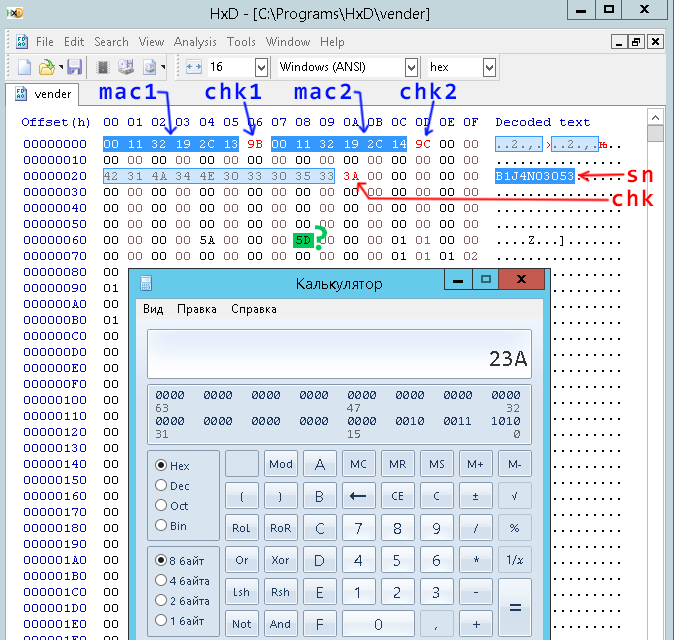
DS412+ USB flash module pinout
in Hardware Modding
Posted
Seems not I guess, release notes for DSM 7.1 :
For the following models, DSM 7.1 will be the last upgradable version.
XS Series: RS3413xs+, RS10613xs+, RS3614xs+, RS3614xs, RS3614RPxs, RC18015xs+, DS3615xs, DS2015xs
Plus Series: DS2413+, DS1813+, DS1513+, DS713+, RS2414RP+, RS2414+, RS814RP+, RS814+, DS214+, RS815RP+, RS815+, DS2415+, DS1815+, DS1515+, DS415+, DS215+
Value Series: RS814, RS214, DS414, DS214, DS214play, DS114, RS815, DS1515,DS715, DS415play, DS115
J Series: DS213j, DS414slim, DS414j, DS214se, DS215j, DS115j, DS416se