
FlorisVN
-
Posts
46 -
Joined
-
Last visited
-
Days Won
1
Posts posted by FlorisVN
-
-
Hi,
Yes indeed I have connected it like normal to my DS1511+.
And it uses SIL chips indeed..
Maybay there is a way to make the DS3615XS model, to see the DX510..
That would be awesome.
The DS3615XS is totally not officially compatible with the DX510 nor the DX513, so modding is needed..
Anybody knows how to fix this.. ? -
ok,
Thanks for your message I understand.
I don't want to push anybody here
Main reason why I actually want another type of diskstation is because I want to test if my DX510 expension Unit can be made compatible.. ?
Last time I tried with the DS3615XS my DX510 expansion Unit was not visible nor available in DSM.
I know officialy it's not supported, people got it working on the DS1518+ for example..
maybay some modding is needed in the syno config files.. ?
Maybay some of you guys, can help me out with this.. ?
That would be great...
Best regards,
-
aah ok,
Unfortunately this is not possible then, I hope that Jun can maybay create an DS1517 or DS1515+ version of his bootloader.
Maybay I can write an e-mail to him, and ask him...
He also made an DS916+ version.. ?
Or he is also active on this forum I guess.. ?Thanks for your answers so far btw..
-
great, is this with DSM6 or DSM 5 ??
-
Hi All,
I have been testing Xpenology on my spare DS1511+ diskstation, and so far it run's great !
But I want to change the model of diskstation (DS3615xs) to a more close and accurate model, like a DS1513+ 1515+ or 1517+.
I can't find info on how to do so..
Something i read, was that I had to change GRUB Stage 2 or something, but i really don't know how to do it..
I have tested and changed the model code in the grub config file, but that was not enough..
can somebody here help me.. ?
Thanks in advance,Floris
-
11 hours ago, Huberer said:
Ok, thanks for the info. I will do in the next days. But just one question. Why not remove the flash module and boot the DS from an external thumb drive, where the loader is located?
Hi, this is not that easy.
i have tried booting from a usb stick running a clone of the original..
Thats not working correctly yet, but I'm close to it i think..
It appears what I think that the diskstation is only listening to a certain specific synology PID/VID value of their own flash module
If you run your own flash usb-drive, with a clone or the original you need to modify the stick.
more info can be read over here :-
 1
1
-
-
interssring topic !
my spare DS1511+ is able to boot and install DSM, with the original flash module also connected from the backside usb ports.
I am still not able to boot from my cloned USB stick, cloned from the original flash module of synology.
I also tried adding the PID and VID valeus of my own usb-stick, to the Grub config file but that did not work so far..If I understand what you wrote, than I have to hardmod the PID and VID valeus of my own usb-stick, to get it working ?
I don't really understand this part how it works...
-
On 16-1-2018 at 7:38 AM, wool said:
Hi,
Have you already made an Back-up of the flash module.. ?
I have used Acronis True Image 2018 (sector by sector), from my DS1511+ flash module already..
If so maybay we can all of us share our flash modules, but we must keep in mind that the serial number is also visible in the flash module.
Maybay delete the serial first, and then create a new extra back-up for sharing.. -
hi Sure,
Sharing np.
But why not run Xpenology on your DS1010+ ?
Before modding anything, make a back-up or your original flash module first !
and get it out of the case, and put it safely away so you won't accidentally erease or modify the boot files.
(this mistake happend to many other users already)Would be nice indeed to see if it will work, when you use my boot rom code of my spare DS1511+...
-
Hi All,
Currently I have got Xpenology and other operating systems running on my spare DS1511+ Synology diskstation.
It seems that other diskstations like the DS1010+ , DS710+ and some others also have a fully working VGA port which let's you acces the bios and use it as a normal pc.
I have carefully made an back-up of the flash drive module (which contains the grub bootloader) , which is inside the diskstation, and mounted directly on a internal USB header on the motherboard.
See picture for more info about the Flash module.
I want to experiment further with Xpenology, (which run's fine btw)
I made an back-up with acronis (sector by sector), aswell as with CloneZilla before messing with the system.
Right now I have also disconneted and removed the Synology Flash drive module, and tried running it on my own usb flash key.
When restoring the back-up to my own usb flash drive, so far so good.
The diskstation starts up, and can be seen with the synology assistant, but unfortiontly when installing DSM I always get error (13), saying that the files are corrupted.
When searcher online, I can accros that it might be the VID / PID valeus that are different and need to be changed in the grub boot loader.Please see following example of my current GRUB config file, I have added my own USB flash drive VID and PID Valeus to id.
title SYNOLOGY_1
root (hd0,0)
hw_model
kernel /zImage root=/dev/md0 ihd_num=0 netif_num=1 syno_hw_version=DS1511+ vid=0x0930 pid=0x6544 l
initrd /rd.gz
title SYNOLOGY_2
root (hd0,1)
cksum /grub_cksum.syno
vender /vender show
hw_model
kernel /zImage root=/dev/md0 ihd_num=0 netif_num=1 syno_hw_version=DS1511+ vid=0x0930 pid=0x6544 l
initrd /rd.gzHow many of you are expermineting with this ?
Thanks in advance for your time and support,
With kind regards,
Floris from the Netherlands
-
 1
1
-
-
hi,
I was experimenting as well with this on my spare DS1511+ Diskstation.
I made an back-up of the USB Flash drive, and got Xpenology and other operating systems running on the diskstation.
It's very funny...the DS1512+ as well as for example the DS1010+ and DS710+ and some other models, have a fully working VGA port which let's you acces the bios and boot from usb drives etc.
If anyone is interessted, I can share some info about my flash module..-
 1
1
-
-
me 2, same problem !
Currently running Xpenology on a spare DS1511+ Diskstation , but got same error.
I don't know how to fix it yet...
-
- Outcome of the update: SUCCESSFUL
- DSM version prior update: DSM 6.1.4 15217 Update 5
- Loader version and model: Jun's Loader v1.02b - DS3617xs
- Installation type: Baremetal (Synology DS1511+)
- Additional comments: Requires reboot
-
Hi,
Yes about the MTU, it changed automaticully when trying to make the cluster..
It does do something with the other NIC of the other VM..
Going to check if I can find anymore info on the web..



One more suggestion, im not sure where i saw it but one or both "machines" require static address on nic designated to HA cluster.
Hi,
Yes I know, thanks for your message.
Both machines have a static IP on their network cards..
I still can't get it to work..
Hope somebody else knows how..
-
Looks good. I only saw that you use different MTU size on LAN 2. If its not working after changing MTU, I have no clue why. It can be, that Syno saw the different network card at the same network because you use same vSwitch.
Hi,
Yes about the MTU, it changed automaticully when trying to make the cluster..
It does do something with the other NIC of the other VM..
Going to check if I can find anymore info on the web..



-
No serial is needed. Please post a screenshot from your Synology network config.
Hi yeah sure,
Please check the attachment..

 fotos hochladencertificity.com
fotos hochladencertificity.com -
How to say it simple....mmmhhh
Each vm NAS need in total 2 NIC. This can be virtual and match always to the same physical NIC. Please read the Synology document for HA. If you don't see a second NIC in your Synology system network setup, HA will not work.
Hi yes,
I understand and I had read the manual..
I do have 2 nics fully working on both VM's..
But still its not working correctly, and the setup procedure of creating a cluster is failing..
Do I maybay need to do something with a serial port also ?
-
I don't talk about VM. I talked from Xpenology. Your virtual NAS needs 2 NIC. Do you have assign 2 NICs to each NAS?
Take a look to the original doc. That shows in details how it's working
Hi,
Thx for the response !
In my case, I have an ESXi server build with 2 Nics total.
Both VM's have 1 Nic for normal use, and second nic is added to be used with HA Cluster..
You mean i need a total of 4 Nics, ( 2 nics seperate for each VM ?)
What I read on older topics, is that i only need to ad a serial port..
This is what people say on multiple topics..
for example see this one : viewtopic.php?f=2&t=31616&p=96241&hilit=cluster#p96241
Search example : search.php?keywords=cluster
I'm a little confused, how to fix this problem..
thx for you help !
-
For a HA cluster you need 2 NIC for each machine. And a HA makes no sense if you run it on the same hardware.
Hi,
Thank you for the fast response.
I have 2 Nics on my ESXI server.
The Cluster is just for testing purpuse only..
Dual nics are also added to both vm's..
-
Hi do I create an HA Cluster ?
Can't get this to work..
Running ESXI with Loader 6.0.2 DS3615XS.
Created differtened SN's and mac adresses for both VM's.
Altough have not added a Serial connection..
Both are running fine, but when creating the cluster, it fails..
NIC1 and NIC2 are used..
Is a serial connection needed for this, if yes how to configure ?
Hope to hear from somebody uphere, thx

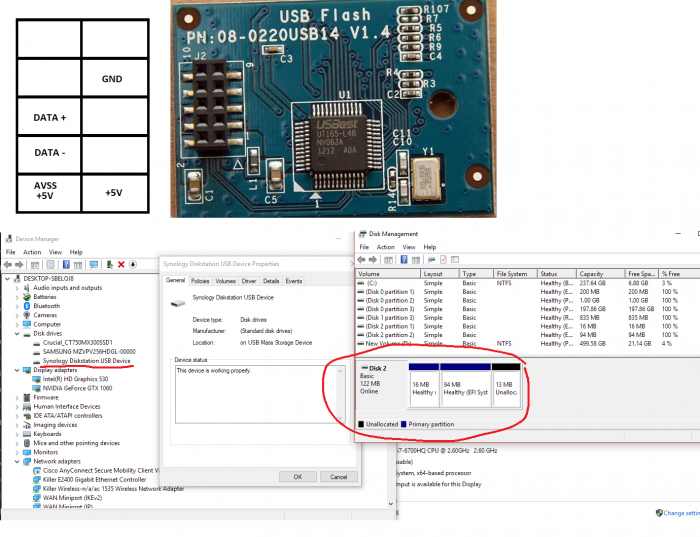
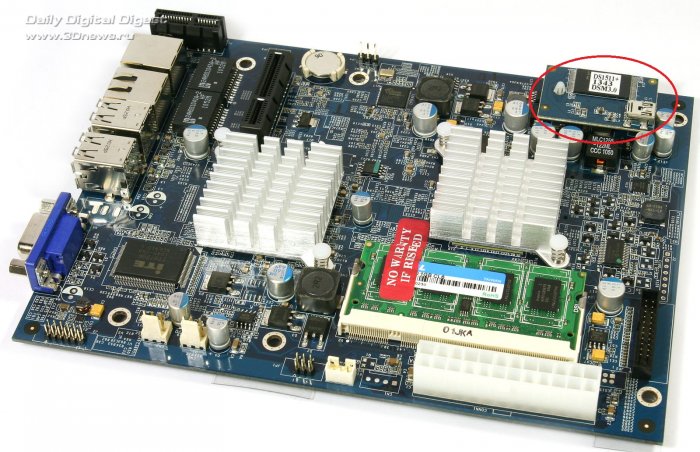


What hardware are you using ? and how do you use them ?
in User Reported Compatibility Thread & Drivers Requests
Posted
DS1512+ (3GB RAM)
5 X HGST NAS HDD's (RAID6)
2 X 500GB HDD's, DX510 (RAID1)
Xpenology build
DS1511+ (3GB RAM)