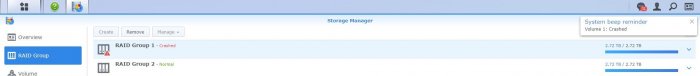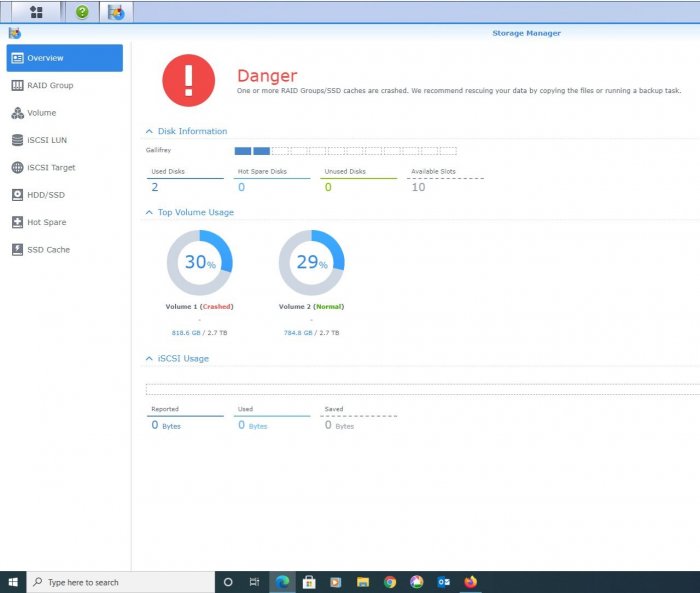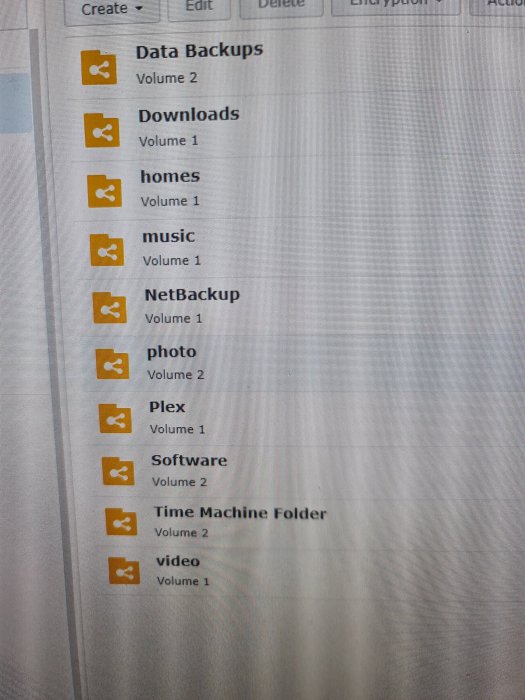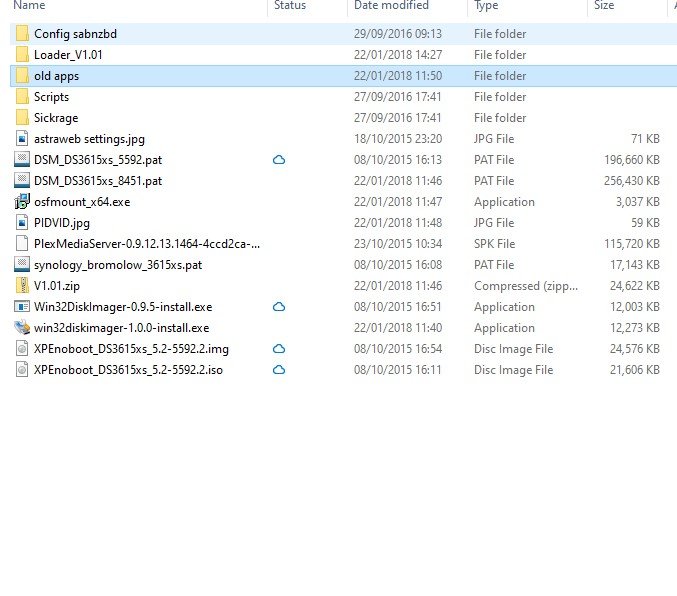wigwam
Member-
Posts
34 -
Joined
-
Last visited
Recent Profile Visitors
The recent visitors block is disabled and is not being shown to other users.
wigwam's Achievements

Junior Member (2/7)
0
Reputation
-
HI sorry another noob question When my drives crashed I managed to back up some data from my NAS to an external USB by mapping the NAS drives to my win pc and copying over etc I want to reverse the proces, so I have a virgin NS drive, have mapped the folders onto the pc Is the simplest way to just copy and paste on the PC from the external USB to the mapped drives? I normally use SYnctoy when eveything is all set up to keep things..ummm...sync'd It is a fair chunk of data with home movies and the family photo archive (around 2TB) so I want to set it up overnight and leave it to ie Thanks for the advice
-
Folder Permissions Issue and How to Enable root access?
wigwam posted a question in General Questions
HI Team quick question. I have started again after some disk failures and installed xpenology 6.2.3 Running into folder permissions issues and I see root access has been disabled. The synouser --setpw root [CURRENT – ADMIN – PASSWORD] doesn't work for me as I tried to log back in using this as it said access denied. I have managed to set folder permissions using CHMOD via admin/sudo -i but to make sure I had no issues I wanted to give a couple of apps root access using the vi var thingy but it doesn't work without logging in as root I think what is the way to fix please? This is the command I want to run vi /var/packages/[app]/scripts/start-stop-status with [app] to include say Sonarr What I am trying to achieve is getting my personal store of home movies and photos accessible on my network and also allow functionality with Plex and Sonarr/nzbget etc-
- permission
- folder permission
-
(and 1 more)
Tagged with:
-
Just updating to thank you again Ballat29 for your excellent help and advice Swapped.out the discs, new USB and straightforward install of 6.2.3-25423 update 2 Slightly strange that when I did the find synology with new USB and 2 new blank drives it said "welcome back" and offered to reinstall. I wonder if its because I used the same SN as previous? I was slightly worried when it said volume crashed at the outset but clicking remove it found the 2 new 6TB drives that I've set at BTRFS and RAID1 I made the slight mistake of doing rhe full disk parity checking thingy so j can't shut it down and move to its proper home for many many hours until this completes Wondering if I should put the old (working drive) back as a hot spare....
- 12 replies
-
- noob
- new install
-
(and 3 more)
Tagged with:
-
You, Sir area legend I DO actually have a copy of all the files now back on my PC so dont need volume 2 (the origin of most of the files is my main pc in fact Also this afternoon I did sudo rm -r .xpenoboot But it said file not found So I did sudo rm -rf .xpenoboot (I think that was the command- got it off a search on the forums) and it didn't actually say it did anything just took me back to command prompt so im "assuming " it worked. Okay so at risk of abusing your kind advice if I have all the files offline is option 1 best? That being said the above seems fairly straightforward and painless (Ha! Famous last words)
- 12 replies
-
- noob
- new install
-
(and 3 more)
Tagged with:
-
Thanks alot for that really helpful reply Yes last night I have transferred all files from Volume1 to volume 2 Ultimately I do want to put these files back onto to the new install Just to clarify re USB stick - actually we agree about working known config. In the server right now I have a usb stick with the loader for 6.0.2 I just happen to also have the previous one which was when I did the initial install of 5.2 (because as you say I wanted to keep a working config in case 6.0.2 went TU) so this 5.2 usb is redundant. And I am really grateful about the 6.2.2 vs 6.2.3 clarification. I probably read an earlier post which said 6.2.3 wasn't yet stable I will dig out the DSM 6.2.3 ds3615xs pat file instead And I am really sorry but can I just clarify option 1: do a new install (as 6.2.3) onto the 2 disks set up as RAID 1; then add volume 2 as an additional volume/raid group and copy everything across and take volume back out vs option 2: put all 3 disks in with the new usb loader. Am I correct in assuming as the system files are also already on volume 2 the Gen8 will boot up as 6.0.2, I then set the 2 new disk as a new RAID1, copy them across (copy everyhing across as opposed to just select files and folders?) THEN remove volume 2 and upgrade (why upgrade after removing volume 2?) Is it easier to do an in-place upgrade from 6.0.2 to 6.2.3 in this way? Any pros and cons of the 2 options (apologies again as I going to do this after so long I want to understand what I am doing and why) FINALLY - if I am going for option 2 (upgrade) as it is from 6.0.2 will I still need to find and delete that hidden file?
- 12 replies
-
- noob
- new install
-
(and 3 more)
Tagged with:
-
And okay so in the interim I have my intial usb that I had 5.2 installed on so I can just take the PID/VID/NIC info straight from this and install the new 1.03b image onto this right? I take it that it is the 6.2.2/25044 pat file I need to download and use? Not using the 6.0.2/8451 that I have an upgrading from within DSM? So I have on my pc now: 1.03b ds3615xs loader 6.2.2/24922 pat file for DS3615xs (I have also downloaded critical update pack 6 for this version) ofmount_x64 winimager v1 I would use another usb stck but the 2 I use for microserver are tiny and fit nicely... I also have the 2 new 6tb Ironwolf drives (and vol 2 still in the NAS) So I need anything else ?
- 12 replies
-
- noob
- new install
-
(and 3 more)
Tagged with:
-
- 12 replies
-
- noob
- new install
-
(and 3 more)
Tagged with:
-
This is my curren folder structure. Volume/disc 2 works Is any way I can preserve the files on it (data backup and photos) and copy them across to the new discs when I am up and running? I'm guessing to start with i disconnect this drive until the new install and raid is all set up on the new drives?
- 12 replies
-
- noob
- new install
-
(and 3 more)
Tagged with:
-
I would appreciate a little gentle guidance please (sorry this is a little rambling I just want to get it right). I set up my HP Gen8 Microserver over 5 years ago and did an interval upgrade as I am currently on DSM 6.0.2-8451 I have DS3615xs Looking at my "server" folder I see I have JunMod loader v1.01 I've slept a bit since this and will be relearning the process. The pic shows what I have already Now the issue is I had 2 x 3TB HDD as JBOD and Volume 1 (with all the software installs) has crashed - it is read only and I can boot into the server as read only so have saved the config file but of of the software works (git/python/plex/videostation etc etc). I have managed to backup my family media SO - I am planning instead to bin off the crashed drive and instead install 2 new discs in a RAID 1 (mirror) config I will use the working volume 2 elsewhere unless someone advises I can use it as some form of backup as a 3rd disc in xpenology? The 2 new discs are 6tg each and this old one is 3tb I am assuming all this means I will basically be doing a "new" install not an "upgrade" Meaning I need a new usb with loaded 1.03b is that right? Will it even be possible or worth restoring any of the settings I currently have backed up from 6.0.2 if there will be new HDD in a RAID config? I am already resigned to having to relearn all the settings for SAB etc as nothing runs and I don't have any backup for those settings "I will get around to it"
- 12 replies
-
- noob
- new install
-
(and 3 more)
Tagged with:
-
Hi I've been running DSM 5.2 happily on my HP Gen8 for a few years It contains 2 WD Red drives as JBOB (no raid) Well yesterday Volume 1 crashed - I've managed to recover my data (pix etc) So that disc needs to come out but I'm wondering if I swap out the other one (3tb) and replace with 2 x 4tb ones running as RAID 1 for integrity I figured it would be a excuse to finally upgrade to dsm6.2 while I'm at it (pretty much start again as a new install) BUT here is my main stress - all the multimedia apps that are installed are installed on the crashed volume and don't run so I can't get their settings (its been a REALLY long time since I did this and setting all those again will make me cry even more than I am already 😢) Is there any way to get a backup of these settings and configuration? What settings are found in the backup section of control panel anyway? Thanks
-
HI I have been away for a long while meaning I haven't touched my ProLiant MicroServer Gen8 1610T 4GB NHP after I updated it to DSM 6.0.2-8451 a while ago (DS36115xs) I am thinking of updating it as I am sure there are interim security benefits So in a nutshell if I want to do a simple no changing hardware etc etc update ideally as 1 shot which can I just uprade directly to? What would be the main benefits please? Apologies I know this is really basic and I will try to refresh myself on how to do things but it has been so long I have forgotten much! I would be looking to do the upgrade on my live machine as I don't have a backup
-
Hi Trying to set up backing up pc to the NAS installed Cloud Sync on the NAS (DSM 5.2-5592/4) Cloud sync version 3.2-3501 but I don't see the "sharing" button which is shown in online guides for creating a sharing link Ive noticed it isn't there on the thumbnail in Package Centre either. So how do I go about setting up a share please?
-
HI Thanks for this helpful reply I have tried it on IE, FF, Edge all with the same result Java isn't blocked on IT or Edge AFAIK but I will check
-
But that still doesn't explain why it keeps asking for it even though Java is up to date?
-
I have the same HP Gen8 and am still on 5.2 5592 update 4 Seems 6 is not yet possible for us to use then?