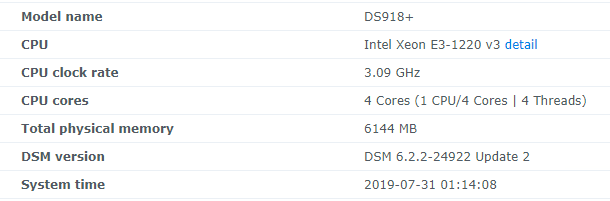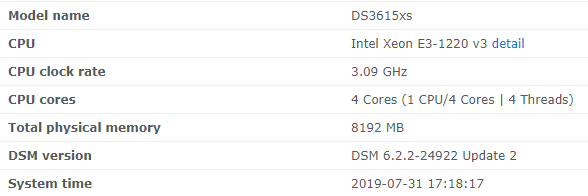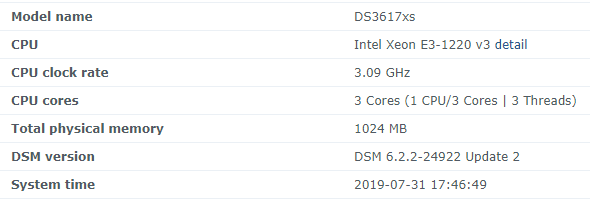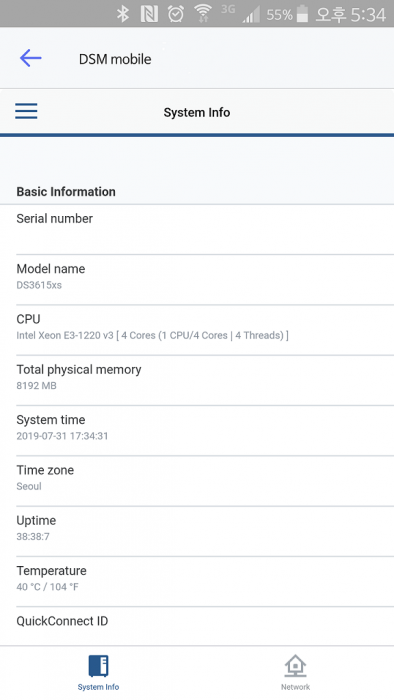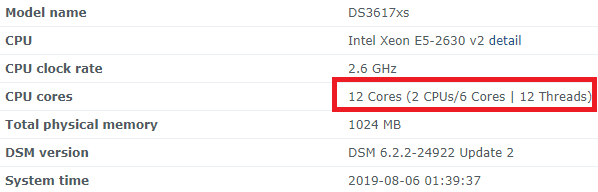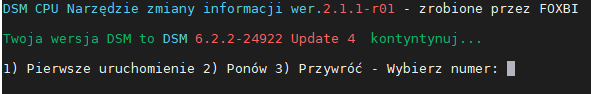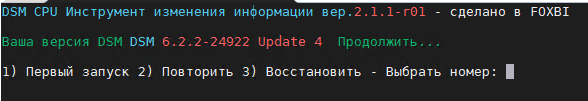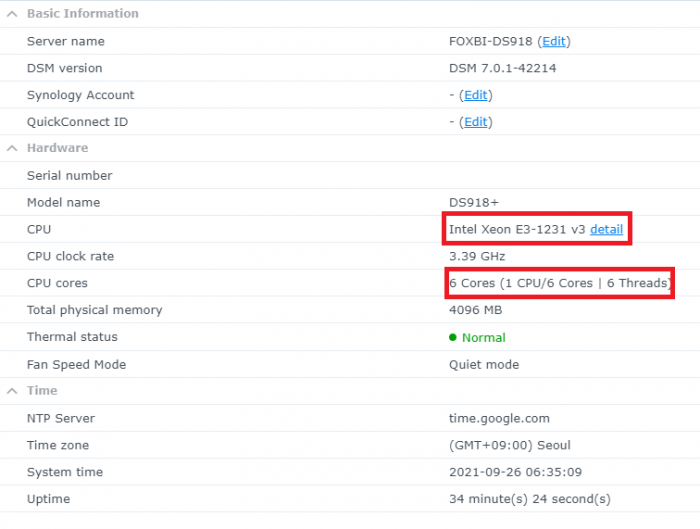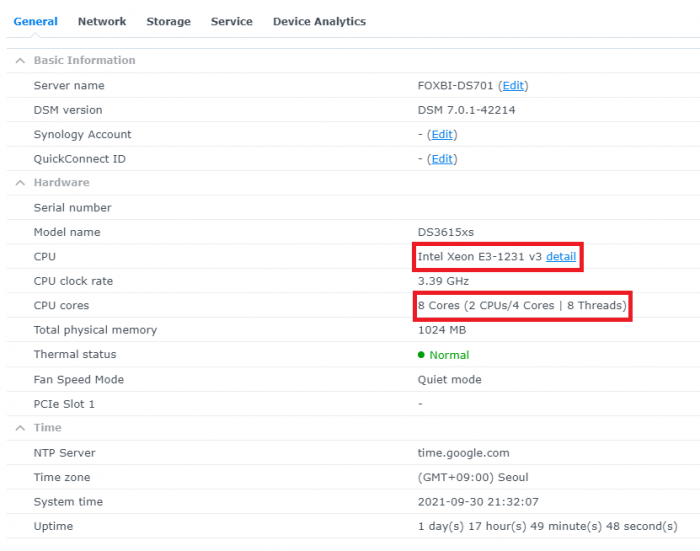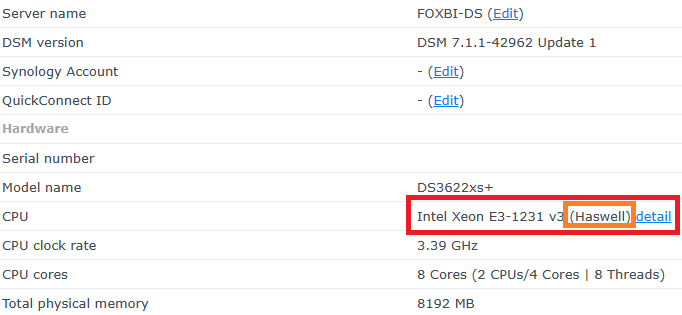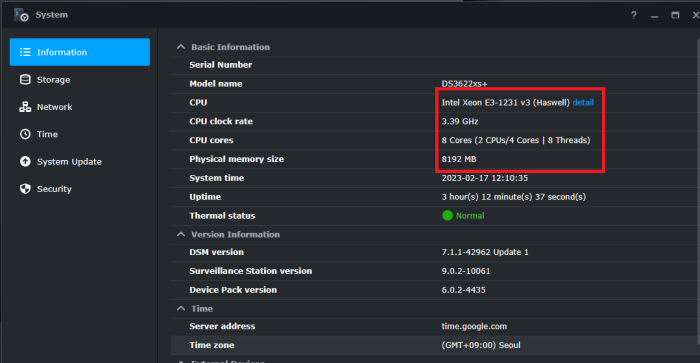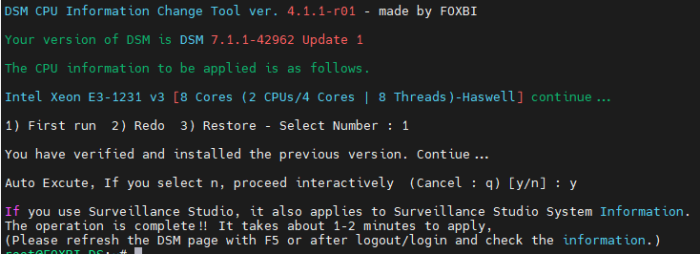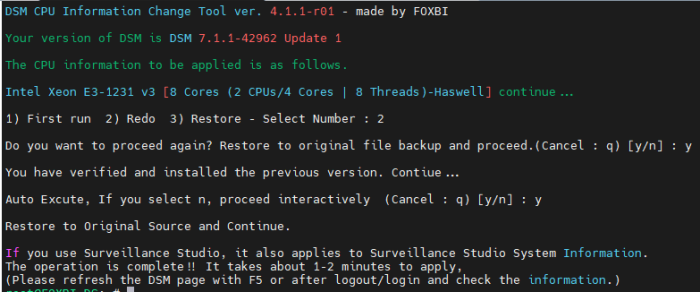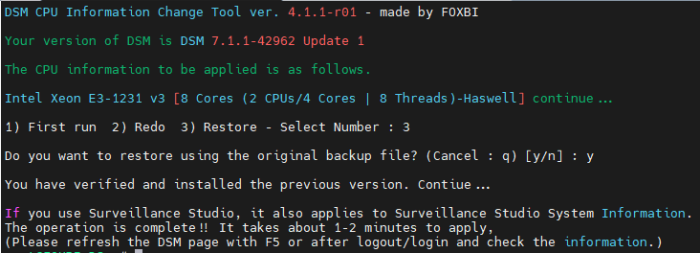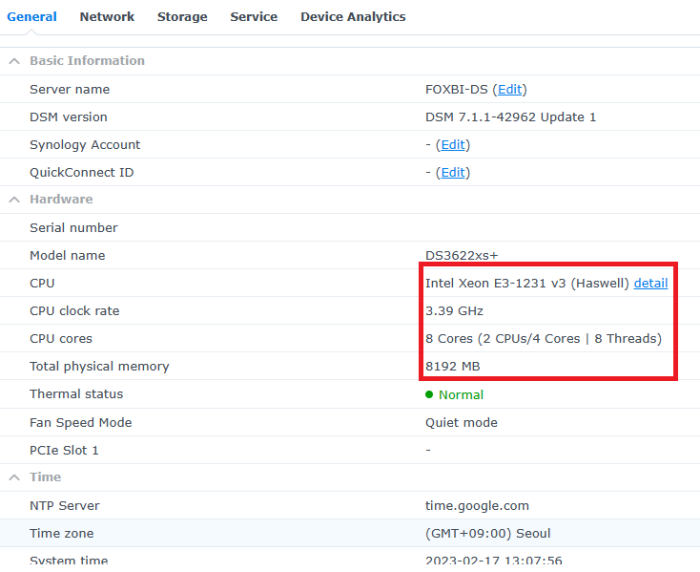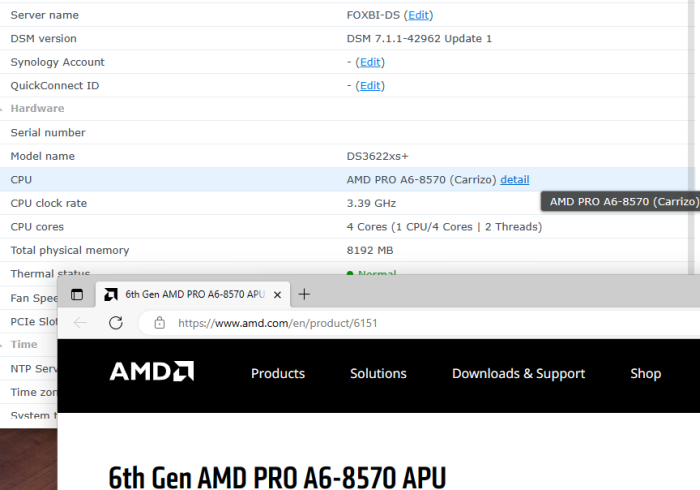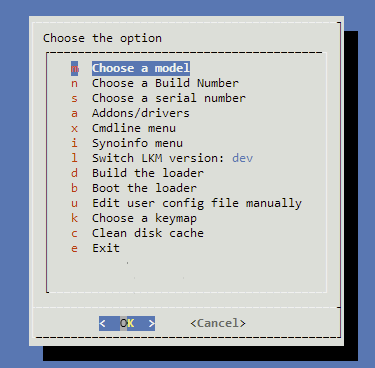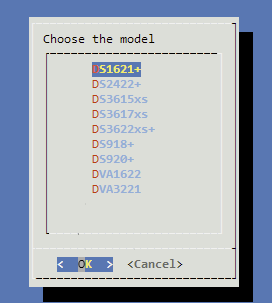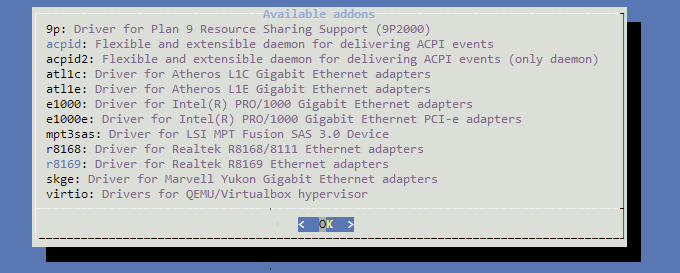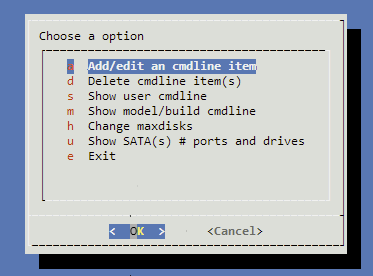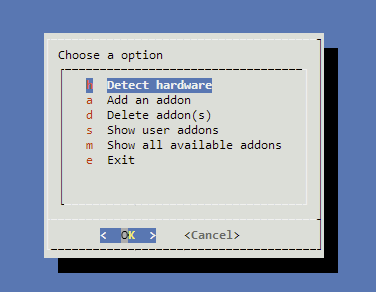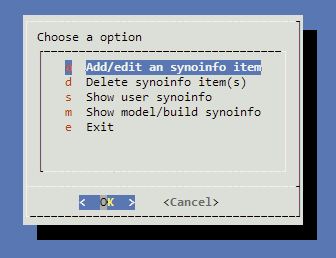Leaderboard
Popular Content
Showing content with the highest reputation on 11/28/2022 in all areas
-
Hello everyone, I would like to share a personal project that I am developing. It is another loader for TTG Redpill, intended to be as automatic and user-friendly as possible. The link is below, download the image and record it on a flash drive, the rest is done on the same computer. I'm Brazilian and I'm not good at English language, so forgive me for translation errors. I used forum knowledge and code from various loaders developed by TTG, pocopico, jumkey, Jun and many others. Hope you like it. https://github.com/fbelavenuto/arpl Edit: An important information that I forgot to mention is that I developed a simple patch to no longer display the DUMMY port error on models without device-tree, the user will be able to install without having to worry about it1 point
-
Hello! I am xpenology user. And I am an IT engineer who creates shell scripts as hobbies. Please understand that it is written by a google translate site. because i’m korean who is not fluent in English. I created a tool to change cpu information for Xpenology’s users. Modify the actual cpu name and cores of your pc or server. Howto Run ============================================================= 1. Download attached file on your PC (ch_cpuinfo.tar) (ch_cpuinfo_en.tar) / (ch_cpuinfo_kr.tar is file for korean) 2. Upload file to your DSM location (by filestation, sftp, webdav etc....) 3. Connect to ssh by admin account. (dsm > control panel > terminal & snmp > terminal > enable ssh check) 4. Switch user to root: sudo su - (input admin password) 5. Change directory to where ch_cpuinfo.tar file is located: cd /volume1/temp 5-1. in another way, Download ch_cpuinfo.tar with wget wget https://github.com/FOXBI/ch_cpuinfo/releases/download/ch_cpuinfo/ch_cpuinfo.tar 6. Decompress file & check file: tar xvf ch_cpuinfo.tar ls -lrt (check root’s run auth) 7. Run to Binary file ./ch_cpuinfo or ./ch_cpuinfo.sh (If you use busybox in DSM 5.x, you can use it as a source file) 8. When you execute it, proceed according to the description that is output. 9. Check your DSM’s CPU name, CPU cores at “information center” made a video of the how to run ch_cpuinfo. Extra Action If you want to use ch_cpuinfo in your language Modify and use the LANG.txt file in the same path as ch_cpuinfo. It is possible to use after changing the English content of each variable after translation and changing the value of CUSTLANG in line 8 to Y. Sample image(by Google trans) ==================================================== Addtional, Adjust binary to excute file made by shc(http://www.datsi.fi.upm.es/~frosal) The tool does not inclue worms, bad code. If you want to edit the CPU information yourself manually, please refer to the contents below. ——————————————————————————————————————————————————————————————— Location : /usr/syno/synoman/webman/modules/AdminCenter Source : admin_center.js / admin_center.js.gz(above 6.2) Add Before -> if(Ext.isDefined(h.cpu_vendor)&&Ext.isDefined(h.cpu_family)&&Ext.isDefined(h.cpu_series)){ o.push([_T("status","cpu_model_name"),String.format("{0} {1} {2}",h.cpu_vendor,h.cpu_family,h.cpu_series)])} if(Ext.isDefined(h.cpu_cores)){o.push([_T("status","cpu_cores"),h.cpu_cores])} Add contents: h.cpu_vendor="Intel";h.cpu_family="Xeon";h.cpu_series="E3-1220 V3";h.cpu_cores="4 Cores (1 CPU/4 Cores | 4 Threads)"; h.cpu_detail="<a href='https://ark.intel.com/content/www/us/en/ark/search.html?_charset_=UTF-8&q=E3-1220 V3' target=_blank>detail</a>" Change contens: String.format("{0} {1} {2}",h.cpu_vendor,h.cpu_family,h.cpu_series) to String.format("{0} {1} {2} {3}",h.cpu_vendor,h.cpu_family,h.cpu_series,h.cpu_detail) ——————————————————————————————————————————————————————————————— Finally, All descriptions are based on version 6.2, and the actual executable file supports 5.x, 6.x and 7.x Publish the source through github(https://github.com/FOXBI/ch_cpuinfo). For versions DSM 6.x and later, you can use the binary as before. If you use busybox in DSM 5.x, you can use it as a source file(ch_cpuinfo.sh). Please contact me by comment or bug report, i’ll respond to you as much as possible within my ability. Test & Made Environment ———————————————————————————————————— Base Server : HP ML310e v2 gen8 + VMware ESXi 6.0 + RDM DSM : DSM 6.2.3-25426 Update 3 (DS3615xs) Base Server : HP ML310e v2 gen8 + VMware ESXi 6.0 DSM : DSM 7.0.1-42214 (DS3615xs) Base Server : HP ML310e v2 gen8 + VMware ESXi 6.0 DSM : DSM 7.0.1-42214 (DS918+) Base Server : HP ML310e v2 gen8 + VMware ESXi 6.0 DSM : DSM 6.2.4-25556 (DS3615xs) Base Server : Intel E5-2630 v2 + VMware ESXi 6.7u2 DSM : 6.2.2-24922 Update 2 (DS3617xs) ———————————————————————————————————— Change Log Update new version (ch_cpuinfo ver 4.2.0-r01) 2023.02.18 - Application of AMD's CPU information collection function improvement - xpenlib(cpu_info.sh) refered https://github.com/FOXBI/xpenlib/blob/main/cpu_info.sh Update new version (ch_cpuinfo ver 4.2.1-r01) 2023.03.05 - Fixed error when users of previous version perform redo with version 4.2.0-r01 (Thanks for the @Mentat report.) I am sorry for not being able to actively respond to your inquiries due to busy life. Thank you!! Have a nice day!! Cheer up!! We can do it!! Reduce activity & Stay home & Wear a Mask!! Let's overcome COVID-19 !! Let's pray and support together for the two countries where the earthquake caused great damage and many deaths and missing people. ============================================= Download links: ch_cpuinfo ver 4.2.0-r01 - new version update -> ch_cpuinfo ver 4.2.1-r01 - new version update -> ch_cpuinfo.tar Reference images # 1.04b + DS918+ # 1.03b + DS3615xs # 1.03b + DS3617xs # Normal output is possible even when using more than 8core. # Support DSM 7.x1 point
-
mi sembra strano che non va solo perchè sei alla 6.2. Cmq l'aggiornamento sicuro lo fa scoppiare, quindi si consiglio installazione pulita, E' più facile del previsto io sto cercando di risolvere i problemi con il Wake on Lan che non ne vuole sapere di funzionare, anche se ho tutto abilitato.1 point
-
1 point
-
J'ai swappé les 2 barrettes de RAM et maintenant la machine me remonte bien 8Go1 point
-
А что Вам не дает это сделать? DSM с реальной Сино одинаковые, ставьте пакет DirectoryServer, поднимайте домен и пробуйте. Помните только, что это не совсем AD, хоть и похоже.1 point
-
Вот людям делать нечего... Диски стояли года 4 на XPenology, теперь 4 года на DS918+ (эти же) Даже мыслей не было их "усыплять" или следить чего там пишет. Счас глянул - ну да, так же как на скриншотах. Есть какая-то активность. Так там только докеров крутиться 6 штук. Торренты качаются. В конце-концов - к интерфейсу DSM подключен (а иначе как смотреть-то?) ))) DS - файловый СЕРВЕР! Который подразумевает КРУГЛОСУТОЧНУЮ работу! Зачем диски в сон отправлять? Может тогда проще выключить его нафиг, раз не нужен?1 point
-
Скопировать на хранилку файлы. Войти под рутом sudo -i cp amsHelper /sbin chown root:root /sbin/amsHelper chmod 755 /sbin/amsHelper cp hpilo.ko /lib/modules chown root:root /lib/modules/hpilo.ko chmod 644 /lib/modules/hpilo.ko vi /usr/local/etc/rc.d/S99HP-AMS.sh #!/bin/sh insmod /lib/modules/hpilo.ko /sbin/amsHelper -I0 -M1,5,14,16,18,23,99 chmod +x /usr/local/etc/rc.d/S99HP-AMS.sh И ребут. Или сразу insmod /lib/modules/hpilo.ko /sbin/amsHelper -I0 -M1,5,14,16,18,23,991 point
-
Correct. A real Synology has an embedded USB drive with the loader installed on it. We are just replicating that by using a plug-in drive1 point
-
1 point