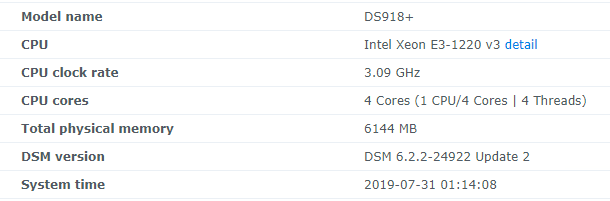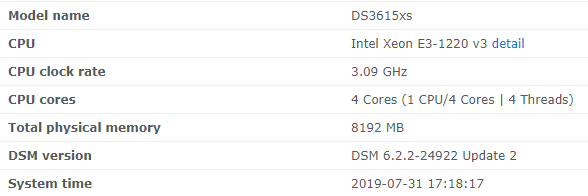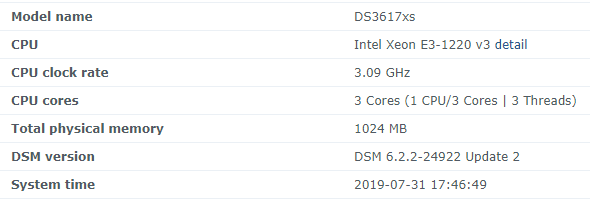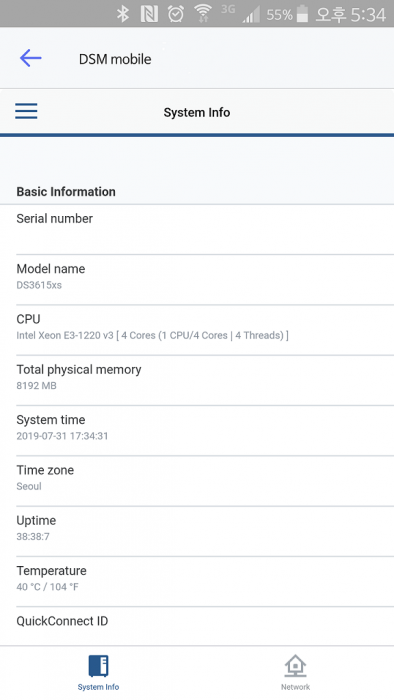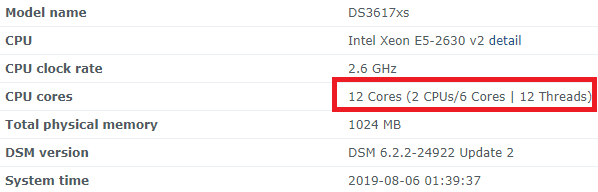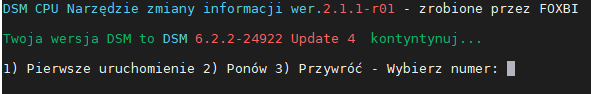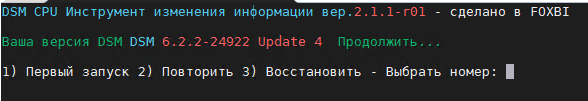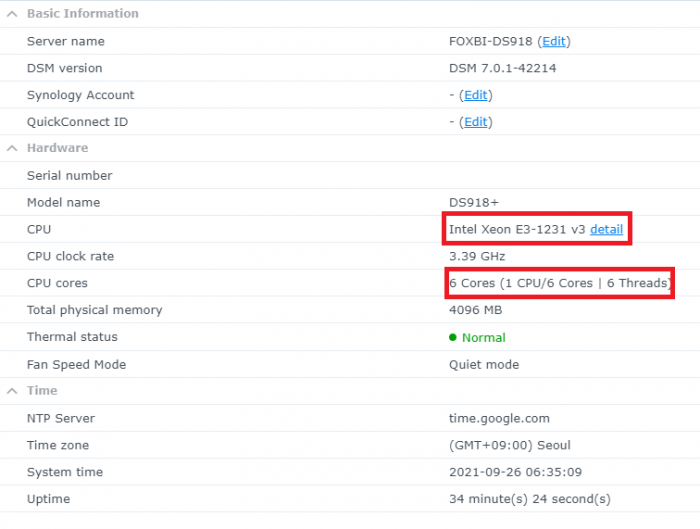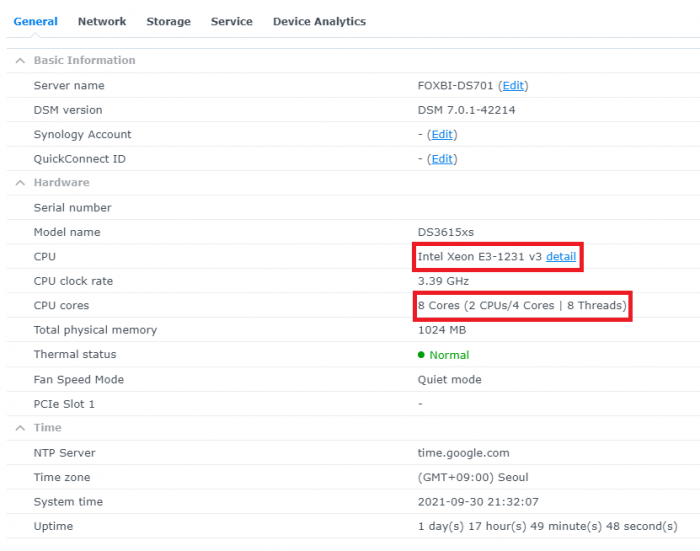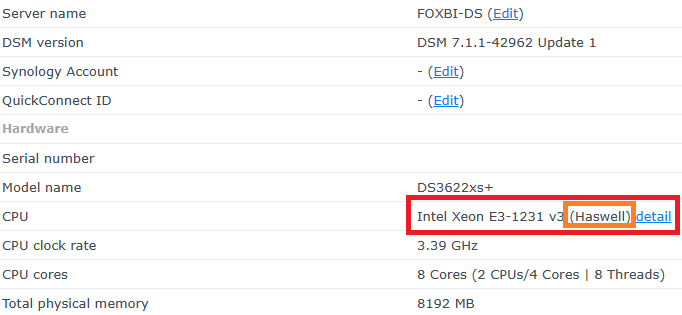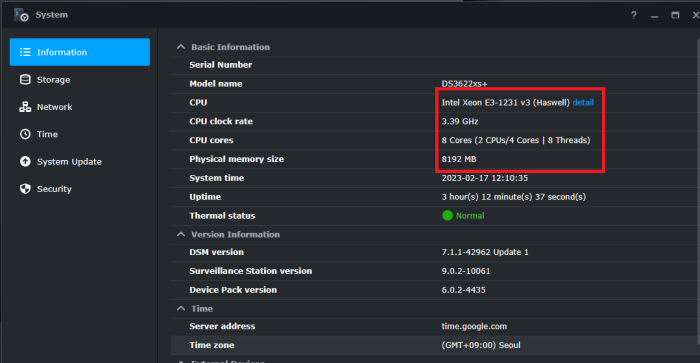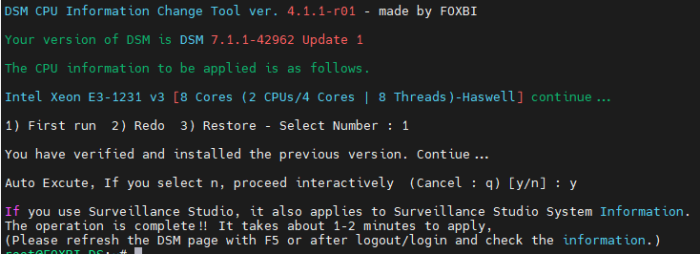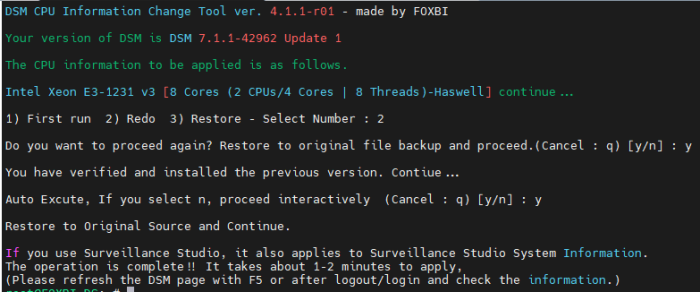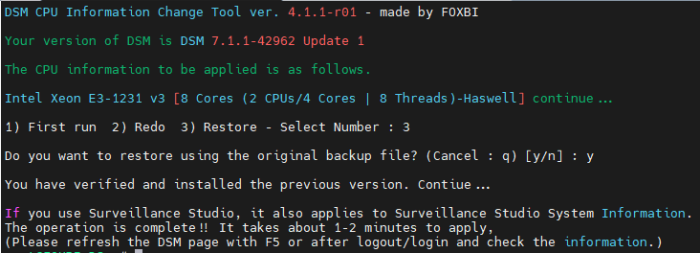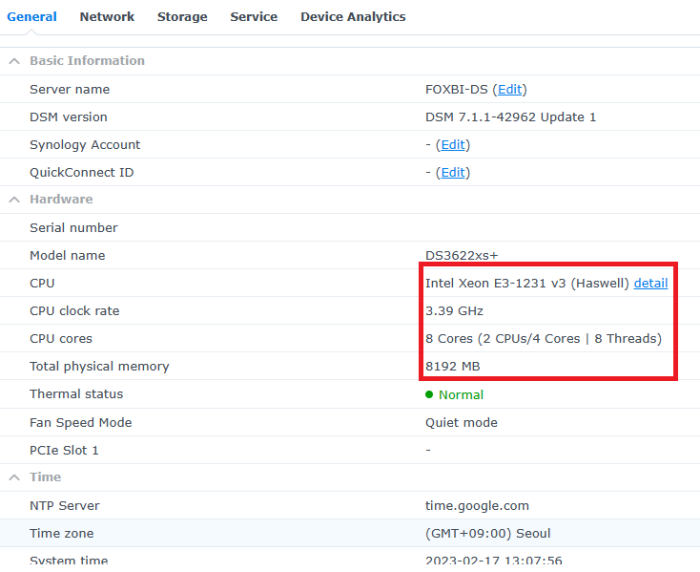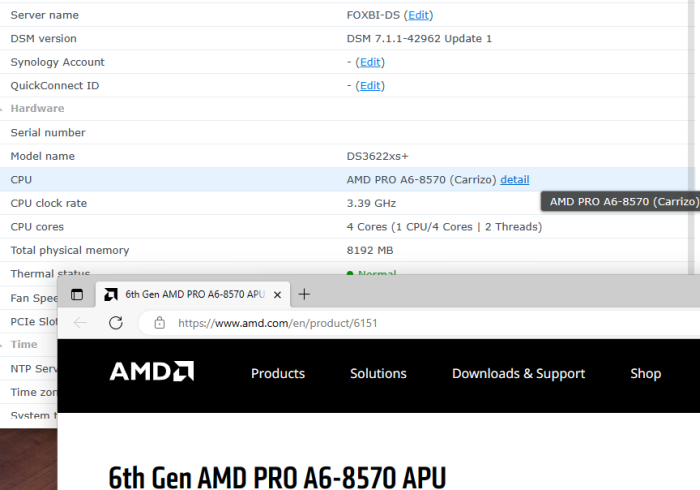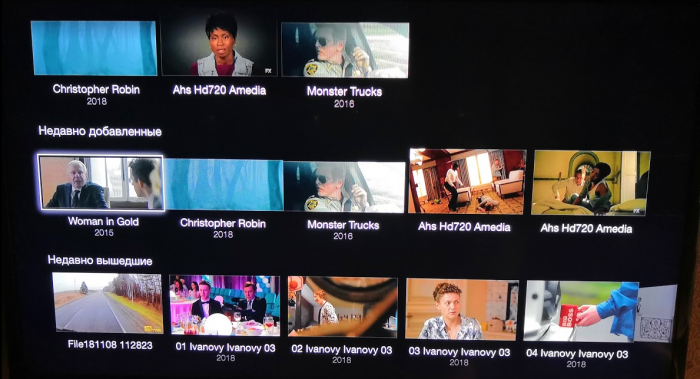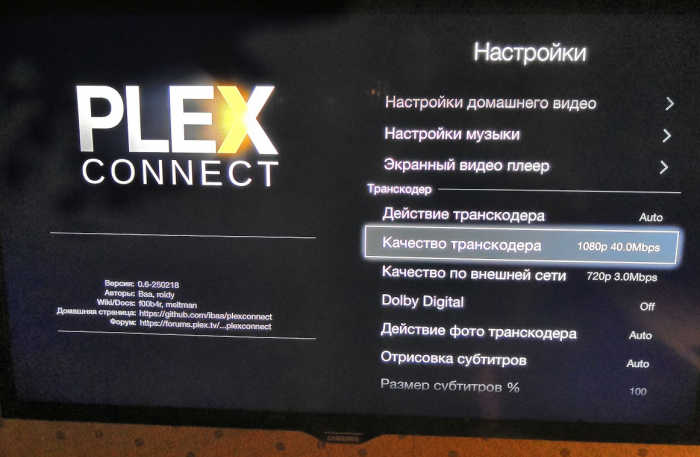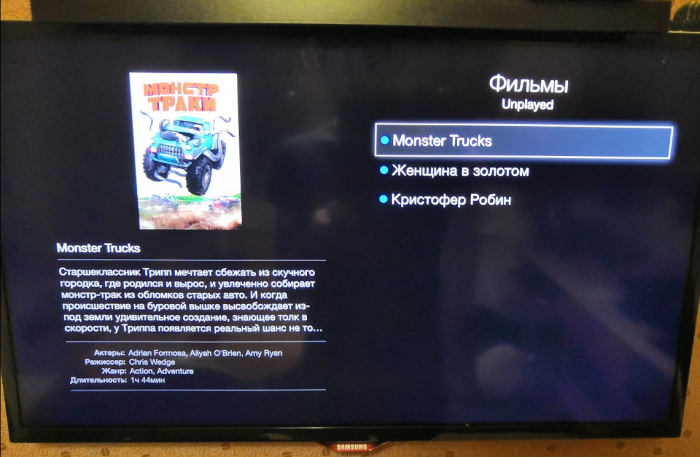Leaderboard
Popular Content
Showing content with the highest reputation on 11/10/2018 in all areas
-
Hello! I am xpenology user. And I am an IT engineer who creates shell scripts as hobbies. Please understand that it is written by a google translate site. because i’m korean who is not fluent in English. I created a tool to change cpu information for Xpenology’s users. Modify the actual cpu name and cores of your pc or server. Howto Run ============================================================= 1. Download attached file on your PC (ch_cpuinfo.tar) (ch_cpuinfo_en.tar) / (ch_cpuinfo_kr.tar is file for korean) 2. Upload file to your DSM location (by filestation, sftp, webdav etc....) 3. Connect to ssh by admin account. (dsm > control panel > terminal & snmp > terminal > enable ssh check) 4. Switch user to root: sudo su - (input admin password) 5. Change directory to where ch_cpuinfo.tar file is located: cd /volume1/temp 5-1. in another way, Download ch_cpuinfo.tar with wget wget https://github.com/FOXBI/ch_cpuinfo/releases/download/ch_cpuinfo/ch_cpuinfo.tar 6. Decompress file & check file: tar xvf ch_cpuinfo.tar ls -lrt (check root’s run auth) 7. Run to Binary file ./ch_cpuinfo or ./ch_cpuinfo.sh (If you use busybox in DSM 5.x, you can use it as a source file) 8. When you execute it, proceed according to the description that is output. 9. Check your DSM’s CPU name, CPU cores at “information center” made a video of the how to run ch_cpuinfo. Extra Action If you want to use ch_cpuinfo in your language Modify and use the LANG.txt file in the same path as ch_cpuinfo. It is possible to use after changing the English content of each variable after translation and changing the value of CUSTLANG in line 8 to Y. Sample image(by Google trans) ==================================================== Addtional, Adjust binary to excute file made by shc(http://www.datsi.fi.upm.es/~frosal) The tool does not inclue worms, bad code. If you want to edit the CPU information yourself manually, please refer to the contents below. ——————————————————————————————————————————————————————————————— Location : /usr/syno/synoman/webman/modules/AdminCenter Source : admin_center.js / admin_center.js.gz(above 6.2) Add Before -> if(Ext.isDefined(h.cpu_vendor)&&Ext.isDefined(h.cpu_family)&&Ext.isDefined(h.cpu_series)){ o.push([_T("status","cpu_model_name"),String.format("{0} {1} {2}",h.cpu_vendor,h.cpu_family,h.cpu_series)])} if(Ext.isDefined(h.cpu_cores)){o.push([_T("status","cpu_cores"),h.cpu_cores])} Add contents: h.cpu_vendor="Intel";h.cpu_family="Xeon";h.cpu_series="E3-1220 V3";h.cpu_cores="4 Cores (1 CPU/4 Cores | 4 Threads)"; h.cpu_detail="<a href='https://ark.intel.com/content/www/us/en/ark/search.html?_charset_=UTF-8&q=E3-1220 V3' target=_blank>detail</a>" Change contens: String.format("{0} {1} {2}",h.cpu_vendor,h.cpu_family,h.cpu_series) to String.format("{0} {1} {2} {3}",h.cpu_vendor,h.cpu_family,h.cpu_series,h.cpu_detail) ——————————————————————————————————————————————————————————————— Finally, All descriptions are based on version 6.2, and the actual executable file supports 5.x, 6.x and 7.x Publish the source through github(https://github.com/FOXBI/ch_cpuinfo). For versions DSM 6.x and later, you can use the binary as before. If you use busybox in DSM 5.x, you can use it as a source file(ch_cpuinfo.sh). Please contact me by comment or bug report, i’ll respond to you as much as possible within my ability. Test & Made Environment ———————————————————————————————————— Base Server : HP ML310e v2 gen8 + VMware ESXi 6.0 + RDM DSM : DSM 6.2.3-25426 Update 3 (DS3615xs) Base Server : HP ML310e v2 gen8 + VMware ESXi 6.0 DSM : DSM 7.0.1-42214 (DS3615xs) Base Server : HP ML310e v2 gen8 + VMware ESXi 6.0 DSM : DSM 7.0.1-42214 (DS918+) Base Server : HP ML310e v2 gen8 + VMware ESXi 6.0 DSM : DSM 6.2.4-25556 (DS3615xs) Base Server : Intel E5-2630 v2 + VMware ESXi 6.7u2 DSM : 6.2.2-24922 Update 2 (DS3617xs) ———————————————————————————————————— Change Log Update new version (ch_cpuinfo ver 4.2.0-r01) 2023.02.18 - Application of AMD's CPU information collection function improvement - xpenlib(cpu_info.sh) refered https://github.com/FOXBI/xpenlib/blob/main/cpu_info.sh Update new version (ch_cpuinfo ver 4.2.1-r01) 2023.03.05 - Fixed error when users of previous version perform redo with version 4.2.0-r01 (Thanks for the @Mentat report.) I am sorry for not being able to actively respond to your inquiries due to busy life. Thank you!! Have a nice day!! Cheer up!! We can do it!! Reduce activity & Stay home & Wear a Mask!! Let's overcome COVID-19 !! Let's pray and support together for the two countries where the earthquake caused great damage and many deaths and missing people. ============================================= Download links: ch_cpuinfo ver 4.2.0-r01 - new version update -> ch_cpuinfo ver 4.2.1-r01 - new version update -> ch_cpuinfo.tar Reference images # 1.04b + DS918+ # 1.03b + DS3615xs # 1.03b + DS3617xs # Normal output is possible even when using more than 8core. # Support DSM 7.x1 point
-
4 версия установилась и запускалась, но сразу падала. 5ю версию не ставьте, это скорее вирус=) Пришлось форматировать винчестеры. Ну это я все к чему... я нашел новую 6 версию 2018 года!😀 Добавляю ее во вложении. Добавляю ссылку на инструкцию для synology на сайте plex: https://forums.plex.tv/t/plexconnect-on-synology/37134 Все работает супер. 1080p в отличном качестве без тормозов! plexconnect_v0.6-1_for_dsm6.spk1 point
-
Идем на xpenology по ssh, набираем команду lsusb, - что покажет сюда. А потом команду cat /var/log/dmesg | grep -C 10 usb Там будет портянка большая, лучше её в файл и сюда, или на https://pastebin.com/ и ссылку на выгрузку. До кучи давайте еще lsmod | grep xhci. В bios-е все таки legacy стоит я так понимаю?1 point
-
In the 5.x version environment, I checked exactly what the problem was after testing. 5.x version is configured as busybox unlike jun's loader of 6.x. busybox does not have bash defined and should use sh or ash. ## DSM 5.x Syno52> ls -lrt /bin/*sh* lrwxrwxrwx 1 root root 7 Nov 8 17:34 /bin/sh -> busybox lrwxrwxrwx 1 root root 7 Nov 8 17:34 /bin/ash -> busybox ## DSM 6.x root@admin:~# ls -lrt /bin/*sh* | grep bash -rwxr-xr-x 1 root root 1024856 May 19 09:35 /bin/bash lrwxrwxrwx 1 root root 4 Aug 15 18:45 /bin/sh -> bash lrwxrwxrwx 1 root root 4 Aug 15 18:45 /bin/ash -> bash It is judged that it is necessary to modify with boths by "/bin/sh". But, binary execution will fail with an error message with "applet not found" (probably because busybox is lite linux base). So, I am worried. About How to distribute in binary format ... (Actually, when I run by shell script, 5.x version also works normally.) I will think more and make a decision. Thanks nvrsk for your information! I apologize for the inconvenience.1 point
-
I have some findings after doing a little research and adjusting settings, it looks like I found the sweet spot for power draw and performance, as well as having functioning WOL, lower fan speed, and as an added bonus HDD's going to sleep! I am using the very latest Latest Service Pack 2018.09.0 (P03093_001_spp-Gen8.1-SPPGen81.4.iso) with all firmware updates and current iLO. HPE decided you needed a warranty to get the download, let's not muck about with that: Download here I set the iLO time manually to a time server under Network>iLO Dedicated Network Port>SNTP Propagate NTP time to host. Unchecked use DHCPv4 and DHCPv6. I don't use IPv6 so I have that disabled, and under IPv4 I have ping gateway on startup unchecked. My WINS server is my router, if this is pointing to your XPEnology then there might be a sleep wake problem for hibernation of disks (more on that later.) I also don't have a shared network port enabled under iLO. The iLO network tweaks are probably not required but it improved my configuration. Third thing you may want to double check after firmware is that your BIOS settings are set correctly including the correct time: System Options> Embedded NICs: Network boot disabled for both (unless you PXE boot from the Network) USB Options>Removable Flash Media Boot Sequence: Internal DriveKeys First (that is where XPEnology lives) SATA Controller Options>Embedded SATA Configuration: Enable SATA AHCI Support SATA Controller Options>Drive Write Cache: Disabled Power Management Options> HP Power Profile: Set to Custom HP Power Regulator: OS Control Mode Power Management Options>Advanced Power Management Options: Intel QPI Link Power Management: Enabled Minimum Processor Idle Power Core State: C1E State Minimum Processor Idle Power Package State: Package C6 (retention) State Maximum Memory Bus Frequency: I set mine to 1333MHz (This depends on your RAM) Memory Interleaving: Full Interleaving PCI-E Gen 3 Control: I disabled mine because I have no use for it, helps with power draw. If you have something plugged in don't disable. Dynamic Power Savings Mode Response: Fast Collaborative Power Control: Enabled DIMM Voltage Preference: Optimized for Power, again this depends on your RAM Server Availability> Wake-On LAN: Enabled Thermal Shutdown: Enabled Power Button: Enabled Automatic Power-On: Restore Last Power State Advanced Options>Advanced System ROM Options> MPS Table Mode: Full Table APIC Power-On Logo: Disabled, it speeds up the bootup time and still has a prompt for F9 to get into BIOS. Leave everything else alone or set to your specific preferences if you know what you are doing, double check the BIOS date and time and then save your settings to get back into DSM. DSM settings: There are a lot of things that can affect your overall power draw and performance to keep your drives from properly going to sleep, read this page to understand the implications of certain packages. Control Panel> Regional Options>Time: Set the correct time zone, and click update now. Don't worry about NTP Service unless you use Surveillance Station. Performance: Uncheck Memory Compression. Will trigger a reboot. Hardware & Power> General: Everything is ticked, except the Fan Speed Mode. Power Schedule: Leave this alone for now. HDD Hibernation: I do 10 Minutes on both and enable Hibernation logs. Not checking Enable auto poweroff for now. Info Center> Service: Double check you don't have anything running that could affect sleep and wake, for example SMB is the only service running but it could act as a Master Browser which would affect the hibernation so I have it disabled. Another thing I prefer to do on my box is completely remove Universal Search: SSH into the NAS and run these commands: sudo -s synopkg uninstall SynoFinder I don't have any media indexing going on but that may be a factor as well. Other thoughts: Splitting up your hard drive disk groups could have an effect on what your hibernation looks like, check the logs, about half your drives may hibernate while others won't, it depends on the services running and many other factors that are far too much to name here. If you want the unit to go into a complete power off/on state try a package called Advanced Power Manager. I swear by this package and confirmed that it works on both my DS216+II, and XPEnology bare metal Gen8. There are many advanced functions that you can tweak that affect how your NAS "Sleeps" so explore it. Wake-on-LAN works if I have the unit go into an auto-poweroff state, but I use my Router to send a wake request to get it back up to where it was. I am using BTRFS but have not noticed any overworked HDD's crunching data into the night, everything remains stable and quiet and my fan speeds have gone down to 19% and idle is sitting well below 39w. Did I mention time is a factor to your hibernation? Make sure that your BIOS time and Synology DSM times are in sync, otherwise your 10 minute hibernation will never happen. I hope I helped somebody in these forums, and answered my own question at the same time.1 point