I have been trying to enable M2 volume on my NAS following this script for enbabling M2 Storage and this script for updateing the HDD database.
Creating the Storage and Volume always works but the read/write speed of the drive is as slow as a regular HDD.
Benchmarking the Drive results in "Throughput not supported". I tried different SSDs, different DSM versions and even a totally different system (AMD and Intel).
What am I missing? Any help is really appreciated since this is driving me nuts
Question
Philebos
Hi,
I have been trying to enable M2 volume on my NAS following this script for enbabling M2 Storage and this script for updateing the HDD database.
Creating the Storage and Volume always works but the read/write speed of the drive is as slow as a regular HDD.
Benchmarking the Drive results in "Throughput not supported". I tried different SSDs, different DSM versions and even a totally different system (AMD and Intel).
What am I missing? Any help is really appreciated since this is driving me nuts
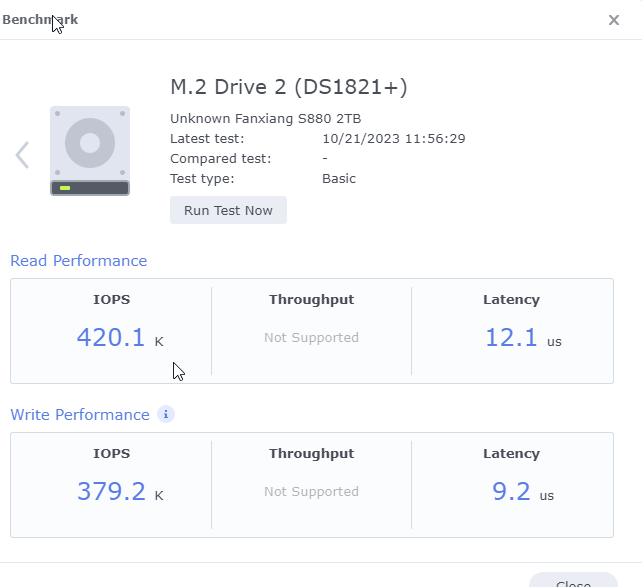
Edited by PhilebosLink to comment
Share on other sites
8 answers to this question
Recommended Posts
Join the conversation
You can post now and register later. If you have an account, sign in now to post with your account.