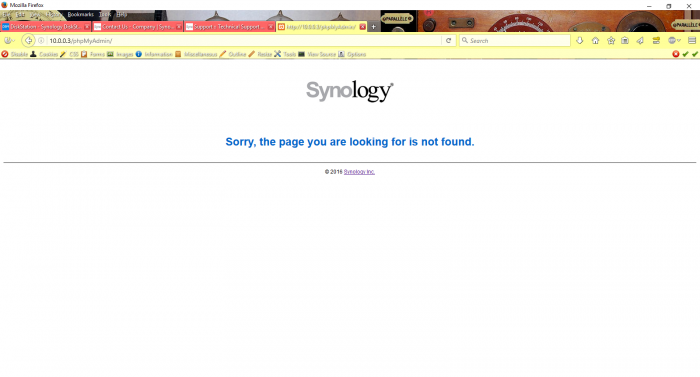omar
Member-
Posts
54 -
Joined
-
Last visited
Everything posted by omar
-
Hmm, so until I can use a microsd card, I just used a usb stick to test out my system. Another problem, also I read you need an intel NIC, so I bought a NC360T for my gen8 Installed it start the server, it wont show up at all! The system loads to the normal xpenology screen asking you to use find.synology.com But I cant find it.. Do I need to install updated drivers for the NC360T? I installed teh latest BIOS as well, VERSION: SP99427 2019.04.04A
-
Well as usual my server crashed again. Gonna update it to the new jun loader and got to the part where I need the VID and PID of the microsd card I will be using. So stick it in an adaptor, into my pc, goto properties etc, and get the values there. Except these values didnt match what I had last time. So after some googling I find that I am getting the VID & PID of the card reader! NOT the microsd card itself Tried googling it but I cannot find a way to find the values for a microsd card! Anyone have any ideas?
-
Dont worry about your data Migration means you keep all your old settings, at least most of them Reinstall means you will have to set up all your configurations which you changed from default ones. If it has downloaded an update, you may need to revert back. there should be a tutorial somewhere on doing that. Just hope yours hasnt ended up like mine where I have to reinstall at least twice a year, sometimes more. But no idea why my system crashes.
-
Wow system crashed again! This time I got an error before it messed up. As said I shutdown my system each night. As I shut it down I got an error saying it could not shut down as it was trying to restore a shared folder. I click OK, the page refreshed and "Sorry, the page you are looking for is not found."
-
That's just an example image showing the error I get. Not a screenshot of mine Obviously that person is trying to install myphp on their server. The error is generic and not specific to a given program. As you can see no details are given except that the page cannot be found Hence why no ones been able to assist in this issue. The only fix is a reinstallation of the diskstation operating system.
-
I have already tried a full clean installation on a second Gen8 server with 4 new HDDs I then transferred the data across, not a migration. And yes it still causes this crash/corruption or whatever makes that "cannot find page" error. And as you said I ahve not had any responses to it, though if you look around, other people have had the same issue, although just a small number. And I would like something else to use, cos would you like to reinstall your server twice a year or more? Of course I would love to continue using xpenology, but as said I am getting a bit tired of having to do these reinstalls. But yeah maybe I should test the hardware, maybe the ram module has degraded and is causing problems.
-
I dont think there is an answer to this really. No one knows what causes servers to crash requiring you to reinstall synology, or how to prevent it And from the looks of it, buying a different server costs almost as much as an actual synology server so you might as well get the real thing.
-
@Polanskiman not really, but you can close it if you want.
-
@BanterBay idk why my Gen8 keeps needed to be flashed every 6 or so months. Sometimes it's sooner. I always have this happen: Sorry the page you are looking for is not found The first time it happen was when I was trying to install the webstation, then read somewhere this may cause it. So did a reinstall and didnt install the webstation. Yet it keeps on happening. I had a second Gen8 which is where I migrated old system to a new one. Still randomly get the same error. I actually turn my server off each night to save on electricity. Dont know if that's causing it. it shouldnt really should it.
-
So I'm fed up of my Gen8 dying every few months with the error that the server page cannot be found. Each time I have to reinstall xpenology and migrate to the new install. I dont know why it happens with my server so frequently. I even bought new drives and migrated my old server to new drives. Still crashes for no reason. Was even thinking of buying an actual synology box, but then say how expensive they still are. So can someone suggest something else I can use which has an easy UI? I know there's FreeNAS but that looks like a hassle for some things to set up last time I checked on that.
-
So what's the highest version I can install on a HP Gen 8 microserver? 1.03 on DSM 6.2-23739 Update 2.??
-
Sorry, the page you are looking for is not found.
omar replied to omar's question in Answered Questions
Managed to fix this, I think, at least it seems to working again without any issues atm After looking around it seems this can occur on actual Synology devices as well. At least there the person can call synology for help. Not so much on xpenology. From what I can guess this error can occur if you use the Web Station. The apache config can become corrupt somehow and as such you cannot log back into the server. So I had to reinstall the DSM pat file. Wasnt as simple as it sounds. First try to run jun loader as reinstall, if you are lucky it will reinstall from that. Mine didnt. With mine I removed all the drives from my server then ran the jun loader as reinstall. This way find.synology.com worked and saw there were no drive in the system I plugged the drives back in, even though the G1610T doesnt support hotswap. A couple of tries of refreshing the page brought up the option to migrate server. When you do this select a clean installation, this keeps your files but removes all apps, settings and other data. BUT this will crash at around 56% But this is fine, as this means it's formatted the OS partition of your server. Restart your server with the drives plugged in and reinstall with Jun loader. Open find.synology.com and migrate your server again, and again select clean installation. This time hopefully it will complete the installation, when you start it it will ask all the original setup questions like making an admin account etc. But when you go to file station your folders and files should all still be there. -
Ah this is the correct section, didnt see it first time round, ended up posting in wrong section. Do know what has happened but I get an error page with it saying Sorry, the page you are looking for is not found. I have recently installed Plex and it has been scanning the library. And now all of a sudden I get this. I have tried on port 5000 and 5001 and on Plex port 32400 which no says page not found. Port 80 goes to the page which says Web Station has been enabled. To finish setting up your website, please see the "Web Service" section of DSM Help. I have read other threads where people say go to control panel and network and dms settings. But if I cannot even log onto the server's page how do you even open the control panel. So that doesnt make sense to me! Any other tips to get back on? OK this is even weirder, decided to see if reinstalling the DSM would help. Ran Jun's loader to reinstall, opened find.synology.com but it cant find it?! Why??? Cannot even connect using WinSCP or Putty on either SSH or Telnet either!
-
Sorry, the page you are looking for is not found.
omar replied to omar's topic in Third Party Packages
OK this is even weirder, decided to see if reinstalling the DSM would help. Ran Jun's loader to reinstall, opened find.synology.com but it cant find it?! Why??? Cannot even connect using WinSCP or Putty on either SSH or Telnet either! -
Do know what has happened but I get an error page with it saying Sorry, the page you are looking for is not found. I have recently installed Plex and it has been scanning the library. And now all of a sudden I get this. I have tried on port 5000 and 5001 and on Plex port 32400 which no says page not found. Port 80 goes to the page which says Web Station has been enabled. To finish setting up your website, please see the "Web Service" section of DSM Help. I have read other threads where people say go to control panel and network and dms settings. But if I cannot even log onto the server's page how do you even open the control panel. So that doesnt make sense to me! Any other tips to get back on?
-
So I have just created another NAS server with larger drives and the jun loader with 6.1 and copied my old files onto it. Got a lot of media so I ran the media indexing and it completed. i dont like keeping my NAS on 24/7 so I set it to shutdown after 2 hours. Problem is that each time I now restart my NAS is restarts the media indexing automatically. And it takes a couple hours each time! I have the synology Media Server package installed. This didnt happen on my old 5.2 NAS server, so why is it happening with my 6.1 server? Also note I have set my media to be in an encrypted folder, but have set it to automatically mount on startup.
-
So I thought Synology had to share their source code as they use some GNU licenced stuff. So why havent they done so so someone can make a proper xpenology 6.0 loader? I know there's Jun's loader but I dont really want to use that. So still stuck on 5.2 atm :/
-
I thought synology used open source coding, and as such have to share their releases source code. If that is the case why isnt there a xpenoboot 6.0 when DSM 6.0 has been out for over a year? Has the group who made it disbanded?
-
I completely forgot about this. I'm used to normal home PCs, so have not experience with SAS controllers or anything regarding servers. I cant seem to find the link, but I remember a guy using older HP microservers. He bought 2 more faulty ones, used those as an enclosure the connected the 2 to his main server. This allowed him to create a 12 bay xpenology server.
-
So I bought a HP G1610T microserver back in May to set up my first ever media server. Got everything I want working, except WOL from outside my network. But then looking around I read that some people are making 12 drive xpenology servers. Is there a way to expand my G1610T server or attach an array of external drives in order to make a 12 bay server? Any tips or guides welcome. Thanks
-
Not received any info on this. After following the procedure to enable WOL, I now get the error "dsm cannot start up normally because it ran into a problem" when logging into the device gui Any ideas on how to fix or is this normal?
-
So I am having trouble removing a file I transferred to my server. It claims it is open in Windows Explorer. Noone else is access the server however when I went to right clikc any file and goto Properties and the Security tab, in the Group and user names section is has "anonymous (Unix User/anonymous)" in addition to the ones who should have access. Who is this user? Guest is disabled on the server user settings.
-
K thanks I'll look into that. But right now another problem. I've enabled WOL and now my System Health widget is saying "DSM cannot start up normally because it ran into a problem" Is this normal or can I undo the WOL? --edit Reversing the WOL procedure and replacing the changed files with the original ones (glad I saved those), the system is showing it is good again. So does anyone else get this error when enabling WOL?
-
K mostly up and running now. Changed my serial, and enabled wake up on lan. However does any one know how to change the mac? I assumed the text you add to syslinux file would emulate a mac address for the xpenology os to use, but it's still showing as the main mac. So I have to flash the HP's network card with a new mac? If so any ideas how seeing as there isnt another OS on the system I can log into?
-
You mean upgrade the ODD to a sata hdd? The ODD has a floppy power connector, so you need a flopp-sata adaptor such as http://www.maplin.co.uk/p/power-connect ... sata-a18gg