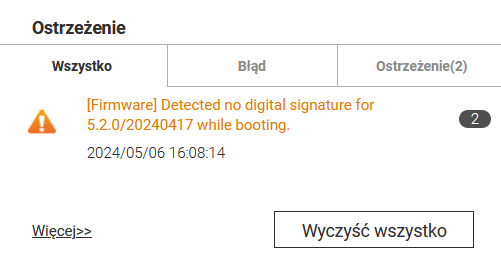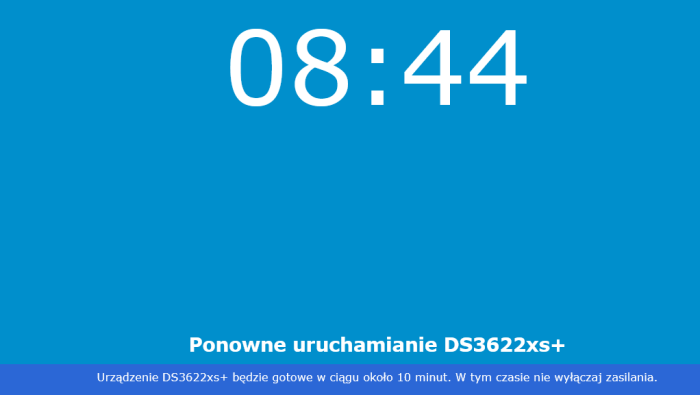9xoqreyua
Member-
Posts
24 -
Joined
-
Last visited
Everything posted by 9xoqreyua
-
here's my model.conf any advice what to correct? model.conf
-
any help with this? ls -al /sys/block ../devices/pci0000:00/0000:00:1c.4/0000:03:00.0/nvme/nvme0/nvme0n1 ../devices/pci0000:00/0000:00:1c.5/0000:04:00.0/nvme/nvme1/nvme1n1 ../devices/pci0000:00/0000:00:1c.5/ata2/host2/target1:0:0/1:0:0:0/block/sdb ../devices/pci0000:00/0000:00:17.0/ata2/host1/target0:0:0/0:0:0:0/block/sda ../devices/pci0000:00/0000:00:17.0/ata2/host2/target1:0:0/1:0:0:0/block/sdb ../devices/pci0000:00/0000:00:14.0/usb2/2-1/2-1:1.0/host2/target2:0:0/2:0:0:0/block/sdc ../devices/pci0000:00/0000:00:14.0/usb1/1-5/1-5:1.0/host3/target3:0:0/3:0:0:0/block/sdd usb2 (sdc) is the debian usb which I booted from usb1 (sdd) is the empty USB (it will be used for everything later boot included and no longer needs to be removed) please help in creating model.conf for the above disk setup and TVS-472XT as target model
-
I still struggle to boot into TinyCore 10.1 ) main screen: 2) then I enter admin/admin as logon credentials and it gets stuck what could be the issue? It works on other machine but not on NAS.
-
also, NVME disks are not recognized. so, what's the best QNAP system to chose? TS-453D TS-653D TVS-472XT TVS-672XT or any other note: the goal is to run on F2-423 with 32G RAM, 2x 120GB NVME & 2x 4TB WD
-
I cant get it started from internal usb. I have PenDrive SanDisk Ultra Fit 64 that fits inside the cover, but I;m unable to boot QTS from it - it freezes after a couple of second (more than 18s how to fix it?
-
dont ask my how but I managed to install it (wont be able to repeat the process for now ;P) In the control panel there's no serial number? How to correct it? Also, in the App Center -> there are no apps to be installed (I guess it's connected to missing s/n?
-
-
lspci -pp 00:00.0 Host bridge: Intel Corporation Device 4e24 00:02.0 VGA Compatible controller: Intel Corporation JasperLake [UHD Graphics] (rev 01) 00:04.0 Signal processing controller: Intel Corporation Dynamic Tuning Service 00:08.0 System peripheral: Intel Corporation Device 4e11 00:14.0 USB controller: Intel Corporation Device 4ded (rev 01) 00:14.2 RAM memory: Intel Corporation Device 4def (rev 01)) 00:15.0 Serial bus controller: Intel Corporation Serial IO I2C Host Controller (rev 10) 00:15.2 Serial bus controller: Intel Corporation Device 4dea (rev 10) 00:16.0 Communication controller: Intel Corporation Management Engine Interface (rev 01) 00:17.0 SATA controller: Intel Corporation Device 4dd3 (rev 01) 00:19.0 Serial bus controller: Intel Corporation Device 4dc5 (rev 01) 00:19.1 Serial bus controller: Intel Corporation Device 4dc6 (rev 01) 00:1c.0 PCI bridge: Intel Corporation Device 4db8 (rev 01) 00:1c.1 PCI bridge: Intel Corporation Device 4db9 (rev 01) 00:1c.4 PCI bridge: Intel Corporation Device 4dbc (rev 01) 00:1c.5 PCI bridge: Intel Corporation Device 4dbd (rev 01) 00:1e.0 Communication controller: Intel Corporation Device 4da8 (rev 01) 00:1e.3 Serial bus controller: Intel Corporation Device 4dab (rev 01) 00:1f.0 ISA bridge: Intel Corporation Device 4d87 (rev 01) 00:1f.3 Audio device: Intel Corporation JasperLake HD Audio (rev 01) 00:1f.4 SMBus: Intel Corporation JasperLake SMBus (rev 01) 00:1f.5 Serial bus controller: Intel Corporation Jasper Lake SPI Controller (rev 01) 01:00.0 Ethernet controller: Intel Corporation Ethernet controller I225-v (rev 03) 02:00.0 Ethernet controller: Intel Corporation Ethernet controller I225-v (rev 03) 03:00.0 Non-Volatile memory controller: Device 1ed0:2283 04:00.0 Non-Volatile memory controller: Device 1ed0:2283 ls -al /sys/block ../devices/pci0000:00/0000:00:1c.4/0000:03:00.0/nvme/nvme0/nvme0n1 ../devices/pci0000:00/0000:00:1c.5/0000:04:00.0/nvme/nvme1/nvme1n1 ../devices/pci0000:00/0000:00:1c.5/ata2/host2/target1:0:0/1:0:0:0/block/sdb ../devices/pci0000:00/0000:00:17.0/ata2/host1/target0:0:0/0:0:0:0/block/sda ../devices/pci0000:00/0000:00:17.0/ata2/host2/target1:0:0/1:0:0:0/block/sdb ../devices/pci0000:00/0000:00:14.0/usb2/2-1/2-1:1.0/host2/target2:0:0/2:0:0:0/block/sdc ../devices/pci0000:00/0000:00:14.0/usb1/1-5/1-5:1.0/host3/target3:0:0/3:0:0:0/block/sdd usb2 (sdc) is the debian usb which I booted from usb1 (sdd) is the empty USB (it will be used for everything later boot included and no longer needs to be removed) please help in creating model.conf for the above disk setup and TVS-472XT as target model
-
I am able to boot tinycore on other machine (laptop), dont know why it's getting frozen on NAS. So my plan is: 1)boot debian on NAS qith 2 USBs connected USB1 - debian live cd USB2 - empty USB that will be target for booting/installing QTS 2) using lspci -pp check port mapping to use for creating model.conf 3) boot laptop with tinycore and modify model.conf respectively 4) boot NAS from new USB would that work? can someone based on lspci -pp create a proper model.conf file for me for TVS-472XT?
-
-
1) Ive booted it from USB 2) I took the screenshot from connected screen 3) it's neither SSH/WebGui logon - I do not get that far. 4) user/pass =>> admin/admin
-
can yu please share other tinycore image to boot?
-
when booting from Ox_install_UEFI_BIOS_En.iso ==> user/pass > admin/admin ==> Its stuck on "Entering TinyCore 10.1 System"
-
you need to download an installer guess I'm stuck here already? Do you mean QNAP-BOOT-EN-v1.00.img or Ox_install_UEFI_BIOS_En.iso then install the system on a usb/disk I've downloaded both and moved to USB using BalenaEtcher ...modify the values which one? I want to use one of the following QNAP's: TS-453D, TS-653D, TVS-472XT, TVS-672XT note: the goal is to run on F2-423 with 32G RAM, 1x 120GB NVME & 2x 4TB WD ...and ready you are can't wait to get there Once I'm done I will write the process descriptions for others - hopefully this will help others, too
-
I went through it already but: - dont see a bootloader script like RedPill / ARPL - from what I read - it's proxmox/virtualisation-based vs what you suggested => bare-metal?
-
TinyCore RedPill Loader Build Support Tool ( M-Shell )
9xoqreyua replied to Peter Suh's topic in Software Modding
thanks, I just sold y QNAP and moved to TerraMaster where the software is limited compared to QTS. So, just jumped on DSM, yet still missing QTS if there's a change in getting QTS on my TerraMaster that would be just great -
TinyCore RedPill Loader Build Support Tool ( M-Shell )
9xoqreyua replied to Peter Suh's topic in Software Modding
I was able to boot is using arpl-i18n-23.10.4.img DMS is up&running. Is there a similar way to run QNAP QTS? -
hi all, a quick question - is there a way to install QTS on USB in a similar way than DSM? I'm not looking to VM solution but booted directly from disk/usb.
-
TinyCore RedPill Loader Build Support Tool ( M-Shell )
9xoqreyua replied to Peter Suh's topic in Software Modding
additiona info - I have booted from debian live cd and checked using efibootmgr - I dont see any DSM-related boot entry with this its unable to load althouth the DSM installation finished succesfully. Question - how to correct the boot now? -
additiona info - I have booted from debian live cd and checked using efibootmgr - I dont see any DSM-related boot entry with this its unable to load althouth the DSM installation finished succesfully. Question - how to correct the boot now?
-
TinyCore RedPill Loader Build Support Tool ( M-Shell )
9xoqreyua replied to Peter Suh's topic in Software Modding
Hi, I did follow the tutorial and used both RedPill & ARL &m-shell options. I tried multiple times installing DS918+/DS920+/DS3622xs+ and everytime installig DSM via IP::5000/web_index.html succeded, eg. However. after rebooting - I could not boot the machine. Are there any additional steps I need to do or is there a way to check/correct the DSM bootloader from disk? Regards -
Hi, I did follow the tutorial and used both RedPill & ARL options. I tried multiple times installing DS918+/DS920+/DS3622xs+ and everytime installig DSM via IP::5000/web_index.html succeded. However. after rebooting - I could not boot the machine. Are there any additional steps I need to do or is there a way to check/correct the DSM bootloader from disk? Regards