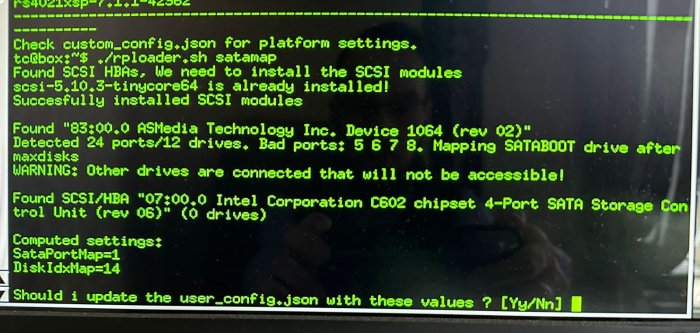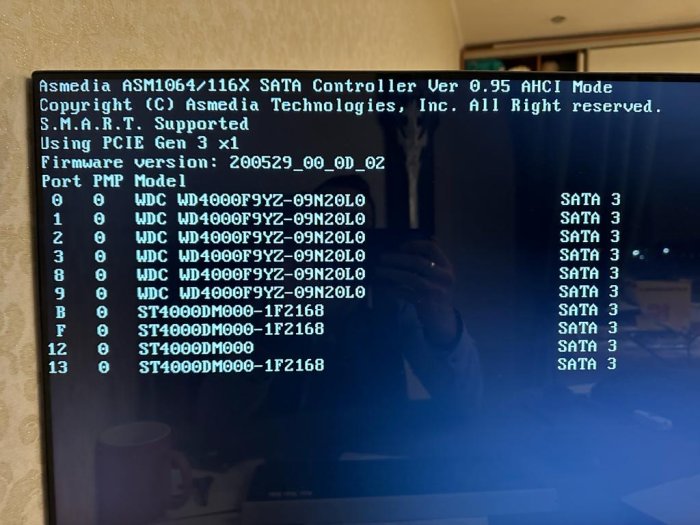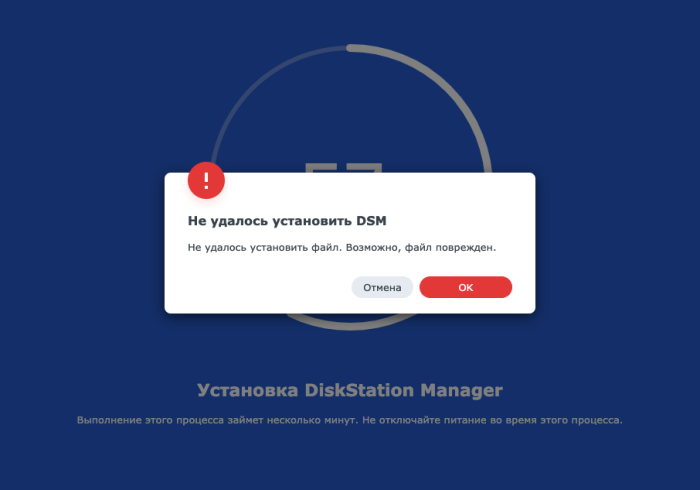SecundiS
Rookie-
Posts
8 -
Joined
-
Last visited
Recent Profile Visitors
The recent visitors block is disabled and is not being shown to other users.
SecundiS's Achievements

Newbie (1/7)
0
Reputation
-
TinyCore RedPill Loader Build Support Tool ( M-Shell )
SecundiS replied to Peter Suh's topic in Software Modding
I use SanDisk SSD (64GB) as a boot drive. Connect to my MacBook as external Drive I download TCRP and next use these commands to make bootable SSD: sudo diskutil eject /dev/diskX sudo dd if=/Users/"username"/Downloads/"downloaded-tcrp-image".img of=/dev/diskX bs=1m When it done - i place that SSD in server and power on server -
TinyCore RedPill Loader Build Support Tool ( M-Shell )
SecundiS replied to Peter Suh's topic in Software Modding
How is the ./rploader.sh satamap instructing? (For reference only, do not apply in practice) See attach -
TinyCore RedPill Loader Build Support Tool ( M-Shell )
SecundiS replied to Peter Suh's topic in Software Modding
-
TinyCore RedPill Loader Build Support Tool ( M-Shell )
SecundiS replied to Peter Suh's topic in Software Modding
I download .pat manually and when attempt to upload - update - fails I already using tcrp with your m-shell (I tried clean tcrp img with downloading m-shell and img with preinstalled m-shell) I can also tell, that when i build DSM with EUDEV handling method - it switch off my 2 onboard lan ports (Intel i350) after 1st boot and i can't login. When i switch to DDSML and build DSM - lan ports seems to be ok. Dunno what it was Model Controller see in attach "For SataPortMap and DiskIdxMap settings, refer to the instructions below". But my configuration not need to modify SataPortMap and DiskIdxMap, bcs it is device-Tree model -
TinyCore RedPill Loader Build Support Tool ( M-Shell )
SecundiS replied to Peter Suh's topic in Software Modding
Okay, what i've done: In BIOS i disable internal SATA Controller I add "SasIdxMap": "0", to user_config Set max_disks to 20 (bcs i disable internal sata controller) Rebuild TCRP ./rploader.sh backup ./rploader.sh backuploader exitcheck.sh reboot After 1st boot and attempt to download .pat file over internet and local method i see that error (see pic, "cant install file") I also have: Dell PERC H730p (2GB) Raid controller Adaptec ASR 71605Q (1GB) Raid Controller 9361-8i RAID Controller Will some of that better to use instead of PCI-E to SATA Controller? -
TinyCore RedPill Loader Build Support Tool ( M-Shell )
SecundiS replied to Peter Suh's topic in Software Modding
Good day. I need help with discover additional hard drives in my system. I have: Supermicro 4U chassis with 16HDD Bays Supermicro X9DRH-iF motherboard (Specs) 2x Xeon e5-2620v2 Processors 64Gb DDR3 ECC REG ASMEDIA PCI-E to 20x SATA port controller 6x HDD WD4000F9YZ and 5x HDD SD4000DM00 (11 total) I attempt to install latest TCRP with PeterSuh's M-Shell (Friend Mode). I choose RS4021xs+ build, paste serial and mac's but after build and first boot i didn't see all my disks and see only 7 HDD's In user_config i see parameter "max_disks=16" and understood that DSM scan sata slots on motherboard first, but that motherboard have 10 sata slots (8x SATA2 and 2 SATA3). For this reason i use Asmedia controller with 20x SATA3 port and all disks connected to that controller. I attempt to modify max_disks parameter with value 30 (understood 10 internal + 20 external), but DSM again show me only 7 HDD's Can you help me to solve that problem, please -
Good day. I need help with discover additional hard drives in my system. I have: Supermicro 4U case with 16HDD Bays Supermicro X9DRH-iF motherboard (Specs) 2x Xeon e5-2620v2 Processors 64Gb DDR3 ECC REG ASMEDIA PCI-E to 20x SATA port controller 6x HDD WD4000F9YZ and 5x HDD SD4000DM00 (11 total) I attempt to install latest TCRP with PeterSuh's M-Shell (Friend Mode). I choose RS4021xs+ build, paste serial and mac's but after build and first boot i didn't see all my disks and see only 7 HDD's In user_config i see parameter "max_disks=16" and understood that DSM scan sata slots on motherboard first, but that motherboard have 10 sata slots (8x SATA2 and 2 SATA3). For this reason i use Asmedia controller with 20x SATA3 port and all disks connected to that controller. I attempt to modify max_disks parameter with value 30, but DSM again show me only 7 HDD's Can you help me to solve that problem, please