
wessu
-
Posts
67 -
Joined
-
Last visited
Posts posted by wessu
-
-
Make sure you are using the correct serial number for the machine you are trying to install. I'm sure you did that but double check.
Also what you can try is to put the SATA drive on a different port on the motherboard. For my case, one of the SATA ports is attached to the NVME slot. So try that as well.
-
11 hours ago, cqoute said:
That's a no go... Only at one point I got a glimps of hope but to only end up being more frustrated. At first it didn't work (I will also note that the names are <model-name>-<version>-<subversion> eg. ds918p-7.1.0-42661 so the write up had to be adjusted for that naming scheme...
At one point I got to the install page which I installed the DSM pat file (yes i used the correct one and it's over 300mb). After install the system rebooted and since then I could not find it with assistant. I have then gone back and redid everything and I can't even get back to the install page. I've changed settings left and right in bios and to rule out the NIC, I disabled it altogether and now using my PCIe Asus Intel 10GB card and still nothing. The loader found the 10GB card and added the drivers.
Right now I still can't find it through Assistant yet I can see it in my router (I have also gone directly to the ip address with ports 5000 etc). What frustrates me the most is lack of debugging output.
Interesting. Try the following: use a different browser to install the .pat file. For me switching between Firefox and Chrome did the trick. Somehow I think it had to do with the stored cache and cookies.
-
https://github.com/pocopico/rp-ext/tree/main/r8125
That's the one you want to add. Follow the tutorial here.
So depending on your build DS918+ and such
./rploader.sh ext apollolake-7.1.0-42661 add https://github.com/pocopico/rp-ext/tree/main/r8125
I think something like this might work. You just have to change apollolake-7.1.0-42661 to match your build
Try and see. It should pull the driver and add it locally. Although I'm leaning to think this might actually be easier
./rploader.sh listmods apollolake-7.1.0-42661
Change that apollolake-7.1.0-42661 to match your platform. It might automatically add it for you. Afterwards, you build, reboot and your done! Synology Assistant should find it.
The main difference is that 2.5 Gbps LAN is not included by default in the Synology stuff. Most likely your previous motherboards had that 1 Gbps that works out of the box.
-
RTL8125B 2.5Gbps LAN controller
That's the same one that I got on my board. You will need an additional driver to make it work. The default configuration does not work bro. You have to do extra steps for that 2.5 Gbps network card. Let me research it. -
Quick question. When you boot your Xpenology machine. Plug it using the ethernet cable to your router. Do you see the machine from the router? usually that's how I can tell whether mine is online or not. That's the easiest way. If it is visible on the router but the Synology Assistant does not work then it maybe SATA issues.
Please let me know which I research that motherboard.
-
On 6/25/2023 at 6:20 AM, donchico said:
please share your motherboard info

GIGABYTE Z590 UD AC
I also updated my signature. Thank you for asking.
Also, I don't think the latest Photos app is supported. Make sure you are using Synology Photos V1.4.0-0458
https://github.com/jinlife/Synology_Photos_Face_Patch/releases/tag/1.4.0-0458
-
15 minutes ago, cqoute said:
@wessu Are you able to confirm if you're using the Gigabyte Z590 GAMING X variant and if so how did it go with getting it setup and working. I'm looking at an alternative for my current MSI board that I've had no luck getting it to work.
Where are you stuck with your MSI board? What is the motherboard you are using? pretty much my experience is that everything works. Intel or AMD. Let me know where you are stuck and I will do my best to help you.
-
- Outcome of the update: SUCCESSFUL
- DSM version prior update: DSM 7.1.1-42962 Update 1
- Loader version and model: TinyCore RedPill v0.9.4.6 with Friend - DS918+
- Using custom extra.lzma: NO
- Installation type: Baremetal- Additional comments:
* Manually install 7.2
* reboot, wait for "synology is recoverable"
* Shutdown
* Rebuild usb key with TCRP 0.9.4.6
* ./rploader.sh update now
* ./rploader.sh fullupgrade now
* ./rploader.sh serialgen DS918+ realmac
* ./rploader.sh identifyusb now
* ./rploader.sh satamap now
* ./rploader.sh backup
* ./rploader.sh build ds918p-7.2.0-64561 withfriend
* ./rploader.sh backup
* exitcheck.sh reboot- Additional comments: I tried v0.9.4.2 initially and even with updating it via the command it did not work. I had to start all over again and create another boot loader with v0.9.4.6 and it worked. @ozef Thank you for the steps! they helped me a lot.
-
 1
1
-
 1
1
-
-
I got 2 Inspur Intel X540-T2 10gbe from Aliexpress for $20 each. One for DS918+ synology setup and the other one is for my PC.
On Windows 11, v26 driver for Intel x64 worked. (v28 did not work)
As far DS918+ goes, the card was not recognized when I plugged it in as I already did DSM setup months ago. If you are starting fresh then it is a lot easier. If the card was not installed when you did your bootloader then it won't be detected automatically. Long story short, I had to redo the bootloader for RedPill TC and using the listmods option, TC found ixgbe ethernet plugged and added the driver for it. I rebooted and it worked! I also modified the synoinfo.conf to allow 4 ethernet cards. Everything works! ( 2 10gbe LAN available plus the builtin on on the motherboard). You may want to disable the builtin on since the settings might be deleted when you do a major software upgrade for DSM per the post. DS918+ has a 2 LANs max otherwise.
On a side note, the ones I got do not come with a long profile metal bracket so I still have to find them. Right now, I'm not using any brackets. Also if you plug them into a x16 PCIe then you need to put some tape or just use the x8 PCIe slot on the motherboard. If you just plug them into the x16 then the motherboard wont even power on. No damage to the motherboard if you do that. I just put it in the second PCIe slot and it worked. Keep in mind that the card consumes a lot of power. 17.5 W per the listing. It looks like the card idles around 7-10 W (per my UPS unit) so it may not be the best for those who wants to have a low power setup. Also the heat sink gets really hot so there is an alternative version with a fan but I don't have one to try it out. Not sure what the long term consequences will be. Shipping from Aliexpress took about 2 weeks.
-
 3
3
-
-
Just wanted to share my progress here to help others who might stumble into this post. I got 2 Inspur Intel X540-T2 10gbe from Aliexpress for $20 each. On Windows 11, I had to search for driver for it. v26 driver for Intel x64 worked. (v28 did not work)
As far DS918+ goes, the card was not recognized when I plugged it in. Long story short, I had to redo the bootloader for RedPill TC and using the listmods option, TC found ixgbe ethernet plugged and added the driver for it. I rebooted and it worked! I also modified the synoinfo.conf to allow 4 ethernet cards. Everything is working!
On a side note, the ones I got do not come with a long profile metal bracket so I still have to find them. Right now, I'm not using any brackets. Also if you plug them into a x16 PCIe then you need to put some tape or just use the x8 PCIe slot on the motherboard.
-
 1
1
-
-
On 2/5/2023 at 3:28 AM, Benna said:
Any update on the patch?
i've used the patch on my DS3622xs+ DSM 7.1.1-42962 Update 1 without succes.
as far as the patch goes, I think you need to use the correct version for the Photos version. Each Photos app version needs a different patch. Just check and make sure the patch version matches the app's version. I have only tested it on DSM 918+ installation and it is working.
-
As far as HW transcoding I never use it. I pass the stream directly to my 2020 65" LG B2 OLED TV and I use SRT subtitles direct stream. I can do 4k 10 bit HDR with subtitles. My TV handles everything. Audio goes to my Onkyo receiver direct steam and it can decode DTS, Dolby and others. Zero lag and all using Plex free account.
-
On 3/16/2023 at 10:54 AM, Korob said:
Transcoding and face recognition doesn't work with i3 12100
dev/dri empty
I didn't find any decision on this forum
This is what I use to get Face Recognition to work on 10th gen Intel i3 10105T processor DSM 918+. Works like a champ!
-
On 3/16/2023 at 2:57 AM, Korob said:
I didn't find anything on the forum about 12th gen processors support. No patches or drivers found. Is there any solution for transcoding now? I would like face recognition to work
I got 10th gen with the mod and face recognition would not work with the internal graphics card (10th gen Intel i3 10105T). You need to install a patch to get it to work. I did that and Face Recognition works really well and fast. Try this
https://github.com/jinlife/Synology_Photos_Face_Patch
Had I known this from the beginning I would have used my AMD Ryzen 3 system that I had at home rather than building another rig.
-
-
Thank you for the quick reply.
I did a GUI update and did not update TCRP. So I got recovery loop.
I updated TCRP to 7.1.1-42962 after I did clean command. I took me a while to figure it out.
Redo the user-config.json and add the Realtek 2.5 GBe via R8125 extension. Build for apollolake 7.1.1-42962 then I was able to proceed to DSM7.
I got an error with 2FA. This was hard to resolve as I did not know how to reset the box since it is not a Synology box. There is no reset button on the back. Luckily, I had SSH enabled so I re-enabled the admin account. I was able to set it up then login to DSM7. It took me ton of time to figure all this out.
I followed this link: https://stackoverflow.com/questions/69463267/trying-to-login-after-2-factor-authentication-results-in-wrong-verification-cod
What is Tinycore Friend / with ARPL? I don't remember seeing that few months ago.
-
- Outcome of the update: SUCCESSFUL (after loader update)
- DSM version prior update: DSM 7.1.0-42661
- Loader version and model: Manual Redpill Loader DS2422+
- Using custom extra.lzma: NO
- Installation type: Baremetal ( Intel i3 10th generation on Gigabyte Z590 AC)- Additional comments: I did a GUI update and did not update TCRP. I got recovery loop. So I had to update TCRP to 7.1.1-42962 after I did clean command. Redo the user-config.json and add the Realtek 2.5 GBe via R8125 extension. Build for apollolake 7.1.1-42962 then I was able to proceed to DSM7. I got an error with 2FA. I did not know how to reset the box since it is not a synology box. Luckily, I had SSH and I re-enabled the admin account. I was able to set it up then login to DSM7. It took me ton of time to figure all this out. If you are updating. Do yourself a favor and disable 2FA prior to the update. Admin account setup via SSH link
-
I got a notification for a new update today. I did it and I'm stuck in a bootloop. Synology Assistant show Recoverable. I tried it and it does not work. The machine reboots but I go back to square 1. I had an old TCRP loader. So I went and I redid the loader to the current version following the installation tutorial but I'm still stuck. I need help.
-
19 hours ago, goodone007 said:
+1
This is not working on DS918+ DSM 7.1-42661 Update 1Neither Transcoding or Face Recognitions.
What I see, Api authentication failed for valid license or no synology account. Which why this is not processing the plugin activation.
I hope someone will comes around with something and make it actually work.
ThanksI had a problem with the face detection. You need several photos of the same face to get it to work. Having one picture of a person will not work. Basically, the software ignores the face thinking it is not an important person. So try to upload several pictures of the same person and wait for it to process.
Also, I have a 10th gen Intel i3 CPU and even the back-ported i915 driver did not help. For some reason, the GPU is not utilized. I had to patch it to force DSM Photos to stop using the graphics card and do CPU processing only on the DS-918+ and it worked! At that point, I was thinking I would have been better off using an AMD system instead of all this as my LG OLED TV at home does hardware decoding like a champ! No need for Synology hardware acceleration stuff and Plex pass.
Here is what needs to be done:
-
On 8/6/2022 at 6:29 AM, NooL said:
Will this work for previous gens also? I have a 9th gen 9900k 3E98 - Is this supported with this mod?

i think this is only need for 10th gen devices. 9th gen are already supported out of the box.
-
You have to tweak things to make it visible internally.
It is not recommended but it is possible.
-
 1
1
-
-
Follow up on the subject:
-
On 7/26/2022 at 10:10 AM, Andy in Oregon said:
Hi, everyone... I'm new to the community here, trying to get my Ryzen 7 server to run Xpenology. I've tried various platforms as I've run across suggestions in this forum so altogether I've tried DS918+, DS920+, DS1621+, and finally, where I currently am is DS3622xs+. The problem is that when I get to the point of trying to connect to the server using Synology Assistant the server is not found. Here's my motherboard, CPU, and NIC:
*-core description: Motherboard product: ROG STRIX B550-F GAMING vendor: ASUSTeK COMPUTER INC. physical id: 0 version: Rev X.0x serial: 200974601802206 slot: Default string *-cpu description: CPU product: AMD Ryzen 7 3700X 8-Core Processor vendor: Advanced Micro Devices [AMD] physical id: 36 bus info: cpu@0 version: AMD Ryzen 7 3700X 8-Core Processor serial: Unknown slot: AM4 size: 2199MHz capacity: 3600MHz width: 64 bits clock: 100MHz capabilities: lm fpu fpu_exception wp vme de pse tsc msr pae mce cx8 apic sep mtrr pge mca cmov pat pse36 clflush mmx fxsr sse sse2 ht syscall nx mmxext fxsr_opt pdpe1gb rdtscp x86-64 constant_tsc rep_good nopl nonstop_tsc cpuid extd_apicid aperfmperf pni pclmulqdq monitor ssse3 fma cx16 sse4_1 sse4_2 movbe popcnt aes xsave avx f16c rdrand lahf_lm cmp_legacy svm extapic cr8_legacy abm sse4a misalignsse 3dnowprefetch osvw ibs skinit wdt tce topoext perfctr_core perfctr_nb bpext perfctr_llc mwaitx cpb cat_l3 cdp_l3 hw_pstate sme ssbd mba sev ibpb stibp vmmcall fsgsbase bmi1 avx2 smep bmi2 cqm rdt_a rdseed adx smap clflushopt clwb sha_ni xsaveopt xsavec xgetbv1 xsaves cqm_llc cqm_occup_llc cqm_mbm_total cqm_mbm_local clzero irperf xsaveerptr wbnoinvd arat npt lbrv svm_lock nrip_save tsc_scale vmcb_clean flushbyasid decodeassists pausefilter pfthreshold avic v_vmsave_vmload vgif umip rdpid overflow_recov succor smca cpufreq *-pci:3 description: PCI bridge product: Advanced Micro Devices, Inc. [AMD] vendor: Advanced Micro Devices, Inc. [AMD] physical id: 9 bus info: pci@0000:02:09.0 version: 00 width: 32 bits clock: 33MHz capabilities: pci msi pm pciexpress normal_decode bus_master cap_list configuration: driver=pcieport resources: irq:38 memory:fc800000-fc9fffff *-network description: Ethernet interface product: Intel Corporation vendor: Intel Corporation physical id: 0 bus info: pci@0000:06:00.0 logical name: enp6s0 version: 02 serial: 3c:7c:3f:24:f9:88 size: 1Gbit/s capacity: 1Gbit/s width: 32 bits clock: 33MHz capabilities: pm msi msix pciexpress bus_master cap_list ethernet physical 10bt 10bt-fd 100bt 100bt-fd 1000bt-fd autonegotiation configuration: autonegotiation=on broadcast=yes driver=igc driverversion=0.0.1-k duplex=full ip=192.168.254.31 latency=0 link=yes multicast=yes port=twisted pair speed=1Gbit/s resources: irq:37 memory:fc800000-fc8fffff memory:fc900000-fc903fff
I'm not sure of what the next steps are. Do I need to monitor the serial port or is there something more basic that I need to try?
Would really appreciate any suggestions!
Andy
The reason why you are unable to find the device is because the ethernet driver is not available so the machine boots but it is not connected to the network.
Apparently the driver is not available for older Linux kernels that Synology is using so unless Synology update their linux kernel in the next release there won't be a driver available. Best solution is to use a different ethernet card for that. I'm not sure if a USB one would or you will need to sacrifice one of your PCIe slots. I got a Realtek 2.5 Gbe and I needed to use a driver for it R8125
https://github.com/pocopico/rp-extBefore the build I had to inject the driver so it is included when the machine build happens via the command (DSM918+ build for apollolake):
./rploader.sh ext apollolake-7.1.0-42661 add https://raw.githubusercontent.com/pocopico/rp-ext/master/r8125/rpext-index.jsonBut it won't work for Intel 2.5 Gbe as it is using a different hardware. Hope that helps.
-
I'm new to this. I just got Intel 10th gen working and DSM 7.1 and I need to install the driver for 918+. I could not find an easy tutorial to follow. Can someone help please provide clues on how to do that? Much appreciated in advance.





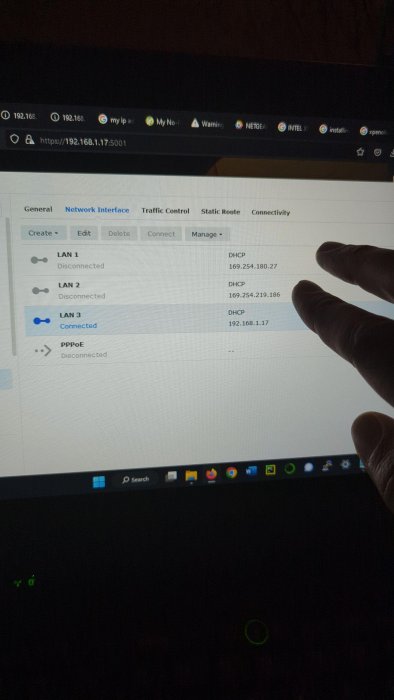

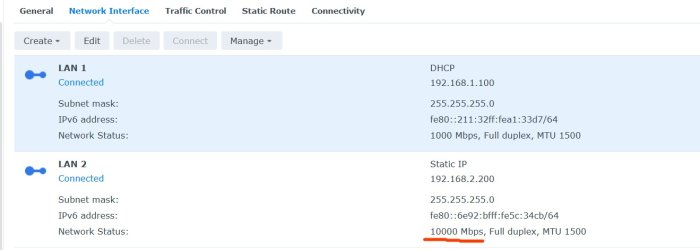
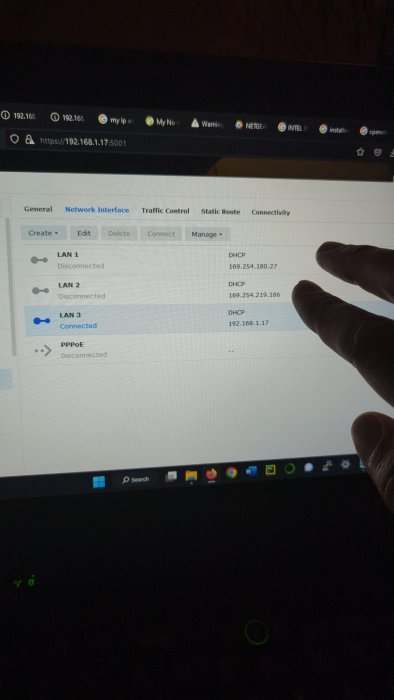


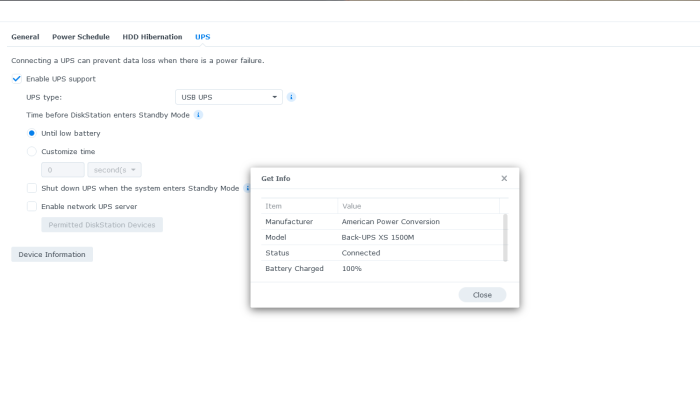
Gigabyte Z590 - 3 NVME but 5 SATA instead of 6. Getting "Detected 6 ports/1 drives. Bad ports: 1"
in The Noob Lounge
Posted
Sometimes the IP address changes after the installation. Check the router page for that. I'm using the Synology Assistant application on Windows for this stuff. It is a lot better than the web version.
https://www.synology.com/en-id/support/download/DS918+