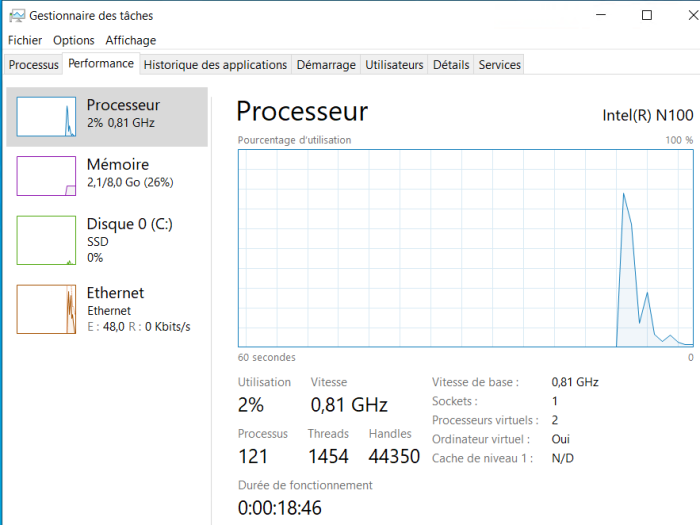ozef
Member-
Posts
28 -
Joined
-
Last visited
-
Days Won
1
ozef last won the day on May 29 2023
ozef had the most liked content!
Recent Profile Visitors
The recent visitors block is disabled and is not being shown to other users.
ozef's Achievements

Junior Member (2/7)
9
Reputation
-
Hello, I'm successfully running xpenology on ARC Loader on SA6400 for my Intel N100 architecture. Everything is working well but : - CPU detection clock is at 2.9 instead of 3.4 Ghz - Windows Virtual Machine or Windows Docker detect a 0.8 Ghz and crash every 10 mn If someone got any solution, it would be great !
-
Outcome of the update: SUCCESSFUL DSM version prior update: DSM 7.2-69057 update-3 Loader version and model: TCRP with friends 1.0.1.0 Installation type: VM on proxmox
-
ozef started following DSM 7.2.1 69057-Update 4
-
Hello, Just tried latest TCRP 0.9.4.8 (updated 1h ago) and DS3622xs+ now working fine !! Just a question, my USB 3 ports aren't working, any tips ? (worked on 7.1) Ty pocopico for your work !
-
Hello, I've changed my hardware and i'm now on an I5 10400 (6c/12t) and on 0.9.4.8 with the ds3622xs i got no Network after booting the bootloader. When i use DS918+, it works but i don't got the /dev/dri (i got it on my other NAS with i5 6400 on 918+). I can't create a cluster on virtual machine manager neither on my new Nas. Any help / tips ?
-
- Outcome of the update: SUCCESSFUL - DSM version prior update: DSM 7.1.1-42962 Update 5 - Loader version and model: TinyCore RedPill v0.9.4.6 with Friend - DS918+ - Using custom extra.lzma: NO - Installation type: Baremetal - Additional comments: * Manually install 7.2 * reboot, wait for "synology is recoverable" * Shutdown * Rebuild usb key with TCRP 0.9.4.6 * ./rploader.sh update now * ./rploader.sh fullupgrade now * ./rploader.sh serialgen DS918+ realmac * ./rploader.sh identifyusb now * ./rploader.sh satamap now * ./rploader.sh backup * ./rploader.sh build ds918p-7.2.0-64561 withfriend * ./rploader.sh backup * exitcheck.sh reboot
-
Xpenology NVMe Cache auto-activator for TCRP
ozef replied to Peter Suh's topic in Developer Discussion Room
File not found ... -
- Outcome of the update: SUCCESSFUL - DSM version prior update: DSM 7.0.1-42218 Update 2 - Loader version and model: Redpill - DS918+ - Using custom extra.lzma: NO - Installation type: BAREMETAL - ASUS H110I-PLUS D3/MS - 1 Controller + NVME read cache by modifying libsynonvme.so.1 - Additional comments: /
-
Hello, I bought a M.2 Drive to have SSD cache but the "./rploader satamap now" does not detect it. with a "fdisk -l" it finds it : "Disk /dev/nvme0n1: 119.24 GiB, 128035676160 bytes, 250069680 sectors" what do i miss ? or what should i do ? Sorry if it has been asked already, i searched and did not find solution :(
-
Thanks a lot ! I had to comment the line #[dpkg]="dpkg --version" # extract flashupdate in redpill-load/include/runtime.sh FYI : i had to modify the custom_user.json to add my additional HP ethernet macadress. But still got an error on installing the pat file. UPDATE : I had to format all my disks and revert to JUn's loader and on 6.2.3
-
Hello, First i apologize if it has already been asked but i didn't found my answers. I'm trying to update my HP MicroServer GEN8 from 6.2.3 DS3617XS on 7.0.1 on DS3615XS. I got a few questions : - What is the default password of the "tc" user ? (tried empty one without success) - When i build i got an error about tools not installed (didn't see how to install that). Thank you by advance