
TomY
-
Posts
20 -
Joined
-
Last visited
Posts posted by TomY
-
-
21 minutes ago, RedCat said:
Check @FOXBIvideo tutorial on YT. There is simple manual how to update this information. Basically, you see what is assigned to your DSmodel (it is a fix value).
Ram is assigned dynamically. Whatever you see, your system uses hardware of your machine. It does not matter what is displayed in CPU section.
-
10 hours ago, use-nas said:
920+ It is important that all disks are in place when the bootloader is generated. Otherwise, empty ports will not be recognized later ...
To make it bit more precise: "all disks are in place" means that they have to be defined in /home/tc/redpill-load/ds920p.dts, but not yet defined and connected to the VM /physical port as @use-naspointed in his previous post.
Turn off the TC (sudo poweroff instead of sudo reboot). Add virtual Sata drives to the VM instance, turn on the VM and check DSM.
-
-
5 minutes ago, pocopico said:
In order to download and expand the extensions, you need to execute the following :
cd /home/tc/redpill-load/
./ext-manager.sh _update_platform_exts ds920p_42661
Downloaded. All extensions up to date. Modified ds920p.dts file at /home/tc/redpill-load/ and /home/tc/redpill-load/custom/extensions/redpill-dtb/ still ignored.
-
4 minutes ago, TomY said:
the ds920p.dts is found only at these two locations:
/home/tc/redpill-load/ds920p.dts
/home/tc/ds920p.dts
I added that one manually, but this is ignored and build still automatically writes the drives.
/home/tc/redpill-load/custom/extensions/redpill-dtb/ds920p.dts
Should I edit one of the first two instead of creating new file?
Neither /home/tc/redpill-load/ds920p.dts nor /home/tc/redpill-load/custom/extensions/redpill-dtb/ds920p.dts change give the expected outcome.
-
1 hour ago, pocopico said:
Then once in TCRP again, please edit the file and overwrite the file in /home/tc/redpill-load/custom/extensions/redpill-dtb/
the ds920p.dts is found only at these two locations:
/home/tc/redpill-load/ds920p.dts
/home/tc/ds920p.dts
I added that one manually, but this is ignored and build still automatically writes the drives.
/home/tc/redpill-load/custom/extensions/redpill-dtb/ds920p.dts
Should I edit one of the first two instead of creating new file?
-
24 minutes ago, pocopico said:
The ds920p supports 4 internal disks. You can edit manualy to add two more sections of internal_slot@x and see if that works.
e.g.internal_slot@5 {
protocol_type = "sata";
power_pin_gpio = <0x18 0x0>;
detect_pin_gpio = <0x27 0x1>;
led_type = "lp3943";ahci {
pcie_root = "00:1c.3,00.0";
ata_port = <0x6>;
};led_green {
led_name = "syno_led8";
};led_orange {
led_name = "syno_led9";
};
};internal_slot@6 {
protocol_type = "sata";
power_pin_gpio = <0x19 0x0>;
detect_pin_gpio = <0x28 0x1>;
led_type = "lp3943";ahci {
pcie_root = "00:1c.3,00.0";
ata_port = <0x7>;
};led_green {
led_name = "syno_led10";
};led_orange {
led_name = "syno_led11";
};
};
Would it be possible to guide us through the process of manual edit of ds920p.dts in combination with TC build?v Perhaps such a manual has been already created earlier, then please redirect.
I did try to update it manually on /home/tc/redpill-load/ds920p.dts right after first build, then changed file (changed data order), run build again and everything has been rewritten to automatic value. After booting, still no drives are detected in DSM.
-
I saw that pocopico/rp-ext repo has been updated 2 days ago, so I thought it may also fix the loader build issue with e1000. This however still does not happened and loader uses e1000e extension files instead of e1000:
...... [#] ========================================== pocopico.e1000e ========================================== [#] Extension name: e1000e [#] Description: Adds Intel(R) PRO/1000 Network Driver Support [#] To get help visit: <todo> [#] Extension preparer/packer: https://github.com/pocopico/rp-ext/tree/main/e1000e [#] Software author: https://github.com/pocopico [#] Update URL: https://raw.githubusercontent.com/pocopico/rp-ext/master/e1000e/rpext-index.json [#] Platforms supported: ds1621p_42218 ds918p_41890 dva3221_42661 ds3617xs_42621 ds3617xs_42218 ds920p_42661 ds918p_42661 ds1621p_42661 ds918p_25556 dva3221_42218 ds3615xs_42661 ds3622xsp_42661 ds3622xsp_42218 dva3221_42621 ds3615xs_41222 ds918p_42621 ds3617xs_42661 ds3615xs_25556 ds920p_42218 ds920p_42621 ds918p_42218 ds1621p_42621 ds3615xs_42621 ds3615xs_42218 ds3622xsp_42621 [#] ======================================================================================= Found Ethernet Interface : pciid 8086d0000100e Required Extension : e1000 Searching for matching extension for e1000 Found matching extension : "https://raw.githubusercontent.com/pocopico/rp-ext/master/e1000e/rpext-index.json" ------------------------------------------------------------------------------------------------ Starting loader creation ....
due to this, the DSM instance can't be detected..
therefore for Proxmox user with e1000 this line still has to be added before build (pick one related to your build):
./rploader.sh ext apollolake-7.1.0-42661 add https://raw.githubusercontent.com/pocopico/rp-ext/master/e1000/rpext-index.json #DS918+ ./rploader.sh ext geminilake-7.1.0-42661 add https://raw.githubusercontent.com/pocopico/rp-ext/master/e1000/rpext-index.json #DS920+ ./rploader.sh ext broadwellnk-7.1.0-42661 add https://raw.githubusercontent.com/pocopico/rp-ext/master/e1000/rpext-index.json #DS3622+ ./rploader.sh ext denverton-7.1.0-42661 add https://raw.githubusercontent.com/pocopico/rp-ext/master/e1000/rpext-index.json #DVA3221 #./rploader.sh ext <generation-of-your-choice>-7.1.0-42661 add https://raw.githubusercontent.com/pocopico/rp-ext/master/e1000/rpext-index.json
or add it to @Peter Suh m.sh/my.sh/myv.sh scripts:
./rploader.sh ext ${TARGET_PLATFORM}-7.1.0-42661 add https://raw.githubusercontent.com/pocopico/rp-ext/master/e1000/rpext-index.jsonbefore:
./rploader.sh build ${TARGET_PLATFORM}-7.1.0-42661 #or replace ${TARGET_PLATFORM} with Generation of your choice.At least up to the moment loader script is updated
-
1 hour ago, RedCat said:
Yes I know vmware network card is working. I think this card emulation is not the best way under proxmox. Emulating an emulated card in another system is not the best solution...
And in my host has 2.5 GB ethernet card + 10 GB switch. I want to use more than 1 GB lan speed with nas. This way I need e1000 or virtio driver too.
920+ I tired virtual and real hdd also, but dont detect.
I understand. The only way now then is to run e1000/virtio extensions before build, after all this is just one line extra.
I added to my script a vi user_config.json line also, to stop the process and check/add/or modify "mac" addresses.
To be frank I do not understand why serialgen creates random mac value. I think for both, BareMetal and VM mac setup should correspond to network adapter mac, isn't it?
-
4 hours ago, RedCat said:
with sudo its working fine also on proxmox.
an idea: maybe it is possibe, the script will ask I want or not install e1000 or/and virtio lan card extension. It is important
for proxmox useres.
The acpi dont work under proxmox in 7.1 918+. Does the acpi extension be added automatically by the loader?
Something news about 920+ hdd detection?
I've tested "VMware vmxnet3" network card settings in Proxmox - works smooth with standard build command (without extra extension download of e1000 or virtio).
These do not need to be fixed or added to m or my scripts anymore.
For those who want to use e1000 a better option is to request updating extension links repository the standard rploader.sh build works with.
This fix will eliminate Proxmox users issue permanently.
920+ have the same status still - no hard drives detected still (I tried with virtual Sata driver only).
-
33 minutes ago, Peter Suh said:
The last modification I asked @pocopico was not completed yet
Deploy to use this shell script instead.
This is a shell script that performs 15 first guided "Tinycore DSM 7.1 Build" commands at once.
For the instructions on how to use the attached file, you can copy this file into TC LINUX's /home/tc and do it as below.
./my.sh DS918+
./my.sh DS3617xs
./my.sh DS3615xs
./my.sh DS3622xs+
./my.sh DVA3221
./my.sh DS920+
./my.sh DS1621+
on tc Linux
wget https://github.com/PeterSuh-Q3/tinycore-redpill/raw/main/m.sh.gz; tar -zxvf m.sh.gz;
wget https://github.com/PeterSuh-Q3/tinycore-redpill/raw/main/my.sh.gz; tar -zxvf my.sh.gz;Good idea with scripts.
For some (VM) users a prompt to replace mac1 to own value would be a welcomed script optimization (before build).
And perhaps mac2 line could be added, with manual entry of mac address (some users use >1 physical nic or virtual nic with own mac address).
For Proxmox users a script line before build line would be also recommended (I've noticed that e1000e standard script does not work, at least for me):
./rploader.sh ext ${TARGET_PLATFORM}-7.1.0-42661 add https://raw.githubusercontent.com/pocopico/rp-ext/master/e1000/rpext-index.json -
2 hours ago, Peter Suh said:
Modify this file after the build action
then Carry out the build again.10 minutes ago, Peter Suh said:Sataportmap and diskidx can't be used anyway, so it doesn't matter if you leave them.
What is pulled forward without indent is the part that TC automatically adjusted.
USB is also mapped by finding the exact port value of USB stick.
This part is a process to prevent the USB boot_wait error
There is nothing strange about it.Clear.
So what is the intention of DS920p.dts manual modification if TC overrides it?
Unfortunately my build still shows disks not detected.
-
9 minutes ago, Peter Suh said:
Modify this file after the build action
then Carry out the build again.I did so and noticed the tab formatting difference of pcie_root line which is generated automatically:
internal_slot@1 { protocol_type = "sata"; power_pin_gpio = <0x14 0x0>; detect_pin_gpio = <0x23 0x1>; led_type = "lp3943"; ahci { pcie_root = "00:1e.0,01.0"; ata_port = <0x0>; };shouldn't it be:
internal_slot@1 { protocol_type = "sata"; power_pin_gpio = <0x14 0x0>; detect_pin_gpio = <0x23 0x1>; led_type = "lp3943"; ahci { pcie_root = "00:1e.0,01.0"; ata_port = <0x01>; };?
By the way, I've noticed one of usb lines is also misaligned:
usb_slot@1 { vbus { syno_gpio = <0x1d 0x1>; }; usb2 { usb_port = "3-5"; }; usb3 { usb_port = "2-1";Does this allignment matter?
When I build it again ds920.dts is overwritten with autogenerated values.
Should satamap and diskidx lines be erased from user_config.json?
-
10 hours ago, Peter Suh said:
as below
You can modify the /home/tc/redfill-load/ds920p.dts file after it is createdat what stage this is modified in TC? Before build it does not exit, after build it is ignored and location is cleared with last commands.
-
2 hours ago, dolbycat said:
I succeeded in DS920+ DSM7.1 using TC.
Thank you pocopico
./rploader.sh update now
./rploader.sh fullupgrade now
./rploader.sh serialgen DS920+ now
./rploader.sh satamap now
./rploader.sh identifyusb now
./rploader.sh build geminilake-7.0.1-42218sudo rm -r /home/tc/redpill-load/custom/extensions/redpill-dtb
(Modify the "home/tc/redpill-load/ds920.dts" file for your own system)
./rploader.sh build geminilake-7.1.0-42661
sudo reboot
Tried to follow:
after sudo rm -r /home/tc/redpill-load/custom/extensions/redpill-dtb
./rploader.sh build geminilake-7.1.0-42661 - fails, no config file.... when I clean up, then ds920.dts is gone, and I stuck again on Drive not available...
What do you mean by modifying ds920.dts? Where I can find more precise info (please do not redirect to another topic with 100+ posts...
 support appreciated appreciate...
support appreciated appreciate...
@pocopicois it necessary to add e1000 extension on every 7.1 build (I try to set it up on Proxmox - successfully did with all the other DS's)?
I do not try to upgrade, its just new build
-
39 minutes ago, pocopico said:
you can build the 7.1 loader from scratchHi, I tried to build it, disks are not detected, still.
SynologyNAS> cat /var/log/*rc*
START /linuxrc.syno.impl
'/etc.defaults/model.dtb' -> '/var/run/model.dtb'
Insert basic USB modules...
:: Loading module usb-common ... [ OK ]
:: Loading module usbcore ... [ OK ]
:: Loading module xhci-hcd ... [ OK ]
:: Loading module xhci-pci ... [ OK ]
:: Loading module usb-storage ... [ OK ]
:: Loading kernel modules from extensions ...
Loading kmod #0 "e1000.ko" for pocopico.e1000 (args: )
Loading kmod #0 "e1000e.ko" for pocopico.e1000e (args: )
:: Loading kernel modules from extensions ... [ OK ]
:: Executing "on_boot" custom scripts ...
Running "check-e1000.sh" for pocopico.e1000->on_boot
Loading module e1000 -> Module e1000 loaded succesfully
Ran "check-e1000.sh" for pocopico.e1000->on_boot - exit=0
Running "check-e1000e.sh" for pocopico.e1000e->on_boot
Loading module e1000e -> Module e1000e loaded succesfully
Ran "check-e1000e.sh" for pocopico.e1000e->on_boot - exit=0
Running "boot-wait.sh" for redpill-boot-wait->on_boot
Still waiting for boot device (waited 1 of 30 seconds)
Still waiting for boot device (waited 2 of 30 seconds)
Confirmed a valid-looking /dev/synoboot device
Ran "boot-wait.sh" for redpill-boot-wait->on_boot - exit=0
Running "install_rd.sh" for redpill-dtb->on_boot
'model_ds920p.dtb' -> '/etc.defaults/model.dtb'
'model_ds920p.dtb' -> '/var/run/model.dtb'
Ran "install_rd.sh" for redpill-dtb->on_boot - exit=0
Running "install_rd.sh" for redpill-misc->on_boot
Starting ttyd, listening on port: 7681
Ran "install_rd.sh" for redpill-misc->on_boot - exit=0
:: Executing "on_boot" custom scripts ... [ OK ]
Extensions processed
Insert net driver(Mindspeed only)...
Starting /usr/syno/bin/synocfgen...
/usr/syno/bin/synocfgen returns 0
Insert synorbd kernel module
Insert synofsbd kernel module
Insert sha256 kernel module
Exit on error [1] DISK NOT INSTALLED...
Sat Apr 16 16:22:20 UTC 2022
none /sys/kernel/debug debugfs rw,relatime 0 0 -
58 minutes ago, Dreadnought said:
For me the following is working: ./rploader.sh ext broadwellnk-7.1.0-42661 add https://github.com/pocopico/redpill-load/raw/master/redpill-acpid/rpext-index.json
For 918+ on Proxmox with e1000 network nic (vm) I added:
./rploader.sh clean now
./rploader.sh ext apollolake-7.1.0-42661 add https://github.com/pocopico/redpill-load/raw/master/redpill-misc/rpext-index.json
./rploader.sh ext apollolake-7.1.0-42661 add https://raw.githubusercontent.com/pocopico/rp-ext/master/e1000/rpext-index.json
then run
./rploader.sh download apollolake-7.1.0-42661
./rploader.sh build apollolake-7.1.0-42661
./rploader.sh clean now; rm -rf /mnt/sdb3/auxfiles; rm -rf /home/tc/custom-module; ./rploader.sh backup now;
For 3622xs the same: but use broadwellnk-7.1.0-42661 instead of appollolake (geminilake = starts, but at the moment does not see HDD's - as mentioned in this thread already).
-
 1
1
-
-
7 minutes ago, phone guy said:
@pocopico after, do I need to remove the force_junior command, or will it remove it automatically?
Should be automatically back to original on next boot, at least it was in my case
-
44 minutes ago, pocopico said:
You can press e while at GRUB you can press e and at the end of the linux line add force_junior. This will force a re-install of DSM. No data will be lost.
It did not solve the problem of crashing 7.1 on boot. Tried both upgrade and fresh install (Proxmox) with 918/3622 versions. 920+ reports no drives are detected as posted earlier. manual patch mentioned above not clear.
I think that's satamap issue, when virtual drives are attached only (no PCle passthrough or links SATA controller to another VM). Works ok on 7.0.1-42218 only. Upgrade or post upgrade didn't work for me, system starts, when connecting on NAS IP:port - VM shutdown. "force_junior" action and reinstallation = same effect.

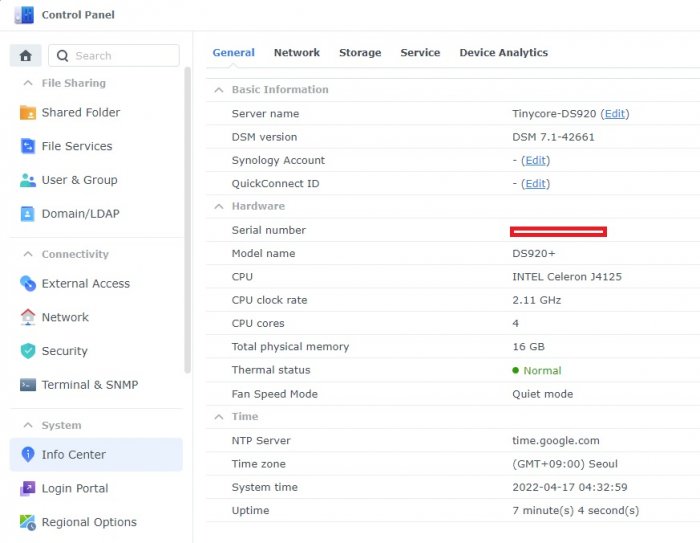
TinyCore RedPill Loader (TCRP)
in Loaders
Posted
I understand. 1621 series is 6 core/12 thread Ryzen, and this is not the only one with >4 cores, so it does work.
VM hardware is often way more powerful than a typical nas device. Depending on this, even 1-2 cores might be good enough to start with and still more powerful than a 2 or 4 core J-series. If your VM CPU reaches the limit most the time, there is always possibility to scale up.
For typical nas applications CPU overhead is rather less of a concern, memory and bandwidth might be far more important. If DSM runs on VM, most likely there is no sense to apply another level of virtualization, unless this is a convenience issue. Supervisor can handle other VMs and containers more effectively than VM in the VM (less overhead).