-
Posts
398 -
Joined
-
Last visited
-
Days Won
3
Posts posted by phone guy
-
-
A synology acct is required for some of the apps to activate too, like advanced media extension, active backup for business and others. There are some work arounds to activate some apps like ABB for example, theres a thread here somewhere.
Sorry chrome didnt work, thats how I got mine working.
-
Try in Chrome. I tried to use firefox with my genuine synology nas and had issues, when you click synology account in control panel in chrome. the page loads correctly. That fixed it for me.
[rant] honestly, while I do not like chrome, I prefer firefox, chrome seems to get along better with DSM. Thats been my experience, maybe my firefox is messed up? I dunno
[/rant]
-
3 hours ago, flyride said:
satamap won't show you information about SAS/SCSI because they are not SATA. So that behavior is expected.
@pocopico maybe I should add in the checkscsi again just to advise of connected scsi ports, even though it has nothing to do with satamap.
I think you have an issue with your HBA driver at the moment.
At least one X570 board recently encountered had a split SATA backplane and attached to two controllers, not one. Then those controllers were mapped high to low and low to high (ports vs. controller slots). I was working with the person with the issue to try and figure out a hack to make it work, but they went in a different direction. That was an ASUS board but it seems like a relevant data point.
Honestly having the satamap checkscsi acknowledge the existence of the HBA is useful, and will probably help more than hurt, as the example above illustrates.
Just with the understanding by users the args in user_config.json are not influencing the HBA... Thats my opinion no one asked for

-
 1
1
-
-
Whats wrong with Active backup for business? its windows and linux only no mac yet, but its included in dsm and seems to work. Though I have never had to actually restore anything as yet.
-
1 minute ago, pocopico said:
I'am Sorry, blaming someone was not my intention. I really dont know who advertized the removal of all backup and cache files, maybe it serves a purpose but i'm not sure what.
Anyway you can use the restoresession and you will have the last session user_config.json and all extensions that were used.
There were a couple of things posted that were miscommunications unfortunately. I do not do that 4 string command to clean and remove files and folders from the loader after its complete, I guess some do...? I leave everything in there in case I need to add a ext driver and re build the loader

and I didn't think you were blaming me. I always try to help when I can! I Try to take some of load off all of your shoulders in the forums for you guys. 👍
if I know the answer or think I can help, I try to interact and help.
-
 2
2
-
-
17 hours ago, Eliy1970 said:
I'm debating which Loader to choose for the following hardware:
Motherboard: P8H61-M LX
CPU: Intel Core i3-2120 (3.30 GHz)
Memory: 8192 MB (I plan to upgrade to 16 GB)Thank you so much for your kind help
You are limited to only the DS3622xs+ which is the most current for dsm7.1 and runs on that hardware. The other models require 4th intel (haswell) or better, so your choice is easy.
Use and read flyrides tutorial. He explains everything and you will be up and running in no time.
Or check my signture and you can use Proxmox too

-
2 hours ago, pocopico said:
@phone guy there is a not very well advertised option you can use for that.
./rploader.sh restoresesion
this will restore the user_config.json and the extensions list that you've used the last time you created the loader.
unfortunatelly, someone advertized the removal of all backup and auxfiles at the end of the loader creation.
Because I use specific sn/macs on my builds, I keep track of them, and I notice that the user_config gets replaced with default during the updates. Thats why I warned him of that... I personally use update, fullupgrade then the rest of the commands, and just before building I edit the user_config.json if needed then I build the loader. I may not have known restoresession was an option? I dont know. I know it asks at some point do you want to use files found in old, and (for me) that didnt work it seems to start with the default config. It may have been user error by me - I admit that. Its a simple step to just verify the config before building. I also keep a local copy of my configs too. Just trying to help out

-
 1
1
-
-
6 hours ago, xxLuciferSxx said:
Hi guys.
Currently battling few issues.
First issue is that 1 of the 4 hard drives are getting detected. Been battling this but no success.
Second issue is that every single time I try to make a change in user_config.json on the second boot the changes are overriden. I've set SataMapPort = 6 and DIskXMap to 00 and on second boot it's again SataMapPort= 1 and DiskMap = 00. My hardware is HP Z420, 4 x SATA drives. TinyCore 0.4.6 DS3622xs+.
The user config gets replaced when you clean, update or fullupgrade. So run those first and after you've got your TCRP fully updated, you can manually edit your user_config.json before doing the build command. This tutorial has everything you need to sort your issue
-
I mention above this is not the only way to get redpill working in proxmox, its the way I get redpill working in proxmox. And because there was no easy english tutorial with pictures to follow I wrote this to help others. This method is more like a baremetal build IMHO. As for ext drivers, acpid works on some but not all platforms depending on repo source, but all ext seem to change almost regularly, the guys keeping this whole project running are working constantly to improve, mod, tweak the experience. fixing things as they are reported, updating things as needed so everyones individual results will vary slightly depending on current status of project and those ext's and individual hardware and use case, another reason VM is desirable as its results are more easily reproducible, following each step correctly. 😉
As for the tutorial @flyride created a great tutorial explaining in detail the process of building the loader.
-
3 minutes ago, Peter Suh said:
However, it seems that we have not yet encountered the success story of TCRP's JUN MODE.
The build was successful, but the 55%~57% file corruption message continues to be encountered during the DSM pat file installation process.
Although redpill-misc ext is installed,
OH!? I did not even try it, as I am waiting until the .dts/dtb process for 920/1621 models improves - that was my big wish for jun mode, improved (automated) dts/dtb creation.
So still no successful builds with tcrp + juns mode. Sorry to hear that, I thought it was working....
-
3 hours ago, RedCat said:
Hi
Why use q35 in proxmox? It is better than i440fx?
3 hours ago, pocopico said:Depends on if you’ve used the buildroot option or not
1 hour ago, Peter Suh said:jun mode is the method used by the jun loader that supported up to dsm 6.2.3 in the past. It is also called jun's old trick.
The original Redpill Loader does not respond flexibly to the major version upgrade ex) 7.0.1 to 7.1.0.
If a major version upgrade occurs, you need to build a new loader for that version and make it.However, in jun mode, there is no need to do so, simply update the pat file in the control panel of dsm.
Instead, the first version of jun mode should start with build 7.0.1-42218.
Wait, to be clear, you guys are saying by building a 7.0-42218 loader using @jumkey juns old tricks loader you can simply upgrade from a 7.0 build to 7.1 build like a genuine syno-box (this I knew). But are we sure it will would take the next upgrade? I did not run Jun 104b dsm623 for long at all before joining the redpill faithful

And I am assuming to use the jumkey juns old tricks buildroot method you have to be on q35 in proxmox?
-
Is anyone else have trouble backing up to a xpenology redpill machine? I have a couple of genuine synology nas, using hyperbackup between them is fine... trying to go genuine syno -> xpen-syno via hyperbackup always seems to fail, or data doesnt check out, or fills up destination? always an error of some kind. I have had this happen on baremetal xpen and vm xpen (redpill dsm7.1) anyone else?
-
On 5/26/2022 at 11:00 AM, Blackmyth said:
Hi @phone guy ,
many thanks for the great instructions. ❤️Do you also have instructions on how to get from version 7.0 to 7.1?
Depends on your loader, safest bet would be to rebuild for yourplatform 42661.
-
On 5/23/2022 at 10:21 AM, flyride said:
Moderator action: moved thread out of the Developer forum tree.
Sorry about that

-
10 hours ago, bachphiphivltk said:
Hi all.
Can someone explain to me how to get 8 camera licenes for dva 3221.
Im try use sn and mac from another dsm but only work 2 cam.
So how to find mac/sn dva3221 or some thing to get 8 camera licenes.
Thank you very much.
39 minutes ago, alexsahka said:In addition to no internet, must use mac and serial from generator:
./rploader.sh serialgen DVA3221
y (for yes)
then
Change the mac address of network adapter with generated MAC address from step above.
I only tested building the dva3221, so I can not verify that all 8 licenses in fact work, but @alexsahka is correct, using the serial gen as he described will add both serial and mac to your user config before building. I did not have to remove internet access in my test build, but SS did report as having all 8 licenses available to me.
-
1 hour ago, flyride said:
@leang521 I was able to compile and boot DVA3221 with r8169 instead of virtio for network. But without virtio the scsi data disk won't be accessible.
So unless you want to rebuild for USB/sata0 data disk, we need to wait and see if there is another repo with virtio current platform updates, or the new platforms added to the pocopico fork of redpill-load/virtio.
Have him try the v9fs driver for the dva3221. AFAIK its everything Virtio is + more so it should work.
./rploader.sh ext denverton-7.0.1-42218 add https://raw.githubusercontent.com/pocopico/rp-ext/master/v9fs/rpext-index.json ./rploader.sh ext denverton-7.1.0-42661 add https://raw.githubusercontent.com/pocopico/rp-ext/master/v9fs/rpext-index.json -
Admittedly I am a little lost and confused by this patch... If I am understanding right, it will help auto populate hdd positions (slots) when building ds920 and ds1621 loaders?
so there will be no need for users to manually map drive positions or slots first? if I am right, does it do this each boot? or once the loader is created its maps all available ports so hot swap hdd will still work? or am I completely wrong?
-
8 hours ago, pigr8 said:
sorry for the late reply
yeah i know how to upgrade/downgrade of the firmwares, i tested when i was looking on getting DRAT working on my SSD (that is one of the volumes on the HBA, a 250gb 860 evo from Samsung), but thanks for the hint

I have a Dell H200 that is flashed in IT mode with stock LSI firmware, but i'm on P16 where TRIM works..Disk /dev/sdf: 232.9 GiB, 250059350016 bytes, 488397168 sectors Units: sectors of 1 * 512 = 512 bytes Sector size (logical/physical): 512 bytes / 512 bytes I/O size (minimum/optimal): 512 bytes / 512 bytes Disklabel type: dos Disk identifier: 0x6aa1d93a Device Boot Start End Sectors Size Id Type /dev/sdf1 2048 4982527 4980480 2.4G fd Linux raid autodetect /dev/sdf2 4982528 9176831 4194304 2G fd Linux raid autodetect /dev/sdf3 9437184 488192351 478755168 228.3G fd Linux raid autodetect user@DiskStation:~$ sudo hdparm -I /dev/sdf | grep TRIM * Data Set Management TRIM supported (limit 8 blocks) * Deterministic read ZEROs after TRIMso updating to P20 will probably fix the 2Tb hdd limitation i have (i assume) but will break TRIM on the ssd.. i think it's just better ditch the LSI all together and get a dumb asm1166.
Since I am using spinning hdd, I cant say much about ssd trim sorry.
-
4 hours ago, flyride said:
tc@box:~$ ./rploader.sh satamap now Machine is VIRTUAL Hypervisor=KVM Found "00:1f.2 Intel Corporation 82801IR/IO/IH (ICH9R/DO/DH) 6 port SATA Controller [AHCI mode] (rev 02)" 0 drive(s) connected. Reserving and disabling KVM q35 hardware model bogus controller Recommended settings: SataPortMap=1 DiskIdxMap=10 Should i update the user_config.json with these values ? [Yy/Nn] yThis is exactly as expected as the bogus controller must have a satamap port assignment in order not to kernel panic.
Just for the record, on rploader 0714 on this same system doing satamap used to load (before) a little application and saw 3 SATA controllers before. 2 from proxmox and the last being the hba itself. This time it only saw 1 data controller and it was not the hba. Just getting you know 👍
-
9 hours ago, flyride said:
0.7.1.6 version of rploader.sh script (obtainable by ./rploader.sh update now) has implemented these enhancements.
Not sure what was improved or changed, but build a new VM as Q35 (whatever the latest version in proxmox is). Set pci pass thru of hba like before, create fresh new loader, rploader os 0.7.1.6 - however disks on HBA still start at slot #2. These are the only drives in that system all physical. nothing emu.
./rploader.sh update now ./rploader.sh fullupgrade now ./rploader.sh satamap now ./rploader.sh ext broadwellnk-7.1.0-42661 add https://raw.githubusercontent.com/dodo-dk/rp-ext/main/acpid/rpext-index.json ./rploader.sh ext broadwellnk-7.1.0-42661 add https://raw.githubusercontent.com/pocopico/rp-ext/master/v9fs/rpext-index.json ./rploader.sh ext broadwellnk-7.1.0-42661 add https://raw.githubusercontent.com/pocopico/rp-ext/master/mpt3sas/rpext-index.json ./rploader.sh build broadwellnk-7.1.0-42661 ./rploader.sh clean now; rm -rf /mnt/sdb3/auxfiles; rm -rf /home/tc/custom-module; ./rploader.sh backup now;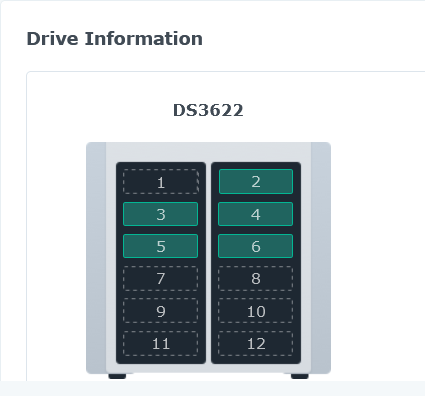 Spoiler
Spoilerlogin as: tc tc@192.168.1.193's password: ( '>') /) TC (\ Core is distributed with ABSOLUTELY NO WARRANTY. (/-_--_-\) www.tinycorelinux.net tc@box:~$ ./rploader.sh update now Checking Internet Access -> OK Checking if a newer version exists on the repo -> There is a newer version of the script on the repo should we use that ? [yY/nN]y OK, updating, please re-run after updating Updating tinycore loader with latest updates Backing up files to /mnt/sda3//mydata.tgz Done. tc@box:~$ ./rploader.sh fullupgrade now Performing a full TCRP upgrade Warning some of your local files will be moved to /home/tc/old/xxxx.2022-May-23-04-29 Updating custom_config.json % Total % Received % Xferd Average Speed Time Time Time Current Dload Upload Total Spent Left Speed 0 0 0 0 0 0 0 0 --:--:-- --:--:-- --:--:-- 0 100 33806 100 33806 0 0 67883 0 --:--:-- --:--:-- --:--:-- 67883 Updating custom_config_jun.json mv: cannot stat 'custom_config_jun.json': No such file or directory % Total % Received % Xferd Average Speed Time Time Time Current Dload Upload Total Spent Left Speed 0 0 0 0 0 0 0 0 --:--:-- --:--:-- --:--:-- 0 100 8940 100 8940 0 0 22183 0 --:--:-- --:--:-- --:--:-- 22183 Updating global_config.json % Total % Received % Xferd Average Speed Time Time Time Current Dload Upload Total Spent Left Speed 0 0 0 0 0 0 0 0 --:--:-- --:--:-- --:--:-- 0 100 5692 100 5692 0 0 12819 0 --:--:-- --:--:-- --:--:-- 12819 Updating modules.alias.3.json.gz mv: cannot stat 'modules.alias.3.json.gz': No such file or directory % Total % Received % Xferd Average Speed Time Time Time Current Dload Upload Total Spent Left Speed 0 0 0 0 0 0 0 0 --:--:-- --:--:-- --:--:-- 0 100 5591 100 5591 0 0 14447 0 --:--:-- --:--:-- --:--:-- 14447 Updating modules.alias.4.json.gz mv: cannot stat 'modules.alias.4.json.gz': No such file or directory % Total % Received % Xferd Average Speed Time Time Time Current Dload Upload Total Spent Left Speed 0 0 0 0 0 0 0 0 --:--:-- --:--:-- --:--:-- 0 100 89007 100 89007 0 0 222k 0 --:--:-- --:--:-- --:--:-- 222k Updating rpext-index.json % Total % Received % Xferd Average Speed Time Time Time Current Dload Upload Total Spent Left Speed 0 0 0 0 0 0 0 0 --:--:-- --:--:-- --:--:-- 0 100 211k 100 211k 0 0 325k 0 --:--:-- --:--:-- --:--:-- 325k Updating user_config.json % Total % Received % Xferd Average Speed Time Time Time Current Dload Upload Total Spent Left Speed 0 0 0 0 0 0 0 0 --:--:-- --:--:-- --:--:-- 0 100 431 100 431 0 0 938 0 --:--:-- --:--:-- --:--:-- 938 Updating dtc mv: cannot stat 'dtc': No such file or directory % Total % Received % Xferd Average Speed Time Time Time Current Dload Upload Total Spent Left Speed 0 0 0 0 0 0 0 0 --:--:-- --:--:-- --:--:-- 0 100 146k 100 146k 0 0 284k 0 --:--:-- --:--:-- --:--:-- 284k Updating rploader.sh % Total % Received % Xferd Average Speed Time Time Time Current Dload Upload Total Spent Left Speed 0 0 0 0 0 0 0 0 --:--:-- --:--:-- --:--:-- 0 100 87863 100 87863 0 0 221k 0 --:--:-- --:--:-- --:--:-- 221k Updating ds1621p.dts mv: cannot stat 'ds1621p.dts': No such file or directory % Total % Received % Xferd Average Speed Time Time Time Current Dload Upload Total Spent Left Speed 0 0 0 0 0 0 0 0 --:--:-- --:--:-- --:--:-- 0 100 3026 100 3026 0 0 6424 0 --:--:-- --:--:-- --:--:-- 6424 Updating ds920p.dts mv: cannot stat 'ds920p.dts': No such file or directory % Total % Received % Xferd Average Speed Time Time Time Current Dload Upload Total Spent Left Speed 0 0 0 0 0 0 0 0 --:--:-- --:--:-- --:--:-- 0 100 2423 100 2423 0 0 5674 0 --:--:-- --:--:-- --:--:-- 5674 Please make sure you are using the latest 1GB img before using backup option Current /home/tc size is 2.5M , try to keep it less than 1GB as it might not fit into your image Should i update the sda with your current files [Yy/Nn] y Backing up home files to sda : Backing up files to /mnt/sda3//mydata.tgz Done. tc@box:~$ ./rploader.sh satamap now Machine is VIRTUAL Hypervisor=KVM Found "00:1f.2 Intel Corporation 82801IR/IO/IH (ICH9R/DO/DH) 6 port SATA Controller [AHCI mode] (rev 02)" 0 drive(s) connected. Reserving and disabling KVM q35 hardware model bogus controller Recommended settings: SataPortMap=1 DiskIdxMap=10 Should i update the user_config.json with these values ? [Yy/Nn] y Done. tc@box:~$ ./rploader.sh rploader.sh Version : 0.7.1.6 ---------------------------------------------------------------------------------------- Usage: ./rploader.sh <action> <platform version> <static or compile module> [extension manager arguments] Actions: build, ext, download, clean, update, listmod, serialgen, identifyusb, satamap, mountshare - build: Build the 💊 RedPill LKM and update the loader image for the specified platform version and update current loader. - ext: Manage extensions, options go after platform (add/force_add/info/remove/update/cleanup/auto) example: rploader.sh ext apollolake-7.0.1-42218 add https://raw.githubusercontent.com/pocopico/rp-ext/master/e1000/rpext-index.json or for auto detect use rploader.sh ext apollolake-7.0.1-42218 auto - download: Download redpill sources only - clean: Removes all cached files and starts over - update: Checks github repo for latest version of rploader - listmods: Tries to figure out required extensions - serialgen: Generates a serial number and mac address for the following platforms DS3615xs DS3617xs DS916+ DS918+ DS920+ DS3622xs+ FS6400 DVA3219 DVA3221 DS1621+ - identifyusb: Tries to identify your loader usb stick VID:PID and updates the user_config.json file - patchdtc: Tries to identify and patch your dtc model for your disk and nvme devices. - satamap: Tries to identify your SataPortMap and DiskIdxMap values and updates the user_config.json file - backup: Backup and make changes /home/tc changed permanent to your loader disk - backuploader: Backup current loader partitions to your TCRP partition - restoreloader:Restore current loader partitions from your TCRP partition - restoresession: Restore last user session files. (extensions and user_config.json) - mountdsmroot: Mount DSM root for manual intervention on DSM root partition - postupdate: Runs a postupdate process to recreate your rd.gz, zImage and custom.gz for junior to match root - mountshare: Mounts a remote CIFS working directory - version: Prints rploader version and if the history option is passed then the version history is listed. Version : 0.7.1.6 ---------------------------------------------------------------------------------------- Available platform versions: ---------------------------------------------------------------------------------------- apollolake-7.0-41890 apollolake-7.0.1-42218 apollolake-7.0.1-42218-JUN apollolake-7.1.0-42621 apollolake-7.1.0-42661 broadwell-7.0.1-42218 broadwell-7.0.1-42218-JUN broadwell-7.1.0-42621 broadwell-7.1.0-42661 broadwellnk-7.0.1-42218 broadwellnk-7.0.1-42218-JUN broadwellnk-7.1.0-42621 broadwellnk-7.1.0-42661 bromolow-7.0.1-42218 bromolow-7.0.1-42218-JUN bromolow-7.1.0-42621 bromolow-7.1.0-42661 denverton-7.0.1-42218 denverton-7.0.1-42218-JUN denverton-7.1.0-42621 denverton-7.1.0-42661 geminilake-7.0.1-42218 geminilake-7.0.1-42218-JUN geminilake-7.1.0-42621 geminilake-7.1.0-42661 v1000-7.0.1-42218 v1000-7.0.1-42218-JUN v1000-7.1.0-42621 v1000-7.1.0-42661 ---------------------------------------------------------------------------------------- Check global_settings.json for settings. tc@box:~$ ./rploader.sh satamap now Machine is VIRTUAL Hypervisor=KVM Found "00:1f.2 Intel Corporation 82801IR/IO/IH (ICH9R/DO/DH) 6 port SATA Controller [AHCI mode] (rev 02)" 0 drive(s) connected. Reserving and disabling KVM q35 hardware model bogus controller Recommended settings: SataPortMap=1 DiskIdxMap=10 Should i update the user_config.json with these values ? [Yy/Nn] OK remember to update manually by editing user_config.json file tc@box:~$ lspci 00:00.0 Host bridge: Intel Corporation 82G33/G31/P35/P31 Express DRAM Controller 00:01.0 VGA compatible controller: Device 1234:1111 (rev 02) 00:02.0 USB controller: NEC Corporation uPD720200 USB 3.0 Host Controller (rev 03) 00:1a.0 USB controller: Intel Corporation 82801I (ICH9 Family) USB UHCI Controller #4 (rev 03) 00:1a.1 USB controller: Intel Corporation 82801I (ICH9 Family) USB UHCI Controller #5 (rev 03) 00:1a.2 USB controller: Intel Corporation 82801I (ICH9 Family) USB UHCI Controller #6 (rev 03) 00:1a.7 USB controller: Intel Corporation 82801I (ICH9 Family) USB2 EHCI Controller #2 (rev 03) 00:1b.0 Audio device: Intel Corporation 82801I (ICH9 Family) HD Audio Controller (rev 03) 00:1c.0 PCI bridge: Red Hat, Inc. Device 000c 00:1c.1 PCI bridge: Red Hat, Inc. Device 000c 00:1c.2 PCI bridge: Red Hat, Inc. Device 000c 00:1c.3 PCI bridge: Red Hat, Inc. Device 000c 00:1d.0 USB controller: Intel Corporation 82801I (ICH9 Family) USB UHCI Controller #1 (rev 03) 00:1d.1 USB controller: Intel Corporation 82801I (ICH9 Family) USB UHCI Controller #2 (rev 03) 00:1d.2 USB controller: Intel Corporation 82801I (ICH9 Family) USB UHCI Controller #3 (rev 03) 00:1d.7 USB controller: Intel Corporation 82801I (ICH9 Family) USB2 EHCI Controller #1 (rev 03) 00:1e.0 PCI bridge: Intel Corporation 82801 PCI Bridge (rev 92) 00:1f.0 ISA bridge: Intel Corporation 82801IB (ICH9) LPC Interface Controller (rev 02) 00:1f.2 SATA controller: Intel Corporation 82801IR/IO/IH (ICH9R/DO/DH) 6 port SATA Controller [AHCI mode] (rev 02) 00:1f.3 SMBus: Intel Corporation 82801I (ICH9 Family) SMBus Controller (rev 02) 01:00.0 Serial Attached SCSI controller: LSI Logic / Symbios Logic SAS2308 PCI-Express Fusion-MPT SAS-2 (rev 01) 05:01.0 PCI bridge: Red Hat, Inc. QEMU PCI-PCI bridge 05:02.0 PCI bridge: Red Hat, Inc. QEMU PCI-PCI bridge 05:03.0 PCI bridge: Red Hat, Inc. QEMU PCI-PCI bridge 05:04.0 PCI bridge: Red Hat, Inc. QEMU PCI-PCI bridge 06:12.0 Ethernet controller: Red Hat, Inc Virtio network device tc@box:~$ ./rploader.sh ext broadwellnk-7.1.0-42661 add https://raw.githubusercontent.com/pocopico/rp-ext/master/v9fs/rpext-index.json Rploader Version : 0.7.1.6 Loader source : https://github.com/pocopico/redpill-load.git Loader Branch : develop Redpill module source : https://github.com/pocopico/redpill-lkm.git : Redpill module branch : master Extensions : redpill-misc Extensions URL : "https://github.com/pocopico/redpill-load/raw/master/redpill-misc/rpext-index.json" TOOLKIT_URL : https://sourceforge.net/projects/dsgpl/files/toolkit/DSM7.0/ds.broadwellnk-7.0.dev.txz/download TOOLKIT_SHA : 0d9edca67d9e7e14c2529bbb58341b623936124d5264f71f1e4acbacf3ea202d SYNOKERNEL_URL : https://sourceforge.net/projects/dsgpl/files/Synology%20NAS%20GPL%20Source/25426branch/broadwellnk-source/linux-4.4.x.txz/download SYNOKERNEL_SHA : d3e85eb80f16a83244fcae6016ab6783cd8ac55e3af2b4240455261396e1e1be COMPILE_METHOD : toolkit_dev TARGET_PLATFORM : broadwellnk TARGET_VERSION : 7.1.0 TARGET_REVISION : 42661 REDPILL_LKM_MAKE_TARGET : dev-v7 KERNEL_MAJOR : 4 MODULE_ALIAS_FILE : modules.alias.4.json SYNOMODEL : ds3622xsp_42661 MODEL : DS3622xs+ Local Cache Folder : /mnt/sda3/auxfiles DATE Internet : 23052022 Local : 23052022 Checking Internet Access -> OK Cloning into 'redpill-lkm'... remote: Enumerating objects: 1253, done. remote: Counting objects: 100% (325/325), done. remote: Compressing objects: 100% (41/41), done. remote: Total 1253 (delta 302), reused 284 (delta 283), pack-reused 928 Receiving objects: 100% (1253/1253), 469.84 KiB | 1.81 MiB/s, done. Resolving deltas: 100% (865/865), done. Cloning into 'redpill-load'... remote: Enumerating objects: 1945, done. remote: Counting objects: 100% (33/33), done. remote: Compressing objects: 100% (23/23), done. remote: Total 1945 (delta 12), reused 27 (delta 9), pack-reused 1912 Receiving objects: 100% (1945/1945), 95.77 MiB | 1017.00 KiB/s, done. Resolving deltas: 100% (916/916), done. [#] Checking runtime for required tools... [OK] [#] Adding new extension from https://raw.githubusercontent.com/pocopico/rp-ext/master/v9fs/rpext-index.json... [#] Downloading remote file https://raw.githubusercontent.com/pocopico/rp-ext/master/v9fs/rpext-index.json to /home/tc/redpill-load/custom/extensions/_new_ext_index.tmp_json ################################################################################################################################################# 100.0% [OK] [#] ========================================== pocopico.v9fs ========================================== [#] Extension name: v9fs [#] Description: Adds Support [#] To get help visit: <todo> [#] Extension preparer/packer: https://github.com/pocopico/rp-ext/tree/main/v9fs [#] Software author: https://github.com/pocopico [#] Update URL: https://raw.githubusercontent.com/pocopico/rp-ext/master/v9fs/rpext-index.json [#] Platforms supported: ds1621p_42218 ds918p_41890 dva3221_42661 ds3617xs_42621 ds3617xs_42218 ds920p_42661 ds918p_42661 ds1621p_42661 ds918p_25556 dva3221_42218 ds3615xs_42661 ds3622xsp_42661 ds3622xsp_42218 dva3221_42621 ds3615xs_41222 ds918p_42621 ds3617xs_42661 ds3615xs_25556 ds920p_42218 ds920p_42621 ds918p_42218 ds1621p_42621 ds3615xs_42621 ds3615xs_42218 ds3622xsp_42621 [#] ======================================================================================= tc@box:~$ ./rploader.sh ext broadwellnk-7.1.0-42661 add https://raw.githubusercontent.com/dodo-dk/rp-ext/main/acpid/rpext-index.json Rploader Version : 0.7.1.6 Loader source : https://github.com/pocopico/redpill-load.git Loader Branch : develop Redpill module source : https://github.com/pocopico/redpill-lkm.git : Redpill module branch : master Extensions : redpill-misc Extensions URL : "https://github.com/pocopico/redpill-load/raw/master/redpill-misc/rpext-index.json" TOOLKIT_URL : https://sourceforge.net/projects/dsgpl/files/toolkit/DSM7.0/ds.broadwellnk-7.0.dev.txz/download TOOLKIT_SHA : 0d9edca67d9e7e14c2529bbb58341b623936124d5264f71f1e4acbacf3ea202d SYNOKERNEL_URL : https://sourceforge.net/projects/dsgpl/files/Synology%20NAS%20GPL%20Source/25426branch/broadwellnk-source/linux-4.4.x.txz/download SYNOKERNEL_SHA : d3e85eb80f16a83244fcae6016ab6783cd8ac55e3af2b4240455261396e1e1be COMPILE_METHOD : toolkit_dev TARGET_PLATFORM : broadwellnk TARGET_VERSION : 7.1.0 TARGET_REVISION : 42661 REDPILL_LKM_MAKE_TARGET : dev-v7 KERNEL_MAJOR : 4 MODULE_ALIAS_FILE : modules.alias.4.json SYNOMODEL : ds3622xsp_42661 MODEL : DS3622xs+ Local Cache Folder : /mnt/sda3/auxfiles DATE Internet : 23052022 Local : 23052022 Checking Internet Access -> OK Redpill sources already downloaded, pulling latest Already up to date. Loader sources already downloaded, pulling latest Already up to date. [#] Checking runtime for required tools... [OK] [#] Adding new extension from https://raw.githubusercontent.com/dodo-dk/rp-ext/main/acpid/rpext-index.json... [#] Downloading remote file https://raw.githubusercontent.com/dodo-dk/rp-ext/main/acpid/rpext-index.json to /home/tc/redpill-load/custom/extensions/_new_ext_index.tmp_json ################################################################################################################################################# 100.0% [OK] [#] ========================================== dodo-dk.acpid ========================================== [#] Extension name: ACPI Daemon [#] Description: ACPI Daemon v2 that handles power button events v1.4 [#] To get help visit: <todo> [#] Extension preparer/packer: https://github.com/dodo-dk/rp-ext/tree/main/acpid [#] Software author: https://github.com/dodo-dk [#] Update URL: https://raw.githubusercontent.com/dodo-dk/rp-ext/main/acpid/rpext-index.json [#] Platforms supported: ds3622xsp_42661 [#] ======================================================================================= tc@box:~$ ./rploader.sh ext broadwellnk-7.1.0-42661 add https://raw.githubusercontent.com/pocopico/rp-ext/master/mpt3sas/rpext-index.json Rploader Version : 0.7.1.6 Loader source : https://github.com/pocopico/redpill-load.git Loader Branch : develop Redpill module source : https://github.com/pocopico/redpill-lkm.git : Redpill module branch : master Extensions : redpill-misc Extensions URL : "https://github.com/pocopico/redpill-load/raw/master/redpill-misc/rpext-index.json" TOOLKIT_URL : https://sourceforge.net/projects/dsgpl/files/toolkit/DSM7.0/ds.broadwellnk-7.0.dev.txz/download TOOLKIT_SHA : 0d9edca67d9e7e14c2529bbb58341b623936124d5264f71f1e4acbacf3ea202d SYNOKERNEL_URL : https://sourceforge.net/projects/dsgpl/files/Synology%20NAS%20GPL%20Source/25426branch/broadwellnk-source/linux-4.4.x.txz/download SYNOKERNEL_SHA : d3e85eb80f16a83244fcae6016ab6783cd8ac55e3af2b4240455261396e1e1be COMPILE_METHOD : toolkit_dev TARGET_PLATFORM : broadwellnk TARGET_VERSION : 7.1.0 TARGET_REVISION : 42661 REDPILL_LKM_MAKE_TARGET : dev-v7 KERNEL_MAJOR : 4 MODULE_ALIAS_FILE : modules.alias.4.json SYNOMODEL : ds3622xsp_42661 MODEL : DS3622xs+ Local Cache Folder : /mnt/sda3/auxfiles DATE Internet : 23052022 Local : 23052022 Checking Internet Access -> OK Redpill sources already downloaded, pulling latest Already up to date. Loader sources already downloaded, pulling latest Already up to date. [#] Checking runtime for required tools... [OK] [#] Adding new extension from https://raw.githubusercontent.com/pocopico/rp-ext/master/mpt3sas/rpext-index.json... [#] Downloading remote file https://raw.githubusercontent.com/pocopico/rp-ext/master/mpt3sas/rpext-index.json to /home/tc/redpill-load/custom/extensions/_new_ext_index.tmp_json ################################################################################################################################################# 100.0% [OK] [#] ========================================== pocopico.mpt3sas ========================================== [#] Extension name: mpt3sas [#] Description: Adds LSI MPT Fusion SAS 3.0 Device Driver Support [#] To get help visit: <todo> [#] Extension preparer/packer: https://github.com/pocopico/rp-ext/tree/main/mpt3sas [#] Software author: https://github.com/pocopico [#] Update URL: https://raw.githubusercontent.com/pocopico/rp-ext/master/mpt3sas/rpext-index.json [#] Platforms supported: ds1621p_42218 ds918p_41890 dva3221_42661 ds3617xs_42621 ds3617xs_42218 ds920p_42661 ds918p_42661 ds1621p_42661 ds918p_25556 dva3221_42218 ds3615xs_42661 ds3622xsp_42661 ds3622xsp_42218 dva3221_42621 ds3615xs_41222 ds918p_42621 ds3617xs_42661 ds3615xs_25556 ds920p_42218 ds920p_42621 ds918p_42218 ds1621p_42621 ds3615xs_42621 ds3615xs_42218 ds3622xsp_42621 [#] ======================================================================================= tc@box:~$ ./rploader.sh build broadwellnk-7.1.0-42661 Rploader Version : 0.7.1.6 Loader source : https://github.com/pocopico/redpill-load.git Loader Branch : develop Redpill module source : https://github.com/pocopico/redpill-lkm.git : Redpill module branch : master Extensions : redpill-misc Extensions URL : "https://github.com/pocopico/redpill-load/raw/master/redpill-misc/rpext-index.json" TOOLKIT_URL : https://sourceforge.net/projects/dsgpl/files/toolkit/DSM7.0/ds.broadwellnk-7.0.dev.txz/download TOOLKIT_SHA : 0d9edca67d9e7e14c2529bbb58341b623936124d5264f71f1e4acbacf3ea202d SYNOKERNEL_URL : https://sourceforge.net/projects/dsgpl/files/Synology%20NAS%20GPL%20Source/25426branch/broadwellnk-source/linux-4.4.x.txz/download SYNOKERNEL_SHA : d3e85eb80f16a83244fcae6016ab6783cd8ac55e3af2b4240455261396e1e1be COMPILE_METHOD : toolkit_dev TARGET_PLATFORM : broadwellnk TARGET_VERSION : 7.1.0 TARGET_REVISION : 42661 REDPILL_LKM_MAKE_TARGET : dev-v7 KERNEL_MAJOR : 4 MODULE_ALIAS_FILE : modules.alias.4.json SYNOMODEL : ds3622xsp_42661 MODEL : DS3622xs+ Local Cache Folder : /mnt/sda3/auxfiles DATE Internet : 23052022 Local : 23052022 Checking Internet Access -> OK Checking if a newer version exists on the repo -> Version is current Redpill sources already downloaded, pulling latest Already up to date. Loader sources already downloaded, pulling latest Already up to date. No extra build option or static specified, using default <static> Using static compiled redpill extension Removing any old redpill.ko modules Looking for redpill for : ds3622xsp_42661 Getting file https://raw.githubusercontent.com/pocopico/rp-ext/master/redpill/releases/redpill-4.4.180plus-broadwellnk.tgz Extracting module Getting file https://raw.githubusercontent.com/pocopico/rp-ext/master/redpill/src/check-redpill.sh Got redpill-linux-v4.4.180+.ko Testing modules.alias.4.json -> File OK ------------------------------------------------------------------------------------------------ It looks that you will need the following modules : Found VGA Controller : pciid 1234d00001111 Required Extension : bochs_drm bochs_drm Searching for matching extension for bochs_drm Found SATA Controller : pciid 8086d00002922 Required Extension : ahci Searching for matching extension for ahci [#] Checking runtime for required tools... [OK] [#] Adding new extension from https://raw.githubusercontent.com/pocopico/rp-ext/master/mpt3sas/rpext-index.json... [#] Downloading remote file https://raw.githubusercontent.com/pocopico/rp-ext/master/mpt3sas/rpext-index.json to /home/tc/redpill-load/custom/extensions/_new_ext_index.tmp_json ######################################################################## 100.0% [!] Extension is already added (index exists at /home/tc/redpill-load/custom/extensions/pocopico.mpt3sas/pocopico.mpt3sas.json). For more info use "ext-manager.sh info pocopico.mpt3sas" *** Process will exit *** Found SAS Controller : pciid 1000d00000087 Required Extension : mpt3sas Searching for matching extension for mpt3sas Found matching extension : "https://raw.githubusercontent.com/pocopico/rp-ext/master/mpt3sas/rpext-index.json" Found Ethernet Interface : pciid 1af4d00001000 Required Extension : No matching extension ------------------------------------------------------------------------------------------------ Starting loader creation Found tinycore cache folder, linking to home/tc/custom-module Checking user_config.json : Done Entering redpill-load directory Removing bundled exts directories Cache directory OK Found build request for revision greater than 42218 Getting required extraction tool ------------------------------------------------------------------ Checking tinycore cache folder Found tinycore cache folder, linking to home/tc/custom-module Creating temp folder /tmp/synoesp % Total % Received % Xferd Average Speed Time Time Time Current Dload Upload Total Spent Left Speed 100 345M 100 345M 0 0 10.7M 0 0:00:32 0:00:32 --:--:-- 10.0M Entering synoesp extract rd.gz finish cpio: dev/console: Cannot mknod: Operation not permitted cpio: dev/net/tun: Cannot mknod: Operation not permitted 42506 blocks extract rd mkdir: cannot create directory '/mnt/sda3/auxfiles': File exists Copying required files to local cache folder for future use Copying usr/lib/libcurl.so.4 to /mnt/sda3/auxfiles Copying usr/lib/libmbedcrypto.so.5 to /mnt/sda3/auxfiles Copying usr/lib/libmbedtls.so.13 to /mnt/sda3/auxfiles Copying usr/lib/libmbedx509.so.1 to /mnt/sda3/auxfiles Copying usr/lib/libmsgpackc.so.2 to /mnt/sda3/auxfiles Copying usr/lib/libsodium.so to /mnt/sda3/auxfiles Copying usr/lib/libsynocodesign-ng-virtual-junior-wins.so.7 to /mnt/sda3/auxfiles Copying usr/syno/bin/scemd to /mnt/sda3/auxfiles Copying required libraries to local lib directory Linking lib to lib64 Copying executable Removing temp folder /tmp/synoesp Checking if tools is accessible /bin/syno_extract_system_patch: /usr/local/lib/libcurl.so.4: no version information available (required by /bin/syno_extract_system_patch) Copyright (c) 2003-2021 Synology Inc. All rights reserved. /bin/syno_extract_system_patch PATCH_PATH DEST_PATH Executed succesfully Creating temp folder /tmp/pat Checking for cached pat file Found tinycore cache folder, linking to home/tc/custom-module Could not find pat file locally cached Configdir : /home/tc/redpill-load/config/DS3622xs+/7.1.0-42661 Configfile: /home/tc/redpill-load/config/DS3622xs+/7.1.0-42661/config.json Pat URL : https://global.download.synology.com/download/DSM/release/7.1/42661-1/DSM_DS3622xs%2B_42661.pat Downloading pat file from URL : https://global.download.synology.com/download/DSM/release/7.1/42661-1/DSM_DS3622xs%2B_42661.pat % Total % Received % Xferd Average Speed Time Time Time Current Dload Upload Total Spent Left Speed 100 352M 100 352M 0 0 10.3M 0 0:00:33 0:00:33 --:--:-- 9017k File //mnt/sda3/auxfiles/ds3622xsp_42661.pat, is encrypted File //mnt/sda3/auxfiles/ds3622xsp_42661.pat, has been cached but its encrypted, re-running decrypting process Checking for cached pat file Found tinycore cache folder, linking to home/tc/custom-module Found locally cached pat file /home/tc/custom-module/ds3622xsp_42661.pat File /home/tc/custom-module/ds3622xsp_42661.pat, is encrypted Extracting encrypted pat file : /home/tc/custom-module/ds3622xsp_42661.pat to /tmp/pat /bin/syno_extract_system_patch: /usr/local/lib/libcurl.so.4: no version information available (required by /bin/syno_extract_system_patch) Creating unecrypted pat file ds3622xsp_42661.pat to /home/tc/redpill-load/cache folder ./VERSION Pat file sha256sum is : 5ecec57458cc16608270a7edb900751fc1915983911f1f161f0b3e87d7923438 Checking config file existence -> OK Editing config file -> Verifying config file -> OK ! Clearing temp folders Processing add_extensions entries found on custom_config.json file : redpill-misc Adding extension "https://github.com/pocopico/redpill-load/raw/master/redpill-misc/rpext-index.json" [#] Checking runtime for required tools... [OK] [#] Adding new extension from https://github.com/pocopico/redpill-load/raw/master/redpill-misc/rpext-index.json... [#] Downloading remote file https://github.com/pocopico/redpill-load/raw/master/redpill-misc/rpext-index.json to /home/tc/redpill-load/custom/extensions/_new_ext_index.tmp_json ################################################################################################################################################# 100.0% [OK] [#] ========================================== redpill-misc ========================================== [#] Extension name: Misc shell [#] Description: Misc shell [#] To get help visit: https://github.com/pocopico/redpill-load/raw/develop/redpill-misc [#] Extension preparer/packer: https://github.com/pocopico/redpill-load/raw/develop/redpill-misc [#] Software author: https://github.com/pocopico/redpill-load/raw/develop/redpill-misc [#] Update URL: https://github.com/pocopico/redpill-load/raw/develop/redpill-misc/rpext-index.json [#] Platforms supported: ds1621p_42218 ds918p_41890 dva3221_42661 ds3617xs_42621 ds3617xs_42218 ds920p_42661 ds918p_42661 ds1621p_42661 ds918p_25556 dva3221_42218 ds3615xs_42661 ds3622xsp_42661 ds3622xsp_42218 dva3221_42621 ds3615xs_41222 ds918p_42621 ds3617xs_42661 ds3615xs_25556 ds920p_42218 ds920p_42621 ds918p_42218 ds1621p_42621 ds3615xs_42621 ds3615xs_42218 ds3622xsp_42621 [#] ======================================================================================= Updating extension : redpill-misc contents for model : ds3622xsp_42661 [#] Checking runtime for required tools... [OK] [#] Updating ds3622xsp_42661 platforms extensions... [#] Downloading remote file https://github.com/pocopico/redpill-load/raw/develop/redpill-misc/recipes/universal.json to /home/tc/redpill-load/custom/extensions/_ext_new_rcp.tmp_json ################################################################################################################################################# 100.0% [#] Filling-in newly downloaded recipe for extension redpill-misc platform ds3622xsp_42661 [#] Downloading remote file https://github.com/pocopico/redpill-load/raw/develop/redpill-misc/releases/install.sh to /home/tc/redpill-load/custom/extensions/redpill-misc/ds3622xsp_42661/install.sh ################################################################################################################################################# 100.0% [#] Verifying /home/tc/redpill-load/custom/extensions/redpill-misc/ds3622xsp_42661/install.sh file... [OK] [#] Downloading remote file https://github.com/pocopico/redpill-load/raw/develop/redpill-misc/releases/install-all.sh to /home/tc/redpill-load/custom/extensions/redpill-misc/ds3622xsp_42661/install-all.sh ################################################################################################################################################# 100.0% [#] Verifying /home/tc/redpill-load/custom/extensions/redpill-misc/ds3622xsp_42661/install-all.sh file... [OK] [#] Downloading remote file https://github.com/tsl0922/ttyd/releases/download/1.6.3/ttyd.x86_64 to /home/tc/redpill-load/custom/extensions/redpill-misc/ds3622xsp_42661/ttyd ################################################################################################################################################# 100.0% [#] Verifying /home/tc/redpill-load/custom/extensions/redpill-misc/ds3622xsp_42661/ttyd file... [OK] [#] Downloading remote file https://github.com/pocopico/redpill-load/raw/develop/redpill-misc/releases/install_rd.sh to /home/tc/redpill-load/custom/extensions/redpill-misc/ds3622xsp_42661/install_rd.sh ################################################################################################################################################# 100.0% [#] Verifying /home/tc/redpill-load/custom/extensions/redpill-misc/ds3622xsp_42661/install_rd.sh file... [OK] [#] Downloading remote file https://github.com/pocopico/redpill-load/raw/develop/redpill-misc/releases/lrzsz.tar.gz to /home/tc/redpill-load/custom/extensions/redpill-misc/ds3622xsp_42661/lrzsz.tar.gz ################################################################################################################################################# 100.0% [#] Verifying /home/tc/redpill-load/custom/extensions/redpill-misc/ds3622xsp_42661/lrzsz.tar.gz file... [OK] [#] Unpacking files from /home/tc/redpill-load/custom/extensions/redpill-misc/ds3622xsp_42661/lrzsz.tar.gz to /home/tc/redpill-load/custom/extensions/redpill-misc/ds3622xsp_42661/... [OK] [#] Successfully processed recipe for extension redpill-misc platform ds3622xsp_42661 [#] Unpacking files from /home/tc/redpill-load/custom/extensions/redpill-misc/ds3622xsp_42661/lrzsz.tar.gz to /home/tc/redpill-load/custom/extensions/redpill-misc/ds3622xsp_42661/... [OK] [#] Checking runtime for required tools... [OK] [#] Updating extensions... [#] Checking runtime for required tools... [OK] [#] Adding new extension from https://github.com/pocopico/rp-ext/raw/main/redpill-boot-wait/rpext-index.json... [#] Downloading remote file https://github.com/pocopico/rp-ext/raw/main/redpill-boot-wait/rpext-index.json to /home/tc/redpill-load/custom/extensions/_new_ext_index.tmp_json ################################################################################################################################################# 100.0% [OK] [#] ========================================== redpill-boot-wait ========================================== [#] Extension name: RedPill Bootwait [#] Description: Simple extension which stops the execution early waiting for the boot device to appear [#] To get help visit: https://github.com/pocopico/rp-ext/redpill-boot-wait [#] Extension preparer/packer: https://github.com/pocopico/rp-ext/tree/main/redpill-boot-wait [#] Update URL: https://raw.githubusercontent.com/pocopico/rp-ext/master/redpill-boot-wait/rpext-index.json [#] Platforms supported: ds1621p_42218 ds918p_41890 dva3221_42661 ds3617xs_42621 ds3617xs_42218 ds920p_42661 ds918p_42661 ds1621p_42661 ds918p_25556 dva3221_42218 ds3615xs_42661 ds3622xsp_42661 ds2422p_42661 ds3622xsp_42218 ds2422p_42218 dva3221_42621 ds3615xs_41222 ds918p_42621 ds3617xs_42661 ds3615xs_25556 ds920p_42218 ds920p_42621 ds920p_42550 ds918p_42218 ds2422p_42621 ds1621p_42621 ds3615xs_42621 ds3615xs_42218 ds3622xsp_42621 [#] ======================================================================================= [#] Checking runtime for required tools... [OK] [#] Updating dodo-dk.acpid extension... [#] Downloading remote file https://raw.githubusercontent.com/dodo-dk/rp-ext/main/acpid/rpext-index.json to /home/tc/redpill-load/custom/extensions/_new_ext_index.tmp_json ################################################################################################################################################# 100.0% [#] Extension dodo-dk.acpid index is already up to date [#] Updating pocopico.mpt3sas extension... [#] Downloading remote file https://raw.githubusercontent.com/pocopico/rp-ext/master/mpt3sas/rpext-index.json to /home/tc/redpill-load/custom/extensions/_new_ext_index.tmp_json ################################################################################################################################################# 100.0% [#] Extension pocopico.mpt3sas index is already up to date [#] Updating pocopico.v9fs extension... [#] Downloading remote file https://raw.githubusercontent.com/pocopico/rp-ext/master/v9fs/rpext-index.json to /home/tc/redpill-load/custom/extensions/_new_ext_index.tmp_json ################################################################################################################################################# 100.0% [#] Extension pocopico.v9fs index is already up to date [#] Updating redpill-boot-wait extension... [#] Downloading remote file https://raw.githubusercontent.com/pocopico/rp-ext/master/redpill-boot-wait/rpext-index.json to /home/tc/redpill-load/custom/extensions/_new_ext_index.tmp_json ################################################################################################################################################# 100.0% [#] Extension redpill-boot-wait index is already up to date [#] Updating redpill-misc extension... [#] Downloading remote file https://github.com/pocopico/redpill-load/raw/develop/redpill-misc/rpext-index.json to /home/tc/redpill-load/custom/extensions/_new_ext_index.tmp_json ################################################################################################################################################# 100.0% [OK] [#] Checking runtime for required tools... [OK] [#] Updating ds3622xsp_42661 platforms extensions... [#] Downloading remote file https://raw.githubusercontent.com/dodo-dk/rp-ext/main/acpid/releases/ds3622xsp_42661.json to /home/tc/redpill-load/custom/extensions/_ext_new_rcp.tmp_json ################################################################################################################################################# 100.0% [#] Filling-in newly downloaded recipe for extension dodo-dk.acpid platform ds3622xsp_42661 [#] Downloading remote file https://raw.githubusercontent.com/dodo-dk/rp-ext/main/acpid/src/install-acpid.sh to /home/tc/redpill-load/custom/extensions/dodo-dk.acpid/ds3622xsp_42661/install-acpid.sh ################################################################################################################################################# 100.0% [#] Verifying /home/tc/redpill-load/custom/extensions/dodo-dk.acpid/ds3622xsp_42661/install-acpid.sh file... [OK] [#] Downloading remote file https://raw.githubusercontent.com/dodo-dk/rp-ext/main/acpid/releases/acpid.tar.gz to /home/tc/redpill-load/custom/extensions/dodo-dk.acpid/ds3622xsp_42661/acpid.tar.gz ################################################################################################################################################# 100.0% [#] Verifying /home/tc/redpill-load/custom/extensions/dodo-dk.acpid/ds3622xsp_42661/acpid.tar.gz file... [OK] [#] Downloading remote file https://raw.githubusercontent.com/dodo-dk/rp-ext/main/acpid/releases/broadwellnk.tgz to /home/tc/redpill-load/custom/extensions/dodo-dk.acpid/ds3622xsp_42661/broadwellnk.tgz ################################################################################################################################################# 100.0% [#] Verifying /home/tc/redpill-load/custom/extensions/dodo-dk.acpid/ds3622xsp_42661/broadwellnk.tgz file... [OK] [#] Unpacking files from /home/tc/redpill-load/custom/extensions/dodo-dk.acpid/ds3622xsp_42661/broadwellnk.tgz to /home/tc/redpill-load/custom/extensions/dodo-dk.acpid/ds3622xsp_42661/... [OK] [#] Downloading remote file https://raw.githubusercontent.com/dodo-dk/rp-ext/main/acpid/src/check-button.sh to /home/tc/redpill-load/custom/extensions/dodo-dk.acpid/ds3622xsp_42661/check-button.sh ################################################################################################################################################# 100.0% [#] Verifying /home/tc/redpill-load/custom/extensions/dodo-dk.acpid/ds3622xsp_42661/check-button.sh file... [OK] [#] Successfully processed recipe for extension dodo-dk.acpid platform ds3622xsp_42661 [#] Downloading remote file https://raw.githubusercontent.com/pocopico/rp-ext/master/mpt3sas/releases/ds3622xsp_42218.json to /home/tc/redpill-load/custom/extensions/_ext_new_rcp.tmp_json ################################################################################################################################################# 100.0% [#] Filling-in newly downloaded recipe for extension pocopico.mpt3sas platform ds3622xsp_42661 [#] Downloading remote file https://raw.githubusercontent.com/pocopico/rp-ext/master/mpt3sas/releases/mpt3sas-4.4.180plus-broadwellnk.tgz to /home/tc/redpill-load/custom/extensions/pocopico.mpt3sas/ds3622xsp_42661/mpt3sas-4.4.180plus-broadwellnk.tgz ################################################################################################################################################# 100.0% [#] Verifying /home/tc/redpill-load/custom/extensions/pocopico.mpt3sas/ds3622xsp_42661/mpt3sas-4.4.180plus-broadwellnk.tgz file... [OK] [#] Unpacking files from /home/tc/redpill-load/custom/extensions/pocopico.mpt3sas/ds3622xsp_42661/mpt3sas-4.4.180plus-broadwellnk.tgz to /home/tc/redpill-load/custom/extensions/pocopico.mpt3sas/ds3622xsp_42661/... [OK] [#] Downloading remote file https://raw.githubusercontent.com/pocopico/rp-ext/master/mpt3sas/src/check-mpt3sas.sh to /home/tc/redpill-load/custom/extensions/pocopico.mpt3sas/ds3622xsp_42661/check-mpt3sas.sh ################################################################################################################################################# 100.0% [#] Verifying /home/tc/redpill-load/custom/extensions/pocopico.mpt3sas/ds3622xsp_42661/check-mpt3sas.sh file... [OK] [#] Successfully processed recipe for extension pocopico.mpt3sas platform ds3622xsp_42661 [#] Downloading remote file https://raw.githubusercontent.com/pocopico/rp-ext/master/v9fs/releases/ds3622xsp_42218.json to /home/tc/redpill-load/custom/extensions/_ext_new_rcp.tmp_json ################################################################################################################################################# 100.0% [#] Filling-in newly downloaded recipe for extension pocopico.v9fs platform ds3622xsp_42661 [#] Downloading remote file https://raw.githubusercontent.com/pocopico/rp-ext/master/v9fs/releases/v9fs-4.4.180plus-broadwellnk.tgz to /home/tc/redpill-load/custom/extensions/pocopico.v9fs/ds3622xsp_42661/v9fs-4.4.180plus-broadwellnk.tgz ################################################################################################################################################# 100.0% [#] Verifying /home/tc/redpill-load/custom/extensions/pocopico.v9fs/ds3622xsp_42661/v9fs-4.4.180plus-broadwellnk.tgz file... [OK] [#] Unpacking files from /home/tc/redpill-load/custom/extensions/pocopico.v9fs/ds3622xsp_42661/v9fs-4.4.180plus-broadwellnk.tgz to /home/tc/redpill-load/custom/extensions/pocopico.v9fs/ds3622xsp_42661/... [OK] [#] Downloading remote file https://raw.githubusercontent.com/pocopico/rp-ext/master/v9fs/src/check-v9fs.sh to /home/tc/redpill-load/custom/extensions/pocopico.v9fs/ds3622xsp_42661/check-v9fs.sh ################################################################################################################################################# 100.0% [#] Verifying /home/tc/redpill-load/custom/extensions/pocopico.v9fs/ds3622xsp_42661/check-v9fs.sh file... [OK] [#] Successfully processed recipe for extension pocopico.v9fs platform ds3622xsp_42661 [#] Downloading remote file https://github.com/RedPill-TTG/redpill-boot-wait/raw/master/recipes/universal.json to /home/tc/redpill-load/custom/extensions/_ext_new_rcp.tmp_json ################################################################################################################################################# 100.0% [#] Filling-in newly downloaded recipe for extension redpill-boot-wait platform ds3622xsp_42661 [#] Downloading remote file https://raw.githubusercontent.com/RedPill-TTG/redpill-boot-wait/master/src/boot-wait.sh to /home/tc/redpill-load/custom/extensions/redpill-boot-wait/ds3622xsp_42661/boot-wait.sh ################################################################################################################################################# 100.0% [#] Verifying /home/tc/redpill-load/custom/extensions/redpill-boot-wait/ds3622xsp_42661/boot-wait.sh file... [OK] [#] Successfully processed recipe for extension redpill-boot-wait platform ds3622xsp_42661 [#] Downloading remote file https://github.com/pocopico/redpill-load/raw/develop/redpill-misc/recipes/universal.json to /home/tc/redpill-load/custom/extensions/_ext_new_rcp.tmp_json ################################################################################################################################################# 100.0% [#] Extension redpill-misc for ds3622xsp_42661 platform is already up to date [#] Verifying /home/tc/redpill-load/custom/extensions/redpill-boot-wait/ds3622xsp_42661/boot-wait.sh file... [OK] [#] Updating extensions... [OK] [#] Verifying /home/tc/redpill-load/cache/ds3622xsp_42661.pat file... [OK] [#] Unpacking /home/tc/redpill-load/cache/ds3622xsp_42661.pat file to /home/tc/redpill-load/build/1653280559/pat-ds3622xsp_42661-unpacked... [OK] [#] Verifying /home/tc/redpill-load/build/1653280559/pat-ds3622xsp_42661-unpacked/zImage file... [OK] [#] Patching /home/tc/redpill-load/build/1653280559/pat-ds3622xsp_42661-unpacked/zImage to /home/tc/redpill-load/build/1653280559/zImage-patched... [OK] [#] Verifying /home/tc/redpill-load/build/1653280559/pat-ds3622xsp_42661-unpacked/rd.gz file... [OK] [#] Unpacking /home/tc/redpill-load/build/1653280559/pat-ds3622xsp_42661-unpacked/rd.gz file to /home/tc/redpill-load/build/1653280559/rd-ds3622xsp_42661-unpacked... [OK] [#] Apply patches to /home/tc/redpill-load/build/1653280559/rd-ds3622xsp_42661-unpacked... [OK] [#] Patching config files in ramdisk... [OK] [#] Adding OS config patching... [OK] [#] Repacking ramdisk to /home/tc/redpill-load/build/1653280559/rd-patched-ds3622xsp_42661.gz... [OK] [#] Bundling extensions... [#] Checking runtime for required tools... [OK] [#] Dumping ds3622xsp_42661 platform extensions to /home/tc/redpill-load/build/1653280559/custom-initrd/exts... [OK] [#] Packing custom ramdisk layer to /home/tc/redpill-load/build/1653280559/custom.gz... [OK] [#] Generating GRUB config... [OK] [#] Creating loader image at loader.img... [OK] [#] Cleaning up... [OK] Mounting /dev/sda1 to localdiskp1 /dev/sda2 localdiskp2 Creating tinycore entry menuentry 'Tiny Core Image Build' { savedefault set root=(hd0,msdos3) echo Loading Linux... linux /vmlinuz64 loglevel=3 cde waitusb=5 vga=791 echo Loading initramfs... initrd /corepure64.gz echo Booting TinyCore for loader creation } Entries in Localdisk bootloader : ======================================================================= menuentry 'RedPill DS3622xs v7.1.0-42661 Beta (USB, Verbose)' { menuentry 'RedPill DS3622xs v7.1.0-42661 Beta (SATA, Verbose)' { menuentry 'Tiny Core Image Build' { Machine is VIRTUAL Hypervisor=KVM Setting default boot entry to SATA Caching files for future use Found /home/tc/redpill-load/cache/ds3622xsp_42661.pat, copying to cache directory : /mnt/sda3/auxfiles Saving user session for future use. Saving current extensions -> OK ! Saving current user_config.json -> OK ! tc@box:~$ ./rploader.sh clean now; rm -rf /mnt/sdb3/auxfiles; rm -rf /home/tc/custom-module; ./rploader.sh backup now; Clearing local redpill files Please make sure you are using the latest 1GB img before using backup option Current /home/tc size is 348M , try to keep it less than 1GB as it might not fit into your image Should i update the sda with your current files [Yy/Nn] y Backing up home files to sda : Backing up files to /mnt/sda3//mydata.tgz Done. tc@box:~$ sudo reboot tc@box:~$
-
Anyone with experience have any suggestions for a Mini ITX board and chip combo that is going to live its life as an 8 bay hotswappable xpenology box? I would like the option to add a graphics card in case it becomes a DVA3221, but thats not a deal breaker. Most of what I am finding is < = 3rd gen Intel, so that eliminates 918/920/3221 and QSv HW transcoding. Not sure I want to do that. Also most of these boards have 2-4 sata, some have m.2 slots... so I have seen these m.2 pcie to sata boards
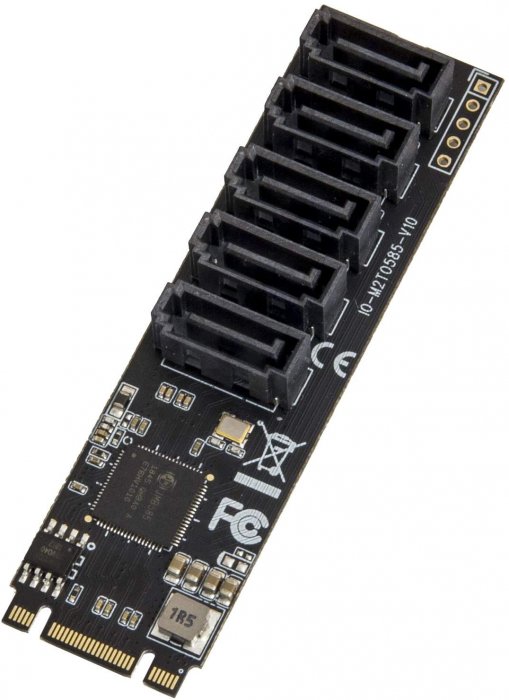
Even some little 2 port ones....
But I have no experience with these, and I have not found any M-ITX boards with 8 ports (though I know 1 exists but its an older atom board afair)
Has anyone here done an 8 bay build on mini itx? This is all because the case I bought, which has 8 hot swap bays with a backplane (silverstone ds380) requires a mini itx board...May not be feasible and I may have to sell the case and pick again. Any help would be appreciated. THANKS
-
5 hours ago, pigr8 said:
so must be a firmware issue, do you know on what version you are? I'm on an old version because of trim support on ssd
P20. google your hba and P20 IT MODE, there are literally hundreds of guides... many will have img/iso with all required files. I just went down that rabbit hole myself. Which card exactly do you have?
Here is a starting point for you, but trust me google will have all the directions you'll need.
-
10 hours ago, pigr8 said:
i tried to build the latest loader for 3622, having a 9211-8i in passthrough is esxi having disks bigger than 2tb is still a problem, right?
telnetted in:
SynologyNAS> fdisk -l |grep Disk |grep sd fdisk: device has more than 2^32 sectors, can't use all of them fdisk: device has more than 2^32 sectors, can't use all of them fdisk: device has more than 2^32 sectors, can't use all of them fdisk: device has more than 2^32 sectors, can't use all of them fdisk: device has more than 2^32 sectors, can't use all of them Disk /dev/sdb: 2048 GB, 2199023255040 bytes, 4294967295 sectors Disk /dev/sdc: 2048 GB, 2199023255040 bytes, 4294967295 sectors Disk /dev/sde: 2048 GB, 2199023255040 bytes, 4294967295 sectors Disk /dev/sdf: 2048 GB, 2199023255040 bytes, 4294967295 sectors Disk /dev/sdg: 233 GB, 250059350016 bytes, 488397168 sectors Disk /dev/sdd: 2048 GB, 2199023255040 bytes, 4294967295 sectorsi have 5x 3tb disks so it seems still limited to 2tb, and /dev/sda is still missing it seems 😕 shouldn tc handle that? when i do satamap it sais that it fixes it.
EDIT:
same setup on 6.2.3 Jun's Loaderuser@DiskStation:~$ fdisk -l |grep Disk |grep sd Disk /dev/sda: 2.7 TiB, 3000592982016 bytes, 5860533168 sectors Disk /dev/sdb: 2.7 TiB, 3000592982016 bytes, 5860533168 sectors Disk /dev/sdc: 2.7 TiB, 3000592982016 bytes, 5860533168 sectors Disk /dev/sdd: 2.7 TiB, 3000592982016 bytes, 5860533168 sectors Disk /dev/sde: 2.7 TiB, 3000592982016 bytes, 5860533168 sectors Disk /dev/sdf: 232.9 GiB, 250059350016 bytes, 488397168 sectorsNo problem here. Running DS3622xs+ build DSM 7.1 42661 in VM with LSI 9211 8i pci pass thru with 5x 4tb ironwolf no issues here
root@DS3622:~# fdisk -l |grep Disk |grep sd Disk /dev/sda: 3.7 TiB, 4000787030016 bytes, 7814037168 sectors Disk /dev/sdb: 3.7 TiB, 4000787030016 bytes, 7814037168 sectors Disk /dev/sdc: 3.7 TiB, 4000787030016 bytes, 7814037168 sectors Disk /dev/sdd: 3.7 TiB, 4000787030016 bytes, 7814037168 sectors Disk /dev/sde: 3.7 TiB, 4000787030016 bytes, 7814037168 sectors root@DS3622:~# -
I was going to reply to another thread with this question, but I felt it needed its own post to generate some discussion, as I am very interested to see the responses and opinions of the other people building these types of devices, so Please post any responses and opinions I really want to get opinions on this and maybe learn something in the process.
How important is cpu computing power and ram overall in a DSM build, whichever platform. I have to guess if storage is the end goal, not much? in other words, if your DSM/NAS/TrueNAS/UnRAID/OMV/etc is basically a hard drive on the end of an ethernet port in your LAN and all the system is doing is file serving duty that would take a minimum amount of cpu power and ram requirements? But I am not sure how much overhead things like BTRFS, SHR, Data Integrity checks, etc actually need to use, and if computing power is on the lower end, does performance suffer? would it be a noticeable difference to the end user? And what is considered low powered cpu(s)? Most of the consumer / pro-sumer grade NAS boxes tend to be Celeron, Atom, type cpu's with 2gb/4gb of ram, even synology and WD use some Armada and Annapurna cpu's with 1gb of ram (admittedly I dont know if those cpus are powerful cpu's or not). To be clear, when I say lower power, I mean compute power, not electrical power consumption.
I had read systems like truenas and other zfs platform nas systems want 1gb of ram for every 1tb of storage in the pool/array... While I don't pretend to understand the behind the scenes, that seems excessive especially if someone has a huge array.... What I consider a huge array may not be huge to you, but a 60tb array in truenas/zfs would want 60gb of ram + 8gb of system ram so something like >68gb of system ram? wow. Is DSM over head similar or not so much. And I realize for some a 60tb pool may be small, so just using that as an example.
I see lots of posts guys building >10th intel cpu's for a nas box, and to each his own, but that seems like waaay to much power unless you running VMs with DSM/VMM being the hypervisor, or lots of CCTV cameras for surveillance station... Even synologys own genuine hardware is a little lackluster overall? I mean a DVA3221 is an Atom cpu, 8gb of ram and a Nvidia 1650 GPU... Where a DS1621+ is an Amd Ryzen 1500b which is 3x more powerful in BENCHMARKS at least in cpu compute power.
I am trying to justify some new hardware purchases
 so I figured I would ask this question. I assume most people, at least home users, are media minded when building a nas, so hw transcoding for video is probably the big thing. I guess maybe the more advanced users will utilize more features like SS/VMM/etc and maybe more compute power is desired. Just trying to establish where a base line might be? As a computer nerd myself, I always want bigger better faster stronger, but realistically what are the opinions of the masses.
so I figured I would ask this question. I assume most people, at least home users, are media minded when building a nas, so hw transcoding for video is probably the big thing. I guess maybe the more advanced users will utilize more features like SS/VMM/etc and maybe more compute power is desired. Just trying to establish where a base line might be? As a computer nerd myself, I always want bigger better faster stronger, but realistically what are the opinions of the masses.
What are you using your xpenology setups for? is it your primary nas? are you using another primary nas? what do you use it for? are you using VM or Bare metal?
I actually own a few genuine synology nas boxes for home and work, the xpenology is more of a project at home at this point, but I plan to use one as a backup for my other baremetal nas... I plan on using xpenology on proxmox with a bunch of smaller (4tb) spinning drives for redundant backup. Plus trying to find other interesting projects for the proxmox.
I anxiously await your posts.
Thank you for reading.



Advanced Media Extension will not activate dsm7.1-42661
in Synology Packages
Posted
I think it has been mentioned here, that some S/N may be blocked by Synology, so I would assume if the serial (generated or real) is blocked or not blocked that may be contributing factor in success or failure.