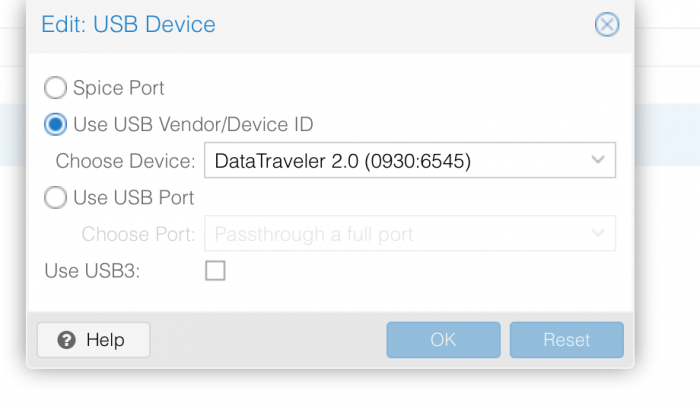maxhartung
Member-
Posts
39 -
Joined
-
Last visited
Everything posted by maxhartung
-
RedPill - the new loader for 6.2.4 - Discussion
maxhartung replied to ThorGroup's topic in Developer Discussion Room
Thank you. I will try this version too on my HP EliteBook 840 G2. There is still hope. Same error on both EFI and legacy boot. I should mention that I only have USB 3.0 ports. Same with 6.2.4. So, I looked up in Linux and I only have one SATA Controller. Can anybody help me debug this issue ? -
RedPill - the new loader for 6.2.4 - Discussion
maxhartung replied to ThorGroup's topic in Developer Discussion Room
So for you 6.2.4 works without mapping ? For debug: Wildcat Point-LP SATA Controller [AHCI Mode] ID 0000:00:1f.2 Device ID 0x9c83 Vendor ID 0x8086 Function 0x2 Bus 0x0 Vendor Name Intel Corporation Class ID 0x106 Subdevice ID 0x2216 Subvendor ID 0x103c Slot 0x1f -
RedPill - the new loader for 6.2.4 - Discussion
maxhartung replied to ThorGroup's topic in Developer Discussion Room
Thanks a lot for these tips. Unfortunately still not working: Tried: DiskIdxMap=00 SataPortMap=4 -> We have detected errors on the hard drives 1,3,4 Tried: DiskIdxMap=00 SataPortMap=3 -> We have detected errors on the hard drives 1,3 Tried: DiskIdxMap=00 SataPortMap=2 -> We have detected errors on the hard drives 1 Tried: DiskIdxMap=00 SataPortMap=1 -> No drives detected Tried: DiskIdxMap=00 SataPortMap=0 -> not loading/no network Tried: DiskIdxMap=00 SataPortMap=1 SasIdxMap=0 -> No drives detected Tried: DiskIdxMap=00 SataPortMap=2 SasIdxMap=0 -> We have detected errors on the hard drives 1 Tried: DiskIdxMap=01 SataPortMap=1 -> No drives detected Tried: DiskIdxMap=01 SataPortMap=2 -> We have detected errors on the hard drives 2 -
RedPill - the new loader for 6.2.4 - Discussion
maxhartung replied to ThorGroup's topic in Developer Discussion Room
Yes, it does, it works out of the box, without any patches required. Just the PID/VID and is ready to go. There is any documentation regarding how mapping should be done ? What each of the options means ? Someone stated here that should be inside extra_cmd_line section instead of synoinfo, what is the right way ? I need 1 controller with 1 or 2 ports. -
RedPill - the new loader for 6.2.4 - Discussion
maxhartung replied to ThorGroup's topic in Developer Discussion Room
I have the same issue with 1 SATA port with EliteBook 840 G2 (PCIe/M2 slot disabled from BIOS, anyway didn't make a difference if enabled). The mapping didn't help { "extra_cmdline": { "pid": "0x1666", "vid": "0x0951", "sn": "XXXXXXXX", "mac1": "fc3fdb87064f" }, "synoinfo": { "DiskIdxMap": "00", "SataPortMap": "1", "SasIdxMap": "0" }, "ramdisk_copy": {} } USB drive: Product ID: 0x1666 Vendor ID: 0x0951 (Kingston Technology Company) -
RedPill - the new loader for 6.2.4 - Discussion
maxhartung replied to ThorGroup's topic in Developer Discussion Room
I tried and I get the same error regarding detected errors. There is any way to get the logs ? Tried setting from AHCI to RAID but same error. -
RedPill - the new loader for 6.2.4 - Discussion
maxhartung replied to ThorGroup's topic in Developer Discussion Room
For one SATA Controller and one disk, there is some mapping to be done ? -
RedPill - the new loader for 6.2.4 - Discussion
maxhartung replied to ThorGroup's topic in Developer Discussion Room
Just to clarify. These settings are for Proxmox, right ? For PID/VID should I use the one from my USB stick or these ones: If you're running QEmu-based virtualization (e.g. Proxmox or VirtualBox) set vid to 0x46f4 and pid to 0x0001 ? Curently, I am using the ones from USB like in the picture (attached) -
RedPill - the new loader for 6.2.4 - Discussion
maxhartung replied to ThorGroup's topic in Developer Discussion Room
I don't think so. I will try to install Proxmox again on my laptop and see if I can get this running. For Proxmox I think I need the SATA mappings. Proxmox: I get file is corrupted... I used these config { "extra_cmdline": { "pid": "0x1666", "vid": "0x0951", "sn": "REMOVED", "mac1": "0687940FE75F" }, "synoinfo": { "DiskIdxMap": "OC", "SataPortMap": "1", "SasIdxMap": "0" }, "ramdisk_copy": {} } Logs: https://hastebin.com/ofehukocev.sql -
RedPill - the new loader for 6.2.4 - Discussion
maxhartung replied to ThorGroup's topic in Developer Discussion Room
@ThorGroup It worked with Juno's loader on 6.2.1 so shall be fine. I disabled from BIOS: camera, smart card, M2 slot, etc... leaving just a PC basic stuff including one SATA drive. // No luck with telnet port. I tried 21,22,23 // Web interface works with the error message I described above // Tried both apollolake and bromolow on 7.0. Same error. // Tried with smaller USB and 6.2.4. Same issue Any ideea why I get this ? We've detected errors on the hard drives (1, 3), and the SATA ports have also been disabled. Please shut down your DS918+ to replace or remove the hard drives and try again. So I have one SATA controller under Linux: 00:1f.2 -> Intel Corporation Wildcat Point-LP SATA Controller AHCI Mode rev 03 -
RedPill - the new loader for 6.2.4 - Discussion
maxhartung replied to ThorGroup's topic in Developer Discussion Room
Also, how can I get the logs on real hardware ? I tried to telnet but I get connection refused. -
RedPill - the new loader for 6.2.4 - Discussion
maxhartung replied to ThorGroup's topic in Developer Discussion Room
Hi guys, I am using the 918+ ApolloLake configuration. PID, VID and Mac address where set correctly. I get this error when I try to install DSM: We've detected errors on the hard drives (1, 3), and the SATA ports have also been disabled. Please shut down your DS918+ to replace or remove the hard drives and try again. I have a HP EliteBook 840 G2 with Intel Core i5 5300U, 16 GB RAM, Samsung SSD 500 GB. For booting off I am using a Kingston DataTravler 32 GB stick. -
RedPill - the new loader for 6.2.4 - Discussion
maxhartung replied to ThorGroup's topic in Developer Discussion Room
For Proxmox what is the recommended platform ? Also SATA vs USB boot ? -
Hi guys, I just installed DSM 6.2.3 on HP EliteBook 840 G2 but after I complete the initial setup, the notebook shutdown for some reason (I set the MAC address, PID, and VID correctlly).I have the latest loader 1.0.4 Any idea about what is wrong ? // SOLVED: One of the disks was overheating...the solution is to ssh into the DSM, edit a file and restart it. or just disable the overheating drive.