
DSfuchs
-
Posts
259 -
Joined
-
Last visited
-
Days Won
4
Posts posted by DSfuchs
-
-
Outcome of the update: SUCCESSFUL / NVMe-Support lost!
- DSM version update: 7.0.1-42218-u6
- Loader version and model: ARPL v1.1-beta2a DS3622xs+
- Using custom extra.lzma: NO
- Installation type: Core i3-6100TE, 24GB RAM, ThinkStation P310, Motherboard: Lenovo IQ1X0MS Workstation, Chipset intel C236
Hello, after trying all loader/model-combinations for my workstation over a week, there is only this installation that works, boots quickly and also really turns off the computer when shutting down. However, support for NVMe is gone.
It is very noteworthy that, for example, the installation for the DS3622xs+ is not even offered with the "friend" loader.
Also I ran the nvme-cache.sh here, it doesn't find any NVMe hardware at all.Hope someone can bring clarity to the matter.
-
The latest update is 6.2.4-25556-6
Has anyone had a previous update successfully installed, maybe u1 or 2?-
 1
1
-
-
The bare 6.2.4 works, but how do I get the updates for this installed?
-
...or the question would be, which TCRP version supports an update at all?
-
Here they are:
https://pan.naeeo.com/阿里云盘/SYNOLOGY/黑群晖DSM6.24和DSM7.x测试版/tinycore-redpill
How do you get the 6.2.4 updates played with the loader?
-
2 minutes ago, DSfuchs said:
Yes, you can. But the right model will be one with Intel Cedarview CPU like RS814+.
The DS412+ then becomes a true RS814+ Synology.
It is not a boot process via Xpenology or TCRP!
With the above I got a DS710+/4GB working fine as a DS3615xs. However, the DS412+ does not run with it. -
Yes, you can. But the right model will be one with Intel Cedarview CPU like RS814+.
-
Hello, is there a loader for version 6.2.4 that can be downloaded somewhere that works. Tried redpill 4.6, negative.
I'm happy to hear from you. -
On 5/11/2022 at 3:10 PM, sunnyqeen said:
Hi, would you please reup for a new free download.
Thanks ahead!
-
On 12/16/2019 at 7:42 AM, rapzak said:
Hi,
I have installed on a DS710+ with usbstick in front.
Used 3615 1.03 bootloader (latest)
All seems good, but i have issues with booting regarding how many usb devices there are connected.
example - if none other than the usb drive is connected in front, it will boot loop, and write it can not find partition.
If i add a keyboard in usb in the back, it boots nice - also if i add a zigbee dongel...
Any clues?
I have used a usb to SD card to make the boot drive - is it too low quality HW?
/Rapzak
Are you running it on 2 or 4 RAM, and do you have a link to the loader you are using? Thanks ahead!
-
-
5 minutes ago, DSfuchs said:
You can just open the file with e.g. 7z. Also open the 2nd file in it (it is the data of partition no. 2). There the file vender is to be removed for sharing and then to be saved via exit.
In addition, you can also find a tool via the Internet search with which you can edit the vender file/set example values.The image can also be provided virtually for editing with the OSFmount tool.
-
On 9/6/2020 at 11:47 AM, FlorisVN said:
I will be happy to share my backup of my DS1511+ until somebody here can explain/help me to clean out my Serial number and mac adress from my backup.
So far I was not able to get this out..You can just open the file with e.g. 7z. Also open the 2nd file in it (it is the data of partition no. 2). There the file vender is to be removed for sharing and then to be saved via exit.
In addition, you can also find a tool via the Internet search with which you can edit the vender file/set example values. -
On 2/4/2022 at 4:44 PM, DSfuchs said:
Hi IG,
I've tried it, the proportions of the 10-pin connector on such cables are too large to fit. Thanks anyway, the help here has helped me to run the DS412+ as DS713+ with DSM7 today.
I can confirm that the DiskStation also simply boots from the USB front socket if the media shows the identifier 0xF400 for manufacturer and product.
-
 1
1
-
-
On 9/4/2020 at 4:28 PM, IG-88 said:
just try one, i dont expect that they will check what port is used, having to use the internal port of the flash module might be worst case
btw. the layout of the usb onboard header seems to be the usual as used for any pc system board, so to connect a usb flash drive to it you could use a off the shelf standard usb bracket witch two usb connectors connection to the 10 pin header (usually only 9 pins present)
Hi IG,
I've tried it, the proportions of the 10-pin connector on such cables are too large to fit. Thanks anyway, the help here has helped me to run the DS412+ as DS713+ with DSM7 today.
-
22 minutes ago, dkorsachev said:
It turns out that it makes no sense to mess with wif because of the slow connection?
Yes, otherwise use a WiFi access point/old router or switch to DS3615xs for backdoor management.
-
15 hours ago, IG-88 said:
there are detection tables somewhere to detect a device as wifi, without that the driver might load but dsm will not show that as nic and even when added the file will be overwritten by updates, there might be no such files in dsm 7.0 anymore (i did not check)
these wifi drivers tend be huge because of firmware files and the size will result in extra.lzma not fitting on the 2nd partition of the loader (30MB and for 918+ there are two extra's so the extra has a max. of 15MB), as my intention is to not offer a loader (just some files made from open source) i'm not blowing up the extra over the default limit and making everyone resize the loader manually is not a good idea
i could compile the driver from your source and you would need to load it by yourself (like with insmod) or mod the extra.lzma yourself (i wrote a howto for that you should find in the tutorial section)
but without much more fiddling (a few hours maybe if you are familiar with linux and its log/config files) you wont be able to use wifi, just loading the driver is a smaller part of the job - depending on what you need as a nas you could try open media vault instead of dsm/xpenology, wifi should be no problem on a normal linux, xpenology is only a hacked dsm with some tweaking and dsm is a appliance, not a normal linux distribution, so there are limits by default (especially as the loader is trying make it look like the dsm is ruining on a original synology hardware)
i'm not aware of a speed penalty of 3615 compared with 3617, as long as the controller and disk are the same it should result in the same performance both use the same kernel in 6.2.x
lets say you use 4 x sata (ahci) and an 10G nic you should see the same performance when using jun#s 1.03b loader on that hardware
only differece might be 3617 supporting up to 16 cpu cores but that will usually make no difference for just handling disks and mdadm raid
the 918+ might get more as it can use nvme ssd's (but that can partly be compensated on 3615/17by RAM as dsm uses RAM as cache)
It's awfully slow EVERYWHERE. On real Diskstations as well as on Xpenology. It's not something to invest time in there. I have a handful of adapters, the same everywhere. If it is not about data exchange, I can recommend DS3615xs Xpenology.
-
3 hours ago, dkorsachev said:
rtl8192eu-linux-driver-realtek-4.4.x.zip 2.7 MB · 0 downloads
You can ask to add this driver to the image. This is Canyon CNP-WF518N3 wifi adapter driver based on Realtek RTL8192SU chipset.
I am using the following configuration:
Motheboard: GA-J1800N-D2H
RAM: 4Gb
HDD: 2x1Tb WD RAID 1
Device: DS3617xs
Bootloader: v1.03b
DSM: 6.2.3-25426
WLAN adapters are generally not supported on diskstations from model year 2016 onwards (DS116 is probably the last one).
The management software in the DSM is simply missing. DS3615xs would be conceivable, but like everywhere, extremely slow data transfer.
-
On 3/25/2018 at 11:53 AM, FlorisVN said:
@wool
I'm searching for a compatible USb Stick, is the A-DATA C802 still available to buy ?
I can't find this usb flash drive anymore in stores...
Maybay there is a good other flash drive that would work ??
And using HWUpg tool, saving the configration will back-up everything for emergency ?
What is the best way to back-up the current configuration... ?
My DS1511+ and DS1512+ both use VID/PID F400..
How does it actually work ?
Is it just as simple as changing the Vendor name VID PID etc, and click on start ?
How does this changing process works.. ?I still have some 8GB USB sticks with Synology / Diskstation identification. If anyone needs help, just contact me.
-
3 hours ago, DSfuchs said:
Must I take an other J3455 systemboard, or a Loader v1.03b DS3615xs? if so, which file version should it be (rd.gz zImage extra.lzma extra2.lzma) on partition 2 of the boot-stick.
Any information here going 6.2.3 with DS3615xs loader?
-
16 minutes ago, IG-88 said:
if using jun's loader with its 6.2.0 kernel then it would imply the driver is not working with 6.2.3 as when installing the kernel of 6.2.3 gets copied to the loader and on next boot it's kernel 6.2.3 with the driver (extra.lzma), but the thing is the driver is made for 6.2.3, it might work with 6.2.0 but should work with 6.2.3
it would be possible to see that in dmesg if 6..2.3 starts and r8125 is just used as additional 2nd nic
I only tried to start with the instructions on page 1. This has nothing to do with 6.2.3. That is where the journey should go. Please indicate any combination that should work. I try all of them.
-
15 minutes ago, IG-88 said:
my suggestion would have been to install with the onboard nic and after dsm is running checking the r8125
its much easier to look for problems in a running system by checking /var/log/dmesg
the alternative might be a serial console and some system dont have a com port anymore and its also more difficult to do
adding changing driver can be easy, copy newer extra.lzma to the loader, boot and you are done
if dsm/xpenology is to cumbersome maybe try open media vault, dsm is a closed appliance, omv is a real linux based on a major distribution
no, the whole thread and even the topic is about 6.2.3, there is a extra thread for 6.2.2 and in the 1st post in this 6.2.3 thread i tried to explain the difference and that its not meant to be used wit 6.2.2, when you update from 6.2.2 to 6.2.3 you will need new drivers as the 6.2.2 drivers are incompatible and the drivers (added drivers) are in the extra.lzma
i refer to the 6.2.2 as of reading it and that's about the procedure when updating or how to handle the files in general
its not a howto or tutorial more grown and pieces added,
no, might even be harder as 1.03b needs csm mode in uefi bios and also legacy/non-uefi usb boot device
https://xpenology.com/forum/topic/13333-tutorialreference-6x-loaders-and-platforms/
sure, the extra.lzma's from the 1st post have r8125 drivers, not the latest but at least most of the r8125 cards will work and some people use r8125 cards
21 minutes ago, IG-88 said:my suggestion would have been to install with the onboard nic and after dsm is running checking the r8125
its much easier to look for problems in a running system by checking /var/log/dmesg
the alternative might be a serial console and some system dont have a com port anymore and its also more difficult to do
adding changing driver can be easy, copy newer extra.lzma to the loader, boot and you are done
if dsm/xpenology is to cumbersome maybe try open media vault, dsm is a closed appliance, omv is a real linux based on a major distribution
no, the whole thread and even the topic is about 6.2.3, there is a extra thread for 6.2.2 and in the 1st post in this 6.2.3 thread i tried to explain the difference and that its not meant to be used wit 6.2.2, when you update from 6.2.2 to 6.2.3 you will need new drivers as the 6.2.2 drivers are incompatible and the drivers (added drivers) are in the extra.lzma
i refer to the 6.2.2 as of reading it and that's about the procedure when updating or how to handle the files in general
its not a howto or tutorial more grown and pieces added,
no, might even be harder as 1.03b needs csm mode in uefi bios and also legacy/non-uefi usb boot device
https://xpenology.com/forum/topic/13333-tutorialreference-6x-loaders-and-platforms/
sure, the extra.lzma's from the 1st post have r8125 drivers, not the latest but at least most of the r8125 cards will work and some people use r8125 cards
22 minutes ago, IG-88 said:my suggestion would have been to install with the onboard nic and after dsm is running checking the r8125
its much easier to look for problems in a running system by checking /var/log/dmesg
the alternative might be a serial console and some system dont have a com port anymore and its also more difficult to do
adding changing driver can be easy, copy newer extra.lzma to the loader, boot and you are done
if dsm/xpenology is to cumbersome maybe try open media vault, dsm is a closed appliance, omv is a real linux based on a major distribution
no, the whole thread and even the topic is about 6.2.3, there is a extra thread for 6.2.2 and in the 1st post in this 6.2.3 thread i tried to explain the difference and that its not meant to be used wit 6.2.2, when you update from 6.2.2 to 6.2.3 you will need new drivers as the 6.2.2 drivers are incompatible and the drivers (added drivers) are in the extra.lzma
i refer to the 6.2.2 as of reading it and that's about the procedure when updating or how to handle the files in general
its not a howto or tutorial more grown and pieces added,
no, might even be harder as 1.03b needs csm mode in uefi bios and also legacy/non-uefi usb boot device
https://xpenology.com/forum/topic/13333-tutorialreference-6x-loaders-and-platforms/
sure, the extra.lzma's from the 1st post have r8125 drivers, not the latest but at least most of the r8125 cards will work and some people use r8125 cards
Yes, but it works only for the first boot and installation.
These few people all seem to be using virtualized Xpenology to me.
-
6 minutes ago, IG-88 said:
my suggestion would have been to install with the onboard nic and after dsm is running checking the r8125
its much easier to look for problems in a running system by checking /var/log/dmesg
the alternative might be a serial console and some system dont have a com port anymore and its also more difficult to do
adding changing driver can be easy, copy newer extra.lzma to the loader, boot and you are done
if dsm/xpenology is to cumbersome maybe try open media vault, dsm is a closed appliance, omv is a real linux based on a major distribution
no, the whole thread and even the topic is about 6.2.3, there is a extra thread for 6.2.2 and in the 1st post in this 6.2.3 thread i tried to explain the difference and that its not meant to be used wit 6.2.2, when you update from 6.2.2 to 6.2.3 you will need new drivers as the 6.2.2 drivers are incompatible and the drivers (added drivers) are in the extra.lzma
i refer to the 6.2.2 as of reading it and that's about the procedure when updating or how to handle the files in general
its not a howto or tutorial more grown and pieces added,
no, might even be harder as 1.03b needs csm mode in uefi bios and also legacy/non-uefi usb boot device
https://xpenology.com/forum/topic/13333-tutorialreference-6x-loaders-and-platforms/
sure, the extra.lzma's from the 1st post have r8125 drivers, not the latest but at least most of the r8125 cards will work and some people use r8125 cards
6.2.3 is still the my project. 2.5GbE USB-Sticks are working well Xpenology and my native ARM DS214+ with the available spk.
Now I will have a look to a running system by checking /var/log/dmesg
-
On 2/23/2021 at 6:57 PM, Aigor said:
Hi, i need help, package is almost ready, but i need someone who know and can test package
Are there someone interested?
In case i have to write a little how-to because i'm not so skilled in sed find and rpelace stringMany thanks
Hi, I will test it til end of this week.
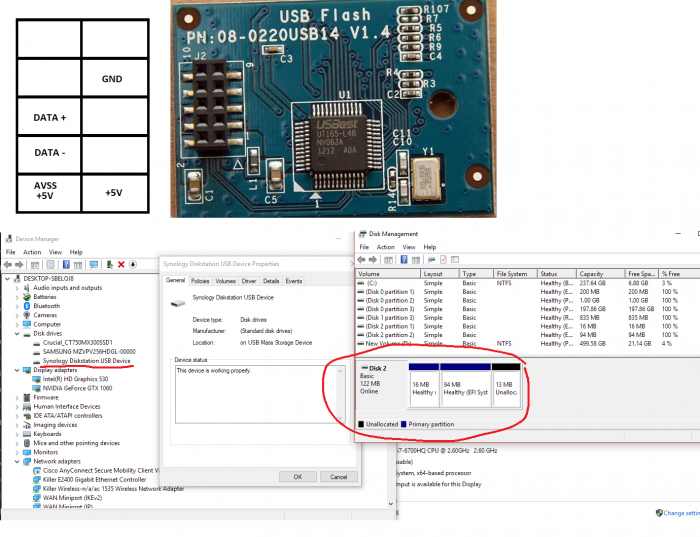

RedPill Tynicore DSM 6.2.4
in Аппаратное обеспечение и совместимость
Posted
Prankster, the question was how, not where..all that was missing was the hint that you could find something on amazon.